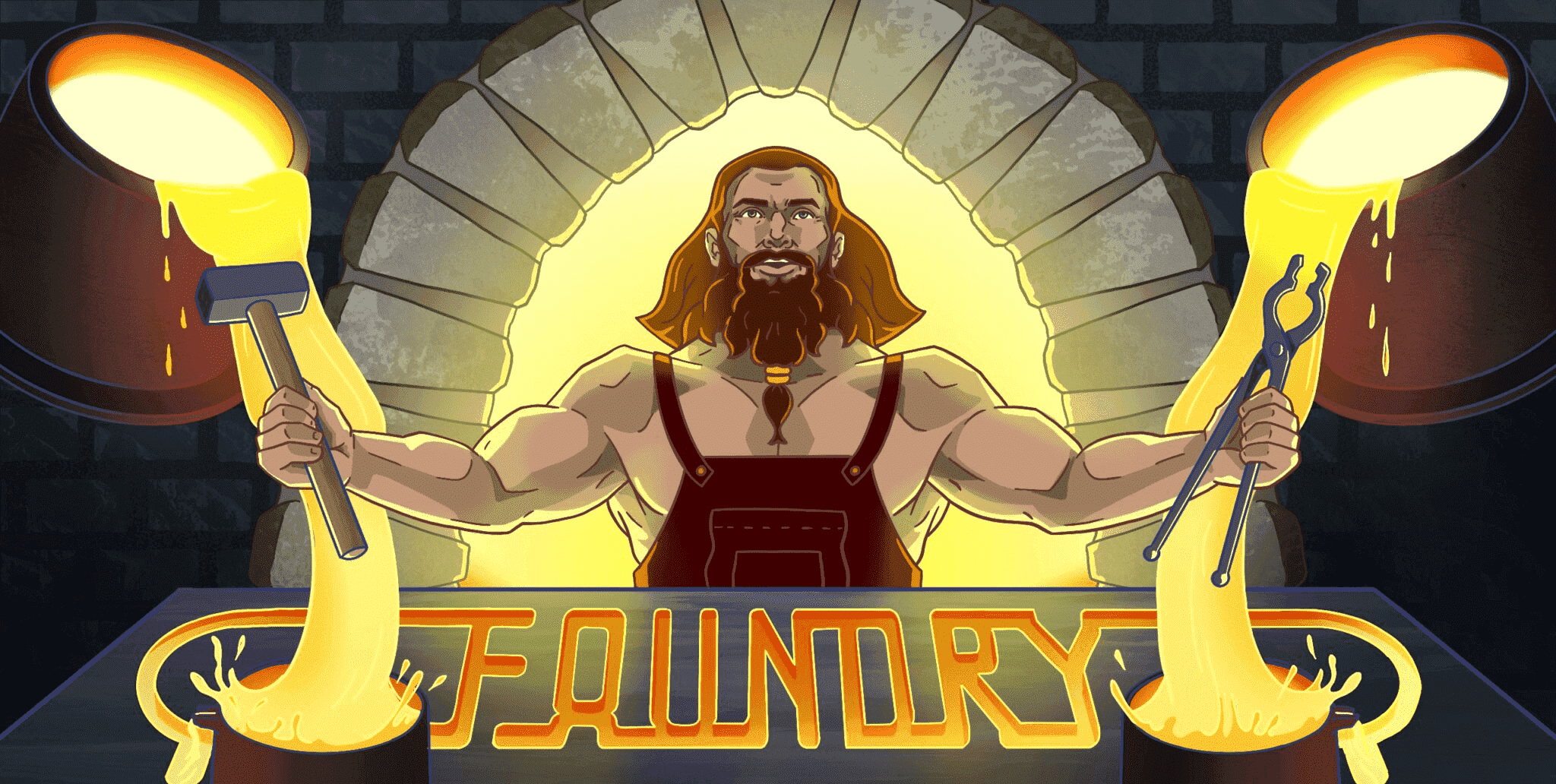
Foundry是一个智能合约开发工具链。
Foundry管理您的依赖关系、编译项目、运行测试、部署,并允许您通过命令行和Solidity脚本与链交互。
📖 Contributing
You can contribute to this book on GitHub.
Sections
要开始使用Foundry,请安装Foundry并设置第一个项目。
本节将向您概述如何创建和使用现有项目。
本节概述将为您提供有关如何使用“伪造”来开发、测试和部署智能合约所需的所有知识。
了解如何使用“cast”与智能合约交互、发送事务以及从命令行获取链数据。
Learn about anvil, Foundry's local node.
Configuration
配置Foundry的指引:
Tutorials
与Foundry建立智能合约的教程。
Appendix
References, troubleshooting, and more.
- FAQ
- forge 命令
- cast 命令
- anvil 命令
- Config 参考
- Cheatcodes 参考
- Forge Standard Library 参考
- DSTest 参考
- Miscellaneous
You can also check out Awesome Foundry, a curated list of awesome Foundry resources, tutorials, tools, and libraries!
## 安装
在 Linux 和 macOS 上
如果您使用 Linux 或 macOS,则有两种不同的方式来安装 Foundry。
使用 foundryup 安装最新版本
对于 Linux 和 macOS 用户来说,这是最简单的选择。
打开您的终端并输入以下命令:
curl -L https://foundry.paradigm.xyz | bash
这将下载foundryup。 然后通过运行安装 Foundry:
foundryup
如果一切顺利,您现在可以使用三个二进制文件:forge、cast 和 anvil。
如果您使用 macOS 并显示以下错误,您需要键入 brew install libusb 来安装库
dyld[32719]:Library not loaded:/usr/local/opt/libusb/lib/libusb-1.0.0.dylib
💡 提示
要在安装后更新
foundryup,只需再次运行foundryup,它将更新到最新的 Foundry 版本。 您还可以使用“foundryup -v $VERSION”恢复到特定版本的 Foundry。
从源代码构建
要从源代码构建,您需要获取 Rust 和 Cargo。 获得两者的最简单方法是使用 rustup。
在 Linux 和 macOS 上,这是按如下方式完成的:
curl https://sh.rustup.rs -sSf | sh
它将下载脚本并开始安装。
在 Windows 上,从源代码构建
如果您使用 Windows,则需要从源代码构建以获取 Foundry。
从 rustup.rs 下载并运行 rustup-init。 它将在控制台中开始安装。
如果您遇到错误,很可能是因为您没有 VSCode安装程序,您可以在此处下载 并进行安装。
在此之后,运行以下命令从源代码构建 Foundry:
cargo install --git https://github.com/foundry-rs/foundry foundry-cli anvil --bins --locked
要从源更新,请再次运行相同的命令。
与 Docker 一起使用
Foundry 也可以完全在 Docker 容器中使用。 如果没有,可以直接从 Docker 的网站 安装 Docker。
安装后,您可以通过运行以下命令下载最新版本:
docker pull ghcr.io/foundry-rs/foundry:latest
也可以在本地构建 docker 镜像。 从 Foundry 存储库运行:
docker build -t foundry。
ℹ️ 注意
某些机器(包括带有 M1 芯片的机器)可能无法在本地构建 docker 镜像。 这是一个众所周知的问题。
Foundry 的第一步
本节概述了“forge”命令行工具。 我们演示了如何创建一个新项目、编译和测试它。
要使用 Foundry 启动一个新项目,请使用 forge init:
$ forge init hello_foundry
让我们看看 forge 为我们生成了什么:
$ cd hello_foundry
$ tree . -d -L 1
.
├── lib
├── script
├── src
└── test
4 directories
我们可以使用 forge build 构建项目:
$ forge build
Compiling 10 files with 0.8.16
Solc 0.8.16 finished in 3.97s
Compiler run successful
并使用 forge test 运行测试:
$ forge test
No files changed, compilation skipped
Running 2 tests for test/Counter.t.sol:CounterTest
[PASS] testIncrement() (gas: 28312)
[PASS] testSetNumber(uint256) (runs: 256, μ: 27376, ~: 28387)
Test result: ok. 2 passed; 0 failed; finished in 24.43ms
💡 提示
您始终可以通过在末尾添加“--help”来打印任何子命令(或它们的子命令)的帮助。
创建一个新项目
要使用 Foundry 启动一个新项目,请使用 forge init:
$ forge init hello_foundry
这将从默认模板创建一个新目录“hello_foundry”。 这也会初始化一个新的 git 存储库。
如果你想使用不同的模板创建一个新项目,你可以传递 --template 指令,如下所示:
$ forge init --template https://github.com/foundry-rs/forge-template hello_template
现在,让我们检查一下默认模板的样子:
$ cd hello_foundry
$ tree . -d -L 1
.
├── lib
├── script
├── src
└── test
4 directories
默认模板安装了一个依赖项:Forge 标准库。 这是用于 Foundry 项目的首选测试库。 此外,该模板还附带一个空的入门合约和一个简单的测试。
让我们构建项目:
$ forge build
Compiling 10 files with 0.8.16
Solc 0.8.16 finished in 3.97s
Compiler run successful
并运行测试:
$ forge test
No files changed, compilation skipped
Running 2 tests for test/Counter.t.sol:CounterTest
[PASS] testIncrement() (gas: 28312)
[PASS] testSetNumber(uint256) (runs: 256, μ: 27376, ~: 28387)
Test result: ok. 2 passed; 0 failed; finished in 24.43ms
您会注意到弹出了两个新目录:out 和 cache。
out 目录包含您的合约结构文件,例如 ABI,而 cache 被 forge 使用来仅仅重新编译必要的内容。
处理现有项目
如果您下载一个使用 Foundry 的现有项目,那真的很容易上手。
首先,从某个地方获取项目。 在此示例中,我们将从 GitHub 克隆 femplate 存储库:
$ git clone https://github.com/abigger87/femplate
$ cd femplate
$ forge install
我们运行 forge install 来安装项目中的子模块依赖项。
要构建,请使用 forge build:
$ forge build
Compiling 10 files with 0.8.15
Solc 0.8.15 finished in 4.35s
Compiler run successful
要进行测试,请使用 forge test:
$ forge test
No files changed, compilation skipped
Running 1 test for test/Greeter.t.sol:GreeterTest
[PASS] testSetGm() (gas: 107402)
Test result: ok. 1 passed; 0 failed; finished in 4.77ms
依赖
默认情况下,Forge 使用 git submodules 管理依赖项,这意味着它可以与任何包含智能合约的 GitHub 存储库一起使用。
添加依赖
要添加依赖项,请运行 forge install:
$ forge install transmissions11/solmate
Installing solmate in "/private/var/folders/p_/xbvs4ns92wj3b9xmkc1zkw2w0000gn/T/tmp.FRH0gNvz/deps/lib/solmate" (url: Some("https://github.com/transmissions11/solmate"), tag: None)
Installed solmate
这将拉取 solmate 库,在 git 中暂存 .gitmodules 文件并使用消息“Installed solmate”进行提交。
如果我们现在检查 lib 文件夹:
$ tree lib -L 1
lib
├── forge-std
├── solmate
└── weird-erc20
3 directories, 0 files
我们可以看到Forge安装了solmate!
默认情况下,forge install 安装最新的 master 分支版本。 如果你想安装一个特定的标签或提交,你可以这样做:
$ forge install transmission11/solmate@v7
重新映射依赖项
Forge 可以重新映射依赖关系,使它们更容易导入。 Forge 将自动尝试为您推断出一些重新映射:
$ forge remappings
ds-test/=lib/forge-std/lib/ds-test/src/
forge-std/=lib/forge-std/src/
solmate/=lib/solmate/src/
weird-erc20/=lib/weird-erc20/src/
这些重新映射意味着:
- 要从
forge-std导入,我们会写:import "forge-std/Contract.sol"; - 要从
ds-test导入,我们会这样写:import "ds-test/Contract.sol"; - 要从
solmate导入,我们会这样写:import "solmate/Contract.sol"; - 要从
weird-erc20导入,我们会写:import "weird-erc20/Contract.sol";
您可以通过在项目的根目录中创建一个“remappings.txt”文件来自定义这些重新映射。
让我们创建一个名为 solmate-utils 的重映射,它指向 solmate repo中的 utils 文件夹!
solmate-utils/=lib/solmate/src/utils/
现在我们可以像这样导入 solmate repo的 src/utils 中的任何合约:
import "solmate-utils/Contract.sol";
更新依赖
您可以使用 forge update <dep> 将特定依赖项更新为您指定版本的最新提交。 例如,如果我们想从我们之前安装的 solmate 主版本中提取最新的提交,我们将运行:
$ forge update lib/solmate
或者,您可以通过运行“forge update”一次对所有依赖项执行此操作。
删除依赖
您可以使用 forge remove <deps>... 删除依赖项,其中 <deps> 是依赖项的完整路径或只是名称 . 例如,要删除 solmate,这两个命令是等价的:
$ forge remove solmate
# ... 等同于 ...
$ forge remove lib/solmate
Hardhat兼容
Forge 还支持基于 Hardhat 的项目,其中依赖项是 npm 包(存储在 node_modules 中)并且合同存储在 contracts 中而不是 src 中。
要启用 Hardhat 兼容模式,请传递 --hh 标志。
Forge 在您构建项目的方式上是灵活的。 默认情况下,结构为:
.
├── foundry.toml
├── lib
│ └── forge-std
│ ├── LICENSE-APACHE
│ ├── LICENSE-MIT
│ ├── README.md
│ ├── foundry.toml
│ ├── lib
│ └── src
├── script
│ └── Counter.s.sol
├── src
│ └── Counter.sol
└── test
└── Counter.t.sol
7 directories, 8 files
- 您可以使用
foundry.toml配置 Foundry 的行为。 - 重新映射在“remappings.txt”中指定。
- 合约的默认目录是
src/。 - 测试的默认目录是
test/,其中任何具有以test开头的函数的合约都被视为测试。 - 依赖项作为 git 子模块存储在
lib/中。
您可以分别使用 --lib-paths 和 --contracts 标志配置 Forge 在何处查找依赖项和合同。 或者,您可以在 foundry.toml 中配置它。
结合重新映射,这为您提供了支持其他工具链(例如 Hardhat 和 Truffle)的项目结构所需的灵活性。
对于自动的 Hardhat 支持,您还可以传递 --hh 标志,它设置以下标志:--lib-paths node_modules --contracts contracts。
Forge概述
Forge 是 Foundry 附带的命令行工具。 Forge 测试、构建和部署您的智能合约。
测试
Forge 可以使用 forge test 命令运行测试。 所有测试都是用 Solidity 编写的。
Forge 将在您的源目录中的任何位置查找测试。 任何具有以test开头的函数的合约都被认为是一个测试。 通常,测试将按照约定放在 src/test 中,并以 .t.sol 结尾。
下面是在新创建的项目中运行 forge test 的示例,该项目只有默认测试:
$ forge test
No files changed, compilation skipped
Running 2 tests for test/Counter.t.sol:CounterTest
[PASS] testIncrement() (gas: 28312)
[PASS] testSetNumber(uint256) (runs: 256, μ: 27376, ~: 28387)
Test result: ok. 2 passed; 0 failed; finished in 24.43ms
您还可以通过传递过滤器来运行特定测试:
$ forge test --match-contract ComplicatedContractTest --match-test testDeposit
Compiling 7 files with 0.8.10
Solc 0.8.10 finished in 4.20s
Compiler run successful
Running 2 tests for test/ComplicatedContract.t.sol:ComplicatedContractTest
[PASS] testDepositERC20() (gas: 102237)
[PASS] testDepositETH() (gas: 61458)
Test result: ok. 2 passed; 0 failed; finished in 1.05ms
这将在名称中带有 testDeposit 的 ComplicatedContractTest 测试合约中运行测试。
这些标志的反向版本也存在(--no-match-contract 和 --no-match-test)。
您可以使用 --match-path 在与 glob 模式匹配的文件名中运行测试。
$ forge test --match-path test/ContractB.t.sol
No files changed, compilation skipped
Running 1 test for test/ContractB.t.sol:ContractBTest
[PASS] testExample() (gas: 257)
Test result: ok. 1 passed; 0 failed; finished in 492.35µs
--match-path 标志的反面是 --no-match-path。
日志和跟踪
forge test 的默认行为是只显示通过和失败测试的摘要。 您可以通过增加详细程度(使用-v标志)来控制此行为。 每个详细级别都会添加更多信息:
- 2 级 (
-vv):还会显示测试期间发出的日志。 这包括来自测试的断言错误,显示诸如预期与实际之类的信息。 - 级别 3 (
-vvv):还显示失败测试的堆栈跟踪。 - 级别 4 (
-vvvv):显示所有测试的堆栈跟踪,并显示失败测试的设置跟踪。 - 级别 5 (
-vvvvv):始终显示堆栈跟踪和设置跟踪。
Watch模式
当您使用forge test --watch对文件进行更改时,Forge 可以重新运行您的测试。
默认情况下,仅重新运行更改的测试文件。 如果你想重新运行更改的所有测试,你可以使用 forge test --watch --run-all。
编写测试
测试是用 Solidity 编写的。 如果测试功能revert,则测试失败,否则通过。
让我们回顾一下最常见的编写测试的方式,使用 Forge Standard Library 的 Test 合约,这是编写测试的首选方式 与Forge。
在本节中,我们将使用 Forge Std 的“Test”合约中的函数复习基础知识,该合约本身是 DSTest 的超集。 您将学习如何使用 Forge 标准库中的更多高级内容 soon。
DSTest 提供基本的日志记录和断言功能。 要访问这些函数,请导入 forge-std/Test.sol 并从测试合约中的 Test 继承:
import "forge-std/Test.sol";
让我们检查一个基本测试:
pragma solidity 0.8.10;
import "forge-std/Test.sol";
contract ContractBTest is Test {
uint256 testNumber;
function setUp() public {
testNumber = 42;
}
function testNumberIs42() public {
assertEq(testNumber, 42);
}
function testFailSubtract43() public {
testNumber -= 43;
}
}
Forge 在测试中使用以下关键字:
setUp:在每个测试用例运行之前调用的可选函数
function setUp() public {
testNumber = 42;
}
test:以test为前缀的函数作为测试用例运行
function testNumberIs42() public {
assertEq(testNumber, 42);
}
testFail:test前缀的倒数 - 如果函数没有revert,则测试失败
function testFailSubtract43() public {
testNumber -= 43;
}
一个好的做法是将类似 testCannot 的东西与 expectRevert cheatcodes结合使用(cheatcodes在下面的 section)。
现在,不使用 testFail,您确切地知道revert了什么:
function testCannotSubtract43() public {
vm.expectRevert(stdError.arithmeticError);
testNumber -= 43;
}
测试部署到 0xb4c79daB8f259C7Aee6E5b2Aa729821864227e84。 如果您在测试中部署合同,则
0xb4c...7e84 将是它的部署者。 如果在测试中部署的合约向其部署者授予特殊权限,
例如 Ownable.sol 的 onlyOwner 修饰符,那么测试合约 0xb4c...7e84 将具有这些权限。
⚠️ 注意
测试函数必须具有
external或public可见性。 声明为internal或private不会被 Forge 选中,即使它们以test为前缀。
共享设置
可以通过创建辅助抽象合约并在测试合约中继承它们来使用共享设置:
abstract contract HelperContract {
address constant IMPORTANT_ADDRESS = 0x543d...;
SomeContract someContract;
constructor() {...}
}
contract MyContractTest is Test, HelperContract {
function setUp() public {
someContract = new SomeContract(0, IMPORTANT_ADDRESS);
...
}
}
contract MyOtherContractTest is Test, HelperContract {
function setUp() public {
someContract = new SomeContract(1000, IMPORTANT_ADDRESS);
...
}
}
💡 提示
使用
getCodecheatcodes部署具有不兼容 Solidity 版本的合约。
Cheatcodes
大多数时候,仅仅测试您的智能合约输出是不够的。 为了操纵区块链的状态,以及测试特定的reverts和事件Events,Foundry 附带了一组Cheatcodes。
Cheatcodes允许您更改块号、您的身份等。 它们是通过在特别指定的地址上调用特定函数来调用的:0x7109709ECfa91a80626fF3989D68f67F5b1DD12D。
您可以通过 Forge 标准库的“测试”合约中提供的“vm”实例轻松访问Cheatcodes。 Forge 标准库在以下 section 中有更详细的解释。
让我们为只能由其所有者调用的智能合约编写一个测试。
pragma solidity 0.8.10;
import "forge-std/Test.sol";
error Unauthorized();
contract OwnerUpOnly {
address public immutable owner;
uint256 public count;
constructor() {
owner = msg.sender;
}
function increment() external {
if (msg.sender != owner) {
revert Unauthorized();
}
count++;
}
}
contract OwnerUpOnlyTest is Test {
OwnerUpOnly upOnly;
function setUp() public {
upOnly = new OwnerUpOnly();
}
function testIncrementAsOwner() public {
assertEq(upOnly.count(), 0);
upOnly.increment();
assertEq(upOnly.count(), 1);
}
}
如果我们现在运行forge test,我们将看到测试通过,因为OwnerUpOnlyTest是 OwnerUpOnly 的所有者。
$ forge test
Compiling 7 files with 0.8.10
Solc 0.8.10 finished in 4.25s
Compiler run successful
Running 1 test for test/OwnerUpOnly.t.sol:OwnerUpOnlyTest
[PASS] testIncrementAsOwner() (gas: 29162)
Test result: ok. 1 passed; 0 failed; finished in 928.64µs
让我们确保绝对不是所有者的人不能增加计数:
contract OwnerUpOnlyTest is Test {
OwnerUpOnly upOnly;
// ...
function testFailIncrementAsNotOwner() public {
vm.prank(address(0));
upOnly.increment();
}
}
如果我们现在运行“forge test”,我们将看到所有测试都通过了。
$ forge test
No files changed, compilation skipped
Running 2 tests for test/OwnerUpOnly.t.sol:OwnerUpOnlyTest
[PASS] testFailIncrementAsNotOwner() (gas: 8413)
[PASS] testIncrementAsOwner() (gas: 29162)
Test result: ok. 2 passed; 0 failed; finished in 1.03ms
测试通过是因为 prank Cheatcodes将我们的身份更改为下一次调用的零地址 (upOnly.increment())。 由于我们使用了 testFail 前缀,测试用例通过了,但是,使用 testFail 被认为是一种反模式(anti-pattern),因为它没有告诉我们任何关于为什么 upOnly.increment() 被revert的信息。
如果我们在启用跟踪的情况下再次运行测试,我们可以看到我们revert了正确的错误消息。
$ forge test -vvvv --match-test testFailIncrementAsNotOwner
No files changed, compilation skipped
Running 1 test for test/OwnerUpOnly.t.sol:OwnerUpOnlyTest
[PASS] testFailIncrementAsNotOwner() (gas: 8413)
Traces:
[8413] OwnerUpOnlyTest::testFailIncrementAsNotOwner()
├─ [0] VM::prank(0x0000000000000000000000000000000000000000)
│ └─ ← ()
├─ [247] 0xce71…c246::increment()
│ └─ ← 0x82b42900
└─ ← 0x82b42900
Test result: ok. 1 passed; 0 failed; finished in 2.01ms
为了将来确定,让我们确保我们revert了,因为我们不是使用 expectRevert Cheatcodes的所有者:
contract OwnerUpOnlyTest is Test {
OwnerUpOnly upOnly;
// ...
// Notice that we replaced `testFail` with `test`
function testIncrementAsNotOwner() public {
vm.expectRevert(Unauthorized.selector);
vm.prank(address(0));
upOnly.increment();
}
}
如果我们最后一次运行 forge test,我们会看到测试仍然通过,但这次我们确信如果我们因为任何其他原因revert它总是会失败。
$ forge test
No files changed, compilation skipped
Running 2 tests for test/OwnerUpOnly.t.sol:OwnerUpOnlyTest
[PASS] testIncrementAsNotOwner() (gas: 8739)
[PASS] testIncrementAsOwner() (gas: 29162)
Test result: ok. 2 passed; 0 failed; finished in 1.15ms
另一个可能不那么直观的Cheatcodes是 expectEmit 函数。 在查看 expectEmit 之前,我们需要了解什么是事件Events。
事件Events是合约的可继承成员。 当您发出事件Events时,参数存储在区块链上。 indexed 属性可以添加到事件Events的最多三个参数中,以形成称为 Transfer 的数据结构。 Topics允许用户搜索区块链上的事件Events。
pragma solidity 0.8.10;
import "forge-std/Test.sol";
contract EmitContractTest is Test {
event Transfer(address indexed from, address indexed to, uint256 amount);
function testExpectEmit() public {
ExpectEmit emitter = new ExpectEmit();
// Check that topic 1, topic 2, and data are the same as the following emitted event.
// Checking topic 3 here doesn't matter, because `Transfer` only has 2 indexed topics.
vm.expectEmit(true, true, false, true);
// The event we expect
emit Transfer(address(this), address(1337), 1337);
// The event we get
emitter.t();
}
function testExpectEmitDoNotCheckData() public {
ExpectEmit emitter = new ExpectEmit();
// Check topic 1 and topic 2, but do not check data
vm.expectEmit(true, true, false, false);
// The event we expect
emit Transfer(address(this), address(1337), 1338);
// The event we get
emitter.t();
}
}
contract ExpectEmit {
event Transfer(address indexed from, address indexed to, uint256 amount);
function t() public {
emit Transfer(msg.sender, address(1337), 1337);
}
}
当我们调用 vm.expectEmit(true, true, false, true); 时,我们想要检查下一个事件Events的第一个和第二个 indexed 主题topic。
testExpectEmit() 中预期的 Transfer 事件Events意味着我们期望 from 是 address(this),而 to 是 address(1337)。 这与从 emitter.t() 发出的事件Events进行比较。
换句话说,我们正在检查来自 emitter.t() 的第一个主题topic是否等于 address(this) 。 expectEmit 中的第三个参数设置为 false,因为不需要检查 Transfer 事件中的第三个主题topic,因为只有两个。 即使我们设置为true也没关系。
expectEmit 中的第 4 个参数设置为 true,这意味着我们要检查 "non-indexed topics",也称为数据。
例如,我们希望来自 testExpectEmit 中预期事件Events的数据(即 amount)等于实际发出的事件Events中的数据。 换句话说,我们断言 emitter.t() 发出的 amount 等于 1337。 如果 expectEmit 中的第四个参数设置为 false,我们将不会检查 amount。
换句话说,testExpectEmitDoNotCheckData 是一个有效的测试用例,即使数量不同,因为我们不检查数据。
📚 参考
请参阅 Cheatcodes Reference 以获得所有可用Cheatcodes的完整概述。
Forge 标准库概览
Forge Standard Library(简称 Forge Std)是一个有用的合约集合,可以让编写测试更简单、更快速、更人性化。
使用 Forge Std 是使用 Foundry 编写测试的首选方式。
它提供了开始编写测试所需的所有基本功能:
Vm.sol:最新的cheatcodes界面console.sol和console2.sol:Hardhat 风格的日志记录功能 -Script.sol:[Solidity 脚本] 的基本实用程序(../tutorials/solidity-scripting.md)Test.sol:DSTest 的超集,包含标准库、作弊代码实例 (vm) 和 Hardhat 控制台
只需导入 Test.sol 并从测试合约中的 Test 继承:
import "forge-std/Test.sol";
contract ContractTest is Test { ...
现在你可以:
// Access Hevm via the `vm` instance
vm.startPrank(alice);
// Assert and log using Dappsys Test
assertEq(dai.balanceOf(alice), 10000e18);
// Log with the Hardhat `console` (`console2`)
console.log(alice.balance);
// Use anything from the Forge Std std-libraries
deal(address(dai), alice, 10000e18);
要单独导入 Vm 界面或 console 库:
import "forge-std/Vm.sol";
import "forge-std/console.sol";
注意: console2.sol 包含 console.sol 的补丁,允许 Forge 解码控制台调用的跟踪,但它与 Hardhat 不兼容。
import "forge-std/console2.sol";
标准库
Forge Std 目前由六个标准库组成。
Std Logs
Std Logs扩展了 DSTest 库中的日志记录事件。
Std Assertions
Std Assertions扩展了 DSTest 库中的断言函数。
Std Cheats
Std Cheats 是 Forge 作弊代码的包装器,使它们更安全地使用和改进 DX。
你可以通过简单地在你的测试合约中调用它们来访问 Std Cheats,就像你调用任何其他内部函数一样:
// set up a prank as Alice with 100 ETH balance
hoax(alice, 100 ether);
Std Errors
Std Errors 提供围绕常见内部 Solidity 错误errors和恢复reverts的包装器。
Std Errors与 expectRevert cheatcodes结合使用最有用,因为您不需要自己记住内部 Solidity panic codes。 请注意,您必须通过 stdError 访问它们,因为这是一个库。
// expect an arithmetic error on the next call (e.g. underflow)
vm.expectRevert(stdError.arithmeticError);
Std Storage
Std Storage 使操作合约存储变得容易。 它可以找到并写入与特定变量关联的存储槽。
Test 合约已经提供了一个 StdStorage 实例 stdstore,您可以通过它访问任何标准存储功能。 请注意,您必须先在测试合约中添加“使用 stdStorage 来存储 StdStorage”。
// find the variable `score` in the contract `game`
// and change its value to 10
stdstore
.target(address(game))
.sig(game.score.selector)
.checked_write(10);
Std Math
Std Math 是一个库,其中包含 Solidity 中未提供的有用的数学函数。
请注意,您必须通过 stdMath 访问它们,因为这是一个库。
// get the absolute value of -10
uint256 ten = stdMath.abs(-10)
📚 参考
有关 Forge 标准库的完整概述,请参阅 Forge 标准库参考。
理解Traces
Forge 可以为失败的测试(-vvv)或所有测试(-vvvv)生成跟踪。
跟踪遵循相同的通用格式:
[<Gas Usage>] <Contract>::<Function>(<Parameters>)
├─ [<Gas Usage>] <Contract>::<Function>(<Parameters>)
│ └─ ← <Return Value>
└─ ← <Return Value>
每个跟踪可以有更多的subtraces,每个subtraces表示对合约的调用和返回值。
如果您的终端支持颜色,轨迹也会有多种颜色:
- 绿色:对于不revert的calls
- 红色:用于revert的calls
- 蓝色:用于调用cheat codes
- 青色:用于发出的日志
- 黄色:用于合约部署
gas 使用量(标在方括号中)用于整个函数调用。 但是,您可能会注意到,有时一条trace的gas使用量与其所有subtraces的gas使用量并不完全匹配:
[24661] OwnerUpOnlyTest::testIncrementAsOwner()
├─ [2262] OwnerUpOnly::count()
│ └─ ← 0
├─ [20398] OwnerUpOnly::increment()
│ └─ ← ()
├─ [262] OwnerUpOnly::count()
│ └─ ← 1
└─ ← ()
下落不明的gas是由于调用之间发生的一些额外操作,例如算术和存储读/写。
Forge 将尝试解码尽可能多的签名和值,但有时这是不可能的。 在这些情况下,Traces将如下所示:
[<Gas Usage>] <Address>::<Calldata>
└─ ← <Return Data>
分叉测试
Forge 支持使用两种不同的方法在分叉环境中进行测试:
- Forking Mode — 通过
forge test --fork-url标志对所有测试使用一个分支 - Forking Cheatcodes — 通过 forking cheatcodes 在 Solidity 测试代码中直接创建、选择和管理多个分叉
使用哪种方法? 分叉模式提供针对特定分叉环境运行整个测试套件,而分叉cheatcodes提供更大的灵活性和表现力,可以在测试中使用多个分叉。 您的特定用例和测试策略将有助于告知使用哪种方法。
分叉模式
要在分叉环境(例如分叉的以太坊主网)中运行所有测试,请通过 --fork-url 标志传递 RPC URL:
forge test --fork-url <your_rpc_url>
以下值已更改以反映分叉时链的值:
block_numberchain_idgas_limitgas_priceblock_base_fee_per_gasblock_coinbaseblock_timestampblock_difficulty
可以使用 --fork-block-number 指定要从中分叉的块:
forge test --fork-url <your_rpc_url> --fork-block-number 1
当您需要与现有合约进行交互时,分叉特别有用。 您可以选择以这种方式进行集成测试,就好像您在实际网络上一样。
缓存
如果同时指定了 --fork-url 和 --fork-block-number,那么该块的数据将被缓存以供将来的测试运行。
数据缓存在 ~/.foundry/cache/rpc/<chain name>/<block number> 中。 要清除缓存,只需删除目录或运行 forge clean(删除所有构建工件和缓存目录)。
也可以通过传递 --no-storage-caching 或通过配置 no_storage_caching 和 foundry.toml 完全忽略缓存 rpc_storage_caching。
已改进的traces
Forge 支持使用 Etherscan 在分叉环境中识别合约。
要使用此功能,请通过 --etherscan-api-key 标志传递 Etherscan API 密钥:
forge test --fork-url <your_rpc_url> --etherscan-api-key <your_etherscan_api_key>
或者,您可以设置 ETHERSCAN_API_KEY 环境变量。
分叉cheatcodes
分叉cheatcodes允许您在 Solidity 测试代码中以编程方式进入分叉模式。 这些作弊码允许您在逐个测试的基础上使用分叉模式,并在测试中使用多个分叉,而不是通过 forge CLI 参数配置分叉模式。 每个叉子都通过其自己唯一的 uint256 标识符进行识别。
用法
重要的是要记住,所有_测试函数都是隔离的,这意味着每个测试函数都使用状态_after setUp 的_副本_执行,并在其自己的独立 EVM 中执行。
因此,在 setUp 期间创建的分支可用于测试。 下面的代码示例使用 createFork 创建两个分叉,但_不_一开始就选择一个。 每个 fork 都有一个唯一标识符 (uint256 forkId),该标识符在首次创建时分配。
通过将该 forkId 传递给 selectFork 来启用特定的分叉。
createSelectFork 是 createFork 加上 selectFork 的单行代码。
一次只能有一个活动分叉,当前活动分叉的标识符可以通过 activeFork 检索。
类似于 roll,您可以使用 rollFork 设置分叉的 block.number。
要了解选择分叉时会发生什么,了解分叉模式的一般工作方式很重要:
每个分叉都是一个独立的 EVM,即所有分叉都使用完全独立的存储。 唯一的例外是 msg.sender 的状态和测试合约本身,它们在分叉交换中是持久的。
换句话说,在 fork A 处于活动状态(selectFork(A))时所做的所有更改仅记录在 fork A 的存储中,如果选择了另一个 fork,则不可用。 但是,测试合约本身(变量)中记录的更改仍然可用,因为测试合约是一个 _persistent_ 帐户。
selectFork cheatcodes将 remote 部分设置为分叉的数据源,但是 local 内存在分叉交换期间保持不变。 这也意味着可以使用任何分叉随时调用 selectFork,以设置_remote_ 数据源。 但是,重要的是要记住上述“读/写”访问规则始终适用,这意味着_writes_在分叉交换中是持久的。
例子
创建和选择分叉
contract ForkTest is Test {
// the identifiers of the forks
uint256 mainnetFork;
uint256 optimismFork;
//Access variables from .env file via vm.envString("varname")
//Replace ALCHEMY_KEY by your alchemy key or Etherscan key, change RPC url if need
//inside your .env file e.g:
//MAINNET_RPC_URL = 'https://eth-mainnet.g.alchemy.com//v2/ALCHEMY_KEY'
//string MAINNET_RPC_URL = vm.envString("MAINNET_RPC_URL");
//string OPTIMISM_RPC_URL = vm.envString("OPTIMISM_RPC_URL");
// create two _different_ forks during setup
function setUp() public {
mainnetFork = vm.createFork(MAINNET_RPC_URL);
optimismFork = vm.createFork(OPTIMISM_RPC_URL);
}
// demonstrate fork ids are unique
function testForkIdDiffer() public {
assert(mainnetFork != optimismFork);
}
// select a specific fork
function testCanSelectFork() public {
// select the fork
vm.selectFork(mainnetFork);
assertEq(vm.activeFork(), mainnetFork);
// from here on data is fetched from the `mainnetFork` if the EVM requests it and written to the storage of `mainnetFork`
}
// manage multiple forks in the same test
function testCanSwitchForks() public {
vm.selectFork(mainnetFork);
assertEq(vm.activeFork(), mainnetFork);
vm.selectFork(optimismFork);
assertEq(vm.activeFork(), optimismFork);
}
// forks can be created at all times
function testCanCreateAndSelectForkInOneStep() public {
// creates a new fork and also selects it
uint256 anotherFork = vm.createSelectFork(MAINNET_RPC_URL);
assertEq(vm.activeFork(), anotherFork);
}
// set `block.number` of a fork
function testCanSetForkBlockNumber() public {
vm.selectFork(mainnetFork);
vm.rollFork(1_337_000);
assertEq(block.number, 1_337_000);
}
}
分离和持久存储(storage)
如前所述,每个分叉本质上都是一个独立的 EVM,具有独立的存储(storage)空间。
选择分叉时,只有 msg.sender 和测试合约(ForkTest)的账户是持久的。 但是任何帐户都可以变成持久帐户:makePersistent。
persistent 帐户是唯一的, i.e.即它存在于所有分叉上
contract ForkTest is Test {
// the identifiers of the forks
uint256 mainnetFork;
uint256 optimismFork;
//Access variables from .env file via vm.envString("varname")
//Replace ALCHEMY_KEY by your alchemy key or Etherscan key, change RPC url if need
//inside your .env file e.g:
//MAINNET_RPC_URL = 'https://eth-mainnet.g.alchemy.com//v2/ALCHEMY_KEY'
//string MAINNET_RPC_URL = vm.envString("MAINNET_RPC_URL");
//string OPTIMISM_RPC_URL = vm.envString("OPTIMISM_RPC_URL");
// create two _different_ forks during setup
function setUp() public {
mainnetFork = vm.createFork(MAINNET_RPC_URL);
optimismFork = vm.createFork(OPTIMISM_RPC_URL);
}
// creates a new contract while a fork is active
function testCreateContract() public {
vm.selectFork(mainnetFork);
assertEq(vm.activeFork(), mainnetFork);
// the new contract is written to `mainnetFork`'s storage
SimpleStorageContract simple = new SimpleStorageContract();
// and can be used as normal
simple.set(100);
assertEq(simple.value(), 100);
// after switching to another contract we still know `address(simple)` but the contract only lives in `mainnetFork`
vm.selectFork(optimismFork);
/* this call will therefore revert because `simple` now points to a contract that does not exist on the active fork
* it will produce following revert message:
*
* "Contract 0xCe71065D4017F316EC606Fe4422e11eB2c47c246 does not exist on active fork with id `1`
* But exists on non active forks: `[0]`"
*/
simple.value();
}
// creates a new _persistent_ contract while a fork is active
function testCreatePersistentContract() public {
vm.selectFork(mainnetFork);
SimpleStorageContract simple = new SimpleStorageContract();
simple.set(100);
assertEq(simple.value(), 100);
// mark the contract as persistent so it is also available when other forks are active
vm.makePersistent(address(simple));
assert(vm.isPersistent(address(simple)));
vm.selectFork(optimismFork);
assert(vm.isPersistent(address(simple)));
// This will succeed because the contract is now also available on the `optimismFork`
assertEq(simple.value(), 100);
}
}
contract SimpleStorageContract {
uint256 public value;
function set(uint256 _value) public {
value = _value;
}
}
有关更多详细信息和示例,请参阅 forking cheatcodes 参考。
高级测试
Forge 带有许多高级测试方法:
未来,Forge 还将支持这些:
每一章都深入探讨了测试方法解决了什么问题,以及如何将它们应用到您自己的项目中。
模糊测试(Fuzz Testing)
Forge 支持基于属性的测试。
基于属性的测试是一种测试一般行为而不是孤立场景的方法。
让我们通过编写单元测试来检查这意味着什么,找到我们正在测试的一般属性,并将其转换为基于属性的测试:
pragma solidity 0.8.10;
import "forge-std/Test.sol";
contract Safe {
receive() external payable {}
function withdraw() external {
payable(msg.sender).transfer(address(this).balance);
}
}
contract SafeTest is Test {
Safe safe;
// Needed so the test contract itself can receive ether
// when withdrawing
receive() external payable {}
function setUp() public {
safe = new Safe();
}
function testWithdraw() public {
payable(address(safe)).transfer(1 ether);
uint256 preBalance = address(this).balance;
safe.withdraw();
uint256 postBalance = address(this).balance;
assertEq(preBalance + 1 ether, postBalance);
}
}
运行测试,我们看到它通过了:
$ forge test
Compiling 6 files with 0.8.10
Solc 0.8.10 finished in 3.78s
Compiler run successful
Running 1 test for test/Safe.t.sol:SafeTest
[PASS] testWithdraw() (gas: 19462)
Test result: ok. 1 passed; 0 failed; finished in 873.70µs
这个单元测试_确实测试_我们可以从我们的保险箱中取出以太币。 但是,谁能说它适用于所有金额,而不仅仅是 1 个以太币?
这里的一般性质是:给定一个安全的余额,当我们提取时,我们应该得到保险箱里的东西。
Forge 将运行任何至少采用一个参数的测试作为基于属性的测试,所以让我们重写:
contract SafeTest is Test {
// ...
function testWithdraw(uint256 amount) public {
payable(address(safe)).transfer(amount);
uint256 preBalance = address(this).balance;
safe.withdraw();
uint256 postBalance = address(this).balance;
assertEq(preBalance + amount, postBalance);
}
}
如果我们现在运行测试,我们可以看到 Forge 运行基于属性的测试,但它因 amount 的高值而失败:
$ forge test
Compiling 1 files with 0.8.10
Solc 0.8.10 finished in 1.69s
Compiler run successful
Running 1 test for test/Safe.t.sol:SafeTest
[FAIL. Reason: EvmError: Revert Counterexample: calldata=0x215a2f200000000000000000000000000000000000000001000000000000000000000000, args=[79228162514264337593543950336]] testWithdraw(uint256) (runs: 47, μ: 19554, ~: 19554)
Test result: FAILED. 0 passed; 1 failed; finished in 8.75ms
给测试合约的默认以太币数量是 2**96 wei(在 DappTools 中),所以我们必须将数量类型限制为 uint96 以确保我们不会尝试发送超过 我们有:
function testWithdraw(uint96 amount) public {
现在它通过了:
$ forge test
Compiling 1 files with 0.8.10
Solc 0.8.10 finished in 1.67s
Compiler run successful
Running 1 test for test/Safe.t.sol:SafeTest
[PASS] testWithdraw(uint96) (runs: 256, μ: 19078, ~: 19654)
Test result: ok. 1 passed; 0 failed; finished in 19.56ms
您可能希望使用 assume cheatcodes排除某些情况。 在这些情况下,模糊器fuzzer将丢弃输入并开始新的模糊测试运行:
function testWithdraw(uint96 amount) public {
vm.assume(amount > 0.1 ether);
// snip
}
有多种方法可以运行基于属性的测试,特别是参数测试和模糊测试。 Forge 仅支持模糊测试。
Interpreting results
您可能已经注意到,与单元测试相比,模糊测试的总结略有不同:
- "runs" 是指模糊器fuzzer测试的场景数量。 默认情况下,模糊器fuzzer将生成 256 个场景,但是,这可以使用
FOUNDRY_FUZZ_RUNS环境变量进行配置。 - “μ”(希腊字母 mu)是所有模糊运行中使用的平均gas
- “~”(波浪号)是所有模糊运行中使用的中值gas
差异化测试
Forge 可用于差分测试和差分模糊测试。 您甚至可以使用 ffi cheatcode 针对非 EVM 可执行文件进行测试。
背景
Differential testing 通过比较每个实现的输出来交叉引用同一功能的多个实现。 假设我们有一个函数规范 F(X),以及该规范的两个实现:f1(X) 和f2(X)。 对于存在于适当输入空间中的所有 x,我们期望 f1(x) == f2(x)。 如果 f1(x) != f2(x),我们知道至少有一个函数错误地实现了 F(X)。 这种测试平等和识别差异的过程是差异测试的核心。
差分模糊测试是差分测试的扩展。 差分模糊以编程方式生成许多x值,以发现手动选择的输入可能无法揭示的差异和边缘情况。
注意:本例中的
==运算符可以是相等性的自定义定义。 例如,如果测试浮点实现,您可以使用具有一定公差的近似相等。
这种类型的测试在现实生活中的一些用途包括:
- 将升级后的实施与其前身进行比较
- 针对已知参考实现测试代码
- 确认与第三方工具和依赖项的兼容性
以下是 Forge 如何用于差异测试的一些示例。
入门:ffi cheatcode
ffi 允许您执行任意 shell 命令并捕获输出。 这是一个模拟示例:
import "forge-std/Test.sol";
contract TestContract is Test {
function testMyFFI () public {
string[] memory cmds = new string[](2);
cmds[0] = "cat";
cmds[1] = "address.txt"; // assume contains abi-encoded address.
bytes memory result = vm.ffi(cmds);
address loadedAddress = abi.decode(result, (address));
// Do something with the address
// ...
}
}
一个地址之前已经写入了address.txt,我们使用 FFI cheatcode读取了它。 现在可以在整个测试合约中使用此数据。
示例:差异测试默克尔树实现
默克尔树 是区块链应用程序中经常使用的密码承诺方案。 它们的流行导致了默克尔树生成器、证明器和验证器的许多不同实现。 Merkle 根和证明通常使用 JavaScript 或 Python 等语言生成,而证明验证通常发生在 Solidity 的链上。
Murky 是在 Solidity 中 Merkle 根、证明和验证的完整实现。 它的测试套件包括针对 OpenZeppelin 的 Merkle 证明库的差异测试,以及针对参考 JavaScript 实现的根生成测试。 这些测试由 Foundry 的模糊测试和ffi功能提供支持。
针对参考 TypeScript 实现的差异模糊测试
使用 ffi 作弊代码,Murky 使用 Forge 的模糊器提供的数据针对 TypeScript 实现测试自己的 Merkle 根实现:
function testMerkleRootMatchesJSImplementationFuzzed(bytes32[] memory leaves) public {
vm.assume(leaves.length > 1);
bytes memory packed = abi.encodePacked(leaves);
string[] memory runJsInputs = new string[](8);
// Build ffi command string
runJsInputs[0] = 'npm';
runJsInputs[1] = '--prefix';
runJsInputs[2] = 'differential_testing/scripts/';
runJsInputs[3] = '--silent';
runJsInputs[4] = 'run';
runJsInputs[5] = 'generate-root-cli';
runJsInputs[6] = leaves.length.toString();
runJsInputs[7] = packed.toHexString();
// Run command and capture output
bytes memory jsResult = vm.ffi(runJsInputs);
bytes32 jsGeneratedRoot = abi.decode(jsResult, (bytes32));
// Calculate root using Murky
bytes32 murkyGeneratedRoot = m.getRoot(leaves);
assertEq(murkyGeneratedRoot, jsGeneratedRoot);
}
注意:请参阅 Murky Repo 中的
Strings2.sol以了解启用(bytes memory).toHexString()
Forge 运行 npm --prefix differential_testing/scripts/ --silent run generate-root-cli {numLeaves} {hexEncodedLeaves}。 这使用参考 JavaScript 实现计算输入数据的 Merkle 根。 该脚本将根打印到标准输出,打印输出在 vm.ffi() 的返回值中被捕获为 bytes。
然后测试使用 Solidity 实现计算根。
最后,测试断言两个根完全相等。 如果它们不相等,则测试失败。
针对 OpenZeppelin 的 Merkle 证明库的差异模糊测试
您可能希望对另一个 Solidity 实现使用差异测试。 在这种情况下,不需要 ffi。 相反,参考实现直接导入到测试中。
import "openzeppelin-contracts/contracts/utils/cryptography/MerkleProof.sol";
//...
function testCompatabilityOpenZeppelinProver(bytes32[] memory _data, uint256 node) public {
vm.assume(_data.length > 1);
vm.assume(node < _data.length);
bytes32 root = m.getRoot(_data);
bytes32[] memory proof = m.getProof(_data, node);
bytes32 valueToProve = _data[node];
bool murkyVerified = m.verifyProof(root, proof, valueToProve);
bool ozVerified = MerkleProof.verify(proof, root, valueToProve);
assertTrue(murkyVerified == ozVerified);
}
针对已知边缘情况的差异测试
差异测试并不总是模糊的——它们对于测试已知的边缘情况也很有用。 在 Murky 代码库的情况下,log2ceil 函数的初始实现不适用于某些长度接近 2 的幂(如 129)的数组。 作为安全检查,始终针对此长度的数组运行测试,并与 TypeScript 实现进行比较。 您可以在 此处 查看完整测试。
针对参考数据的标准化测试
FFI 还可用于将可重现的标准化数据注入测试环境。 在 Murky 库中,这被用作gas快照的基准(参见 forge snapshot)。
bytes32[100] data;
uint256[8] leaves = [4, 8, 15, 16, 23, 42, 69, 88];
function setUp() public {
string[] memory inputs = new string[](2);
inputs[0] = "cat";
inputs[1] = "src/test/standard_data/StandardInput.txt";
bytes memory result = vm.ffi(inputs);
data = abi.decode(result, (bytes32[100]));
m = new Merkle();
}
function testMerkleGenerateProofStandard() public view {
bytes32[] memory _data = _getData();
for (uint i = 0; i < leaves.length; ++i) {
m.getProof(_data, leaves[i]);
}
}
src/test/standard_data/StandardInput.txt 是一个包含编码的 bytes32[100] 数组的文本文件。 它是在测试之外生成的,可以在任何语言的 Web3 SDK 中使用。 它看起来像:
0xf910ccaa307836354233316666386231414464306335333243453944383735313..423532
标准化测试合约使用 ffi 读取文件。 它将数据解码为一个数组,然后在本例中为 8 个不同的叶子生成证明。 由于数据是恒定且标准的,我们可以使用此测试有意义地测量gas和性能改进。
当然,可以将数组硬编码到测试中! 但这使得跨合约、实施等进行一致的测试变得更加困难。
示例:差异测试渐进式荷兰式拍卖
Paradigm 的 Gradual Dutch Auction 机制的参考实现包含许多差异化的模糊测试。 它是一个很好的存储库,可以进一步探索使用 ffi 的差异测试。
- Differential tests for Discrete GDAs
- Differential tests for Continuous GDAs
- Reference Python implementation
参考资料库
如果您有另一个可以作为参考的存储库,请贡献它!
部署
Forge 可以使用 forge create 命令将智能合约部署到指定网络。
Forge 一次只能部署一个合约。
要部署合约,您必须提供 RPC URL(env:ETH_RPC_URL)和将部署合约的帐户的私钥。
将 MyContract 部署到网络:
$ forge create --rpc-url <your_rpc_url> --private-key <your_private_key> src/MyContract.sol:MyContract
compiling...
success.
Deployer: 0xa735b3c25f...
Deployed to: 0x4054415432...
Transaction hash: 0x6b4e0ff93a...
Solidity 文件可能包含多个合约。 上面的 :MyContract 指定了从 src/MyContract.sol 文件部署哪个合约。
使用 --constructor-args 标志将参数传递给构造函数:
// SPDX-License-Identifier: UNLICENSED
pragma solidity ^0.8.0;
import {ERC20} from "solmate/tokens/ERC20.sol";
contract MyToken is ERC20 {
constructor(
string memory name,
string memory symbol,
uint8 decimals,
uint256 initialSupply
) ERC20(name, symbol, decimals) {
_mint(msg.sender, initialSupply);
}
}
此外,我们可以告诉 Forge 在 Etherscan、Sourcify 或 Blockscout 上验证我们的合约(如果网络受支持),方法是传递 --verify。
$ forge create --rpc-url <your_rpc_url> \
--constructor-args "ForgeUSD" "FUSD" 18 1000000000000000000000 \
--private-key <your_private_key> src/MyToken.sol:MyToken \
--etherscan-api-key <your_etherscan_api_key> \
--verify
验证预先存在的合约
建议将 --verify 标志与 forge create 一起使用,以在部署后自动验证 explorer 上的合约。
请注意,对于 Etherscan,必须设置 ETHERSCAN_API_KEY。
如果您正在验证已部署的合约,请继续阅读。
您可以使用 forge verify-contract 命令在 Etherscan、Sourcify 或 Blockscout 上验证合约。
您必须提供:
- 合约地址
- 合约名称或合约路径
<path>:<contractname> - 您的 Etherscan API 密钥(env:
ETHERSCAN_API_KEY)(如果在 Etherscan 上验证)。
此外,您可能需要提供:
- ABI 编码格式的构造函数参数,如果有的话
- 编译器版本 用于构建,带有来自提交版本前缀的 8 个十六进制数字(提交通常不是nightly构建)。 如果未指定,则会自动检测到。
- 优化次数,如果激活了 Solidity 优化器。 如果未指定,则会自动检测到。
- 链 ID,如果合约不在以太坊主网上
假设您想验证 MyToken(见上文)。 您将 优化次数 设置为 100 万,使用 v0.8.10 对其进行编译,并将其部署到如上所示的 Kovan 测试网(链 ID : 42). 请注意,如果未在验证时设置 --num-of-optimizations 将默认为 0,而如果未在部署时设置则默认为 200,因此请确保在离开时通过 --num-of-optimizations 200 默认编译设置。
验证方法如下:
$ forge verify-contract --chain-id 42 --num-of-optimizations 1000000 --watch --constructor-args \
$(cast abi-encode "constructor(string,string,uint256,uint256)" "ForgeUSD" "FUSD" 18 1000000000000000000000) \
--compiler-version v0.8.10+commit.fc410830 <the_contract_address> src/MyToken.sol:MyToken <your_etherscan_api_key>
Submitted contract for verification:
Response: `OK`
GUID: `a6yrbjp5prvakia6bqp5qdacczyfhkyi5j1r6qbds1js41ak1a`
url: https://kovan.etherscan.io//address/0x6a54…3a4c#code
建议使用 --watch 标志
使用 verify-contract 命令轮询验证结果。
如果未提供 --watch 标志,您可以检查
使用 forge verify-check 命令的验证状态:
$ forge verify-check --chain-id 42 <GUID> <your_etherscan_api_key>
Contract successfully verified.
💡 提示
使用 Cast 的
abi-encode对参数进行 ABI 编码。在这个例子中,我们运行了
cast abi-encode "constructor(string,string,uint8,uint256)" "ForgeUSD" "FUSD" 18 1000000000000000000000来对参数进行 ABI 编码。
故障排除
位于 1 处的无效字符 'x'
确保私钥字符串不以“0x”开头。
EIP-1559 未激活
RPC 服务器不支持或未激活 EIP-1559。 传递 --legacy 标志以使用旧交易而不是 EIP-1559 交易。 如果您在本地环境中进行开发,则可以使用 Hardhat 而不是 Ganache。
无法解析tokens
确保传递的参数类型正确。
签名错误
确保私钥正确。
用于验证的编译器版本提交
如果您想检查您在本地运行的确切提交,请尝试:~/.svm/0.x.y/solc-0.x.y --version 其中 x 和
y 分别是主要和次要版本号。 其输出类似于:
solc, the solidity compiler commandline interface
Version: 0.8.12+commit.f00d7308.Darwin.appleclang
注意:您不能只粘贴整个字符串“0.8.12+commit.f00d7308.Darwin.appleclang”作为编译器版本的参数。 但是您可以使用提交的 8 位十六进制数字来准确查找您应该从 编译器版本 复制和粘贴的内容。
已知的问题
验证具有不明确导入路径的合约
Forge 将源目录(src、lib、test 等)作为 --include-path 参数传递给编译器。
这意味着给定以下项目树结构
|- src
|-- folder
|--- Contract.sol
|--- IContract.sol
可以使用 folder/IContract.sol 导入路径在 Contract.sol 中导入IContract。
Etherscan 无法重新编译此类源代码。 考虑更改导入以使用相对导入路径。
验证没有字节码哈希的合约
目前,无法使用 bytecode_hash 在 Etherscan 上验证合约
设置为 none。
单击here 了解更多信息
元数据哈希如何用于源代码验证。
Gas 追踪
Forge 可以帮助您估算您的合约将消耗多少 gas。
目前,Forge 为这项工作提供了两种不同的工具,但它们可能会在未来合并:
- Gas reports:Gas 报告让您大致了解 Forge 认为 合同中的个别功能会消耗 gas。
- Gas snapshots:Gas 快照让您大致了解有多少 每次测试都会消耗Gas。
Gas 报告和 Gas 快照在某些方面有所不同:
- Gas 报告使用跟踪来计算单个合约调用的 Gas 成本。 这以速度为代价提供了更精细的洞察力。
- Gas快照具有更多内置工具,例如差异和将结果导出到文件。 快照不像Gas报告那样精细,但生成速度更快。
Gas 报告
Forge 可以为您的合约生成 gas 报告。 您可以通过 foundry.toml 中的 gas_reports 字段配置哪些合约输出 gas 报告。
为特定合约生成报告:
gas_reports = ["MyContract", "MyContractFactory"]
为所有合约生成报告:
gas_reports = ["*"]
要生成Gas报告,请运行“forge test --gas-report”。
您还可以将它与其他子命令结合使用,例如 forge test --match-test testBurn --gas-report,以仅生成与此测试相关的Gas报告。
示例输出:
╭───────────────────────┬─────────────────┬────────┬────────┬────────┬─────────╮
│ MockERC1155 contract ┆ ┆ ┆ ┆ ┆ │
╞═══════════════════════╪═════════════════╪════════╪════════╪════════╪═════════╡
│ Deployment Cost ┆ Deployment Size ┆ ┆ ┆ ┆ │
├╌╌╌╌╌╌╌╌╌╌╌╌╌╌╌╌╌╌╌╌╌╌╌┼╌╌╌╌╌╌╌╌╌╌╌╌╌╌╌╌╌┼╌╌╌╌╌╌╌╌┼╌╌╌╌╌╌╌╌┼╌╌╌╌╌╌╌╌┼╌╌╌╌╌╌╌╌╌┤
│ 1082720 ┆ 5440 ┆ ┆ ┆ ┆ │
├╌╌╌╌╌╌╌╌╌╌╌╌╌╌╌╌╌╌╌╌╌╌╌┼╌╌╌╌╌╌╌╌╌╌╌╌╌╌╌╌╌┼╌╌╌╌╌╌╌╌┼╌╌╌╌╌╌╌╌┼╌╌╌╌╌╌╌╌┼╌╌╌╌╌╌╌╌╌┤
│ Function Name ┆ min ┆ avg ┆ median ┆ max ┆ # calls │
├╌╌╌╌╌╌╌╌╌╌╌╌╌╌╌╌╌╌╌╌╌╌╌┼╌╌╌╌╌╌╌╌╌╌╌╌╌╌╌╌╌┼╌╌╌╌╌╌╌╌┼╌╌╌╌╌╌╌╌┼╌╌╌╌╌╌╌╌┼╌╌╌╌╌╌╌╌╌┤
│ balanceOf ┆ 596 ┆ 596 ┆ 596 ┆ 596 ┆ 44 │
├╌╌╌╌╌╌╌╌╌╌╌╌╌╌╌╌╌╌╌╌╌╌╌┼╌╌╌╌╌╌╌╌╌╌╌╌╌╌╌╌╌┼╌╌╌╌╌╌╌╌┼╌╌╌╌╌╌╌╌┼╌╌╌╌╌╌╌╌┼╌╌╌╌╌╌╌╌╌┤
│ balanceOfBatch ┆ 2363 ┆ 4005 ┆ 4005 ┆ 5647 ┆ 2 │
├╌╌╌╌╌╌╌╌╌╌╌╌╌╌╌╌╌╌╌╌╌╌╌┼╌╌╌╌╌╌╌╌╌╌╌╌╌╌╌╌╌┼╌╌╌╌╌╌╌╌┼╌╌╌╌╌╌╌╌┼╌╌╌╌╌╌╌╌┼╌╌╌╌╌╌╌╌╌┤
│ batchBurn ┆ 2126 ┆ 5560 ┆ 2584 ┆ 11970 ┆ 3 │
├╌╌╌╌╌╌╌╌╌╌╌╌╌╌╌╌╌╌╌╌╌╌╌┼╌╌╌╌╌╌╌╌╌╌╌╌╌╌╌╌╌┼╌╌╌╌╌╌╌╌┼╌╌╌╌╌╌╌╌┼╌╌╌╌╌╌╌╌┼╌╌╌╌╌╌╌╌╌┤
│ batchMint ┆ 2444 ┆ 135299 ┆ 125081 ┆ 438531 ┆ 18 │
├╌╌╌╌╌╌╌╌╌╌╌╌╌╌╌╌╌╌╌╌╌╌╌┼╌╌╌╌╌╌╌╌╌╌╌╌╌╌╌╌╌┼╌╌╌╌╌╌╌╌┼╌╌╌╌╌╌╌╌┼╌╌╌╌╌╌╌╌┼╌╌╌╌╌╌╌╌╌┤
│ burn ┆ 814 ┆ 2117 ┆ 2117 ┆ 3421 ┆ 2 │
├╌╌╌╌╌╌╌╌╌╌╌╌╌╌╌╌╌╌╌╌╌╌╌┼╌╌╌╌╌╌╌╌╌╌╌╌╌╌╌╌╌┼╌╌╌╌╌╌╌╌┼╌╌╌╌╌╌╌╌┼╌╌╌╌╌╌╌╌┼╌╌╌╌╌╌╌╌╌┤
│ isApprovedForAll ┆ 749 ┆ 749 ┆ 749 ┆ 749 ┆ 1 │
├╌╌╌╌╌╌╌╌╌╌╌╌╌╌╌╌╌╌╌╌╌╌╌┼╌╌╌╌╌╌╌╌╌╌╌╌╌╌╌╌╌┼╌╌╌╌╌╌╌╌┼╌╌╌╌╌╌╌╌┼╌╌╌╌╌╌╌╌┼╌╌╌╌╌╌╌╌╌┤
│ mint ┆ 26039 ┆ 31943 ┆ 27685 ┆ 118859 ┆ 22 │
├╌╌╌╌╌╌╌╌╌╌╌╌╌╌╌╌╌╌╌╌╌╌╌┼╌╌╌╌╌╌╌╌╌╌╌╌╌╌╌╌╌┼╌╌╌╌╌╌╌╌┼╌╌╌╌╌╌╌╌┼╌╌╌╌╌╌╌╌┼╌╌╌╌╌╌╌╌╌┤
│ safeBatchTransferFrom ┆ 2561 ┆ 137750 ┆ 126910 ┆ 461304 ┆ 8 │
├╌╌╌╌╌╌╌╌╌╌╌╌╌╌╌╌╌╌╌╌╌╌╌┼╌╌╌╌╌╌╌╌╌╌╌╌╌╌╌╌╌┼╌╌╌╌╌╌╌╌┼╌╌╌╌╌╌╌╌┼╌╌╌╌╌╌╌╌┼╌╌╌╌╌╌╌╌╌┤
│ safeTransferFrom ┆ 1335 ┆ 34505 ┆ 28103 ┆ 139557 ┆ 9 │
├╌╌╌╌╌╌╌╌╌╌╌╌╌╌╌╌╌╌╌╌╌╌╌┼╌╌╌╌╌╌╌╌╌╌╌╌╌╌╌╌╌┼╌╌╌╌╌╌╌╌┼╌╌╌╌╌╌╌╌┼╌╌╌╌╌╌╌╌┼╌╌╌╌╌╌╌╌╌┤
│ setApprovalForAll ┆ 24485 ┆ 24485 ┆ 24485 ┆ 24485 ┆ 12 │
╰───────────────────────┴─────────────────┴────────┴────────┴────────┴─────────╯
╭───────────────────────┬─────────────────┬────────┬────────┬────────┬─────────╮
│ Example contract ┆ ┆ ┆ ┆ ┆ │
╞═══════════════════════╪═════════════════╪════════╪════════╪════════╪═════════╡
│ Deployment Cost ┆ Deployment Size ┆ ┆ ┆ ┆ │
├╌╌╌╌╌╌╌╌╌╌╌╌╌╌╌╌╌╌╌╌╌╌╌┼╌╌╌╌╌╌╌╌╌╌╌╌╌╌╌╌╌┼╌╌╌╌╌╌╌╌┼╌╌╌╌╌╌╌╌┼╌╌╌╌╌╌╌╌┼╌╌╌╌╌╌╌╌╌┤
│ 1082720 ┆ 5440 ┆ ┆ ┆ ┆ │
├╌╌╌╌╌╌╌╌╌╌╌╌╌╌╌╌╌╌╌╌╌╌╌┼╌╌╌╌╌╌╌╌╌╌╌╌╌╌╌╌╌┼╌╌╌╌╌╌╌╌┼╌╌╌╌╌╌╌╌┼╌╌╌╌╌╌╌╌┼╌╌╌╌╌╌╌╌╌┤
│ Function Name ┆ min ┆ avg ┆ median ┆ max ┆ # calls │
├╌╌╌╌╌╌╌╌╌╌╌╌╌╌╌╌╌╌╌╌╌╌╌┼╌╌╌╌╌╌╌╌╌╌╌╌╌╌╌╌╌┼╌╌╌╌╌╌╌╌┼╌╌╌╌╌╌╌╌┼╌╌╌╌╌╌╌╌┼╌╌╌╌╌╌╌╌╌┤
│ foo ┆ 596 ┆ 596 ┆ 596 ┆ 596 ┆ 44 │
├╌╌╌╌╌╌╌╌╌╌╌╌╌╌╌╌╌╌╌╌╌╌╌┼╌╌╌╌╌╌╌╌╌╌╌╌╌╌╌╌╌┼╌╌╌╌╌╌╌╌┼╌╌╌╌╌╌╌╌┼╌╌╌╌╌╌╌╌┼╌╌╌╌╌╌╌╌╌┤
│ bar ┆ 2363 ┆ 4005 ┆ 4005 ┆ 5647 ┆ 2 │
├╌╌╌╌╌╌╌╌╌╌╌╌╌╌╌╌╌╌╌╌╌╌╌┼╌╌╌╌╌╌╌╌╌╌╌╌╌╌╌╌╌┼╌╌╌╌╌╌╌╌┼╌╌╌╌╌╌╌╌┼╌╌╌╌╌╌╌╌┼╌╌╌╌╌╌╌╌╌┤
│ baz ┆ 2126 ┆ 5560 ┆ 2584 ┆ 11970 ┆ 3 │
╰───────────────────────┴─────────────────┴────────┴────────┴────────┴─────────╯
您还可以通过 foundry.toml 中的 gas_reports_ignore 字段忽略合约:
gas_reports_ignore = ["Example"]
这会将输出更改为:
╭───────────────────────┬─────────────────┬────────┬────────┬────────┬─────────╮
│ MockERC1155 contract ┆ ┆ ┆ ┆ ┆ │
╞═══════════════════════╪═════════════════╪════════╪════════╪════════╪═════════╡
│ Deployment Cost ┆ Deployment Size ┆ ┆ ┆ ┆ │
├╌╌╌╌╌╌╌╌╌╌╌╌╌╌╌╌╌╌╌╌╌╌╌┼╌╌╌╌╌╌╌╌╌╌╌╌╌╌╌╌╌┼╌╌╌╌╌╌╌╌┼╌╌╌╌╌╌╌╌┼╌╌╌╌╌╌╌╌┼╌╌╌╌╌╌╌╌╌┤
│ 1082720 ┆ 5440 ┆ ┆ ┆ ┆ │
├╌╌╌╌╌╌╌╌╌╌╌╌╌╌╌╌╌╌╌╌╌╌╌┼╌╌╌╌╌╌╌╌╌╌╌╌╌╌╌╌╌┼╌╌╌╌╌╌╌╌┼╌╌╌╌╌╌╌╌┼╌╌╌╌╌╌╌╌┼╌╌╌╌╌╌╌╌╌┤
│ Function Name ┆ min ┆ avg ┆ median ┆ max ┆ # calls │
├╌╌╌╌╌╌╌╌╌╌╌╌╌╌╌╌╌╌╌╌╌╌╌┼╌╌╌╌╌╌╌╌╌╌╌╌╌╌╌╌╌┼╌╌╌╌╌╌╌╌┼╌╌╌╌╌╌╌╌┼╌╌╌╌╌╌╌╌┼╌╌╌╌╌╌╌╌╌┤
│ balanceOf ┆ 596 ┆ 596 ┆ 596 ┆ 596 ┆ 44 │
├╌╌╌╌╌╌╌╌╌╌╌╌╌╌╌╌╌╌╌╌╌╌╌┼╌╌╌╌╌╌╌╌╌╌╌╌╌╌╌╌╌┼╌╌╌╌╌╌╌╌┼╌╌╌╌╌╌╌╌┼╌╌╌╌╌╌╌╌┼╌╌╌╌╌╌╌╌╌┤
│ balanceOfBatch ┆ 2363 ┆ 4005 ┆ 4005 ┆ 5647 ┆ 2 │
├╌╌╌╌╌╌╌╌╌╌╌╌╌╌╌╌╌╌╌╌╌╌╌┼╌╌╌╌╌╌╌╌╌╌╌╌╌╌╌╌╌┼╌╌╌╌╌╌╌╌┼╌╌╌╌╌╌╌╌┼╌╌╌╌╌╌╌╌┼╌╌╌╌╌╌╌╌╌┤
│ batchBurn ┆ 2126 ┆ 5560 ┆ 2584 ┆ 11970 ┆ 3 │
├╌╌╌╌╌╌╌╌╌╌╌╌╌╌╌╌╌╌╌╌╌╌╌┼╌╌╌╌╌╌╌╌╌╌╌╌╌╌╌╌╌┼╌╌╌╌╌╌╌╌┼╌╌╌╌╌╌╌╌┼╌╌╌╌╌╌╌╌┼╌╌╌╌╌╌╌╌╌┤
│ batchMint ┆ 2444 ┆ 135299 ┆ 125081 ┆ 438531 ┆ 18 │
├╌╌╌╌╌╌╌╌╌╌╌╌╌╌╌╌╌╌╌╌╌╌╌┼╌╌╌╌╌╌╌╌╌╌╌╌╌╌╌╌╌┼╌╌╌╌╌╌╌╌┼╌╌╌╌╌╌╌╌┼╌╌╌╌╌╌╌╌┼╌╌╌╌╌╌╌╌╌┤
│ burn ┆ 814 ┆ 2117 ┆ 2117 ┆ 3421 ┆ 2 │
├╌╌╌╌╌╌╌╌╌╌╌╌╌╌╌╌╌╌╌╌╌╌╌┼╌╌╌╌╌╌╌╌╌╌╌╌╌╌╌╌╌┼╌╌╌╌╌╌╌╌┼╌╌╌╌╌╌╌╌┼╌╌╌╌╌╌╌╌┼╌╌╌╌╌╌╌╌╌┤
│ isApprovedForAll ┆ 749 ┆ 749 ┆ 749 ┆ 749 ┆ 1 │
├╌╌╌╌╌╌╌╌╌╌╌╌╌╌╌╌╌╌╌╌╌╌╌┼╌╌╌╌╌╌╌╌╌╌╌╌╌╌╌╌╌┼╌╌╌╌╌╌╌╌┼╌╌╌╌╌╌╌╌┼╌╌╌╌╌╌╌╌┼╌╌╌╌╌╌╌╌╌┤
│ mint ┆ 26039 ┆ 31943 ┆ 27685 ┆ 118859 ┆ 22 │
├╌╌╌╌╌╌╌╌╌╌╌╌╌╌╌╌╌╌╌╌╌╌╌┼╌╌╌╌╌╌╌╌╌╌╌╌╌╌╌╌╌┼╌╌╌╌╌╌╌╌┼╌╌╌╌╌╌╌╌┼╌╌╌╌╌╌╌╌┼╌╌╌╌╌╌╌╌╌┤
│ safeBatchTransferFrom ┆ 2561 ┆ 137750 ┆ 126910 ┆ 461304 ┆ 8 │
├╌╌╌╌╌╌╌╌╌╌╌╌╌╌╌╌╌╌╌╌╌╌╌┼╌╌╌╌╌╌╌╌╌╌╌╌╌╌╌╌╌┼╌╌╌╌╌╌╌╌┼╌╌╌╌╌╌╌╌┼╌╌╌╌╌╌╌╌┼╌╌╌╌╌╌╌╌╌┤
│ safeTransferFrom ┆ 1335 ┆ 34505 ┆ 28103 ┆ 139557 ┆ 9 │
├╌╌╌╌╌╌╌╌╌╌╌╌╌╌╌╌╌╌╌╌╌╌╌┼╌╌╌╌╌╌╌╌╌╌╌╌╌╌╌╌╌┼╌╌╌╌╌╌╌╌┼╌╌╌╌╌╌╌╌┼╌╌╌╌╌╌╌╌┼╌╌╌╌╌╌╌╌╌┤
│ setApprovalForAll ┆ 24485 ┆ 24485 ┆ 24485 ┆ 24485 ┆ 12 │
╰───────────────────────┴─────────────────┴────────┴────────┴────────┴─────────╯
有关忽略列表如何工作的更多详细信息,请参阅:https://github.com/foundry-rs/foundry/pull/2528#issue-1323359692
Gas快照
Forge 可以为您的所有测试功能生成Gas快照。 这个可以 有助于大致了解您的合约将消耗多少Gas, 或者比较各种优化前后的Gas使用情况。
要生成 gas 快照,请运行 forge snapshot。
默认情况下,这将生成一个名为“.gas-snapshot”的文件,其中包含你所有的 测试及其各自的Gas使用情况。
$ forge snapshot
$ cat .gas-snapshot
ERC20Test:testApprove() (gas: 31162)
ERC20Test:testBurn() (gas: 59875)
ERC20Test:testFailTransferFromInsufficientAllowance() (gas: 81034)
ERC20Test:testFailTransferFromInsufficientBalance() (gas: 81662)
ERC20Test:testFailTransferInsufficientBalance() (gas: 52882)
ERC20Test:testInfiniteApproveTransferFrom() (gas: 90167)
ERC20Test:testMetadata() (gas: 14606)
ERC20Test:testMint() (gas: 53830)
ERC20Test:testTransfer() (gas: 60473)
ERC20Test:testTransferFrom() (gas: 84152)
过滤
如果您想指定不同的输出文件,请运行forge snapshot --snap <FILE_NAME>。
您还可以按Gas使用量对结果进行排序。 使用 --asc 选项对结果进行排序
升序和 --desc 以降序排列结果。
最后,您还可以为所有测试指定最小/最大Gas阈值。
要仅包含高于阈值的结果,您可以使用 --min --max <VALUE> 选项。
请记住,更改将在快照文件中进行,而不是在快照中进行 显示在您的屏幕上。
您还可以将其与 forge test 的过滤器结合使用,例如 forge snapshot --match-path contracts/test/ERC721.t.sol 以生成与此测试合约相关的 gas 快照。
比较gas用量
如果您想将当前快照文件与您的
最新更改,您可以使用 --diff 或 --check 选项。
--diff 将与快照进行比较并显示快照的更改。
它还可以选择使用文件名(--diff <FILE_NAME>),默认
是.gas-snapshot。
例如:
$ forge snapshot --diff .gas-snapshot2
Running 10 tests for src/test/ERC20.t.sol:ERC20Test
[PASS] testApprove() (gas: 31162)
[PASS] testBurn() (gas: 59875)
[PASS] testFailTransferFromInsufficientAllowance() (gas: 81034)
[PASS] testFailTransferFromInsufficientBalance() (gas: 81662)
[PASS] testFailTransferInsufficientBalance() (gas: 52882)
[PASS] testInfiniteApproveTransferFrom() (gas: 90167)
[PASS] testMetadata() (gas: 14606)
[PASS] testMint() (gas: 53830)
[PASS] testTransfer() (gas: 60473)
[PASS] testTransferFrom() (gas: 84152)
Test result: ok. 10 passed; 0 failed; finished in 2.86ms
testBurn() (gas: 0 (0.000%))
testFailTransferFromInsufficientAllowance() (gas: 0 (0.000%))
testFailTransferFromInsufficientBalance() (gas: 0 (0.000%))
testFailTransferInsufficientBalance() (gas: 0 (0.000%))
testInfiniteApproveTransferFrom() (gas: 0 (0.000%))
testMetadata() (gas: 0 (0.000%))
testMint() (gas: 0 (0.000%))
testTransfer() (gas: 0 (0.000%))
testTransferFrom() (gas: 0 (0.000%))
testApprove() (gas: -8 (-0.000%))
Overall gas change: -8 (-0.000%)
--check 将快照与现有快照文件进行比较并显示所有
差异,如果有的话。 您可以通过提供不同的文件名来更改要比较的文件:--check <FILE_NAME>。
$ forge snapshot --check .gas-snapshot2
Running 10 tests for src/test/ERC20.t.sol:ERC20Test
[PASS] testApprove() (gas: 31162)
[PASS] testBurn() (gas: 59875)
[PASS] testFailTransferFromInsufficientAllowance() (gas: 81034)
[PASS] testFailTransferFromInsufficientBalance() (gas: 81662)
[PASS] testFailTransferInsufficientBalance() (gas: 52882)
[PASS] testInfiniteApproveTransferFrom() (gas: 90167)
[PASS] testMetadata() (gas: 14606)
[PASS] testMint() (gas: 53830)
[PASS] testTransfer() (gas: 60473)
[PASS] testTransferFrom() (gas: 84152)
Test result: ok. 10 passed; 0 failed; finished in 2.47ms
Diff in "ERC20Test::testApprove()": consumed "(gas: 31162)" gas, expected "(gas: 31170)" gas
调试器Debugger
Forge 附带一个交互式调试器Debugger。
调试器Debugger可在 forge debug 和 forge test 上访问。
使用 forge test:
$ forge test --debug $FUNC
其中 $FUNC 是您要调试的函数的签名。 例如:
$ forge test --debug "testSomething()"
如果您有多个具有相同函数名称的合约,则需要使用 --match-path 和 --match-contract 将匹配函数限制为只有一种情况。
如果匹配测试是模糊测试,调试器Debugger将打开第一个失败的模糊场景,或者最后一个成功的场景,以先到者为准。
使用 forge test:
$ forge debug --debug $FILE --sig $FUNC
其中 $FILE 是您要调试的合约的路径,$FUNC 是您要调试的函数的签名。 例如:
$ forge debug --debug src/SomeContract.sol --sig "myFunc(uint256,string)" 123 "你好"
您还可以使用--sig而不是函数签名来指定原始调用数据。
如果您的源文件包含多个合约,请使用--target-contract标志指定要调试的合约。
调试器布局
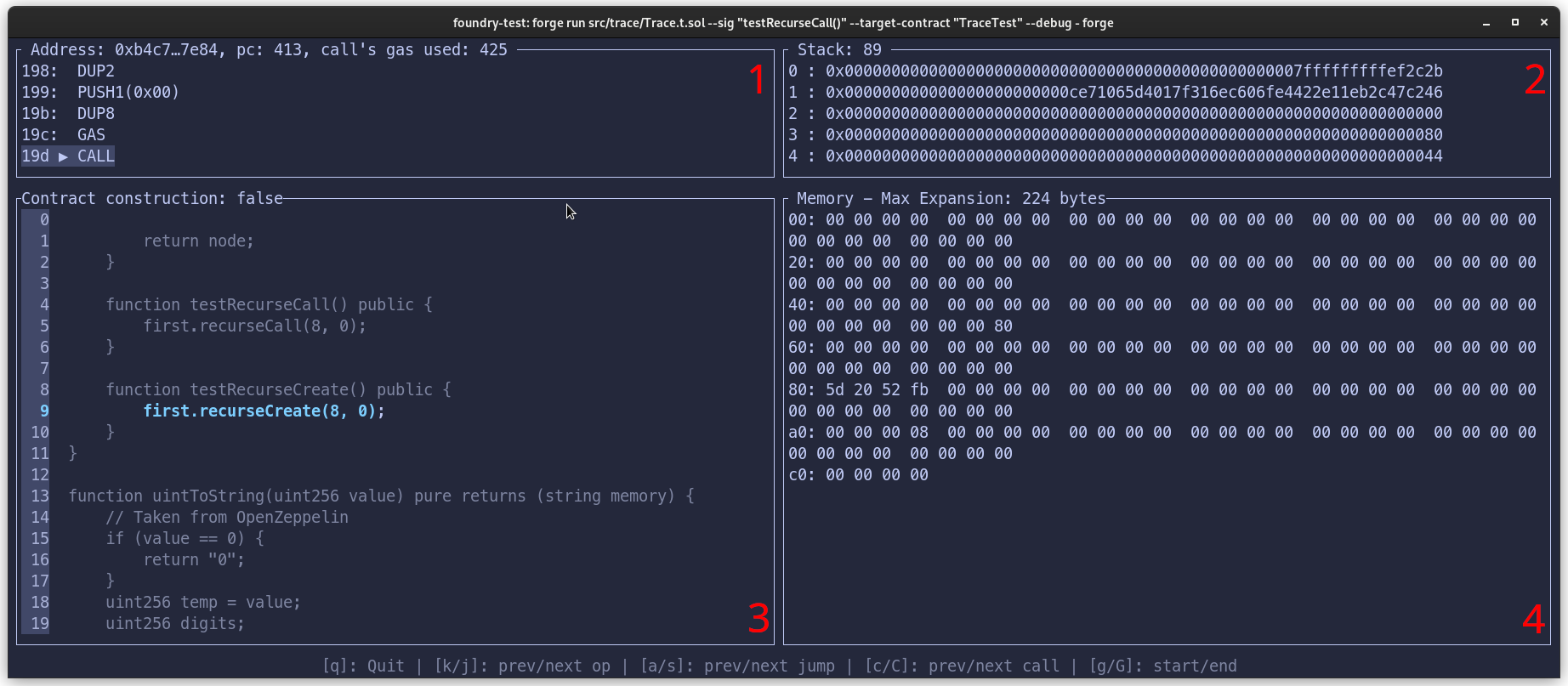
导航
当调试器Debugger运行时,您会看到一个分为四个象限的终端:
- Quadrant 1:调试会话中的操作码,当前操作码突出显示。 此外,还会显示当前账户地址、程序计数器和累计gas用量
- Quadrant 2:当前栈,以及栈的大小
- Quadrant 3:源视图
- Quadrant 4:EVM 的当前内存
在逐步执行代码时,您会注意到堆栈和内存中的单词有时会改变颜色。
对于内存:
- Red words 即将被当前操作码写入
- Green words 被之前的操作码写入
- Cyan words 正在被当前操作码读取
对于堆栈,cyan words正在被当前操作码读取或弹出。
导航
General
- q: Quit the debugger
Navigating calls
- 0-9 + k:向后移动数次(或者用鼠标向上滚动)
- 0-9 + j:向前走几步(或者用鼠标向下滚动)
- g: 移动到事务的开头
- G:移至事务末尾
- c:移至上一个调用类型指令(即
CALL、STATICCALL、[DELEGATECALL][op- delegatecall] 和CALLCODE)。 - C: 移动到下一个调用类型指令
- a: 移动到上一个
JUMP或JUMPI指令 - s: 移动到下一个
JUMPDEST指令
Navigating memory
- Ctrl + j:向下滚动内存视图
- Ctrl + k:向上滚动内存视图
- m: 将内存显示为 UTF8
Navigating the stack
- J:向下滚动堆栈视图
- K:向上滚动堆栈视图
- t: 在堆栈上显示标签以查看当前操作将消耗哪些项
Cast概述
Cast 是 Foundry 用于执行以太坊 RPC 调用的命令行工具。 您可以进行智能合约调用、发送交易或检索任何类型的链数据——所有这些都来自您的命令行!
如何使用 Cast
要使用 Cast,请运行 cast 命令,然后运行子命令:
$ cast <subcommand>
例子
让我们使用 cast 来检索 DAI 代币的总供应量:
$ cast call 0x6b175474e89094c44da98b954eedeac495271d0f "totalSupply()(uint256)" --rpc-url https://eth-mainnet.alchemyapi.io/v2/Lc7oIGYeL_QvInzI0Wiu_pOZZDEKBrdf
8603853182003814300330472690
cast 还提供了许多方便的子命令,例如用于解码 calldata:
$ cast 4byte-decode 0x1F1F897F676d00000000000000000000000000000000000000000000000000000000000000000000000000000000000000000000000000000000000000000000000003e7
1) "fulfillRandomness(bytes32,uint256)"
0x676d000000000000000000000000000000000000000000000000000000000000
999
您还可以使用 cast 发送任意消息。 下面是在两个 Anvil 帐户之间发送消息的示例。
$ cast send --private-key <Your Private Key> 0x3c44cdddb6a900fa2b585dd299e03d12fa4293bc $(cast --from-utf8 "hello world") --rpc-url http://127.0.0.1:8545/
📚 参考
有关所有可用子命令的完整概述,请参阅
cast参考。
Anvil概述
Anvil 是 Foundry 附带的本地测试网节点。 您可以使用它从前端测试您的合约或通过 RPC 进行交互。
Anvil 是 Foundry 套件的一部分,与forge和 cast 一起安装。 如果您还没有安装 Foundry,请参阅 Foundry installation。
注意:如果您安装了旧版本的 Foundry,则需要重新安装
foundryup才能下载 Anvil。
如何使用Anvil
要使用 Anvil,只需输入 anvil。 您应该会看到可用的帐户和私钥列表,以及节点正在侦听的地址和端口。
Anvil 是高度可配置的。 您可以运行 anvil -h 查看所有配置选项。
一些基本选项是:
# Number of dev accounts to generate and configure. [default: 10]
anvil -a, --accounts <ACCOUNTS>
# The EVM hardfork to use. [default: latest]
anvil --hardfork <HARDFORK>
# Port number to listen on. [default: 8545]
anvil -p, --port <PORT>
📚 参考
有关 Anvil 及其功能的深入信息,请参阅
anvil参考。
使用 foundry.toml 配置
Forge 可以使用名为“foundry.toml”的配置文件进行配置,该文件位于项目的根目录中。
配置可以由配置文件命名空间。 默认配置文件名为default,所有其他配置文件都继承自该配置文件。 您可以自由自定义default 配置文件,并根据需要添加任意数量的新配置文件。
此外,您可以在您的主目录中创建一个全局的 foundry.toml。
让我们看一下包含两个配置文件的配置文件:始终启用优化器的默认配置文件,以及始终显示跟踪的 CI 配置文件:
[profile.default]
optimizer = true
optimizer_runs = 20_000
[profile.ci]
verbosity = 4
运行 forge 时,您可以使用 FOUNDRY_PROFILE 环境变量指定要使用的配置文件。
独立部分
除了配置文件部分,配置文件还可以包含独立部分([fmt]、[fuzz]、[invariant] 等)。 默认情况下,每个独立部分都属于“默认”配置文件。
即 [fmt] 等同于 [profile.default.fmt]。
要为 default 以外的不同配置文件配置独立部分,请使用语法[profile.<profile name>.<standalone>]。
即[profile.ci.fuzz]。
📚 参考
请参阅
foundry.toml参考 以获得关于您可以配置的内容的完整概述。
持续集成
GitHub 操作
要使用 GitHub Actions 测试您的项目,这里有一个示例工作流程:
on: [push]
name: test
jobs:
check:
name: Foundry project
runs-on: ubuntu-latest
steps:
- uses: actions/checkout@v3
with:
submodules: recursive
- name: Install Foundry
uses: foundry-rs/foundry-toolchain@v1
with:
version: nightly
- name: Run tests
run: forge test -vvv
Travis CI
要使用 Travis CI 测试您的项目,这里有一个示例工作流程:
language: rust
cache:
cargo: true
directories:
- $HOME/.foundry
install:
- curl -L https://foundry.paradigm.xyz | bash
- export PATH=$PATH:$HOME/.foundry/bin
- foundryup -b master
script:
- forge test -vvv
GitLab CI
要使用 GitLab CI 测试您的项目,这里有一个示例工作流程: 注意:查看 Policy 来获取远程镜像
variables:
GIT_SUBMODULE_STRATEGY: recursive
jobs:
image: ghcr.io/foundry-rs/foundry
script:
- forge install
- forge test -vvv
与 VSCode 集成
您可以通过安装 VSCode Solidity 扩展 获得对 Visual Studio Code 的 Solidity 支持。
为了使扩展与 Foundry 兼容,您需要将重映射(remappings)放在 remappings.txt 中。 如果它们已经在 foundry.toml 中,请复制它们并改用 remappings.txt。 如果您只是使用 Foundry 提供的自动生成的重新映射,请运行forge remappings > remappings.txt。
如果您使用非标准项目布局,您可能必须将以下内容添加到您的 .vscode/settings.json 中:
{
"solidity.packageDefaultDependenciesContractsDirectory": "src",
“solidity.packageDefaultDependenciesDirectory”:“lib”
}
其中 src 是源代码目录,lib 是您的依赖目录。
还建议指定 Solidity 编译器版本:
“solidity.compileUsingRemoteVersion”:“v0.8.10”
要使 Foundry 与所选版本一致,请将以下内容添加到 foundry.toml 中的 default 配置文件。
solc_version = "0.8.10"
Shell自动补全
您可以为 bash, elvish, fish, powershell, 和zsh生成自动完成 shell 脚本。
zsh
首先,确保以下内容存在于您的 ~/.zshrc 文件中(如果没有,请添加):
autoload -U compinit
compinit -i
然后运行:
forge completions zsh > /usr/local/share/zsh/site-functions/_forge
cast completions zsh > /usr/local/share/zsh/site-functions/_cast
anvil completions zsh > /usr/local/share/zsh/site-functions/_anvil
对于基于 ARM 的系统:
forge completions zsh > /opt/homebrew/completions/zsh/_forge
cast completions zsh > /opt/homebrew/completions/zsh/_cast
anvil completions zsh > /opt/homebrew/completions/zsh/_anvil
fish
mkdir -p $HOME/.config/fish/completions
forge completions fish > $HOME/.config/fish/completions/forge.fish
cast completions fish > $HOME/.config/fish/completions/cast.fish
anvil completions fish > $HOME/.config/fish/completions/anvil.fish
source $HOME/.config/fish/config.fish
bash
mkdir -p $HOME/.local/share/bash-completion/completions
forge completions bash > $HOME/.local/share/bash-completion/completions/forge
cast completions bash > $HOME/.local/share/bash-completion/completions/cast
anvil completions bash > $HOME/.local/share/bash-completion/completions/anvil
exec bash
静态分析器
slither
要使用 slither 测试您的项目,这里有一个示例 slither.config.json:
{
"filter_paths": "lib",
"solc_remaps": [
"ds-test/=lib/ds-test/src/",
"forge-std/=lib/forge-std/src/"
]
}
请注意,您需要使用 solc-select 将 Slither 使用的 solc 更新为 Forge 使用的相同版本:
pip3 install slither-analyzer
pip3 install solc-select
solc-select install 0.8.13
solc-select use 0.8.13
slither src/Contract.sol
有关详细信息,请参阅 slither wiki。
为了使用自定义配置,例如上面提到的示例 slither.config.json,使用 slither-wiki 中提到的以下命令 /用法#配置文件)。 默认情况下,slither 会查找 slither.config.json,但您可以定义路径和您选择的任何其他 json 文件:
slither --config-file <path>/file.config.json Counter.sol
示例输出(Raw):
Pragma version^0.8.13 (Counter.sol#2) necessitates a version too recent to be trusted. Consider deploying with 0.6.12/0.7.6/0.8.7
solc-0.8.13 is not recommended for deployment
Reference: https://github.com/crytic/slither/wiki/Detector-Documentation#incorrect-versions-of-solidity
setNumber(uint256) should be declared external:
- Counter.setNumber(uint256) (Counter.sol#7-9)
increment() should be declared external:
- Counter.increment() (Counter.sol#11-13)
Reference: https://github.com/crytic/slither/wiki/Detector-Documentation#public-function-that-could-be-declared-external
Counter.sol analyzed (1 contracts with 78 detectors), 4 result(s) found
Slither 还有一个用于 CI/CD 的 github action。
Mythril
要使用 mythril 测试您的项目,这里有一个示例 mythril.config.json:
{
"remappings": [
"ds-test/=lib/ds-test/src/",
"forge-std/=lib/forge-std/src/"
],
"optimizer": {
"enabled": true,
"runs": 200
}
}
请注意,您需要将 rust 切换为 nightly 以安装 mythril:
rustup default nightly
pip3 install mythril
myth analyze src/Contract.sol --solc-json mythril.config.json
有关详细信息,请参阅 mythril 文档。
您可以使用 --solc-json 标志将自定义 Solc 编译器输出传递给 Mythril。 例如:
$ myth analyze src/Counter.sol --solc-json mythril.config.json
.
.
mythril.laser.plugin.loader [INFO]: Loading laser plugin: coverage
mythril.laser.plugin.loader [INFO]: Loading laser plugin: mutation-pruner
.
.
Achieved 11.56% coverage for code: 608060405234801561001057600080fd5b5060f78061001f6000396000f3fe6080604052348015600f57600080fd5b5060043610603c5760003560e01c80633fb5c1cb1460415780638381f58a146053578063d09de08a14606d575b600080fd5b6051604c3660046083565b600055565b005b605b60005481565b60405190815260200160405180910390f35b6051600080549080607c83609b565b9190505550565b600060208284031215609457600080fd5b5035919050565b60006001820160ba57634e487b7160e01b600052601160045260246000fd5b506001019056fea2646970667358221220659fce8aadca285da9206b61f95de294d3958c409cc3011ded856f421885867464736f6c63430008100033
mythril.laser.plugin.plugins.coverage.coverage_plugin [INFO]: Achieved 90.13% coverage for code: 6080604052348015600f57600080fd5b5060043610603c5760003560e01c80633fb5c1cb1460415780638381f58a146053578063d09de08a14606d575b600080fd5b6051604c3660046083565b600055565b005b605b60005481565b60405190815260200160405180910390f35b6051600080549080607c83609b565b9190505550565b600060208284031215609457600080fd5b5035919050565b60006001820160ba57634e487b7160e01b600052601160045260246000fd5b506001019056fea2646970667358221220659fce8aadca285da9206b61f95de294d3958c409cc3011ded856f421885867464736f6c63430008100033
mythril.laser.plugin.plugins.instruction_profiler [INFO]: Total: 1.0892839431762695 s
[ADD ] 0.9974 %, nr 9, total 0.0109 s, avg 0.0012 s, min 0.0011 s, max 0.0013 s
.
.
[SWAP1 ] 1.8446 %, nr 18, total 0.0201 s, avg 0.0011 s, min 0.0010 s, max 0.0013 s
[SWAP2 ] 0.8858 %, nr 9, total 0.0096 s, avg 0.0011 s, min 0.0010 s, max 0.0011 s
mythril.analysis.security [INFO]: Starting analysis
mythril.mythril.mythril_analyzer [INFO]: Solver statistics:
Query count: 61
Solver time: 3.6820807456970215
The analysis was completed successfully. No issues were detected.
结果将列在输出的末尾(如果有的话)。 由于默认的 Counter.sol 没有任何逻辑,mythx报告未发现任何问题。
与 Hardhat 集成
可以让您的 Foundry 项目与 Hardhat 一起工作。 这假设您有一个正在运行的 Foundry 项目并且想要添加 Hardhat,并且你很熟悉 Hardhat。
为什么这不能开箱即用?
默认情况下,Hardhat 希望将库安装在 node_modules 中,这是所有 NodeJS 依赖项的默认文件夹。 Foundry 希望它们在 lib 中。 当然 我们可以配置 Foundry 但不容易配置到 node_modules 的目录结构。
因此,推荐的设置是使用 hardhat-preprocessor。 顾名思义,Hardhat-preprocessor 是一个 Hardhat 插件,它允许我们在合约通过 Solidity 编译器运行之前对其进行预处理。
我们使用它来修改 Solidity 文件中的导入指令,以在 Hardhat 尝试编译它们之前根据 Foundry remappings.txt 文件解析库的绝对路径。 这当然只是发生在内存中,所以你实际的 Solidity 文件永远不会改变。 现在,Hardhat 很乐意使用您随 Foundry 安装的库来遵循和编译。
给我看看示例repo!
如果您想将其改编为您已有的 Foundry 项目或了解其工作原理,请阅读以下内容:
指示
在您的 Foundry 项目工作目录中:
npm init- 照常设置您的项目详细信息。npm install --save-dev hardhat- 安装 Hardhat。npx hardhat- 在同一目录中设置您认为合适的 Hardhat 项目。forge remappings > remappings.txt- 每次在 Foundry 中修改库时都需要重新运行它。
现在您需要对 Hardhat 项目进行以下更改。 以下假定 TypeScript 设置:
npm install --save-dev hardhat-preprocessor- hardhat-preprocessor 的详细信息- 添加
import "hardhat-preprocessor";到您的hardhat.config.ts文件。 - 确保存在以下函数(您可以将其添加到您的
hardhat.config.ts文件或其他地方并导入它 - 还要确保import fs from "fs";存在于添加的文件中) :
function getRemappings() {
return fs
.readFileSync("remappings.txt", "utf8")
.split("\n")
.filter(Boolean) // remove empty lines
.map((line) => line.trim().split("="));
}
感谢 @DrakeEvansV1 和 @colinnielsen 提供此片段
- 将以下内容添加到导出的
HardhatUserConfig对象中:
...
preprocess: {
eachLine: (hre) => ({
transform: (line: string) => {
if (line.match(/^\s*import /i)) {
for (const [from, to] of getRemappings()) {
if (line.includes(from)) {
line = line.replace(from, to);
break;
}
}
}
return line;
},
}),
},
paths: {
sources: "./src",
cache: "./cache_hardhat",
},
...
现在,Hardhat 应该可以很好地与 Foundry 配合使用。 您可以运行 Foundry 测试或 Hardhat 测试/脚本并访问您的合约。
在现有的 Hardhat 项目中使用 Foundry
假设您已经有一个 Hardhat 项目,其中包含一些依赖项,例如目录 node_modules/ 中的@OpenZeppelin/contracts。
您可以通过 4 个步骤在此项目中使用 Foundry 测试。
在我们开始之前,让我们看一下目录:
- 合约在“合约”中
- Hardhat 单元测试在
test中,我们会将 Foundry 测试文件放在test/foundry中 - Hardhat 将其缓存放在
cache中,我们将把 Foundry 缓存放在forge-cache中
添加Foundry测试的4个步骤
- 将新创建的空 Foundry 项目中的 lib/forge-std 复制到 Hardhat 项目目录中。 注意:您还可以运行
forge init --force在这个非空目录中初始化一个 Foundry 项目,并删除由 Foundry init 创建的不需要的目录。 - 将
foundry.toml配置复制到这个Hardhat 项目目录,并更改其中的src、out、test、cache_path:
[profile.default]
src = 'contracts'
out = 'out'
libs = ['node_modules', 'lib']
test = 'test/foundry'
cache_path = 'forge-cache'
# See more config options https://book.getfoundry.sh/reference/config.html
- 创建一个
remappings.txt使 Foundry 项目与 VS Code Solidity 扩展一起工作:
ds-test/=lib/forge-std/lib/ds-test/src/
forge-std/=lib/forge-std/src/
查看有关 remappings.txt 和 VS Code Solidity 扩展的更多信息:Remapping dependencies, Integrating with VSCode
- 创建一个子目录
test/foundry并在其中编写 Foundry 测试。
让我们将示例测试文件 Contract.t.sol 放在这个目录中并运行 Foundry 测试
forge test
现在,Foundry测试可以在这个现有的 Hardhat 项目中进行。 由于 Hardhat 项目没有被触及,它可以像以前一样工作。
最佳实践
本指南记录了使用 Foundry 进行开发时建议的最佳实践。
一般而言,建议尽可能使用 forge fmt 处理,不处理的内容如下。
一般合约指南
-
始终使用命名导入语法,不要导入完整文件。 这将导入的内容限制为仅指定的项目,而不是文件中的所有内容。 导入完整文件可能会导致 solc 重复定义和滑动错误,尤其是当 repos 增长并且具有更多具有重叠名称的依赖项时。
- Good:
import {MyContract} from "src/MyContract.sol"只导入MyContract。 - Bad:
import "src/MyContract.sol"导入MyContract.sol中的所有内容。 (导入forge-std/Test或Script在这里可能是个例外,因此您可以获得控制台库等)。
- Good:
-
首先按
forge-std/对导入进行排序,然后是依赖项、test/、script/,最后是src/。 在每个中,按路径字母顺序排序(而不是按导入的显式命名项)。 (注意:一旦 foundry-rs/foundry#3396 合并,这可能会被删除)。 -
同样,对命名导入进行排序。 (注意:一旦 foundry-rs/foundry#3396 得到解决,这可能会被删除)。
- Good:
从“src/MyContract.sol”导入{bar,foo} - Bad:
从“src/MyContract.sol”导入 {foo, bar}
- Good:
-
注意导入的绝对路径和相对路径之间的权衡(绝对路径是相对于 repo 根的,例如
"src/interfaces/IERC20.sol"),并为您的项目选择最佳方法:- 绝对路径可以更轻松地查看文件的来源并减少移动文件时的流失。
- 相对路径使您的编辑器更有可能提供 linting 和自动完成等功能,因为编辑器/扩展可能无法理解您的重新映射。
-
如果从依赖项中复制库(而不是导入它),请在配置文件中使用
ignore = []选项以避免格式化该文件。 这使得审阅者和审计员可以更轻松地将其与原始版本进行比较。 -
同样,随意使用
// forgefmt: disable-*注释指令来忽略手动格式化后看起来更好的代码行/部分。*支持的值是:禁用线禁用下一行禁用下一项禁用启动-禁用结束
来自 samsczun 的 How Do You Even Write Secure Code Anyways 谈话的其他最佳实践:
- 使用描述性变量名称。
- 限制活动变量的数量。
- 没有多余的逻辑。
- 尽可能提前退出,减少看到代码时的心理负担。
- 相关代码应彼此靠近放置。
- 删除未使用的代码。
测试
一般测试指导
-
为了测试
MyContract.sol,测试文件应该是MyContract.t.sol。 为了测试MyScript.s.sol,测试文件应该是MyScript.t.sol。- 如果合约很大并且您想将其拆分为多个文件,请将它们按逻辑分组,如
MyContract.owner.t.sol、MyContract.deposits.t.sol等。
- 如果合约很大并且您想将其拆分为多个文件,请将它们按逻辑分组,如
-
永远不要在
setUp函数中做出断言,如果您需要确保setUp函数执行预期的操作,请使用像test_SetUpState()这样的专用测试。 有关原因的更多信息,请参见 foundry-rs/foundry#1291 -
对于单元测试,组织测试的方式主要有两种:
- 将合约视为描述块:
contract Add包含add方法的所有单元测试。contract Supply包含supply方法的所有测试。contract Constructor保存构造函数的所有测试。- 这种方法的一个好处是较小的合约应该比较大的合约编译得更快,因此随着测试套件变大,许多小型合约的这种方法应该可以节省时间。
- 每个被测合约都有一个测试合约,其中包含您想要的任意数量的实用程序和固定装置:
contract VaultTest测试contract Vault,但它也继承自contract BaseTestFixture和contract TestUtilities。- 测试函数的编写顺序应与被测合约中存在的原始函数相同。
- 测试同一功能的所有测试功能都应连续存在于测试文件中。
- 将合约视为描述块:
-
集成测试应该放在同一个
test目录中,并有明确的命名约定。 这些可能位于专用文件中,或者它们可能与现有测试文件中的相关单元测试相邻。 -
与测试命名保持一致,因为它有助于过滤测试(例如,对于气体报告,您可能希望过滤掉还原测试)。 组合命名约定时,请按字母顺序排列。
- 用于标准测试的
test_Description。 testFuzz_Description用于模糊测试。test_Revert[If|When]_Condition用于期望恢复的测试。testFork_Description用于从网络分叉的测试。testForkFuzz_Revert[If|When]_Condition用于分叉并期望恢复的模糊测试。
- 用于标准测试的
-
当使用像 assertEq 这样的断言时,考虑利用最后一个字符串参数来更容易地识别失败。 这些可以保持简短,甚至只是数字——它们基本上可以替代显示还原的行号,例如
assertEq(x, y, "1")或assertEq(x, y, "sum1")。 (注意:foundry-rs/foundry#2328 跟踪本地集成)。 -
测试事件时,最好将所有
expectEmit参数设置为true,即vm.expectEmit(true, true, true, true)。 好处:- 这可确保您测试活动中的所有内容。
- 如果您添加一个主题(即一个新的索引参数),它现在默认进行测试。
- 即使你只有 1 个主题,额外的
true论点也没有坏处。
-
记得写不变测试! 对于断言字符串,使用不变量的冗长英文描述:
assertEq(x + y, z, "Invariant violated: the sum of x and y must always equal z")。 有关最佳实践的更多信息即将推出。
分叉测试
-
不要觉得你需要给分叉测试特殊待遇,并自由使用它们:
- 闭源 web2 开发中_需要_模拟——您必须模拟 API 响应,因为该 API 的代码不是开源的,所以您不能只在本地运行它。 但对于区块链而言,情况并非如此:您正在与之交互的任何已部署代码都可以在本地执行,甚至可以免费修改。 那么,如果不需要,为什么要引入错误模拟的风险呢?
- 避免分叉测试而更喜欢模拟的一个常见原因是分叉测试很慢。 但这并不总是正确的。 通过固定到一个块号,forge 缓存 RPC 响应,因此只有第一次运行速度较慢,而后续运行速度明显更快。 请参阅this benchmark,第一次使用远程 RPC 运行需要 7 分钟,但一旦数据被缓存结果只需要半秒。 Alchemy 和 Infura 都提供免费存档数据,因此固定到一个块应该没有问题。 (请注意,您可能需要配置 CI 以缓存运行之间的 RPC 响应)。
-
小心使用分叉上的模糊测试,以避免使用非确定性模糊测试破坏 RPC 请求。 如果你的分叉模糊测试的输入是一些在 RPC 调用中使用的参数来获取数据(例如查询地址的代币余额),每次运行模糊测试至少使用 1 个 RPC 请求,所以你会很快 命中率限制或使用限制。 要考虑的解决方案:
-
编写 fork 测试时,不要使用
--fork-url标志。 相反,更喜欢以下方法,因为它提高了灵活性:- 在
foundry.toml配置文件中定义[rpc_endpoints]并使用forking cheatcodes。 - 使用 forge-std 的“stdChains.ChainName.rpcUrl”访问测试中的 RPC URL 端点。 请参阅此处 的支持链列表和预期的配置文件别名。
- 始终固定到一个块,以便测试具有确定性并缓存 RPC 响应。
- 有关此分叉测试方法的更多信息,请参见 此处(这早于
StdChains,因此该方面有点过时了)。
- 在
测试工具
内部函数
要测试 internal 功能,请编写一个继承自被测合约 (CuT) 的线束合约。 从 CuT 继承的线束合约将 internal 功能公开为 external 功能。
每个被测试的 internal 函数都应该通过一个名称遵循 exposed_<function_name> 模式的外部函数公开。 例如:
// file: src/MyContract.sol
contract MyContract {
function myInternalMethod() internal returns (uint) {
return 42;
}
}
// file: test/MyContract.t.sol
import {MyContract} from "src/MyContract.sol";
contract MyContractHarness is MyContract {
// Deploy this contract then cll this method to test `myInternalMethod`.
function exposed_myInternalMethod() external returns (uint) {
return myInternalMethod();
}
}
私有函数
不幸的是,目前没有好的方法来对 private方法进行单元测试,因为它们不能被任何其他合约访问。 选项包括:
- 将
private函数转换为internal。 - 将逻辑复制/粘贴到您的测试合约中,并编写一个在 CI 检查中运行的脚本,以确保两个功能相同。
Workaround函数
Harnesses 还可用于公开原始智能合约中不可用的功能或信息。 最直接的例子是当我们想要测试公共数组的长度时。 这些函数应遵循以下模式:workaround_<function_name>,例如 workaround_queueLength()。
另一个用例是跟踪您不会在生产中跟踪的数据,以帮助测试不变量。 例如,您可以存储所有代币持有者的列表,以简化不变的“所有余额的总和必须等于总供应量”的验证。 这些通常被称为“幽灵变量”。 您可以在 Rikard Hjort 的 工作 DeFi 开发的正式方法 演讲中了解更多相关信息。
最佳实践
感谢 @samsczun 的 How Do You Even Write Secure Code Anyways 讨论技巧 在本节和下一节中。
- 不要针对覆盖范围进行优化,而是针对经过深思熟虑的测试进行优化。
- 编写正面和负面的单元测试。
- 为代码应该处理的事情编写_positive_单元测试。 验证从这些测试中更改的_all_状态。
- 为代码不应该处理的事情编写_negative_ 单元测试。 跟进(作为相邻测试)阳性测试并进行需要通过的更改很有帮助。
- 每个代码路径都应该有自己的单元测试。
- 编写集成测试来测试整个功能。
- 编写分叉测试以验证现有已部署合约的正确行为。
污点分析
测试时,您应该优先考虑攻击者可以影响的功能,即接受某种用户输入的功能。 这些被称为_sources_。
将输入数据视为_污染_,直到它被代码检查过,此时它被认为是_干净_。
sink 是发生某些重要操作的代码的一部分。 例如,在 MakerDAO 中,它将是vat.sol。
您应该_确保_没有_污染_数据到达_接收器_。 这意味着所有发现自己在接收器中的数据都应该在某个时候由您检查过。 因此,您需要定义数据_应该_是什么,然后确保您的检查_确保_数据符合您的预期。
脚本
-
为清晰起见,坚持使用
run作为默认函数名称。 -
任何不打算在脚本中直接调用的方法都应该是
internal或private。 一般来说,唯一的公共方法应该是run,因为当每个脚本文件只做一件事时,它更容易阅读/理解。 -
考虑根据脚本在协议生命周期中的运行顺序为脚本添加前缀。 例如,
01_Deploy.s.sol、02_TransferOwnership.s.sol。 这使事情更加自我记录。 这可能并不总是适用,具体取决于您的项目。 -
测试你的脚本。
- 通过编写测试来对它们进行单元测试,这些测试断言运行脚本所做的状态更改。
- 通过运行该脚本编写您的部署脚本和脚手架测试。 然后,针对生产部署脚本产生的状态运行所有测试。 这是获得对部署脚本的信心的好方法。
-
仔细审核广播了哪些交易。 未广播的事务仍在测试上下文中执行,因此缺少广播或额外广播很容易成为上一步中的错误来源。
-
注意抢跑。 Forge 模拟您的脚本,根据模拟结果生成交易数据,然后广播交易。 确保您的脚本对模拟和广播之间的链状态变化具有鲁棒性。 下面是一个容易受到此影响的示例脚本:
// Pseudo-code, may not compile.
contract VulnerableScript is Script {
function run() public {
vm.startBroadcast();
// Transaction 1: Deploy a new Gnosis Safe with CREATE.
// Because we're using CREATE instead of CREATE2, the address of the new
// Safe is a function of the nonce of the gnosisSafeProxyFactory.
address mySafe = gnosisSafeProxyFactory.createProxy(singleton, data);
// Transaction 2: Send tokens to the new Safe.
// We know the address of mySafe is a function of the nonce of the
// gnosisSafeProxyFactory. If someone else deploys a Gnosis Safe between
// the simulation and broadcast, the address of mySafe will be different,
// and this script will send 1000 DAI to the other person's Safe. In this
// case, we can protect ourselves from this by using CREATE2 instead of
// CREATE, but every situation may have different solutions.
dai.transfer(mySafe, 1000e18);
vm.stopBroadcast();
}
}
- 对于从 JSON 输入文件读取的脚本,将输入文件放在
script/input/<chainID>/<description>.json中。 然后将run(string memory input)(如果需要读取多个文件,则采用多个字符串输入)作为脚本的签名,并使用以下方法读取 JSON 文件。
function readInput(string memory input) internal returns (string memory) {
string memory inputDir = string.concat(vm.projectRoot(), "/script/input/");
string memory chainDir = string.concat(vm.toString(block.chainid), "/");
string memory file = string.concat(input, ".json");
return vm.readFile(string.concat(root, chainInputFolder, input));
}
注释
-
对于公共或外部方法和变量,使用NatSpec注释。
forge doc将解析这些以自动生成文档。- Etherscan 将在合约 UI 中显示它们。
-
对于简单的 NatSpec 注释,考虑只在文档字符串中记录参数,例如
/// @notice 返回 `x` 和 `y` 的总和。,而不是使用@param标签。 -
对于复杂的 NatSpec 注释,考虑使用像 PlantUML 这样的工具来生成 ASCII 艺术图,以帮助解释代码库的复杂方面。
-
当使用
forge doc生成文档时,您评论中的任何 markdown 都将正确保留,因此在有用时使用 markdown 结构评论。- 好:
/// @notice 返回 `x` 和 `y` 的总和。 - 错误:
/// @notice 返回 x 和 y 的总和。
- 好:
资源
编写更安全的代码和更好的测试:
Foundry在行动:
- Nomad Monorepo:所有
contracts-*包。 使用许多 Foundry 功能的好例子,包括模糊测试、ffi和各种作弊代码。 - Uniswap Periphery:使用继承来隔离测试装置的好例子。
- awesome-foundry:精选的 Foundry 开发框架列表。
使用 Solmate 创建 NFT
本教程将引导您使用 Foundry 和 Solmate 创建兼容 OpenSea 的 NFT。 可以在此处 找到本教程的完整实现。
本教程仅用于说明目的,并按原样提供。 本教程未经审核或全面测试。 不应在生产环境中使用本教程中的任何代码。
创建项目并安装依赖
按照 入门部分 中列出的步骤开始设置 Foundry 项目。 我们还将为其 ERC721 实现安装 Solmate,以及一些 OpenZeppelin 实用程序库。 通过从项目的根目录运行以下命令来安装依赖项:
forge install transmissions11/solmate Openzeppelin/openzeppelin-contracts
这些依赖项将作为 git 子模块添加到您的项目中。
如果您正确地按照说明进行操作,您的项目结构应该如下所示:
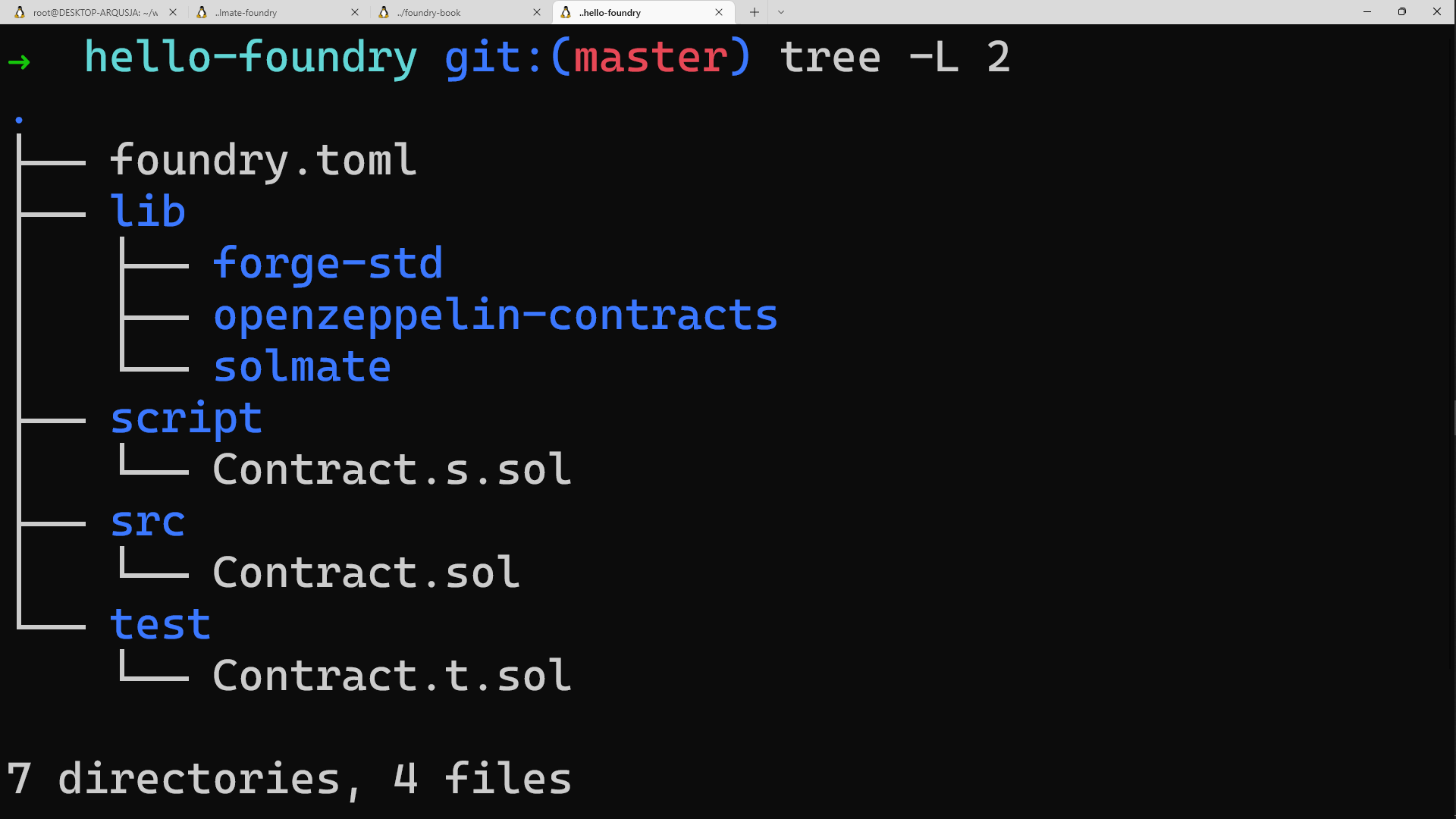
实现一个基本的 NFT
然后我们将 src/Contract.sol 中的样板合同重命名为 src/NFT.sol 并替换代码:
// SPDX-License-Identifier: UNLICENSED
pragma solidity 0.8.10;
import "solmate/tokens/ERC721.sol";
import "openzeppelin-contracts/utils/Strings.sol";
contract NFT is ERC721 {
uint256 public currentTokenId;
constructor(
string memory _name,
string memory _symbol
) ERC721(_name, _symbol) {}
function mintTo(address recipient) public payable returns (uint256) {
uint256 newItemId = ++currentTokenId;
_safeMint(recipient, newItemId);
return newItemId;
}
function tokenURI(uint256 id) public view virtual override returns (string memory) {
return Strings.toString(id);
}
}
让我们来看看 NFT 的这个非常基本的实现。 我们首先从我们的 git 子模块中导入两个合约。 我们导入了 solmate 的gas优化实施 ERC721 标准,我们的 NFT 合约将继承该标准。 我们的构造函数为我们的 NFT 获取_name和_symbol参数,并将它们传递给父 ERC721 实现的构造函数。 最后,我们实现了允许任何人铸造 NFT 的 mintTo 功能。 此函数递增 currentTokenId 并使用我们父合约的 _safeMint 函数。
使用 forge 编译部署
要编译 NFT 合约,请运行forge build。 由于映射错误,您可能会遇到构建失败的情况:
Error:
Compiler run failed
error[6275]: ParserError: Source "lib/openzeppelin-contracts/contracts/contracts/utils/Strings.sol" not found: File not found. Searched the following locations: "/PATH/TO/REPO".
--> src/NFT.sol:5:1:
|
5 | import "openzeppelin-contracts/contracts/utils/Strings.sol";
| ^^^^^^^^^^^^^^^^^^^^^^^^^^^^^^^^^^^^^^^^^^^^^^^^^^^^^^^^^^^^
这可以通过设置正确的重映射来解决。 在您的项目中创建一个文件 remappings.txt 并添加以下行
openzeppelin-contracts/=lib/openzeppelin-contracts/
(您可以在 依赖文档 中找到有关重新映射的更多信息。
默认情况下,编译器输出将位于 out目录中。 要使用 Forge 部署我们编译好的合约,我们必须为 RPC 端点和我们要用于部署的私钥设置环境变量。
通过运行以下命令设置环境变量:
export RPC_URL=<你的 RPC 端点>
export PRIVATE_KEY=<你的钱包私钥>
设置完成后,您可以通过运行以下命令,同时将相关构造函数参数添加到 NFT 合约来使用 Forge 部署您的 NFT:
forge 创建 NFT --rpc-url=$RPC_URL --private-key=$PRIVATE_KEY --constructor-args <name> <symbol>
如果部署成功,您将看到部署钱包的地址、合约地址以及打印到您的终端的交易哈希。
从你的合约中铸造 NFT
使用 Foundry 用于与智能合约交互、发送交易和获取链数据的命令行工具 Cast 可以轻松调用 NFT 合约上的函数。 让我们看看如何使用它从我们的 NFT 合约中铸造 NFT。
鉴于您已经在部署期间设置了 RPC 和私钥环境变量,请通过以下方式从您的合约中创建一个 NFT 跑步:
cast send --rpc-url=$RPC_URL <contractAddress> "mintTo(address)" <arg> --private-key=$PRIVATE_KEY
做得好! 你刚刚从你的合约中铸造了你的第一个 NFT。 您可以通过运行以下 cast call 命令来检查 currentTokenId 等于 1 的 NFT 的所有者。 您在上面提供的地址应该作为所有者返回。
cast call --rpc-url=$RPC_URL --private-key=$PRIVATE_KEY <contractAddress> "ownerOf(uint256)" 1
扩展我们的 NFT 合约功能和测试
让我们通过添加元数据来表示 NFT 的内容来扩展我们的 NFT,并设置铸币价格、最大供应量以及从铸币中提取所收集收益的可能性。 您可以使用以下代码片段替换当前的 NFT 合约:
// SPDX-License-Identifier: UNLICENSED
pragma solidity >=0.8.10;
import "solmate/tokens/ERC721.sol";
import "openzeppelin-contracts/contracts/utils/Strings.sol";
import "openzeppelin-contracts/contracts/access/Ownable.sol";
error MintPriceNotPaid();
error MaxSupply();
error NonExistentTokenURI();
error WithdrawTransfer();
contract NFT is ERC721, Ownable {
using Strings for uint256;
string public baseURI;
uint256 public currentTokenId;
uint256 public constant TOTAL_SUPPLY = 10_000;
uint256 public constant MINT_PRICE = 0.08 ether;
constructor(
string memory _name,
string memory _symbol,
string memory _baseURI
) ERC721(_name, _symbol) {
baseURI = _baseURI;
}
function mintTo(address recipient) public payable returns (uint256) {
if (msg.value != MINT_PRICE) {
revert MintPriceNotPaid();
}
uint256 newTokenId = ++currentTokenId;
if (newTokenId > TOTAL_SUPPLY) {
revert MaxSupply();
}
_safeMint(recipient, newTokenId);
return newTokenId;
}
function tokenURI(uint256 tokenId)
public
view
virtual
override
returns (string memory)
{
if (ownerOf(tokenId) == address(0)) {
revert NonExistentTokenURI();
}
return
bytes(baseURI).length > 0
? string(abi.encodePacked(baseURI, tokenId.toString()))
: "";
}
function withdrawPayments(address payable payee) external onlyOwner {
uint256 balance = address(this).balance;
(bool transferTx, ) = payee.call{value: balance}("");
if (!transferTx) {
revert WithdrawTransfer();
}
}
}
除此之外,我们还添加了元数据,可以通过调用 NFT 合约上的“tokenURI”方法从任何前端应用程序(如 OpenSea)查询这些元数据。
注意:如果您想在部署时向构造函数提供真实 URL,并托管此 NFT 合约的元数据,请按照[此处](https://docs.opensea.io/docs/ 第 3 部分-添加元数据和付款到您的合同#intro-to-nft-metadata)。
让我们测试一些添加的功能,以确保它按预期工作。 Foundry 通过 Forge 提供了一个极快的 EVM 原生测试框架。
在您的测试文件夹中,将当前的Contract.t.sol测试文件重命名为 NFT.t.sol。 该文件将包含有关 NFT 的 mintTo 方法的所有测试。 接下来,将现有的样板代码替换为以下代码:
// SPDX-License-Identifier: UNLICENSED
pragma solidity 0.8.10;
import "forge-std/Test.sol";
import "../src/NFT.sol";
contract NFTTest is Test {
using stdStorage for StdStorage;
NFT private nft;
function setUp() public {
// Deploy NFT contract
nft = new NFT("NFT_tutorial", "TUT", "baseUri");
}
function testFailNoMintPricePaid() public {
nft.mintTo(address(1));
}
function testMintPricePaid() public {
nft.mintTo{value: 0.08 ether}(address(1));
}
function testFailMaxSupplyReached() public {
uint256 slot = stdstore
.target(address(nft))
.sig("currentTokenId()")
.find();
bytes32 loc = bytes32(slot);
bytes32 mockedCurrentTokenId = bytes32(abi.encode(10000));
vm.store(address(nft), loc, mockedCurrentTokenId);
nft.mintTo{value: 0.08 ether}(address(1));
}
function testFailMintToZeroAddress() public {
nft.mintTo{value: 0.08 ether}(address(0));
}
function testNewMintOwnerRegistered() public {
nft.mintTo{value: 0.08 ether}(address(1));
uint256 slotOfNewOwner = stdstore
.target(address(nft))
.sig(nft.ownerOf.selector)
.with_key(1)
.find();
uint160 ownerOfTokenIdOne = uint160(
uint256(
(vm.load(address(nft), bytes32(abi.encode(slotOfNewOwner))))
)
);
assertEq(address(ownerOfTokenIdOne), address(1));
}
function testBalanceIncremented() public {
nft.mintTo{value: 0.08 ether}(address(1));
uint256 slotBalance = stdstore
.target(address(nft))
.sig(nft.balanceOf.selector)
.with_key(address(1))
.find();
uint256 balanceFirstMint = uint256(
vm.load(address(nft), bytes32(slotBalance))
);
assertEq(balanceFirstMint, 1);
nft.mintTo{value: 0.08 ether}(address(1));
uint256 balanceSecondMint = uint256(
vm.load(address(nft), bytes32(slotBalance))
);
assertEq(balanceSecondMint, 2);
}
function testSafeContractReceiver() public {
Receiver receiver = new Receiver();
nft.mintTo{value: 0.08 ether}(address(receiver));
uint256 slotBalance = stdstore
.target(address(nft))
.sig(nft.balanceOf.selector)
.with_key(address(receiver))
.find();
uint256 balance = uint256(vm.load(address(nft), bytes32(slotBalance)));
assertEq(balance, 1);
}
function testFailUnSafeContractReceiver() public {
vm.etch(address(1), bytes("mock code"));
nft.mintTo{value: 0.08 ether}(address(1));
}
function testWithdrawalWorksAsOwner() public {
// Mint an NFT, sending eth to the contract
Receiver receiver = new Receiver();
address payable payee = payable(address(0x1337));
uint256 priorPayeeBalance = payee.balance;
nft.mintTo{value: nft.MINT_PRICE()}(address(receiver));
// Check that the balance of the contract is correct
assertEq(address(nft).balance, nft.MINT_PRICE());
uint256 nftBalance = address(nft).balance;
// Withdraw the balance and assert it was transferred
nft.withdrawPayments(payee);
assertEq(payee.balance, priorPayeeBalance + nftBalance);
}
function testWithdrawalFailsAsNotOwner() public {
// Mint an NFT, sending eth to the contract
Receiver receiver = new Receiver();
nft.mintTo{value: nft.MINT_PRICE()}(address(receiver));
// Check that the balance of the contract is correct
assertEq(address(nft).balance, nft.MINT_PRICE());
// Confirm that a non-owner cannot withdraw
vm.expectRevert("Ownable: caller is not the owner");
vm.startPrank(address(0xd3ad));
nft.withdrawPayments(payable(address(0xd3ad)));
vm.stopPrank();
}
}
contract Receiver is ERC721TokenReceiver {
function onERC721Received(
address operator,
address from,
uint256 id,
bytes calldata data
) external override returns (bytes4) {
return this.onERC721Received.selector;
}
}
测试套件设置为带有setUp方法的合同,该方法在每个单独的测试之前运行。
如您所见,Forge 提供了许多 cheatcodes 来操纵状态以适应您的测试场景。
例如,我们的 testFailMaxSupplyReached 测试会检查在达到 NFT 的最大供应量时尝试铸造是否失败。 因此,NFT 合约的 currentTokenId 需要通过使用商店作弊码设置为最大供应量,这允许您将数据写入您的合约存储槽。 您希望写入的存储槽可以使用
forge-std 帮助程序库。 您可以使用以下命令运行测试:
forge test
如果您想练习您的 Forge 技能,请为我们的 NFT 合约的其余方法编写测试。 欢迎将它们 PR 到 nft-tutorial,您将在其中找到本教程的完整实现。
函数调用的gas报告
Foundry 提供有关您的合同的综合gas报告。 对于测试中调用的每个函数,它都会返回最小、平均、中值和最大 gas 成本。 要打印gas报告,只需运行:
forge test --gas-report
在查看合约中的各种 gas 优化时,这会派上用场。
让我们来看看我们通过用 Solmate 代替 OpenZeppelin 来实现我们的 ERC721 实现而节省的 gas。 您可以在此处 找到使用这两个库的 NFT 实现。 以下是在该存储库上运行 forge test --gas-report 时生成的gas报告。
如您所见,我们使用 Solmate 的实施在一次成功的铸造中节省了大约 500 gas(mintTo 函数调用的最大 gas 成本)。
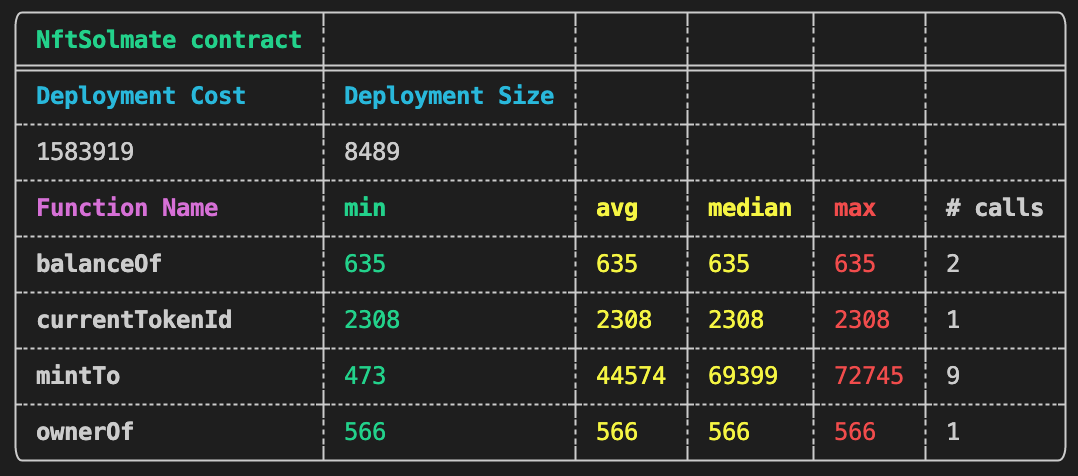
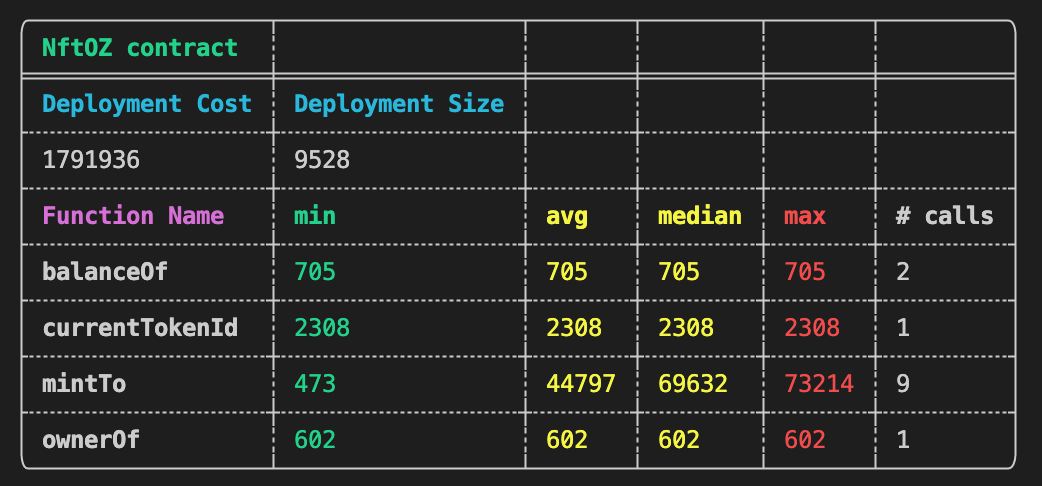
就是这样,我希望这能为您提供如何开始使用 Foundry 的良好实践基础。 我们认为没有比在 solidity 中编写测试更好的方式来深入理解 solidity。 您还将体验到更少的 javascript 和 solidity 之间的上下文切换。 编码愉快!
注意:按照 this 教程学习如何使用 solidity 脚本部署此处使用的 NFT 合约。
对 Foundry 项目进行 Docker 化
本教程向您展示如何使用 Foundry 的 Docker 镜像构建、测试和部署智能合约。 它改编自 solmate nft 教程中的代码。 如果您还没有完成该教程,并且是 solidity 的新手,您可能想先从它开始。 或者,如果您对 Docker 和 Solidity 有一定的了解,您可以使用自己现有的项目并进行相应的调整。 此处 提供了 NFT 和 Docker 内容的完整源代码。
本教程仅用于说明目的,并按原样提供。 本教程未经审核或全面测试。 不应在生产环境中使用本教程中的任何代码。
安装和设置
运行本教程所需的唯一安装是 Docker,以及您选择的 IDE(可选)。 按照 Docker 安装说明。
为了使以后的命令简洁明了,让我们重新标记图像:
docker tag ghcr.io/foundry-rs/foundry:latest foundry:latest
在本地安装 Foundry 并不是严格要求的,但它可能有助于调试。 您可以使用 foundryup 安装它。
最后,要使用本教程的任何cast或forge create部分,您需要访问以太坊节点。 如果您没有自己的节点在运行(可能),您可以使用第 3 方节点服务。 我们不会在本教程中推荐特定的提供商。 开始学习节点即服务的好地方是 Ethereum 的文章 主题。
对于本教程的其余部分,假设您的以太坊节点的 RPC 端点设置如下:export RPC_URL=<YOUR_RPC_URL>
Foundry docker 镜像导览
docker 镜像可以通过两种主要方式使用: 1.作为接口直接锻造和铸造 2. 作为构建您自己的容器化测试、构建和部署工具的基础镜像
我们将涵盖两者,但让我们先看看使用 docker 与 foundry 的接口。 这也是一个很好的测试,表明您的本地安装工作正常!
我们可以针对我们的 docker 镜像运行任何 cast 命令。 让我们获取最新的区块信息:
$ docker run foundry "cast block --rpc-url $RPC_URL latest"
baseFeePerGas "0xb634241e3"
difficulty "0x2e482bdf51572b"
extraData "0x486976656f6e20686b"
gasLimit "0x1c9c380"
gasUsed "0x652993"
hash "0x181748772da2f968bcc91940c8523bb6218a7d57669ded06648c9a9fb6839db5"
logsBloom "0x406010046100001198c220108002b606400029444814008210820c04012804131847150080312500300051044208430002008029880029011520380060262400001c538d00440a885a02219d49624aa110000003094500022c003600a00258009610c410323580032000849a0408a81a0a060100022505202280c61880c80020e080244400440404520d210429a0000400010089410c8408162903609c920014028a94019088681018c909980701019201808040004100000080540610a9144d050020220c10a24c01c000002005400400022420140e18100400e10254926144c43a200cc008142080854088100128844003010020c344402386a8c011819408"
miner "0x1ad91ee08f21be3de0ba2ba6918e714da6b45836"
mixHash "0xb920857687476c1bcb21557c5f6196762a46038924c5f82dc66300347a1cfc01"
nonce "0x1ce6929033fbba90"
number "0xdd3309"
parentHash "0x39c6e1aa997d18a655c6317131589fd327ae814ef84e784f5eb1ab54b9941212"
receiptsRoot "0x4724f3b270dcc970f141e493d8dc46aeba6fffe57688210051580ac960fe0037"
sealFields []
sha3Uncles "0x1dcc4de8dec75d7aab85b567b6ccd41ad312451b948a7413f0a142fd40d49347"
size "0x1d6bb"
stateRoot "0x0d4b714990132cf0f21801e2931b78454b26aad706fc6dc16b64e04f0c14737a"
timestamp "0x6246259b"
totalDifficulty "0x9923da68627095fd2e7"
transactions [...]
uncles []
如果我们在一个包含一些 Solidity 源代码 的目录中,我们可以将该目录挂载到 docker 中,并根据需要使用 forge。 例如:
$ docker run -v $PWD:/app foundry "forge test --root /app --watch"
No files changed, compilation skipped
Running 8 tests for test/OpenZeppelinNft.t.sol:OpenZeppelinNftTests
[PASS] testBalanceIncremented() (gas: 217829)
[PASS] testFailMaxSupplyReached() (gas: 134524)
[PASS] testFailMintToZeroAddress() (gas: 34577)
[PASS] testFailNoMintPricePaid() (gas: 5568)
[PASS] testFailUnSafeContractReceiver() (gas: 88276)
[PASS] testMintPricePaid() (gas: 81554)
[PASS] testNewMintOwnerRegistered() (gas: 190956)
[PASS] testSafeContractReceiver() (gas: 273132)
Test result: ok. 8 passed; 0 failed; finished in 2.68ms
Running 8 tests for test/SolmateNft.sol:SolmateNftTests
[PASS] testBalanceIncremented() (gas: 217400)
[PASS] testFailMaxSupplyReached() (gas: 134524)
[PASS] testFailMintToZeroAddress() (gas: 34521)
[PASS] testFailNoMintPricePaid() (gas: 5568)
[PASS] testFailUnSafeContractReceiver() (gas: 87807)
[PASS] testMintPricePaid() (gas: 81321)
[PASS] testNewMintOwnerRegistered() (gas: 190741)
[PASS] testSafeContractReceiver() (gas: 272636)
Test result: ok. 8 passed; 0 failed; finished in 2.79ms
您可以看到我们的代码完全在容器内编译和测试。 此外,由于我们传递了 --watch 选项,容器将在检测到更改时重新编译代码。
注意:Foundry docker 镜像基于 alpine 构建,并设计为尽可能纤薄。 因此,它目前不包括像
git这样的开发资源。 如果您计划在容器内管理整个开发生命周期,您应该在 Foundry 的镜像之上构建自定义开发镜像。
创建一个“构建和测试”图像
让我们使用 Foundry docker 镜像作为使用我们自己的 Docker 镜像的基础。 我们将使用图像来:
- 构建我们的 solidity 代码
- 运行我们的可靠性测试
一个简单的 Dockerfile 可以实现这两个目标:
# Use the latest foundry image
FROM ghcr.io/foundry-rs/foundry
# Copy our source code into the container
WORKDIR /app
# Build and test the source code
COPY . .
RUN forge build
RUN forge test
您可以构建此 docker 镜像并观察 forge 在容器内构建/运行测试:
$ docker build --no-cache --progress=plain 。
现在,如果我们的一个测试失败了怎么办? 随意修改 src/test/NFT.t.sol 使其中一个测试失败。 再次尝试构建图像。
$ docker build --no-cache --progress=plain .
<...>
#9 0.522 Failed tests:
#9 0.522 [FAIL. Reason: Ownable: caller is not the owner] testWithdrawalFailsAsNotOwner() (gas: 193917)
#9 0.522
#9 0.522 Encountered a total of 1 failing tests, 9 tests succeeded
------
error: failed to solve: executor failed running [/bin/sh -c forge test]: exit code: 1
我们的镜像未能建立,因为我们的测试失败了! 这实际上是一个很好的属性,因为这意味着如果我们有一个成功构建的 Docker 镜像(因此可以使用),我们就知道镜像中的代码通过了测试。*
*当然,docker 镜像的监管链非常重要。 Docker 层哈希对于验证非常有用。 在生产环境中,考虑[签署你的 docker 镜像](https://docs.docker.com/engine/security/trust/#:~:text=To%20sign%20a%20Docker%20Image,the%20local%20Docker %20trust%20repository)。
创建部署镜像
现在,我们将继续讨论更高级的 Dockerfile。 让我们添加一个入口点,允许我们使用构建(和测试!)的图像来部署我们的代码。 我们可以首先针对 Rinkeby 测试网。
# Use the latest foundry image
FROM ghcr.io/foundry-rs/foundry
# Copy our source code into the container
WORKDIR /app
# Build and test the source code
COPY . .
RUN forge build
RUN forge test
# Set the entrypoint to the forge deployment command
ENTRYPOINT ["forge", "create"]
让我们构建镜像,这次给它命名:
$ docker build --no-cache --progress=plain -t nft-deployer 。
以下是我们如何使用我们的 docker 镜像进行部署:
$ docker run nft-deployer --rpc-url $RPC_URL --constructor-args "ForgeNFT" "FNFT" "https://ethereum.org" --private-key $PRIVATE_KEY ./src/NFT.sol:NFT
No files changed, compilation skipped
Deployer: 0x496e09fcb240c33b8fda3b4b74d81697c03b6b3d
Deployed to: 0x23d465eaa80ad2e5cdb1a2345e4b54edd12560d3
Transaction hash: 0xf88c68c4a03a86b0e7ecb05cae8dea36f2896cd342a6af978cab11101c6224a9
我们刚刚在 docker 容器中完全构建、测试和部署了我们的合约! 本教程旨在用于测试网,但您可以针对主网运行完全相同的 Docker 镜像,并确信相同的代码正在由相同的工具部署。
为什么这有用?
Docker 是关于可移植性、可再现性和环境不变性的。 这意味着当您在环境、网络、开发人员等之间切换时,您可以减少对意外变化的关注。以下是一些基本示例,说明为什么我喜欢使用 Docker 镜像进行智能合约部署:
- 减少确保系统级依赖项在部署环境之间匹配的开销(例如,您的生产运行器是否始终具有与您的开发运行器相同版本的
forge?) - 增加代码在部署之前已经过测试并且没有被更改的信心(例如,如果在上图中,您的代码在部署时重新编译,这是一个主要的危险信号)。
- 缓解职责分离的痛点:拥有主网凭证的人无需确保他们拥有最新的编译器、代码库等。很容易确保某人在测试网中运行的 docker 部署映像与针对主网的相同。
- 冒着 web2 的风险,Docker 是几乎所有公共云提供商的公认标准。 它可以轻松安排需要与区块链交互的作业、任务等。
故障排除
如上所述,默认情况下,Foundry 镜像不包含 git。 这可能会导致某些命令在没有明确原因的情况下失败。 例如:
$ docker run foundry "forge init --no-git /test"
Initializing /test...
Installing ds-test in "/test/lib/ds-test", (url: https://github.com/dapphub/ds-test, tag: None)
Error:
0: No such file or directory (os error 2)
Location:
cli/src/cmd/forge/install.rs:107
在这种情况下,失败仍然是由于缺少 git 安装造成的。 建议的修复方法是构建现有的 Foundry 镜像并安装您需要的任何其他开发依赖项。
测试 EIP-712 签名
介绍
EIP-712 引入了在链下签署交易的功能,其他用户稍后可以在链上执行交易。 一个常见的例子是 EIP-2612 gasless 代币批准。
传统上,设置用户或合约allowance以从所有者的余额中转移 ERC-20 代币需要所有者提交链上批准。 由于这被证明是糟糕的用户体验,DAI 引入了 ERC-20 permit(后来标准化为 EIP-2612),允许所有者签署_off-chain_批准,支出者(或其他任何人!)可以在之前在链上提交 transferFrom。
本指南将涵盖使用 Foundry 在 Solidity 中测试此模式。
潜入
首先,我们将介绍基本的代币转移:
- 所有者在链下签署批准
- Spender 在链上调用
permit和transferFrom
我们将使用 Solmate 的 ERC-20,因为随附了 EIP-712 和 EIP-2612 batteries。 如果您还没有浏览完整合约,请看一眼 - 这里是 permit 实现的:
/*//////////////////////////////////////////////////////////////
EIP-2612 LOGIC
//////////////////////////////////////////////////////////////*/
function permit(
address owner,
address spender,
uint256 value,
uint256 deadline,
uint8 v,
bytes32 r,
bytes32 s
) public virtual {
require(deadline >= block.timestamp, "PERMIT_DEADLINE_EXPIRED");
// Unchecked because the only math done is incrementing
// the owner's nonce which cannot realistically overflow.
unchecked {
address recoveredAddress = ecrecover(
keccak256(
abi.encodePacked(
"\x19\x01",
DOMAIN_SEPARATOR(),
keccak256(
abi.encode(
keccak256(
"Permit(address owner,address spender,uint256 value,uint256 nonce,uint256 deadline)"
),
owner,
spender,
value,
nonces[owner]++,
deadline
)
)
)
),
v,
r,
s
);
require(recoveredAddress != address(0) && recoveredAddress == owner, "INVALID_SIGNER");
allowance[recoveredAddress][spender] = value;
}
emit Approval(owner, spender, value);
}
我们还将使用自定义的SigUtils 合约来帮助创建、散列和签署链下批准。
// SPDX-License-Identifier: UNLICENSED
pragma solidity 0.8.13;
contract SigUtils {
bytes32 internal DOMAIN_SEPARATOR;
constructor(bytes32 _DOMAIN_SEPARATOR) {
DOMAIN_SEPARATOR = _DOMAIN_SEPARATOR;
}
// keccak256("Permit(address owner,address spender,uint256 value,uint256 nonce,uint256 deadline)");
bytes32 public constant PERMIT_TYPEHASH =
0x6e71edae12b1b97f4d1f60370fef10105fa2faae0126114a169c64845d6126c9;
struct Permit {
address owner;
address spender;
uint256 value;
uint256 nonce;
uint256 deadline;
}
// computes the hash of a permit
function getStructHash(Permit memory _permit)
internal
pure
returns (bytes32)
{
return
keccak256(
abi.encode(
PERMIT_TYPEHASH,
_permit.owner,
_permit.spender,
_permit.value,
_permit.nonce,
_permit.deadline
)
);
}
// computes the hash of the fully encoded EIP-712 message for the domain, which can be used to recover the signer
function getTypedDataHash(Permit memory _permit)
public
view
returns (bytes32)
{
return
keccak256(
abi.encodePacked(
"\x19\x01",
DOMAIN_SEPARATOR,
getStructHash(_permit)
)
);
}
}
设置
- 使用令牌的 EIP-712 域分隔符部署模拟 ERC-20 令牌和“SigUtils”助手
- 创建私钥来模拟所有者和消费者
- 使用
vm.addrcheatcode 推导他们的地址 - 为所有者铸造一个测试代币
contract ERC20Test is Test {
MockERC20 internal token;
SigUtils internal sigUtils;
uint256 internal ownerPrivateKey;
uint256 internal spenderPrivateKey;
address internal owner;
address internal spender;
function setUp() public {
token = new MockERC20();
sigUtils = new SigUtils(token.DOMAIN_SEPARATOR());
ownerPrivateKey = 0xA11CE;
spenderPrivateKey = 0xB0B;
owner = vm.addr(ownerPrivateKey);
spender = vm.addr(spenderPrivateKey);
token.mint(owner, 1e18);
}
389 / 5,000
翻译结果
翻译结果
测试:permit
- 为消费者创建批准
- 使用
sigUtils.getTypedDataHash计算其摘要 - 使用带有所有者私钥的
vm.signcheatcode 对摘要进行签名 - 存储签名的
uint8 v, bytes32 r, bytes32 s - 调用
permit并带有已签署的许可证和签名以执行链上批准
function test_Permit() public {
SigUtils.Permit memory permit = SigUtils.Permit({
owner: owner,
spender: spender,
value: 1e18,
nonce: 0,
deadline: 1 days
});
bytes32 digest = sigUtils.getTypedDataHash(permit);
(uint8 v, bytes32 r, bytes32 s) = vm.sign(ownerPrivateKey, digest);
token.permit(
permit.owner,
permit.spender,
permit.value,
permit.deadline,
v,
r,
s
);
assertEq(token.allowance(owner, spender), 1e18);
assertEq(token.nonces(owner), 1);
}
- 确保因截止日期过期、签名者无效、随机数无效和签名重播而导致的调用失败
function testRevert_ExpiredPermit() public {
SigUtils.Permit memory permit = SigUtils.Permit({
owner: owner,
spender: spender,
value: 1e18,
nonce: token.nonces(owner),
deadline: 1 days
});
bytes32 digest = sigUtils.getTypedDataHash(permit);
(uint8 v, bytes32 r, bytes32 s) = vm.sign(ownerPrivateKey, digest);
vm.warp(1 days + 1 seconds); // fast forward one second past the deadline
vm.expectRevert("PERMIT_DEADLINE_EXPIRED");
token.permit(
permit.owner,
permit.spender,
permit.value,
permit.deadline,
v,
r,
s
);
}
function testRevert_InvalidSigner() public {
SigUtils.Permit memory permit = SigUtils.Permit({
owner: owner,
spender: spender,
value: 1e18,
nonce: token.nonces(owner),
deadline: 1 days
});
bytes32 digest = sigUtils.getTypedDataHash(permit);
(uint8 v, bytes32 r, bytes32 s) = vm.sign(spenderPrivateKey, digest); // spender signs owner's approval
vm.expectRevert("INVALID_SIGNER");
token.permit(
permit.owner,
permit.spender,
permit.value,
permit.deadline,
v,
r,
s
);
}
function testRevert_InvalidNonce() public {
SigUtils.Permit memory permit = SigUtils.Permit({
owner: owner,
spender: spender,
value: 1e18,
nonce: 1, // owner nonce stored on-chain is 0
deadline: 1 days
});
bytes32 digest = sigUtils.getTypedDataHash(permit);
(uint8 v, bytes32 r, bytes32 s) = vm.sign(ownerPrivateKey, digest);
vm.expectRevert("INVALID_SIGNER");
token.permit(
permit.owner,
permit.spender,
permit.value,
permit.deadline,
v,
r,
s
);
}
function testRevert_SignatureReplay() public {
SigUtils.Permit memory permit = SigUtils.Permit({
owner: owner,
spender: spender,
value: 1e18,
nonce: 0,
deadline: 1 days
});
bytes32 digest = sigUtils.getTypedDataHash(permit);
(uint8 v, bytes32 r, bytes32 s) = vm.sign(ownerPrivateKey, digest);
token.permit(
permit.owner,
permit.spender,
permit.value,
permit.deadline,
v,
r,
s
);
vm.expectRevert("INVALID_SIGNER");
token.permit(
permit.owner,
permit.spender,
permit.value,
permit.deadline,
v,
r,
s
);
}
测试:transferFrom
- 为支出者创建、签署和执行批准
- 使用
vm.prankcheatcode 调用tokenTransfer作为花费者来执行转移
function test_TransferFromLimitedPermit() public {
SigUtils.Permit memory permit = SigUtils.Permit({
owner: owner,
spender: spender,
value: 1e18,
nonce: 0,
deadline: 1 days
});
bytes32 digest = sigUtils.getTypedDataHash(permit);
(uint8 v, bytes32 r, bytes32 s) = vm.sign(ownerPrivateKey, digest);
token.permit(
permit.owner,
permit.spender,
permit.value,
permit.deadline,
v,
r,
s
);
vm.prank(spender);
token.transferFrom(owner, spender, 1e18);
assertEq(token.balanceOf(owner), 0);
assertEq(token.balanceOf(spender), 1e18);
assertEq(token.allowance(owner, spender), 0);
}
function test_TransferFromMaxPermit() public {
SigUtils.Permit memory permit = SigUtils.Permit({
owner: owner,
spender: spender,
value: type(uint256).max,
nonce: 0,
deadline: 1 days
});
bytes32 digest = sigUtils.getTypedDataHash(permit);
(uint8 v, bytes32 r, bytes32 s) = vm.sign(ownerPrivateKey, digest);
token.permit(
permit.owner,
permit.spender,
permit.value,
permit.deadline,
v,
r,
s
);
vm.prank(spender);
token.transferFrom(owner, spender, 1e18);
assertEq(token.balanceOf(owner), 0);
assertEq(token.balanceOf(spender), 1e18);
assertEq(token.allowance(owner, spender), type(uint256).max);
}
- 如果allowance无效和余额无效,call会失败
function testFail_InvalidAllowance() public {
SigUtils.Permit memory permit = SigUtils.Permit({
owner: owner,
spender: spender,
value: 5e17, // approve only 0.5 tokens
nonce: 0,
deadline: 1 days
});
bytes32 digest = sigUtils.getTypedDataHash(permit);
(uint8 v, bytes32 r, bytes32 s) = vm.sign(ownerPrivateKey, digest);
token.permit(
permit.owner,
permit.spender,
permit.value,
permit.deadline,
v,
r,
s
);
vm.prank(spender);
token.transferFrom(owner, spender, 1e18); // attempt to transfer 1 token
}
function testFail_InvalidBalance() public {
SigUtils.Permit memory permit = SigUtils.Permit({
owner: owner,
spender: spender,
value: 2e18, // approve 2 tokens
nonce: 0,
deadline: 1 days
});
bytes32 digest = sigUtils.getTypedDataHash(permit);
(uint8 v, bytes32 r, bytes32 s) = vm.sign(ownerPrivateKey, digest);
token.permit(
permit.owner,
permit.spender,
permit.value,
permit.deadline,
v,
r,
s
);
vm.prank(spender);
token.transferFrom(owner, spender, 2e18); // attempt to transfer 2 tokens (owner only owns 1)
}
Bundled示例
这是 模拟合约 的一部分,它只存入 ERC-20 代币。 请注意,deposit 如何需要初步的 approve 或 permit tx 才能转移代币,而 depositWithPermit 设置限额_并_在单个 tx 中转移代币。
/// ///
/// DEPOSIT ///
/// ///
/// @notice Deposits ERC-20 tokens (requires pre-approval)
/// @param _tokenContract The ERC-20 token address
/// @param _amount The number of tokens
function deposit(address _tokenContract, uint256 _amount) external {
ERC20(_tokenContract).transferFrom(msg.sender, address(this), _amount);
userDeposits[msg.sender][_tokenContract] += _amount;
emit TokenDeposit(msg.sender, _tokenContract, _amount);
}
/// ///
/// DEPOSIT w/ PERMIT ///
/// ///
/// @notice Deposits ERC-20 tokens with a signed approval
/// @param _tokenContract The ERC-20 token address
/// @param _amount The number of tokens to transfer
/// @param _owner The user signing the approval
/// @param _spender The user to transfer the tokens (ie this contract)
/// @param _value The number of tokens to appprove the spender
/// @param _deadline The timestamp the permit expires
/// @param _v The 129th byte and chain id of the signature
/// @param _r The first 64 bytes of the signature
/// @param _s Bytes 64-128 of the signature
function depositWithPermit(
address _tokenContract,
uint256 _amount,
address _owner,
address _spender,
uint256 _value,
uint256 _deadline,
uint8 _v,
bytes32 _r,
bytes32 _s
) external {
ERC20(_tokenContract).permit(
_owner,
_spender,
_value,
_deadline,
_v,
_r,
_s
);
ERC20(_tokenContract).transferFrom(_owner, address(this), _amount);
userDeposits[_owner][_tokenContract] += _amount;
emit TokenDeposit(_owner, _tokenContract, _amount);
}
设置
- 使用令牌的 EIP-712 域分隔符部署“存款”合约、模拟 ERC-20 令牌和“SigUtils”助手
- 创建一个私钥来模拟所有者(支出者现在是“存款”地址)
- 使用
vm.addrcheatcode 推导出所有者地址 - 为所有者铸造一个测试代币
contract DepositTest is Test {
Deposit internal deposit;
MockERC20 internal token;
SigUtils internal sigUtils;
uint256 internal ownerPrivateKey;
address internal owner;
function setUp() public {
deposit = new Deposit();
token = new MockERC20();
sigUtils = new SigUtils(token.DOMAIN_SEPARATOR());
ownerPrivateKey = 0xA11CE;
owner = vm.addr(ownerPrivateKey);
token.mint(owner, 1e18);
}
测试:depositWithPermit
- 为“存款”合约创建批准
- 使用
sigUtils.getTypedDataHash计算其摘要 - 使用带有所有者私钥的
vm.signcheatcode 对摘要进行签名 - 存储签名的
uint8 v, bytes32 r, bytes32 s- 注意: 可以通过
bytes signature = abi.encodePacked(r, s, v)转换为字节
- 注意: 可以通过
- 使用已签署的批准和签名调用
depositWithPermit将代币转移到合约中
function test_DepositWithLimitedPermit() public {
SigUtils.Permit memory permit = SigUtils.Permit({
owner: owner,
spender: address(deposit),
value: 1e18,
nonce: token.nonces(owner),
deadline: 1 days
});
bytes32 digest = sigUtils.getTypedDataHash(permit);
(uint8 v, bytes32 r, bytes32 s) = vm.sign(ownerPrivateKey, digest);
deposit.depositWithPermit(
address(token),
1e18,
permit.owner,
permit.spender,
permit.value,
permit.deadline,
v,
r,
s
);
assertEq(token.balanceOf(owner), 0);
assertEq(token.balanceOf(address(deposit)), 1e18);
assertEq(token.allowance(owner, address(deposit)), 0);
assertEq(token.nonces(owner), 1);
assertEq(deposit.userDeposits(owner, address(token)), 1e18);
}
function test_DepositWithMaxPermit() public {
SigUtils.Permit memory permit = SigUtils.Permit({
owner: owner,
spender: address(deposit),
value: type(uint256).max,
nonce: token.nonces(owner),
deadline: 1 days
});
bytes32 digest = sigUtils.getTypedDataHash(permit);
(uint8 v, bytes32 r, bytes32 s) = vm.sign(ownerPrivateKey, digest);
deposit.depositWithPermit(
address(token),
1e18,
permit.owner,
permit.spender,
permit.value,
permit.deadline,
v,
r,
s
);
assertEq(token.balanceOf(owner), 0);
assertEq(token.balanceOf(address(deposit)), 1e18);
assertEq(token.allowance(owner, address(deposit)), type(uint256).max);
assertEq(token.nonces(owner), 1);
assertEq(deposit.userDeposits(owner, address(token)), 1e18);
}
- 确保无效的
permit和transferFrom调用失败,如前所示
长篇大论
使用 Foundry cheatcode addr、sign 和 prank 来测试 Foundry 中的 EIP-712 签名。
所有源代码都可以在 此处 找到。
Solidity脚本
介绍
Solidity 脚本是一种使用 Solidity 以声明方式部署合约的方法,而不是使用限制更多且用户友好度较低的 forge create。
Solidity 脚本就像您在使用 Hardhat 等工具时编写的脚本; Solidity 脚本的不同之处在于它们是用 Solidity 而不是 JavaScript 编写的,并且它们在快速的 Foundry EVM 后端上运行,该后端提供试运行功能。
设置
让我们尝试使用 solidity 脚本部署在 solmate 教程中制作的 NFT 合约。 首先,我们需要通过以下方式创建一个新的 Foundry 项目:
forge init solidity-scripting
由于 solmate 教程中的 NFT 合约继承了 solmate 和 OpenZeppelin 合约,我们必须通过运行以下命令将它们安装为依赖项:
# Enter the project
cd solidity-scripting
# Install Solmate and OpenZeppelin contracts as dependencies
forge install transmissions11/solmate Openzeppelin/openzeppelin-contracts
接下来,我们必须删除 src 文件夹中的 Counter.sol 文件并创建另一个名为 NFT.sol 的文件。 你可以通过运行来做到这一点:
rm src/Counter.sol test/Counter.t.sol && touch src/NFT.sol && ls src

完成后,你应该打开你喜欢的代码编辑器并将下面的代码复制到NFT.sol 文件中。
// SPDX-License-Identifier: UNLICENSED
pragma solidity >=0.8.10;
import "solmate/tokens/ERC721.sol";
import "openzeppelin-contracts/utils/Strings.sol";
import "openzeppelin-contracts/access/Ownable.sol";
error MintPriceNotPaid();
error MaxSupply();
error NonExistentTokenURI();
error WithdrawTransfer();
contract NFT is ERC721, Ownable {
using Strings for uint256;
string public baseURI;
uint256 public currentTokenId;
uint256 public constant TOTAL_SUPPLY = 10_000;
uint256 public constant MINT_PRICE = 0.08 ether;
constructor(
string memory _name,
string memory _symbol,
string memory _baseURI
) ERC721(_name, _symbol) {
baseURI = _baseURI;
}
function mintTo(address recipient) public payable returns (uint256) {
if (msg.value != MINT_PRICE) {
revert MintPriceNotPaid();
}
uint256 newTokenId = ++currentTokenId;
if (newTokenId > TOTAL_SUPPLY) {
revert MaxSupply();
}
_safeMint(recipient, newTokenId);
return newTokenId;
}
function tokenURI(uint256 tokenId)
public
view
virtual
override
returns (string memory)
{
if (ownerOf(tokenId) == address(0)) {
revert NonExistentTokenURI();
}
return
bytes(baseURI).length > 0
? string(abi.encodePacked(baseURI, tokenId.toString()))
: "";
}
function withdrawPayments(address payable payee) external onlyOwner {
uint256 balance = address(this).balance;
(bool transferTx, ) = payee.call{value: balance}("");
if (!transferTx) {
revert WithdrawTransfer();
}
}
}
现在,让我们尝试编译我们的合约以确保一切正常。
forge build
如果您的输出看起来像这样,则合同已成功编译。

部署我们的合约
我们将把“NFT”合约部署到 Goerli 测试网,但为此我们需要稍微配置 Foundry,通过设置 Goerli RPC URL 之类的东西,这是一个由 Goerli Eth 资助的账户的私钥 ,以及用于验证 NFT 合约的 Etherscan 密钥。
💡 注意:您可以在 此处 获得一些 Goerli 测试网 ETH。
环境配置
完成所有这些后,创建一个 .env 文件并添加变量。 Foundry 会自动加载项目目录中的 .env 文件。
.env 文件应遵循以下格式:
GOERLI_RPC_URL=
PRIVATE_KEY=
ETHERSCAN_API_KEY=
我们现在需要编辑 foundry.toml 文件。 项目的根目录中应该已经有一个。
将以下行添加到文件末尾:
[rpc_endpoints]
goerli = "${GOERLI_RPC_URL}"
[etherscan]
goerli = { key = "${ETHERSCAN_API_KEY}" }
This creates a RPC alias for Goerli and loads the Etherscan API key.
编写脚本
接下来,我们必须创建一个文件夹并将其命名为script,并在其中创建一个名为NFT.s.sol的文件。 这是我们将创建部署脚本本身的地方。
NFT.s.sol 的内容应该是这样的:
// SPDX-License-Identifier: UNLICENSED
pragma solidity ^0.8.13;
import "forge-std/Script.sol";
import "../src/NFT.sol";
contract MyScript is Script {
function run() external {
uint256 deployerPrivateKey = vm.envUint("PRIVATE_KEY");
vm.startBroadcast(deployerPrivateKey);
NFT nft = new NFT("NFT_tutorial", "TUT", "baseUri");
vm.stopBroadcast();
}
}
现在让我们通读代码并弄清楚它的实际含义和作用。
// SPDX-License-Identifier: UNLICENSED
pragma solidity ^0.8.13;
请记住,即使它是一个脚本,它仍然像智能合约一样工作,但从未部署过,所以就像任何其他用 Solidity 编写的智能合约一样,必须指定pragma version。
import "forge-std/Script.sol";
import "../src/NFT.sol";
就像我们在编写测试时可能会导入 Forge Std 来获取测试实用程序一样,Forge Std 也提供了一些我们在这里导入的脚本实用程序。
下一行只是导入NFT合约。
contract MyScript is Script {
我们创建一个名为 MyScript 的合约,它从 Forge Std 继承了 Script。
function run() external {
默认情况下,脚本是通过调用名为run的函数(我们的入口点)来执行的。
uint256 deployerPrivateKey = vm.envUint("PRIVATE_KEY");
这会从我们的 .env 文件中加载私钥。 注意: 在 .env 文件中公开私钥并将它们加载到程序中时必须小心。 这仅建议与非特权部署者一起使用或用于本地/测试设置。 对于生产设置,请查看 Foundry 支持的各种钱包选项。
vm.startBroadcast(deployerPrivateKey);
这是一个特殊的Cheatcode,用于记录我们的主脚本合约进行的调用和合约创建。 我们传递 deployerPrivateKey 以指示它使用该密钥来签署交易。 稍后,我们将广播这些交易以部署我们的 NFT 合约。
NFT nft = new NFT("NFT_tutorial", "TUT", "baseUri");
在这里,我们只是创建我们的 NFT 合约。 因为我们在这行之前调用了 vm.startBroadcast(),合约创建将被 Forge 记录下来,并且如前所述,我们可以广播交易以在链上部署合约。 默认情况下,广播事务日志将存储在“广播”目录中。 您可以通过在 foundry.toml 文件中设置 broadcast 来更改日志位置。
现在您已经了解了脚本智能合约的功能,让我们运行它。
您应该已经将我们之前提到的变量添加到 .env 中,以便下一部分工作。
在项目运行的根目录:
# To load the variables in the .env file
source .env
# To deploy and verify our contract
forge script script/NFT.s.sol:MyScript --rpc-url $GOERLI_RPC_URL --broadcast --verify -vvvv
Forge 将运行我们的脚本并为我们广播交易——这可能需要一些时间,因为 Forge 还将等待交易收据。 大约一分钟后,您应该会看到类似这样的内容:

这确认您已成功将 NFT 合约部署到 Goerli 测试网,并已在 Etherscan 上对其进行了验证,所有这些都通过一个命令完成。
本地部署
您可以通过将端口配置为 fork-url 来部署到本地测试网 Anvil。
在这里,我们在帐户方面有两种选择。 我们可以在没有任何标志的情况下启动 anvil,并使用提供的私钥之一。 或者,我们可以传递一个助记符给 anvil 来使用。
使用 Anvil 的默认帐户
首先,启动 Anvil:
anvil
使用 Anvil 提供给您的私钥更新您的 .env 文件。
然后运行以下脚本:
forge script script/NFT.s.sol:MyScript --fork-url http://localhost:8545 --broadcast
使用自定义助记符
将以下行添加到您的 .env 文件并使用您的助记符完成它:
MNEMONIC=
预计我们之前设置的PRIVATE_KEY环境变量是这个助记词中的前10个账户之一。
使用自定义助记符启动 Anvil:
source .env
anvil --m $MNEMONIC
然后运行以下脚本:
forge script script/NFT.s.sol:MyScript --fork-url http://localhost:8545 --broadcast
💡 注意:可以在 此处 找到本教程的完整实现,要进一步阅读有关 solidity 脚本的信息,您可以查看“forge script” 参考。
使用 Cast 和 Anvil 分叉主网
介绍
通过结合 Anvil 和 Cast,您可以通过与真实网络上的合约交互来进行分叉和测试。 本教程的目的是向您展示如何将 Dai 代币从持有 Dai 的人转移到 Anvil 创建的帐户。
设置
让我们从分叉主网开始。
anvil --fork-url https://mainnet.infura.io/v3/$INFURA_KEY
您将看到使用公钥和私钥创建了 10 个帐户。 我们将使用0xf39fd6e51aad88f6f4ce6ab8827279cfffb92266(我们称此用户为 Alice)。
转账 Dai
转到 Etherscan 并搜索 Dai 代币的持有者(此处)。 让我们选择一个随机帐户。 在此示例中,我们将使用0xad0135af20fa82e106607257143d0060a7eb5cbf。 让我们将合同和帐户导出为环境变量:
export ALICE=0xf39fd6e51aad88f6f4ce6ab8827279cfffb92266
export DAI=0x6b175474e89094c44da98b954eedeac495271d0f
export LUCKY_USER=0xad0135af20fa82e106607257143d0060a7eb5cbf
我们可以使用 cast call 检查 Alice 的余额:
$ cast call $DAI \
"balanceOf(address)(uint256)" \
$ALICE
0
同样,我们也可以使用 cast call 查看幸运用户的余额:
$ cast call $DAI \
"balanceOf(address)(uint256)" \
$LUCKY_USER
71686045944718512103110072
让我们使用 cast send 将一些代币从幸运用户转移给 Alice:
# This calls Anvil and lets us impersonate our lucky user
$ cast rpc anvil_impersonateAccount $LUCKY_USER
$ cast send $DAI \
--from $LUCKY_USER \
"transfer(address,uint256)(bool)" \
$ALICE \
1686045944718512103110072
blockHash 0xbf31c45f6935a0714bb4f709b5e3850ab0cc2f8bffe895fefb653d154e0aa062
blockNumber 15052891
...
让我们检查传输是否有效:
cast call $DAI \
"balanceOf(address)(uint256)" \
$ALICE
1686045944718512103110072
$ cast call $DAI \
"balanceOf(address)(uint256)" \
$LUCKY_USER
70000000000000000000000000
FAQ
This is a collection of common questions and answers. If you do not find your question listed here, hop in the Telegram support channel and let us help you!
Help! I can't see my logs
Forge does not display logs by default. If you want to see logs from Hardhat's console.log or from DSTest-style log_* events,
you need to run forge test with verbosity 2 (-vv).
If you want to see other events your contracts emit, you need to run with traces enabled.
To do that, set the verbosity to 3 (-vvv) to see traces for failing tests, or 4 (-vvvv) to see traces for all tests.
My tests are failing and I don't know why
To gain better insight into why your tests are failing, try using traces. To enable traces, you need to increase the verbosity
on forge test to at least 3 (-vvv) but you can go as high as 5 (-vvvvv) for even more traces.
You can learn more about traces in our Understanding Traces chapter.
How do I use console.log?
To use Hardhat's console.log you must add it to your project by copying the file over from here.
Alternatively, you can use Forge Std which comes bundled with console.log. To use console.log from Forge Std,
you have to import it:
import "forge-std/console.sol";
How do I run specific tests?
If you want to run only a few tests, you can use --match-test to filter test functions,
--match-contract to filter test contracts, and --match-path to filter test files on forge test.
How do I use a specific Solidity compiler?
Forge will try to auto-detect what Solidity compiler works for your project.
To use a specific Solidity compiler, you can set solc in your config file,
or pass --use solc:<version> to a Forge command that supports it (e.g. forge build
or forge test).
Paths to a solc binary are also accepted. To use a specific local solc binary, you can set solc = "<path to solc>" in your config file, or pass --use "<path to solc>".
The solc version/path can also be set via the env variable FOUNDRY_SOLC=<version/path>, but the cli arg --use has priority.
For example, if you have a project that supports all 0.7.x Solidity versions, but you want to compile with solc 0.7.0, you could use forge build --use solc:0.7.0.
How do I fork from a live network?
To fork from a live network, pass --fork-url <URL> to forge test.
You can also fork from a specific block using --fork-block-number <BLOCK>, which adds determinism to your test, and allows Forge to cache
the chain data for that block.
For example, to fork from Ethereum mainnet at block 10,000,000 you could use: forge test --fork-url $MAINNET_RPC_URL --fork-block-number 10000000.
How do I add my own assertions?
You can add your own assertions by creating your own base test contract and having that inherit from the test framework of your choice.
For example, if you use DSTest, you could create a base test contract like this:
contract TestBase is DSTest {
function myCustomAssertion(uint a, uint b) {
if (a != b) {
emit log_string("a and b did not match");
fail();
}
}
}
You would then inherit from TestBase in your test contracts.
contract MyContractTest is TestBase {
function testSomething() {
// ...
}
}
Similarly, if you use Forge Std, you can create a base test contract that inherits from Test.
For a good example of a base test contract that has helper methods and custom assertions, see Solmate's DSTestPlus.
How do I use Forge offline?
Forge will sometimes check for newer Solidity versions that fit your project. To use Forge offline, use the --offline flag.
I'm getting Solc errors
solc-bin doesn't offer static builds for apple silicon. Foundry relies on svm to install native builds for apple silicon.
All solc versions are installed under ~/.svm/. If you encounter solc related errors, such as SolcError: ... please to nuke ~/.svm/ and try again, this will trigger a fresh install and usually resolves the issue.
If you're on apple silion, please ensure the z3 thereom prover is installed: brew install z3
Note: native apple silicon builds are only available from
0.8.5upwards. If you need older versions, you must enable apple silicon rosetta to run them.
Forge fails in JavaScript monorepos (pnpm)
Managers like pnpm use symlinks to manage node_modules folders.
A common layout may look like:
├── contracts
│ ├── contracts
│ ├── foundry.toml
│ ├── lib
│ ├── node_modules
│ ├── package.json
├── node_modules
│ ├── ...
├── package.json
├── pnpm-lock.yaml
├── pnpm-workspace.yaml
Where the Foundry workspace is in ./contracts, but packages in ./contracts/node_modules are symlinked to ./node_modules.
When running forge build in ./contracts/node_modules, this can lead to an error like:
error[6275]: ParserError: Source "node_modules/@openzeppelin/contracts/utils/cryptography/draft-EIP712.sol" not found: File outside of allowed directories. The following are allowed: "<repo>/contracts", "<repo>/contracts/contracts", "<repo>/contracts/lib".
--> node_modules/@openzeppelin/contracts/token/ERC20/extensions/draft-ERC20Permit.sol:8:1:
|
8 | import "../../../utils/cryptography/draft-EIP712.sol";
This error happens when solc was able to resolve symlinked files, but they're outside the Foundry workspace (./contracts).
Adding node_modules to allow_paths in foundry.toml grants solc access to that directory, and it will be able to read it:
# This translates to `solc --allow-paths ../node_modules`
allow_paths = ["../node_modules"]
Note that the path is relative to the Foundry workspace. See also solc allowed-paths
How to install from source?
NOTE: please ensure your rust version is up-to-date:
rustup update. Current msrv = "1.62"
git clone https://github.com/foundry-rs/foundry
cd foundry
# install cast + forge
cargo install --path ./cli --profile local --bins --locked --force
# install anvil
cargo install --path ./anvil --profile local --locked --force
Or via cargo install --git https://github.com/foundry-rs/foundry --profile local --locked foundry-cli anvil.
I'm getting Permission denied (os error 13)
If you see an error like
Failed to create artifact parent folder "/.../MyProject/out/IsolationModeMagic.sol": Permission denied (os error 13)
Then there's likely a folder permission issue. Ensure user has write access in the project root's folder.
It has been reported that on linux, canonicalizing paths can result in weird paths (/_1/...). This can be resolved by nuking the entire project folder and initializing again.
References
- forge Commands
- cast Commands
- anvil Reference
- Config Reference
- Cheatcodes Reference
- Forge Standard Library Reference
- ds-test Reference
forge Commands
General Commands
forge
NAME
forge - Build, test, fuzz, debug and deploy Solidity contracts.
SYNOPSIS
forge [options] command [args]
forge [options] --version
forge [options] --help
DESCRIPTION
This program is a set of tools to build, test, fuzz, debug and deploy Solidity smart contracts.
COMMANDS
General Commands
forge help
Display help information about Forge.
forge completions
Generate shell autocompletions for Forge.
Project Commands
forge init
Create a new Forge project.
forge install
Install one or multiple dependencies.
forge update
Update one or multiple dependencies.
forge remove
Remove one or multiple dependencies.
forge config
Display the current config.
forge remappings
Get the automatically inferred remappings for this project.
forge tree
Display a tree visualization of the project's dependency graph.
Build Commands
forge build
Build the project's smart contracts.
forge clean
Remove the build artifacts and cache directories.
forge inspect
Get specialized information about a smart contract.
Test Commands
forge test
Run the project's tests.
forge snapshot
Create a snapshot of each test's gas usage.
Deploy Commands
forge create
Deploy a smart contract.
forge verify-contract
Verify smart contracts on Etherscan.
forge verify-check
Check verification status on Etherscan.
forge flatten
Flatten a source file and all of its imports into one file.
Utility Commands
forge debug
Debug a single smart contract as a script.
forge bind
Generate Rust bindings for smart contracts.
forge cache
Manage the Foundry cache.
forge cache clean
Cleans cached data from ~/.foundry.
forge cache ls
Shows cached data from ~/.foundry.
forge script
Run a smart contract as a script, building transactions that can be sent onchain.
forge upload-selectors
Uploads abi of given contract to https://sig.eth.samczsun.com function selector database.
OPTIONS
Special Options
-V
--version
Print version info and exit.
Common Options
-h
--help
Prints help information.
FILES
~/.foundry/
Default location for Foundry's "home" directory where it stores various files.
~/.foundry/bin/
Binaries installed using foundryup will be located here.
~/.foundry/cache/
Forge's cache directory, where it stores cached block data and more.
~/.foundry/foundry.toml
The global Foundry config.
~/.svm
The location of the Forge-managed solc binaries.
EXAMPLES
-
Create a new Forge project:
forge init hello_foundry -
Build a project:
forge build -
Run a project's tests:
forge test
BUGS
See https://github.com/foundry-rs/foundry/issues for issues.
forge help
NAME
forge-help - Get help for a Forge command
SYNOPSIS
forge help [subcommand]
DESCRIPTION
Prints a help message for the given command.
EXAMPLES
-
Get help for a command:
forge help build -
Help is also available with the
--helpflag:forge build --help
SEE ALSO
forge completions
NAME
forge-completions - Generate shell completions script
SYNOPSIS
forge completions shell
DESCRIPTION
Generates a shell completions script for the given shell.
Supported shells are:
- bash
- elvish
- fish
- powershell
- zsh
OPTIONS
Common Options
-h
--help
Prints help information.
EXAMPLES
- Generate shell completions script for zsh:
forge completions zsh > $HOME/.oh-my-zsh/completions/_forge
SEE ALSO
Project Commands
forge init
NAME
forge-init - Create a new Forge project.
SYNOPSIS
forge init [options] [root]
DESCRIPTION
Create a new Forge project in the directory root (by default the current working directory).
The default template creates the following project layout:
.
├── foundry.toml
├── lib
│ └── forge-std
│ ├── LICENSE-APACHE
│ ├── LICENSE-MIT
│ ├── README.md
│ ├── foundry.toml
│ ├── lib
│ └── src
├── script
│ └── Counter.s.sol
├── src
│ └── Counter.sol
└── test
└── Counter.t.sol
7 directories, 8 files
However, it is possible to create a project from another using --template.
By default, forge init will also initialize a new git repository, install some submodules and create an initial commit message.
If you do not want this behavior, pass --no-git.
OPTIONS
Init Options
--force
Create the project even if the specified root directory is not empty.
-t template
--template template
The template to start from.
--vscode
Create a .vscode/settings.json file with Solidity settings, and generate a remappings.txt file.
--offline
Do not install dependencies from the network.
VCS Options
--no-commit
Do not create an initial commit.
--no-git
Do not create a git repository.
Display Options
-q
--quiet
Do not print any messages.
Common Options
-h
--help
Prints help information.
EXAMPLES
-
Create a new project:
forge init hello_foundry -
Create a new project, but do not create a git repository:
forge init --no-git hello_foundry -
Forcibly create a new project in a non-empty directory:
forge init --force
SEE ALSO
forge install
NAME
forge-install - Install one or more dependencies.
SYNOPSIS
forge install [options] [deps...]
DESCRIPTION
Install one or more dependencies.
Dependencies are installed as git submodules. If you do not want this behavior, pass --no-git.
If no arguments are provided, then existing dependencies are installed.
Dependencies can be a raw URL (https://foo.com/dep), an SSH URL (git@github.com:owner/repo), or the path to a GitHub repository (owner/repo).
Additionally, a ref can be added to the dependency path to install a specific version of a dependency.
A ref can be:
- A branch:
owner/repo@master - A tag:
owner/repo@v1.2.3 - A commit:
owner/repo@8e8128
The ref defaults to master.
You can also choose the name of the folder the dependency will be in. By default, the folder name is the name of
the repository. If you want to change the name of the folder, prepend <folder>= to the dependency.
OPTIONS
Project Options
--root path
The project's root path. By default, this is the root directory of the current git repository, or the current working directory.
VCS Options
--no-commit
Do not create a commit.
--no-git
Install without adding the dependency as a submodule.
Display Options
-q
--quiet
Do not print any messages.
Common Options
-h
--help
Prints help information.
EXAMPLES
-
Install a dependency:
forge install transmissions11/solmate -
Install a specific version of a dependency:
forge install transmissions11/solmate@v7 -
Install multiple dependencies:
forge install transmissions11/solmate@v7 OpenZeppelin/openzeppelin-contracts -
Install a dependency without creating a submodule:
forge install --no-git transmissions11/solmate -
Install a dependency in a specific folder:
forge install soulmate=transmissions11/solmate
SEE ALSO
forge, forge update, forge remove
forge update
NAME
forge-update - Update one or more dependencies.
SYNOPSIS
forge update [options] [dep]
DESCRIPTION
Update one or more dependencies.
The argument dep is a path to the dependency you want to update.
Forge will update to the latest version on the ref you specified for the dependency when you ran forge install.
If no argument is provided, then all dependencies are updated.
OPTIONS
Common Options
-h
--help
Prints help information.
EXAMPLES
-
Update a dependency:
forge update lib/solmate -
Update all dependencies:
forge update
SEE ALSO
forge, forge install, forge remove
forge remove
NAME
forge-remove - Remove one or multiple dependencies.
SYNOPSIS
forge remove [options] [deps...]
DESCRIPTION
Remove one or multiple dependencies.
Dependencies can be a raw URL (https://foo.com/dep), the path to a GitHub repository (owner/repo) or the path to the dependency in the project tree.
OPTIONS
Common Options
-h
--help
Prints help information.
EXAMPLES
-
Remove a dependency by path:
forge remove lib/solmate -
Remove a dependency by GitHub repository name:
forge remove dapphub/solmate
SEE ALSO
forge, forge install, forge update
forge config
NAME
forge-config - Display the current config.
SYNOPSIS
forge config [options]
DESCRIPTION
Display the current config.
This command can be used to create a new basic foundry.toml or to see
what values are currently set, taking environment variables and the global
configuration file into account.
The command supports almost all flags of the other commands in Forge to allow overriding values in the displayed configuration.
OPTIONS
Config Options
--basic
Prints a basic configuration file.
--fix
Attempts to fix any configuration warnings.
Common Options
-h
--help
Prints help information.
EXAMPLES
-
Create a new basic config:
forge config > foundry.toml -
Enable FFI in
foundry.toml:forge config --ffi > foundry.toml
SEE ALSO
forge remappings
NAME
forge-remappings - Get the automatically inferred remappings for the project.
SYNOPSIS
forge remappings [options]
DESCRIPTION
Get the automatically inferred remappings for the project.
OPTIONS
Project Options
--root path
The project's root path. By default, this is the root directory of the current git repository, or the current working directory.
--lib-path path
The path to the library folder.
Common Options
-h
--help
Prints help information.
EXAMPLES
- Create a
remappings.txtfile from the inferred remappings:forge remappings > remappings.txt
SEE ALSO
forge tree
NAME
forge-tree - Display a tree visualization of the project's dependency graph.
SYNOPSIS
forge tree [options]
DESCRIPTION
Display a visualization of the project's dependency graph.
$ forge tree
src/OpenZeppelinNft.sol 0.8.10
├── lib/openzeppelin-contracts/contracts/token/ERC721/ERC721.sol ^0.8.0
│ ├── lib/openzeppelin-contracts/contracts/token/ERC721/IERC721.sol ^0.8.0
│ │ └── lib/openzeppelin-contracts/contracts/utils/introspection/IERC165.sol ^0.8.0
│ ├── lib/openzeppelin-contracts/contracts/token/ERC721/IERC721Receiver.sol ^0.8.0
│ ├── lib/openzeppelin-contracts/contracts/token/ERC721/extensions/IERC721Metadata.sol ^0.8.0
│ │ └── lib/openzeppelin-contracts/contracts/token/ERC721/IERC721.sol ^0.8.0 (*)
│ ├── lib/openzeppelin-contracts/contracts/utils/Address.sol ^0.8.1
│ ├── lib/openzeppelin-contracts/contracts/utils/Context.sol ^0.8.0
│ ├── lib/openzeppelin-contracts/contracts/utils/Strings.sol ^0.8.0
│ └── lib/openzeppelin-contracts/contracts/utils/introspection/ERC165.sol ^0.8.0
│ └── lib/openzeppelin-contracts/contracts/utils/introspection/IERC165.sol ^0.8.0
├── lib/openzeppelin-contracts/contracts/utils/Strings.sol ^0.8.0
├── lib/openzeppelin-contracts/contracts/security/PullPayment.sol ^0.8.0
│ └── lib/openzeppelin-contracts/contracts/utils/escrow/Escrow.sol ^0.8.0
│ ├── lib/openzeppelin-contracts/contracts/access/Ownable.sol ^0.8.0
│ │ └── lib/openzeppelin-contracts/contracts/utils/Context.sol ^0.8.0
│ └── lib/openzeppelin-contracts/contracts/utils/Address.sol ^0.8.1
└── lib/openzeppelin-contracts/contracts/access/Ownable.sol ^0.8.0 (*)
src/SolmateNft.sol 0.8.10
├── lib/solmate/src/tokens/ERC721.sol >=0.8.0
├── lib/openzeppelin-contracts/contracts/utils/Strings.sol ^0.8.0
├── lib/openzeppelin-contracts/contracts/security/PullPayment.sol ^0.8.0 (*)
└── lib/openzeppelin-contracts/contracts/access/Ownable.sol ^0.8.0 (*)
test/OpenZeppelinNft.t.sol 0.8.10
├── lib/forge-std/src/Test.sol >=0.6.0 <0.9.0
│ ├── lib/forge-std/src/Script.sol >=0.6.0 <0.9.0
│ │ ├── lib/forge-std/src/Vm.sol >=0.6.0
│ │ ├── lib/forge-std/src/console.sol >=0.4.22 <0.9.0
│ │ └── lib/forge-std/src/console2.sol >=0.4.22 <0.9.0
│ └── lib/forge-std/lib/ds-test/src/test.sol >=0.5.0
├── src/OpenZeppelinNft.sol 0.8.10 (*)
└── lib/openzeppelin-contracts/contracts/token/ERC721/IERC721Receiver.sol ^0.8.0
test/SolmateNft.sol 0.8.10
├── lib/forge-std/src/Test.sol >=0.6.0 <0.9.0 (*)
└── src/SolmateNft.sol 0.8.10 (*)
OPTIONS
Flatten Options
--charset charset
Character set to use in output: utf8, ascii. Default: utf8
--no-dedupe
Do not de-duplicate (repeats all shared dependencies)
Project Options
--build-info
Generate build info files.
--build-info-path path
Output path to directory that build info files will be written to.
--root path
The project's root path. By default, this is the root directory of the current git repository, or the current working directory.
-c path
--contracts path
The contracts source directory.
Environment: DAPP_SRC
--lib-paths path
The path to the library folder.
-r remappings
--remappings remappings
The project's remappings.
The parameter is a comma-separated list of remappings in the format <source>=<dest>.
--cache-path path
The path to the compiler cache.
--config-path file
Path to the config file.
--hh
--hardhat
This is a convenience flag, and is the same as passing --contracts contracts --lib-paths node-modules.
Common Options
-h
--help
Prints help information.
SEE ALSO
Build Commands
forge build
NAME
forge-build - Build the project's smart contracts.
SYNOPSIS
forge build [options]
DESCRIPTION
Build the project's smart contracts.
The command will try to detect the latest version that can compile your project by looking at the version requirements of all your contracts and dependencies.
You can override this behaviour by passing --no-auto-detect. Alternatively, you can pass --use <SOLC_VERSION>.
If the command detects that the Solidity compiler version it is using to build is not installed,
it will download it and install it in ~/.svm. You can disable this behavior by passing --offline.
The build is incremental, and the build cache is saved in cache/ in the project root by default. If you
want to clear the cache, pass --force, and if you want to change the cache directory, pass --cache-path <PATH>.
Build Modes
There are three build modes:
- Just compilation (default): Builds the project and saves the contract artifacts in
out/(or the path specified by--out <PATH>). - Size mode (
--sizes): Builds the project, displays the size of non-test contracts and exits with code 1 if any of them are above the size limit. - Name mode (
--names): Builds the project, displays the names of the contracts and exits.
The Optimizer
You can enable the optimizer by passing --optimize, and you can adjust the number of optimizer runs by passing --optimizer-runs <RUNS>.
You can also opt-in to the Solidity IR compilation pipeline by passing --via-ir. Read more about the IR pipeline in the Solidity docs.
By default, the optimizer is enabled and runs for 200 cycles.
Conditional Optimizer Usage
Many projects use the solc optimizer, either through the standard compilation pipeline or the IR pipeline. But in some cases, the optimizer can significantly slow down compilation speeds.
A config file for a project using the optimizer may look like this for regular compilation:
[profile.default]
solc-version = "0.8.17"
optimizer = true
optimizer-runs = 10_000_000
Or like this for via-ir:
[profile.default]
solc-version = "0.8.17"
via_ir = true
To reduce compilation speeds during development and testing, one approach is to have a lite profile that has the optimizer off and use this for development/testing cycle. The updated config file for regular compilation may look like this:
[profile.default]
solc-version = "0.8.17"
optimizer = true
optimizer-runs = 10_000_000
[profile.lite]
optimizer = false
Or like this for via-ir:
[profile.default]
solc-version = "0.8.17"
via_ir = true
[profile.lite.optimizer_details.yulDetails]
optimizerSteps = ''
When setup like this, forge build (or forge test / forge script) still uses the standard profile, so by default a forge script invocation will deploy your contracts with the production setting. Running FOUNDRY_PROFILE=lite forge build (and again, same for the test and script commands) will use the lite profile to reduce compilation times.
There are additional optimizer details you can configure, see the Additional Optimizer Settings section below for more info.
Artifacts
You can add extra output from the Solidity compiler to your artifacts by passing --extra-output <SELECTOR>.
The selector is a path in the Solidity compiler output, which you can read more about in the Solidity docs.
You can also write some of the compiler output to separate files by passing --extra-output-files <SELECTOR>.
Valid selectors for --extra-output-files are:
metadata: Written as ametadata.jsonfile in the artifacts directoryir: Written as a.irfile in the artifacts directoryirOptimized: Written as a.iroptfile in the artifacts directoryewasm: Written as a.ewasmfile in the artifacts directoryevm.assembly: Written as a.asmfile in the artifacts directory
Watch Mode
The command can be run in watch mode by passing --watch [PATH...], which will rebuild every time a
watched file or directory is changed. The source directory is watched by default.
Sparse Mode (experimental)
Sparse mode only compiles files that match certain criteria.
By default, this filter applies to files that have not been changed since the last build, but for commands that take file filters (e.g. forge test), sparse mode will only recompile files that match the filter.
Sparse mode is opt-in until the feature is stabilized. To opt-in to sparse mode and try it out, set sparse_mode
in your configuration file.
Additional Optimizer Settings
The optimizer can be fine-tuned with additional settings. Simply set the optimizer_details table in your configuration file. For example:
[profile.default.optimizer_details]
constantOptimizer = true
yul = true
[profile.default.optimizer_details.yulDetails]
stackAllocation = true
optimizerSteps = 'dhfoDgvulfnTUtnIf'
See the compiler input description documentation
for more information on available settings (specifically settings.optimizer.details).
Revert Strings
You can control how revert strings are generated by the compiler. By default, only user supplied revert strings are included in the bytecode, but there are other options:
strip: Removes all revert strings (if possible, i.e. if literals are used) keeping side-effects.debug: Injects strings for compiler-generated internal reverts, implemented for ABI encoders V1 and V2 for now.verboseDebug: Appends further information to user-supplied revert strings (not yet implemented).
Additional Model Checker settings
Solidity's built-in model checker is an opt-in module that can be enabled via the ModelChecker object.
See Compiler Input Description settings.modelChecker and the model checker's options.
The module is available in solc release binaries for OSX and Linux. The latter requires the z3 library version [4.8.8, 4.8.14] to be installed in the system (SO version 4.8).
Similarly to the optimizer settings above, the model_checker settings must be prefixed with the profile they correspond to: [profile.default.model_checker] belongs to the [profile.default].
## foundry.toml
[profile.default.model_checker]
contracts = { '/path/to/project/src/Contract.sol' = [ 'Contract' ] }
engine = 'chc'
timeout = 10000
targets = [ 'assert' ]
The fields above are recommended when using the model checker.
Setting which contract should be verified is extremely important, otherwise all available contracts will be verified which can consume a lot of time.
The recommended engine is chc, but bmc and all (runs both) are also accepted.
It is also important to set a proper timeout (given in milliseconds), since the default time given to the underlying solvers may not be enough.
If no verification targets are given, only assertions will be checked.
The model checker will run when forge build is invoked, and will show findings as warnings if any.
OPTIONS
Build Options
--names
Print compiled contract names.
--sizes
Print compiled non-test contract sizes, exiting with code 1 if any of them are above the size limit.
Cache Options
--force
Clear the cache and artifacts folder and recompile.
Linker Options
--libraries libraries
Set pre-linked libraries.
The parameter must be in the format <remapped path to lib>:<library name>:<address>, e.g. src/Contract.sol:Library:0x....
Can also be set in your configuration file as libraries = ["<path>:<lib name>:<address>"].
Compiler Options
--optimize
Activate the Solidity optimizer.
--optimizer-runs runs
The number of optimizer runs.
--via-ir
Use the Yul intermediate representation compilation pipeline.
--revert-strings
How to treat revert and require reason strings.
--use solc_version
Specify the solc version, or a path to a local solc, to build with.
Valid values are in the format x.y.z, solc:x.y.z or path/to/solc.
--offline
Do not access the network. Missing solc versions will not be installed.
--no-auto-detect
Do not auto-detect solc.
--ignored-error-codes error_codes
Ignore solc warnings by error code. The parameter is a comma-separated list of error codes.
--extra-output selector
Extra output to include in the contract's artifact.
Example keys: abi, storageLayout, evm.assembly, ewasm, ir, ir-optimized, metadata.
For a full description, see the Solidity docs.
--extra-output-files selector
Extra output to write to separate files.
Example keys: abi, storageLayout, evm.assembly, ewasm, ir, ir-optimized, metadata.
For a full description, see the Solidity docs.
--evm-version version
The target EVM version.
Project Options
--build-info
Generate build info files.
--build-info-path path
Output path to directory that build info files will be written to.
--root path
The project's root path. By default, this is the root directory of the current git repository, or the current working directory.
-c path
--contracts path
The contracts source directory.
Environment: DAPP_SRC
--lib-paths path
The path to the library folder.
-r remappings
--remappings remappings
The project's remappings.
The parameter is a comma-separated list of remappings in the format <source>=<dest>.
--cache-path path
The path to the compiler cache.
--config-path file
Path to the config file.
--hh
--hardhat
This is a convenience flag, and is the same as passing --contracts contracts --lib-paths node-modules.
-o path
--out path
The project's artifacts directory.
--silent
Suppress all output.
Watch Options
-w [path...]
--watch [path...]
Watch specific file(s) or folder(s).
By default, the project's source directory is watched.
-d delay
--delay delay
File update debounce delay.
During the delay, incoming change events are accumulated and only once the delay has passed, is an action taken.
Note that this does not mean a command will be started: if --no-restart is given and a command is already running, the outcome of the action will be to do nothing.
Defaults to 50ms. Parses as decimal seconds by default, but using an integer with the ms suffix may be more convenient.
When using --poll mode, you'll want a larger duration, or risk overloading disk I/O.
--no-restart
Do not restart the command while it's running.
--run-all
Explicitly re-run the command on all files when a change is made.
Common Options
-h
--help
Prints help information.
EXAMPLES
-
Build the project:
forge build -
Build the project with solc 0.6.0:
forge build --use solc:0.6.0 -
Build the project with additional artifact output:
forge build --extra-output evm.assembly -
Build the project in watch mode:
forge build --watch
SEE ALSO
forge, forge clean, forge inspect
forge clean
NAME
forge-clean - Remove the build artifacts and cache directories.
SYNOPSIS
forge clean [options]
DESCRIPTION
Remove the build artifacts and cache directories.
OPTIONS
Clean Options
--root path
The project's root path. Defaults to the current working directory.
Common Options
-h
--help
Prints help information.
EXAMPLES
- Clean artifacts and cache in a project:
forge clean
SEE ALSO
forge inspect
NAME
forge-inspect - Get specialized information about a smart contract
SYNOPSIS
forge inspect [options] contract_name field
DESCRIPTION
Get specialized information about a smart contract.
The field to inspect (field) can be any of:
abib/bytes/bytecodedeployedBytecode/deployed_bytecode/deployed-bytecode/deployedbytecode/deployedassembly/asmasmOptimized/assemblyOptimized/assemblyoptimized/assembly_optimized/asmopt/assembly-optimized/asmo/asm-optimized/asmoptimized/asm_optimizedmethods/methodidentifiers/methodIdentifiers/method_identifiers/method-identifiers/migasEstimates/gas/gas_estimates/gas-estimates/gasestimatesstorageLayout/storage_layout/storage-layout/storagelayout/storagedevdoc/dev-doc/devDocirir-optimized/irOptimized/iroptimized/iro/iroptmetadata/metauserdoc/userDoc/user-docewasm/e-wasm
OPTIONS
--pretty
Pretty print the selected field, if supported.
Cache Options
--force
Clear the cache and artifacts folder and recompile.
Linker Options
--libraries libraries
Set pre-linked libraries.
The parameter must be in the format <remapped path to lib>:<library name>:<address>, e.g. src/Contract.sol:Library:0x....
Can also be set in your configuration file as libraries = ["<path>:<lib name>:<address>"].
Compiler Options
--optimize
Activate the Solidity optimizer.
--optimizer-runs runs
The number of optimizer runs.
--via-ir
Use the Yul intermediate representation compilation pipeline.
--revert-strings
How to treat revert and require reason strings.
--use solc_version
Specify the solc version, or a path to a local solc, to build with.
Valid values are in the format x.y.z, solc:x.y.z or path/to/solc.
--offline
Do not access the network. Missing solc versions will not be installed.
--no-auto-detect
Do not auto-detect solc.
--ignored-error-codes error_codes
Ignore solc warnings by error code. The parameter is a comma-separated list of error codes.
--extra-output selector
Extra output to include in the contract's artifact.
Example keys: abi, storageLayout, evm.assembly, ewasm, ir, ir-optimized, metadata.
For a full description, see the Solidity docs.
--extra-output-files selector
Extra output to write to separate files.
Example keys: abi, storageLayout, evm.assembly, ewasm, ir, ir-optimized, metadata.
For a full description, see the Solidity docs.
--evm-version version
The target EVM version.
Project Options
--build-info
Generate build info files.
--build-info-path path
Output path to directory that build info files will be written to.
--root path
The project's root path. By default, this is the root directory of the current git repository, or the current working directory.
-c path
--contracts path
The contracts source directory.
Environment: DAPP_SRC
--lib-paths path
The path to the library folder.
-r remappings
--remappings remappings
The project's remappings.
The parameter is a comma-separated list of remappings in the format <source>=<dest>.
--cache-path path
The path to the compiler cache.
--config-path file
Path to the config file.
--hh
--hardhat
This is a convenience flag, and is the same as passing --contracts contracts --lib-paths node-modules.
-o path
--out path
The project's artifacts directory.
--silent
Suppress all output.
Common Options
-h
--help
Prints help information.
EXAMPLES
-
Inspect the bytecode of a contract:
forge inspect MyContract bytecode -
Inspect the storage layout of a contract:
forge inspect MyContract storage
SEE ALSO
Test Commands
forge test
NAME
forge-test - Run the project's tests.
SYNOPSIS
forge test [options]
DESCRIPTION
Run the project's tests.
Forking
It is possible to run the tests in a forked environment by passing --fork-url <URL>.
When the tests are running in a forked environment, you can access all the state of the forked chain as you would if you had deployed the contracts. Cheatcodes are still available.
You can also specify a block number to fork from by passing --fork-block-number <BLOCK>. When forking from a
specific block, the chain data is cached to ~/.foundry/cache. If you do not want to cache the chain data,
pass --no-storage-caching.
Traces that cannot be decoded by local contracts when running in a forked environment (e.g. calls to
contracts that live on mainnet, like tokens) can optionally be decoded using Etherscan. To use Etherscan
for trace decoding, set ETHERSCAN_API_KEY or pass --etherscan-api-key <KEY>.
Debugging
It is possible to run a test in an interactive debugger. To start the debugger, pass --debug <TEST>.
If multiple tests match the specified pattern, you must use other test filters in order to reduce the matching number of tests to exactly 1.
If the test is a unit test, it is immediately opened in the debugger.
If the test is a fuzz test, the fuzz test is run and the debugger is opened on the first failing scenario. If there are no failing scenarios for the fuzz test, the debugger is opened on the last scenario.
More information on the debugger can be found in the debugger chapter.
Gas reports
You can generate a gas report by passing --gas-report.
More information on gas reports can be found in the gas reports chapter.
List
It is possible to list the tests without running them.
You can pass --json to make it easier for outside extensions to parse structured content.
OPTIONS
Test Options
-m regex
--match regex
Only run test functions matching the specified regex pattern.
Deprecated: See --match-test.
--match-test regex
Only run test functions matching the specified regex pattern.
--no-match-test regex
Only run test functions that do not match the specified regex pattern.
--match-contract regex
Only run tests in contracts matching the specified regex pattern.
--no-match-contract regex
Only run tests in contracts that do not match the specified regex pattern.
--match-path glob
Only run tests in source files matching the specified glob pattern.
--no-match-path glob
Only run tests in source files that do not match the specified glob pattern.
--debug regex
Run a test in the debugger.
The argument passed to this flag is the name of the test function you want to run, and it works the same as --match-test.
If more than one test matches your specified criteria, you must add additional filters until only one test is found (see --match-contract and --match-path).
The matching test will be opened in the debugger regardless of the outcome of the test.
If the matching test is a fuzz test, then it will open the debugger on the first failure case. If the fuzz test does not fail, it will open the debugger on the last fuzz case.
For more fine-grained control of which fuzz case is run, see forge debug.
--gas-report
Print a gas report.
--allow-failure
Exit with code 0 even if a test fails.
--etherscan-api-key key
Etherscan API key. If set, traces are decoded using Etherscan if --fork-url is also set.
Environment: ETHERSCAN_API_KEY
EVM Options
-f url
--rpc-url url
--fork-url url
Fetch state over a remote endpoint instead of starting from an empty state.
If you want to fetch state from a specific block number, see
--fork-block-number.
--fork-block-number block
Fetch state from a specific block number over a remote endpoint. See --fork-url.
--fork-retry-backoff <BACKOFF>
Initial retry backoff on encountering errors.
--no-storage-caching
Explicitly disables the use of RPC caching.
All storage slots are read entirely from the endpoint. See --fork-url.
-v
--verbosity
Verbosity of the EVM.
Pass multiple times to increase the verbosity (e.g. -v, -vv, -vvv).
Verbosity levels:
- 2: Print logs for all tests
- 3: Print execution traces for failing tests
- 4: Print execution traces for all tests, and setup traces for failing tests
- 5: Print execution and setup traces for all tests
--sender address
The address which will be executing tests
--initial-balance balance
The initial balance of deployed contracts
--ffi
Enables the FFI cheatcode
Executor Options
--base-fee <FEE>
--block-base-fee-per-gas <FEE>
The base fee in a block (in wei).
--block-coinbase address
The coinbase of the block.
--block-difficulty difficulty
The block difficulty.
--block-gas-limit gas_limit
The block gas limit.
--block-number block
The block number.
--block-timestamp timestamp
The timestamp of the block (in seconds).
--chain-id chain_id
The chain ID.
--gas-limit gas_limit
The block gas limit.
--gas-price gas_price
The gas price (in wei).
--tx-origin address
The transaction origin.
Cache Options
--force
Clear the cache and artifacts folder and recompile.
Linker Options
--libraries libraries
Set pre-linked libraries.
The parameter must be in the format <remapped path to lib>:<library name>:<address>, e.g. src/Contract.sol:Library:0x....
Can also be set in your configuration file as libraries = ["<path>:<lib name>:<address>"].
Compiler Options
--optimize
Activate the Solidity optimizer.
--optimizer-runs runs
The number of optimizer runs.
--via-ir
Use the Yul intermediate representation compilation pipeline.
--revert-strings
How to treat revert and require reason strings.
--use solc_version
Specify the solc version, or a path to a local solc, to build with.
Valid values are in the format x.y.z, solc:x.y.z or path/to/solc.
--offline
Do not access the network. Missing solc versions will not be installed.
--no-auto-detect
Do not auto-detect solc.
--ignored-error-codes error_codes
Ignore solc warnings by error code. The parameter is a comma-separated list of error codes.
--extra-output selector
Extra output to include in the contract's artifact.
Example keys: abi, storageLayout, evm.assembly, ewasm, ir, ir-optimized, metadata.
For a full description, see the Solidity docs.
--extra-output-files selector
Extra output to write to separate files.
Example keys: abi, storageLayout, evm.assembly, ewasm, ir, ir-optimized, metadata.
For a full description, see the Solidity docs.
--evm-version version
The target EVM version.
Project Options
--build-info
Generate build info files.
--build-info-path path
Output path to directory that build info files will be written to.
--root path
The project's root path. By default, this is the root directory of the current git repository, or the current working directory.
-c path
--contracts path
The contracts source directory.
Environment: DAPP_SRC
--lib-paths path
The path to the library folder.
-r remappings
--remappings remappings
The project's remappings.
The parameter is a comma-separated list of remappings in the format <source>=<dest>.
--cache-path path
The path to the compiler cache.
--config-path file
Path to the config file.
--hh
--hardhat
This is a convenience flag, and is the same as passing --contracts contracts --lib-paths node-modules.
-o path
--out path
The project's artifacts directory.
--silent
Suppress all output.
Watch Options
-w [path...]
--watch [path...]
Watch specific file(s) or folder(s).
By default, the project's source directory is watched.
-d delay
--delay delay
File update debounce delay.
During the delay, incoming change events are accumulated and only once the delay has passed, is an action taken.
Note that this does not mean a command will be started: if --no-restart is given and a command is already running, the outcome of the action will be to do nothing.
Defaults to 50ms. Parses as decimal seconds by default, but using an integer with the ms suffix may be more convenient.
When using --poll mode, you'll want a larger duration, or risk overloading disk I/O.
--no-restart
Do not restart the command while it's running.
--run-all
Explicitly re-run the command on all files when a change is made.
Display Options
-j
--json
Print the deployment information as JSON.
--list
List tests instead of running them.
Common Options
-h
--help
Prints help information.
EXAMPLES
-
Run the tests:
forge test -
Open a test in the debugger:
forge test --debug testSomething -
Generate a gas report:
forge test --gas-report -
Only run tests in
test/Contract.t.solin theBigTestcontract that start withtestFail:forge test --match-path test/Contract.t.sol --match-contract BigTest \ --match-test "testFail*" -
List tests in desired format
forge test --list forge test --list --json forge test --list --json --match-test "testFail*" | tail -n 1 | json_pp
SEE ALSO
forge, forge build, forge snapshot
forge snapshot
NAME
forge-snapshot - Create a snapshot of each test's gas usage.
SYNOPSIS
forge snapshot [options]
DESCRIPTION
Create a snapshot of each test's gas usage.
The results are written to a file named .gas-snapshot. You can change the name of the file
by passing --snap <PATH>.
Fuzz tests are included by default in the snapshot. They use a static seed to achieve deterministic results.
Snapshots can be compared with --diff and --check. The first flag will output a diff, and the second
will output a diff and exit with code 1 if the snapshots do not match.
OPTIONS
Snapshot Options
--asc
Sort results by gas used (ascending).
--desc
Sort results by gas used (descending).
--min min_gas
Only include tests that used more gas that the given amount.
--max max_gas
Only include tests that used less gas that the given amount.
--diff path
Output a diff against a pre-existing snapshot.
By default the comparison is done with .gas-snapshot.
--check path
Compare against a pre-existing snapshot, exiting with code 1 if they do not match.
Outputs a diff if the snapshots do not match.
By default the comparison is done with .gas-snapshot.
--snap path
Output file for the snapshot. Default: .gas-snapshot.
Test Options
-m regex
--match regex
Only run test functions matching the specified regex pattern.
Deprecated: See --match-test.
--match-test regex
Only run test functions matching the specified regex pattern.
--no-match-test regex
Only run test functions that do not match the specified regex pattern.
--match-contract regex
Only run tests in contracts matching the specified regex pattern.
--no-match-contract regex
Only run tests in contracts that do not match the specified regex pattern.
--match-path glob
Only run tests in source files matching the specified glob pattern.
--no-match-path glob
Only run tests in source files that do not match the specified glob pattern.
--debug regex
Run a test in the debugger.
The argument passed to this flag is the name of the test function you want to run, and it works the same as --match-test.
If more than one test matches your specified criteria, you must add additional filters until only one test is found (see --match-contract and --match-path).
The matching test will be opened in the debugger regardless of the outcome of the test.
If the matching test is a fuzz test, then it will open the debugger on the first failure case. If the fuzz test does not fail, it will open the debugger on the last fuzz case.
For more fine-grained control of which fuzz case is run, see forge debug.
--gas-report
Print a gas report.
--allow-failure
Exit with code 0 even if a test fails.
--etherscan-api-key key
Etherscan API key. If set, traces are decoded using Etherscan if --fork-url is also set.
Environment: ETHERSCAN_API_KEY
EVM Options
-f url
--rpc-url url
--fork-url url
Fetch state over a remote endpoint instead of starting from an empty state.
If you want to fetch state from a specific block number, see
--fork-block-number.
--fork-block-number block
Fetch state from a specific block number over a remote endpoint. See --fork-url.
--fork-retry-backoff <BACKOFF>
Initial retry backoff on encountering errors.
--no-storage-caching
Explicitly disables the use of RPC caching.
All storage slots are read entirely from the endpoint. See --fork-url.
-v
--verbosity
Verbosity of the EVM.
Pass multiple times to increase the verbosity (e.g. -v, -vv, -vvv).
Verbosity levels:
- 2: Print logs for all tests
- 3: Print execution traces for failing tests
- 4: Print execution traces for all tests, and setup traces for failing tests
- 5: Print execution and setup traces for all tests
--sender address
The address which will be executing tests
--initial-balance balance
The initial balance of deployed contracts
--ffi
Enables the FFI cheatcode
Executor Options
--base-fee <FEE>
--block-base-fee-per-gas <FEE>
The base fee in a block (in wei).
--block-coinbase address
The coinbase of the block.
--block-difficulty difficulty
The block difficulty.
--block-gas-limit gas_limit
The block gas limit.
--block-number block
The block number.
--block-timestamp timestamp
The timestamp of the block (in seconds).
--chain-id chain_id
The chain ID.
--gas-limit gas_limit
The block gas limit.
--gas-price gas_price
The gas price (in wei).
--tx-origin address
The transaction origin.
Cache Options
--force
Clear the cache and artifacts folder and recompile.
Linker Options
--libraries libraries
Set pre-linked libraries.
The parameter must be in the format <remapped path to lib>:<library name>:<address>, e.g. src/Contract.sol:Library:0x....
Can also be set in your configuration file as libraries = ["<path>:<lib name>:<address>"].
Compiler Options
--optimize
Activate the Solidity optimizer.
--optimizer-runs runs
The number of optimizer runs.
--via-ir
Use the Yul intermediate representation compilation pipeline.
--revert-strings
How to treat revert and require reason strings.
--use solc_version
Specify the solc version, or a path to a local solc, to build with.
Valid values are in the format x.y.z, solc:x.y.z or path/to/solc.
--offline
Do not access the network. Missing solc versions will not be installed.
--no-auto-detect
Do not auto-detect solc.
--ignored-error-codes error_codes
Ignore solc warnings by error code. The parameter is a comma-separated list of error codes.
--extra-output selector
Extra output to include in the contract's artifact.
Example keys: abi, storageLayout, evm.assembly, ewasm, ir, ir-optimized, metadata.
For a full description, see the Solidity docs.
--extra-output-files selector
Extra output to write to separate files.
Example keys: abi, storageLayout, evm.assembly, ewasm, ir, ir-optimized, metadata.
For a full description, see the Solidity docs.
--evm-version version
The target EVM version.
Project Options
--build-info
Generate build info files.
--build-info-path path
Output path to directory that build info files will be written to.
--root path
The project's root path. By default, this is the root directory of the current git repository, or the current working directory.
-c path
--contracts path
The contracts source directory.
Environment: DAPP_SRC
--lib-paths path
The path to the library folder.
-r remappings
--remappings remappings
The project's remappings.
The parameter is a comma-separated list of remappings in the format <source>=<dest>.
--cache-path path
The path to the compiler cache.
--config-path file
Path to the config file.
--hh
--hardhat
This is a convenience flag, and is the same as passing --contracts contracts --lib-paths node-modules.
-o path
--out path
The project's artifacts directory.
--silent
Suppress all output.
Display Options
-j
--json
Print the deployment information as JSON.
Common Options
-h
--help
Prints help information.
EXAMPLES
-
Create a snapshot:
forge snapshot -
Generate a diff:
forge snapshot --diff -
Check that the snapshots match:
forge snapshot --check
SEE ALSO
Deploy Commands
forge create
NAME
forge-create - Deploy a smart contract.
SYNOPSIS
forge create [options] contract
DESCRIPTION
Deploy a smart contract.
The path to the contract is in the format <path>:<contract>, e.g. src/Contract.sol:Contract.
You can specify constructor arguments with --constructor-args. Alternatively, you can specify a file
containing space-separated constructor arguments with --constructor-args-path.
Dynamic linking is not supported: you should predeploy your libraries and manually specify their addresses (see --libraries).
ℹ️ Note
The
--constructor-argsflag must be positioned last in the command, since it takes multiple values.
OPTIONS
Build Options
--constructor-args args...
The constructor arguments.
--constructor-args-path file
The path to a file containing the constructor arguments.
--verify
Verify contract after creation. Runs forge verify-contract with the appropriate parameters.
--verifier name
The verification provider. Available options: etherscan, sourcify & blockscout. Default: etherscan.
--verifier-url url
The optional verifier url for submitting the verification request.
Environment: VERIFIER_URL
--unlocked
Send via eth_sendTransaction using the --from argument or $ETH_FROM as sender.
Transaction Options
--gas-limit gas_limit
Gas limit for the transaction.
--gas-price price
Gas price for the transaction, or max fee per gas for EIP1559 transactions.
--priority-gas-price price
Max priority fee per gas for EIP1559 transactions.
--value value
Ether to send in the transaction.
Either specified as an integer (wei), or as a string with a unit, for example:
- 1ether
- 10gwei
- 0.01ether
--nonce nonce
Nonce for the transaction.
--legacy
Send a legacy transaction instead of an EIP1559 transaction.
This is automatically enabled for common networks without EIP1559.
WALLET OPTIONS - RAW:
-i
--interactive <NUM>
Open an interactive prompt to enter your private key. Takes a value for the number of keys to enter.
Defaults to 0.
--mnemonic-derivation-path <PATHS>
The wallet derivation path. Works with both --mnemonic-path and hardware wallets.
--mnemonic-indexes <INDEXES>
Use the private key from the given mnemonic index. Used with --mnemonic-paths.
Defaults to 0.
--mnemonic-passphrase <PASSPHRASE>
Use a BIP39 passphrases for the mnemonic.
--mnemonic <PATHS>
Use the mnemonic phrases or mnemonic files at the specified paths.
--private-key <RAW_PRIVATE_KEY>
Use the provided private key.
--private-keys <RAW_PRIVATE_KEYS>
Use the provided private keys.
Wallet Options - Keystore
--keystore path
Use the keystore in the given folder or file.
Environment: ETH_KEYSTORE
--password password
The keystore password. Used with --keystore.
Wallet Options - Hardware Wallet
-t
--trezor
Use a Trezor hardware wallet.
-l
--ledger
Use a Ledger hardware wallet.
Wallet Options - Remote
-f address
--from address
Sign the transaction with the specified account on the RPC.
Environment: ETH_FROM
RPC Options
--rpc-url url
The RPC endpoint. Accepts a URL or an existing alias in the [rpc_endpoints] table, like mainnet.
Environment: ETH_RPC_URL
--flashbots
Use the Flashbots RPC URL (https://rpc.flashbots.net).
Etherscan Options
--chain chain_name
The Etherscan chain.
--etherscan-api-key key
Etherscan API key, or the key of an Etherscan configuration table.
Environment: ETHERSCAN_API_KEY
Cache Options
--force
Clear the cache and artifacts folder and recompile.
Linker Options
--libraries libraries
Set pre-linked libraries.
The parameter must be in the format <remapped path to lib>:<library name>:<address>, e.g. src/Contract.sol:Library:0x....
Can also be set in your configuration file as libraries = ["<path>:<lib name>:<address>"].
Compiler Options
--optimize
Activate the Solidity optimizer.
--optimizer-runs runs
The number of optimizer runs.
--via-ir
Use the Yul intermediate representation compilation pipeline.
--revert-strings
How to treat revert and require reason strings.
--use solc_version
Specify the solc version, or a path to a local solc, to build with.
Valid values are in the format x.y.z, solc:x.y.z or path/to/solc.
--offline
Do not access the network. Missing solc versions will not be installed.
--no-auto-detect
Do not auto-detect solc.
--ignored-error-codes error_codes
Ignore solc warnings by error code. The parameter is a comma-separated list of error codes.
--extra-output selector
Extra output to include in the contract's artifact.
Example keys: abi, storageLayout, evm.assembly, ewasm, ir, ir-optimized, metadata.
For a full description, see the Solidity docs.
--extra-output-files selector
Extra output to write to separate files.
Example keys: abi, storageLayout, evm.assembly, ewasm, ir, ir-optimized, metadata.
For a full description, see the Solidity docs.
--evm-version version
The target EVM version.
Project Options
--build-info
Generate build info files.
--build-info-path path
Output path to directory that build info files will be written to.
--root path
The project's root path. By default, this is the root directory of the current git repository, or the current working directory.
-c path
--contracts path
The contracts source directory.
Environment: DAPP_SRC
--lib-paths path
The path to the library folder.
-r remappings
--remappings remappings
The project's remappings.
The parameter is a comma-separated list of remappings in the format <source>=<dest>.
--cache-path path
The path to the compiler cache.
--config-path file
Path to the config file.
--hh
--hardhat
This is a convenience flag, and is the same as passing --contracts contracts --lib-paths node-modules.
-o path
--out path
The project's artifacts directory.
--silent
Suppress all output.
Display Options
-j
--json
Print the deployment information as JSON.
Common Options
-h
--help
Prints help information.
EXAMPLES
-
Deploy a contract with no constructor arguments:
forge create src/Contract.sol:ContractWithNoConstructor -
Deploy a contract with two constructor arguments:
forge create src/Contract.sol:MyToken --constructor-args "My Token" "MT"
SEE ALSO
forge, forge build, forge verify-contract
forge verify-contract
NAME
forge-verify-contract - Verify smart contracts on a chosen verification provider.
SYNOPSIS
forge verify-contract [options] address contract
DESCRIPTION
Verifies a smart contract on a chosen verification provider.
You must provide:
- The contract address
- The contract name or the path to the contract (read below) In case of Etherscan verification, you must also provide:
- Your Etherscan API key, either by passing it as an argument or setting
ETHERSCAN_API_KEY
To find the exact compiler version, run ~/.svm/x.y.z/solc-x.y.z --version and search for the 8 hex digits in the version string here.
The path to the contract is in the format <path>:<contract>, e.g. src/Contract.sol:Contract.
By default, smart contracts are verified in a multi-file fashion. If you want to flatten the contract before verifying, pass --flatten.
This command will try to compile the source code of the flattened contract if --flatten is passed before verifying. If you do not want that, pass --force.
You can specify ABI-encoded constructor arguments with --constructor-args. Alternatively,
you can specify a file containing space-separated constructor arguments with --constructor-args-path.
(Note that cache must be enabled in the config for the latter to work.)
OPTIONS
Verify Contract Options
--verifier name
The verification provider. Available options: etherscan, sourcify & blockscout. Default: etherscan.
--verifier-url url
The optional verifier url for submitting the verification request.
Environment: VERIFIER_URL
--compiler-version version
The compiler version used to build the smart contract.
To find the exact compiler version, run ~/.svm/x.y.z/solc-x.y.z --version where x and
y are major and minor version numbers respectively, then search for the 8 hex digits in the version string here.
--num-of-optimizations num
--optimizer-runs num
The number of optimization runs used to build the smart contract.
--constructor-args args
The ABI-encoded constructor arguments. Conflicts with --constructor-args-path.
--constructor-args-path file
The path to a file containing the constructor arguments. Conflicts with --constructor-args.
--chain-id chain
--chain chain
The ID or name of the chain the contract is deployed to.
Default: mainnet
--flatten
Flag indicating whether to flatten the source code before verifying.
If this flag is not provided, the JSON standard input will be used instead.
-f
--force
Do not compile the flattened smart contract before verifying.
--delay delay
Optional timeout to apply in between attempts in seconds. Defaults to 3.
--retries retries
Number of attempts for retrying. Defaults to 15.
--watch
Wait for verification result after submission.
Automatically runs forge verify-check until the verification either fails or succeeds.
Project Options
--build-info
Generate build info files.
--build-info-path path
Output path to directory that build info files will be written to.
--root path
The project's root path. By default, this is the root directory of the current git repository, or the current working directory.
-c path
--contracts path
The contracts source directory.
Environment: DAPP_SRC
--lib-paths path
The path to the library folder.
-r remappings
--remappings remappings
The project's remappings.
The parameter is a comma-separated list of remappings in the format <source>=<dest>.
--cache-path path
The path to the compiler cache.
--config-path file
Path to the config file.
--hh
--hardhat
This is a convenience flag, and is the same as passing --contracts contracts --lib-paths node-modules.
Common Options
-h
--help
Prints help information.
EXAMPLES
-
Verify a contract with JSON standard input on Etherscan
forge verify-contract <address> SomeContract --watch -
Verify a contract on a custom Sourcify instance
forge verify-contract --verifier sourcify \ --verifier-url http://localhost:5000 <address> SomeContract -
Verify a flattened contract built with solc v0.8.11+commit.d7f03943:
forge verify-contract --flatten --watch --compiler-version "v0.8.11+commit.d7f03943" \ --constructor-args $(cast abi-encode "constructor(string,string,uint256,uint256)" "ForgeUSD" "FUSD" 18 1000000000000000000000) \ <address> MyToken -
Verify a flattened contract by specifying constructor arguments in a file:
forge verify-contract --flatten --watch --compiler-version "v0.8.11+commit.d7f03943" \ --constructor-args-path constructor-args.txt <address> src/Token.sol:MyTokenwhere
constructor-args.txtcontains the following content:ForgeUSD FUSD 18 1000000000000000000000
SEE ALSO
forge, forge create, forge flatten, forge verify-check
forge verify-check
NAME
forge-verify-check - Check verification status on a chosen verification provider.
SYNOPSIS
forge verify-check [options] id [etherscan_key]
The id is the verification identifier. For Etherscan & Bloxroute - it is the submission GUID, for Sourcify - it's the contract address.
DESCRIPTION
Check verification status on a chosen verification provider.
For Etherscan, you must provide an Etherscan API key, either by passing it as an argument or setting ETHERSCAN_API_KEY
OPTIONS
Verify Contract Options
--verifier name
The verification provider. Available options: etherscan, sourcify & blockscout. Default: etherscan.
--verifier-url url
The optional verifier url for submitting the verification request.
Environment: VERIFIER_URL
--chain-id chain_id
The chain ID the contract is deployed to (either a number or a chain name).
Default: mainnet
--delay delay
Optional timeout to apply in between attempts in seconds. Defaults to 3.
--retries retries
Number of attempts for retrying. Defaults to 15.
Common Options
-h
--help
Prints help information.
SEE ALSO
forge, forge create, forge verify-contract
forge flatten
NAME
forge-flatten - Flatten a source file and all of its imports into one file.
SYNOPSIS
forge flatten [options] file
DESCRIPTION
Flatten a source file and all of its imports into one file.
If --output <FILE> is not set, then the flattened contract will be output to stdout.
OPTIONS
Flatten Options
-o file
--output file
The path to output the flattened contract. If not specified, the flattened contract will be output to stdout.
Project Options
--build-info
Generate build info files.
--build-info-path path
Output path to directory that build info files will be written to.
--root path
The project's root path. By default, this is the root directory of the current git repository, or the current working directory.
-c path
--contracts path
The contracts source directory.
Environment: DAPP_SRC
--lib-paths path
The path to the library folder.
-r remappings
--remappings remappings
The project's remappings.
The parameter is a comma-separated list of remappings in the format <source>=<dest>.
--cache-path path
The path to the compiler cache.
--config-path file
Path to the config file.
--hh
--hardhat
This is a convenience flag, and is the same as passing --contracts contracts --lib-paths node-modules.
Common Options
-h
--help
Prints help information.
EXAMPLES
-
Flatten
src/Contract.sol:forge flatten src/Contract.sol -
Flatten
src/Contract.soland write the result tosrc/Contract.flattened.sol:forge flatten --output src/Contract.flattened.sol src/Contract.sol
SEE ALSO
Utility Commands
- forge debug
- forge bind
- forge cache
- forge cache clean
- forge cache ls
- forge script
- forge upload-selectors
forge debug
NAME
forge-debug - Debug a single smart contract as a script.
SYNOPSIS
forge debug [options] path [args...]
DESCRIPTION
Debugs a single smart contract located in the source file (path) as a script.
If multiple contracts are in the specified source file, you must pass --target-contract to specify
what contract you want to run.
Calls
After the script is deployed to the internal EVM a call is made to a function with the signature setUp(), if present.
By default, the script is assumed to be contained in a function with the signature run(). If you wish to
run a different function, pass --sig <SIGNATURE>.
The signature can be a fragment (<function name>(<types>)), or raw calldata.
If you pass a fragment, and the function has parameters, you can add the call parameters to the end of the command (args).
Forking
It is possible to run the script in a forked environment by passing --fork-url <URL>.
When the script is running in a forked environment, you can access all the state of the forked chain as you would if you had deployed the script. Cheatcodes are still available.
You can also specify a block number to fork from by passing --fork-block-number <BLOCK>. When forking from a
specific block, the chain data is cached to ~/.foundry/cache. If you do not want to cache the chain data,
pass --no-storage-caching.
Debugging
It is possible to run the script in an interactive debugger. To start the debugger, pass --debug.
More information on the debugger can be found in the debugger chapter.
OPTIONS
Debug Options
--target-contract contract_name
The name of the contract you want to run
-s signature
--sig signature
The signature of the function you want to call in the contract, or raw calldata. Default: run()
--debug
Open the script in the debugger.
EVM Options
-f url
--rpc-url url
--fork-url url
Fetch state over a remote endpoint instead of starting from an empty state.
If you want to fetch state from a specific block number, see
--fork-block-number.
--fork-block-number block
Fetch state from a specific block number over a remote endpoint. See --fork-url.
--fork-retry-backoff <BACKOFF>
Initial retry backoff on encountering errors.
--no-storage-caching
Explicitly disables the use of RPC caching.
All storage slots are read entirely from the endpoint. See --fork-url.
-v
--verbosity
Verbosity of the EVM.
Pass multiple times to increase the verbosity (e.g. -v, -vv, -vvv).
Verbosity levels:
- 2: Print logs for all tests
- 3: Print execution traces for failing tests
- 4: Print execution traces for all tests, and setup traces for failing tests
- 5: Print execution and setup traces for all tests
--sender address
The address which will be executing tests
--initial-balance balance
The initial balance of deployed contracts
--ffi
Enables the FFI cheatcode
Executor Options
--base-fee <FEE>
--block-base-fee-per-gas <FEE>
The base fee in a block (in wei).
--block-coinbase address
The coinbase of the block.
--block-difficulty difficulty
The block difficulty.
--block-gas-limit gas_limit
The block gas limit.
--block-number block
The block number.
--block-timestamp timestamp
The timestamp of the block (in seconds).
--chain-id chain_id
The chain ID.
--gas-limit gas_limit
The block gas limit.
--gas-price gas_price
The gas price (in wei).
--tx-origin address
The transaction origin.
Cache Options
--force
Clear the cache and artifacts folder and recompile.
Linker Options
--libraries libraries
Set pre-linked libraries.
The parameter must be in the format <remapped path to lib>:<library name>:<address>, e.g. src/Contract.sol:Library:0x....
Can also be set in your configuration file as libraries = ["<path>:<lib name>:<address>"].
Compiler Options
--optimize
Activate the Solidity optimizer.
--optimizer-runs runs
The number of optimizer runs.
--via-ir
Use the Yul intermediate representation compilation pipeline.
--revert-strings
How to treat revert and require reason strings.
--use solc_version
Specify the solc version, or a path to a local solc, to build with.
Valid values are in the format x.y.z, solc:x.y.z or path/to/solc.
--offline
Do not access the network. Missing solc versions will not be installed.
--no-auto-detect
Do not auto-detect solc.
--ignored-error-codes error_codes
Ignore solc warnings by error code. The parameter is a comma-separated list of error codes.
--extra-output selector
Extra output to include in the contract's artifact.
Example keys: abi, storageLayout, evm.assembly, ewasm, ir, ir-optimized, metadata.
For a full description, see the Solidity docs.
--extra-output-files selector
Extra output to write to separate files.
Example keys: abi, storageLayout, evm.assembly, ewasm, ir, ir-optimized, metadata.
For a full description, see the Solidity docs.
--evm-version version
The target EVM version.
Project Options
--build-info
Generate build info files.
--build-info-path path
Output path to directory that build info files will be written to.
--root path
The project's root path. By default, this is the root directory of the current git repository, or the current working directory.
-c path
--contracts path
The contracts source directory.
Environment: DAPP_SRC
--lib-paths path
The path to the library folder.
-r remappings
--remappings remappings
The project's remappings.
The parameter is a comma-separated list of remappings in the format <source>=<dest>.
--cache-path path
The path to the compiler cache.
--config-path file
Path to the config file.
--hh
--hardhat
This is a convenience flag, and is the same as passing --contracts contracts --lib-paths node-modules.
-o path
--out path
The project's artifacts directory.
--silent
Suppress all output.
Common Options
-h
--help
Prints help information.
EXAMPLES
-
Execute the
run()function in a contract:forge debug src/Contract.sol -
Open a script in the debugger:
forge debug src/Contract.sol --debug -
Execute the
foo()function in a contract:forge debug src/Contract.sol --sig "foo()" -
Execute a contract with a function that takes parameters:
forge debug src/Contract.sol --sig "foo(string,uint256)" "hello" 100 -
Execute a contract with raw calldata:
forge debug src/Contract.sol --sig "0x..."
SEE ALSO
forge bind
NAME
forge-bind - Generate Rust bindings for smart contracts.
SYNOPSIS
forge bind [options]
DESCRIPTION
Generates Rust bindings for smart contracts using ethers-rs.
The bindings are generated from the project's artifacts, which by default is ./out/.
If you want to generate bindings for artifacts in a different directory, pass --bindings-path <PATH>.
There are three output options:
- Generate bindings in a crate (default)
- Generate bindings in a module by passing
--module - Generate bindings in a single file by passing
--single-file
By default, the command will check that existing bindings are correct and exit accordingly.
You can overwrite the existing bindings by passing --overwrite.
OPTIONS
Project Options
-b path
--bindings-path path
The project's root path. By default, this is the root directory of the current git repository, or the current working directory.
--crate-name name
The name of the Rust crate to generate, if you are generating a crate (default).
This should be a valid crates.io crate name.
Default: foundry-contracts
--crate-version semver
The version of the Rust crate to generate, if you are generating a crate (default).
This should be a standard semver version string.
Default: 0.0.1
--module
Generate the bindings as a module instead of a crate.
--single-file
Generate bindings as a single file.
--overwrite
Overwrite existing generated bindings. By default, the command will check that the bindings are correct, and then exit.
If --overwrite is passed, it will instead delete and overwrite the bindings.
--root path
The project's root path. By default, this is the root directory of the current git repository, or the current working directory.
--skip-cargo-toml
Skip Cargo.toml consistency checks.
This allows you to manage the ethers version without giving up on consistency checks.
An example would be if you use additional features of ethers like ws, ipc, or rustls and get an ethers-providers version mismatch.
--skip-build
Skips running forge build before generating binding.
This allows you to skip the default forge build step that's executed first and instead generate bindings using the already existing artifacts.
--select-all
By default all contracts ending with Test or Script are excluded. This will explicitly generate bindings for all contracts. Conflicts with --select and --skip.
--select regex+
Create bindings only for contracts whose names match the specified filter(s). Conflicts with --skip.
--skip regex+
Create bindings only for contracts whose names do not match the specified filter(s). Conflicts with --select.
Common Options
-h
--help
Prints help information.
Cache Options
--force
Clear the cache and artifacts folder and recompile.
Linker Options
--libraries libraries
Set pre-linked libraries.
The parameter must be in the format <remapped path to lib>:<library name>:<address>, e.g. src/Contract.sol:Library:0x....
Can also be set in your configuration file as libraries = ["<path>:<lib name>:<address>"].
Compiler Options
--optimize
Activate the Solidity optimizer.
--optimizer-runs runs
The number of optimizer runs.
--via-ir
Use the Yul intermediate representation compilation pipeline.
--revert-strings
How to treat revert and require reason strings.
--use solc_version
Specify the solc version, or a path to a local solc, to build with.
Valid values are in the format x.y.z, solc:x.y.z or path/to/solc.
--offline
Do not access the network. Missing solc versions will not be installed.
--no-auto-detect
Do not auto-detect solc.
--ignored-error-codes error_codes
Ignore solc warnings by error code. The parameter is a comma-separated list of error codes.
--extra-output selector
Extra output to include in the contract's artifact.
Example keys: abi, storageLayout, evm.assembly, ewasm, ir, ir-optimized, metadata.
For a full description, see the Solidity docs.
--extra-output-files selector
Extra output to write to separate files.
Example keys: abi, storageLayout, evm.assembly, ewasm, ir, ir-optimized, metadata.
For a full description, see the Solidity docs.
--evm-version version
The target EVM version.
Project Options
--build-info
Generate build info files.
--build-info-path path
Output path to directory that build info files will be written to.
--root path
The project's root path. By default, this is the root directory of the current git repository, or the current working directory.
-c path
--contracts path
The contracts source directory.
Environment: DAPP_SRC
--lib-paths path
The path to the library folder.
-r remappings
--remappings remappings
The project's remappings.
The parameter is a comma-separated list of remappings in the format <source>=<dest>.
--cache-path path
The path to the compiler cache.
--config-path file
Path to the config file.
--hh
--hardhat
This is a convenience flag, and is the same as passing --contracts contracts --lib-paths node-modules.
-o path
--out path
The project's artifacts directory.
--silent
Suppress all output.
SEE ALSO
forge cache
NAME
forge-cache - Manage the Foundry cache.
SYNOPSIS
forge cache [options] command [args]
forge cache [options] --version
forge cache [options] --help
DESCRIPTION
This program is a set of tools to manage the Foundry cache.
COMMANDS
forge cache clean
Cleans cached data from ~/.foundry.
forge cache ls
Shows cached data from ~/.foundry.
OPTIONS
Special Options
-V
--version
Print version info and exit.
Common Options
-h
--help
Prints help information.
forge cache clean
NAME
forge-cache-clean - Cleans cached data from ~/.foundry.
SYNOPSIS
forge cache clean [options] [--] [chains..]
DESCRIPTION
Removes files in the ~/.foundry/cache folder which is used to cache Etherscan verification status and block data.
OPTIONS
-b
--blocks
One or more block numbers separated by comma with no spaces
--etherscan
A boolean flag that specifies to only remove the block explorer portion of the cache
Common Options
-h
--help
Prints help information.
EXAMPLES
-
Remove the entire cache (also,
forge cache cleanis an alias for this)forge cache clean all -
Remove the entire block explorer cache
forge cache clean all --etherscan -
Remove cache data for a specific chain, by name
forge cache clean rinkeby -
Remove cache data for a specific block number on a specific chain. Does not work if
chainisallforge cache clean rinkeby -b 150000 -
Remove block explorer cache data for a specific chain. Does not work if
--blocksare specified.forge cache clean rinkeby --etherscan -
Specify multiple chains
forge cache clean rinkeby mainnet -
Specify multiple blocks
forge cache clean rinkeby --blocks 530000,9000000,9200000
SEE ALSO
forge cache ls
NAME
forge-cache-ls - Shows cached data from ~/.foundry.
SYNOPSIS
forge cache ls [chains..]
DESCRIPTION
Lists what is in the ~/.foundry/cache folder currently.
OPTIONS
Common Options
-h
--help
Prints help information.
EXAMPLES
-
Show the entire cache (also,
forge cache lsis an alias for this)forge cache ls all -
Show cache data for a specific chain, by name
forge cache ls rinkeby -
Specify multiple chains
forge cache ls rinkeby mainnet
SEE ALSO
forge script
NAME
forge-script - Run a smart contract as a script, building transactions that can be sent onchain.
SYNOPSIS
forge script [options] path [args...]
DESCRIPTION
Run a smart contract as a script, building transactions that can be sent onchain.
Scripts can be used to apply state transitions on live contracts, or deploy and initialize a complex set of smart contracts using Solidity.
OPTIONS
--broadcast
Broadcasts the transactions.
--debug
Open the script in the debugger. Takes precedence over broadcast.
-g
--gas-estimate-multiplier multiplier
Relative percentage by which to multiply all gas estimates. (i.e. set to 200 to double them)
Default: 130
--json
Output results in JSON format.
Note: The output is under development and prone to change.
--legacy
Use legacy transactions instead of EIP1559 ones. This is auto-enabled for common networks without EIP1559.
--resume
Resumes submitting transactions that failed or timed-out previously.
-s
--sig signature
The signature of the function you want to call in the contract, or raw calldata.
Default: run()
--skip-simulation
Skips on-chain simulation.
--slow
Makes sure a transaction is sent, only after its previous one has been confirmed and succeeded.
--target-contract contract_name
The name of the contract you want to run.
--with-gas-price price
Sets the gas price for broadcasted legacy transactions, or the max fee for broadcasted EIP1559 transactions.
Note: To set the gas price in the execution environment of the script use --gas-price instead (see below).
Etherscan Options
--chain chain_name
The Etherscan chain.
--etherscan-api-key key
Etherscan API key, or the key of an Etherscan configuration table.
Environment: ETHERSCAN_API_KEY
Verification Options
--verify
If it finds a matching broadcast log, it tries to verify every contract found in the receipts.
--verifier name
The verification provider. Available options: etherscan, sourcify & blockscout. Default: etherscan.
--verifier-url url
The optional verifier url for submitting the verification request.
Environment: VERIFIER_URL
--delay delay
Optional timeout to apply in between attempts in seconds. Defaults to 3.
--retries retries
Number of attempts for retrying. Defaults to 15.
Cache Options
--force
Clear the cache and artifacts folder and recompile.
Linker Options
--libraries libraries
Set pre-linked libraries.
The parameter must be in the format <remapped path to lib>:<library name>:<address>, e.g. src/Contract.sol:Library:0x....
Can also be set in your configuration file as libraries = ["<path>:<lib name>:<address>"].
Compiler Options
--optimize
Activate the Solidity optimizer.
--optimizer-runs runs
The number of optimizer runs.
--via-ir
Use the Yul intermediate representation compilation pipeline.
--revert-strings
How to treat revert and require reason strings.
--use solc_version
Specify the solc version, or a path to a local solc, to build with.
Valid values are in the format x.y.z, solc:x.y.z or path/to/solc.
--offline
Do not access the network. Missing solc versions will not be installed.
--no-auto-detect
Do not auto-detect solc.
--ignored-error-codes error_codes
Ignore solc warnings by error code. The parameter is a comma-separated list of error codes.
--extra-output selector
Extra output to include in the contract's artifact.
Example keys: abi, storageLayout, evm.assembly, ewasm, ir, ir-optimized, metadata.
For a full description, see the Solidity docs.
--extra-output-files selector
Extra output to write to separate files.
Example keys: abi, storageLayout, evm.assembly, ewasm, ir, ir-optimized, metadata.
For a full description, see the Solidity docs.
--evm-version version
The target EVM version.
Project Options
--build-info
Generate build info files.
--build-info-path path
Output path to directory that build info files will be written to.
--root path
The project's root path. By default, this is the root directory of the current git repository, or the current working directory.
-c path
--contracts path
The contracts source directory.
Environment: DAPP_SRC
--lib-paths path
The path to the library folder.
-r remappings
--remappings remappings
The project's remappings.
The parameter is a comma-separated list of remappings in the format <source>=<dest>.
--cache-path path
The path to the compiler cache.
--config-path file
Path to the config file.
--hh
--hardhat
This is a convenience flag, and is the same as passing --contracts contracts --lib-paths node-modules.
-o path
--out path
The project's artifacts directory.
--silent
Suppress all output.
Build Options
--names
Print compiled contract names.
--sizes
Print compiled non-test contract sizes, exiting with code 1 if any of them are above the size limit.
Watch Options
-w [path...]
--watch [path...]
Watch specific file(s) or folder(s).
By default, the project's source directory is watched.
-d delay
--delay delay
File update debounce delay.
During the delay, incoming change events are accumulated and only once the delay has passed, is an action taken.
Note that this does not mean a command will be started: if --no-restart is given and a command is already running, the outcome of the action will be to do nothing.
Defaults to 50ms. Parses as decimal seconds by default, but using an integer with the ms suffix may be more convenient.
When using --poll mode, you'll want a larger duration, or risk overloading disk I/O.
--no-restart
Do not restart the command while it's running.
--run-all
Explicitly re-run the command on all files when a change is made.
Wallet Options - Raw
-i
--interactives num
Open an interactive prompt to enter your private key. Takes a value for the number of keys to enter.
Default: 0
--mnemonic-indexes indexes
Use the private key from the given mnemonic index. Used with --mnemonic-path.
Default: 0
--mnemonic-paths paths
Use the mnemonic file at the specified path(s).
--private-key raw_private_key
Use the provided private key.
--private-keys raw_private_keys
Use the provided private keys.
Wallet Options - Keystore
--keystores paths
Use the keystores in the given folders or files.
Environment: ETH_KEYSTORE
--password passwords
The keystore passwords. Used with --keystore.
Wallet Options - Hardware Wallet
-t
--trezor
Use a Trezor hardware wallet.
-l
--ledger
Use a Ledger hardware wallet.
--hd-paths paths
The derivation paths to use with hardware wallets.
Wallet Options - Remote
-a addresses
--froms addresses
Sign the transaction with the specified accounts on the RPC.
Environment: ETH_FROM
EVM Options
-f url
--rpc-url url
--fork-url url
Fetch state over a remote endpoint instead of starting from an empty state.
If you want to fetch state from a specific block number, see
--fork-block-number.
--fork-block-number block
Fetch state from a specific block number over a remote endpoint. See --fork-url.
--fork-retry-backoff <BACKOFF>
Initial retry backoff on encountering errors.
--no-storage-caching
Explicitly disables the use of RPC caching.
All storage slots are read entirely from the endpoint. See --fork-url.
-v
--verbosity
Verbosity of the EVM.
Pass multiple times to increase the verbosity (e.g. -v, -vv, -vvv).
Verbosity levels:
- 2: Print logs for all tests
- 3: Print execution traces for failing tests
- 4: Print execution traces for all tests, and setup traces for failing tests
- 5: Print execution and setup traces for all tests
--sender address
The address which will be executing tests
--initial-balance balance
The initial balance of deployed contracts
--ffi
Enables the FFI cheatcode
Executor Options
--base-fee <FEE>
--block-base-fee-per-gas <FEE>
The base fee in a block (in wei).
--block-coinbase address
The coinbase of the block.
--block-difficulty difficulty
The block difficulty.
--block-gas-limit gas_limit
The block gas limit.
--block-number block
The block number.
--block-timestamp timestamp
The timestamp of the block (in seconds).
--chain-id chain_id
The chain ID.
--gas-limit gas_limit
The block gas limit.
--gas-price gas_price
The gas price (in wei).
--tx-origin address
The transaction origin.
Common Options
-h
--help
Prints help information.
EXAMPLES
- Run
BroadcastTestas a script, broadcasting generated transactions on-chainforge script ./test/Broadcast.t.sol --tc BroadcastTest --sig "deploy()" \ -vvv --fork-url $GOERLI_RPC_URL
forge upload-selectors
NAME
forge-upload-selectors - Uploads abi of given contract to https://sig.eth.samczsun.com function selector database.
SYNOPSIS
forge upload-selectors [options] contract
DESCRIPTION
Uploads abi of given contract to https://sig.eth.samczsun.com function selector database.
OPTIONS
Project Options
--build-info
Generate build info files.
--build-info-path path
Output path to directory that build info files will be written to.
--root path
The project's root path. By default, this is the root directory of the current git repository, or the current working directory.
-c path
--contracts path
The contracts source directory.
Environment: DAPP_SRC
--lib-paths path
The path to the library folder.
-r remappings
--remappings remappings
The project's remappings.
The parameter is a comma-separated list of remappings in the format <source>=<dest>.
--cache-path path
The path to the compiler cache.
--config-path file
Path to the config file.
--hh
--hardhat
This is a convenience flag, and is the same as passing --contracts contracts --lib-paths node-modules.
Common Options
-h
--help
Prints help information.
EXAMPLES
- Upload ABI to selector database
forge upload-selectors LinearVestingVault
cast Commands
- General Commands
- Chain Commands
- Transaction Commands
- Block Commands
- Account Commands
- ENS Commands
- Etherscan Commands
- ABI Commands
- Conversion Commands
- Utility Commands
- Wallet Commands
General Commands
cast
NAME
cast - Perform Ethereum RPC calls from the comfort of your command line.
SYNOPSIS
cast [options] command [args]
cast [options] --version
cast [options] --help
DESCRIPTION
This program is a set of tools to interact with Ethereum and perform conversions.
COMMANDS
General Commands
cast help Display help information about Cast.
cast completions Generate shell autocompletions for Cast.
Chain Commands
cast chain-id Get the Ethereum chain ID.
cast chain Get the symbolic name of the current chain.
cast client Get the current client version.
Transaction Commands
cast publish Publish a raw transaction to the network.
cast receipt Get the transaction receipt for a transaction.
cast send Sign and publish a transaction.
cast call Perform a call on an account without publishing a transaction.
cast rpc Perform a raw JSON-RPC request [aliases: rp]
cast tx Get information about a transaction.
cast run Runs a published transaction in a local environment and prints the trace.
cast estimate Estimate the gas cost of a transaction.
cast access-list Create an access list for a transaction.
Block Commands
cast find-block Get the block number closest to the provided timestamp.
cast gas-price Get the current gas price.
cast block-number Get the latest block number.
cast basefee Get the basefee of a block.
cast block Get information about a block.
cast age Get the timestamp of a block.
Account Commands
cast balance Get the balance of an account in wei.
cast storage Get the raw value of a contract's storage slot.
cast proof Generate a storage proof for a given storage slot.
cast nonce Get the nonce for an account.
cast code Get the bytecode of a contract.
ENS Commands
cast lookup-address Perform an ENS reverse lookup.
cast resolve-name Perform an ENS lookup.
cast namehash Calculate the ENS namehash of a name.
Etherscan Commands
cast etherscan-source Get the source code of a contract from Etherscan.
ABI Commands
cast abi-encode ABI encode the given function arguments, excluding the selector.
cast 4byte Get the function signatures for the given selector from https://sig.eth.samczsun.com.
cast 4byte-decode Decode ABI-encoded calldata using https://sig.eth.samczsun.com.
cast 4byte-event Get the event signature for a given topic 0 from https://sig.eth.samczsun.com.
cast calldata ABI-encode a function with arguments.
cast pretty-calldata Pretty print calldata.
cast --abi-decode Decode ABI-encoded input or output data.
cast --calldata-decode Decode ABI-encoded input data.
cast upload-signature Upload the given signatures to https://sig.eth.samczsun.com.
Conversion Commands
cast --format-bytes32-string Formats a string into bytes32 encoding.
cast --from-bin Convert binary data into hex data.
cast --from-fix Convert a fixed point number into an integer.
cast --from-utf8 Convert UTF8 to hex.
cast --parse-bytes32-string Parses a string from bytes32 encoding.
cast --to-ascii Convert hex data to an ASCII string.
cast --to-base Convert a number of one base to another.
cast --to-bytes32 Right-pads hex data to 32 bytes.
cast --to-fix Convert an integer into a fixed point number.
cast --to-hexdata Normalize the input to lowercase, 0x-prefixed hex.
cast --to-int256 Convert a number to a hex-encoded int256.
cast --to-uint256 Convert a number to a hex-encoded uint256.
cast --to-unit Convert an ETH amount into another unit (ether, gwei, wei).
cast --to-wei Convert an ETH amount to wei.
cast shl Perform a left shifting operation.
cast shr Perform a right shifting operation.
Utility Commands
cast sig Get the selector for a function.
cast keccak Hash arbitrary data using keccak-256.
cast compute-address Compute the contract address from a given nonce and deployer address.
cast interface Generate a Solidity interface from a given ABI.
cast index Compute the storage slot for an entry in a mapping.
cast --concat-hex Concatenate hex strings.
cast --max-int Get the maximum i256 value.
cast --min-int Get the minimum i256 value.
cast --max-uint Get the maximum u256 value.
cast --to-checksum-address Convert an address to a checksummed format (EIP-55).
Wallet Commands
cast wallet Wallet management utilities.
cast wallet new Create a new random keypair.
cast wallet address Convert a private key to an address.
cast wallet sign Sign a message.
cast wallet vanity Generate a vanity address.
cast wallet verify Verify the signature of a message.
OPTIONS
Special Options
-V
--version
Print version info and exit.
Common Options
-h
--help
Prints help information.
EXAMPLES
-
Call a function on a contract:
cast call 0xC02aaA39b223FE8D0A0e5C4F27eAD9083C756Cc2 \ "balanceOf(address)(uint256)" 0x... -
Decode raw calldata:
cast --calldata-decode "transfer(address,uint256)" \ 0xa9059cbb000000000000000000000000e78388b4ce79068e89bf8aa7f218ef6b9ab0e9d0000000000000000000000000000000000000000000000000008a8e4b1a3d8000 -
Encode calldata:
cast calldata "someFunc(address,uint256)" 0x... 1
BUGS
See https://github.com/foundry-rs/foundry/issues for issues.
cast help
NAME
cast-help - Get help for a Cast command
SYNOPSIS
cast help [subcommand]
DESCRIPTION
Prints a help message for the given command.
EXAMPLES
-
Get help for a command:
cast help call -
Help is also available with the
--helpflag:cast call --help
SEE ALSO
cast completions
NAME
cast-completions - Generate shell completions script
SYNOPSIS
cast completions shell
DESCRIPTION
Generates a shell completions script for the given shell.
Supported shells are:
- bash
- elvish
- fish
- powershell
- zsh
OPTIONS
Common Options
-h
--help
Prints help information.
EXAMPLES
- Generate shell completions script for zsh:
cast completions zsh > $HOME/.oh-my-zsh/completions/_cast
SEE ALSO
Chain Commands
cast chain-id
NAME
cast-chain-id - Get the Ethereum chain ID.
SYNOPSIS
cast chain-id [options]
DESCRIPTION
Get the Ethereum chain ID from the RPC endpoint we are connected to.
OPTIONS
RPC Options
--rpc-url url
The RPC endpoint. Accepts a URL or an existing alias in the [rpc_endpoints] table, like mainnet.
Environment: ETH_RPC_URL
Common Options
-h
--help
Prints help information.
EXAMPLES
-
Get the chain ID when talking to
$RPC:cast chain-id --rpc-url $RPC -
Get the chain ID when
$ETH_RPC_URLis set:cast chain-id
SEE ALSO
cast chain
NAME
cast-chain - Get the symbolic name of the current chain.
SYNOPSIS
cast chain [options]
DESCRIPTION
Get the symbolic chain name from the RPC endpoint we are connected to.
OPTIONS
RPC Options
--rpc-url url
The RPC endpoint. Accepts a URL or an existing alias in the [rpc_endpoints] table, like mainnet.
Environment: ETH_RPC_URL
Common Options
-h
--help
Prints help information.
EXAMPLES
-
Get the chain name when talking to
$RPC:cast chain --rpc-url $RPC -
Get the chain name when
$ETH_RPC_URLis set:cast chain
SEE ALSO
cast client
NAME
cast-client - Get the current client version.
SYNOPSIS
cast client [options]
DESCRIPTION
Get the current client version.
OPTIONS
RPC Options
--rpc-url url
The RPC endpoint. Accepts a URL or an existing alias in the [rpc_endpoints] table, like mainnet.
Environment: ETH_RPC_URL
Common Options
-h
--help
Prints help information.
EXAMPLES
- Get the current client version:
cast client
SEE ALSO
Transaction Commands
- cast publish
- cast receipt
- cast send
- cast call
- cast rpc
- cast tx
- cast run
- cast estimate
- cast access-list
cast publish
NAME
cast-publish - Publish a raw transaction to the network.
SYNOPSIS
cast publish [options] tx
DESCRIPTION
Publish a raw pre-signed transaction to the network.
OPTIONS
Publish Options
--async
--cast-async
Do not wait for a transaction receipt.
Environment: CAST_ASYNC
RPC Options
--rpc-url url
The RPC endpoint. Accepts a URL or an existing alias in the [rpc_endpoints] table, like mainnet.
Environment: ETH_RPC_URL
--flashbots
Use the Flashbots RPC URL (https://rpc.flashbots.net).
Common Options
-h
--help
Prints help information.
EXAMPLES
-
Publish a pre-signed transaction:
cast publish --rpc-url $RPC $TX -
Publish a pre-signed transaction with flashbots.
cast publish --flashbots $TX
SEE ALSO
cast, cast call, cast send, cast receipt
cast receipt
NAME
cast-receipt - Get the transaction receipt for a transaction.
SYNOPSIS
cast receipt [options] tx_hash [field]
DESCRIPTION
Get the transaction receipt for a transaction.
If field is specified, then only the given field of the receipt is displayed.
OPTIONS
Receipt Options
--async
--cast-async
Do not wait for the transaction receipt if it does not exist yet.
Environment: CAST_ASYNC
-c confirmations
--confirmations confirmations
Wait a number of confirmations before exiting. Default: 1.
RPC Options
--rpc-url url
The RPC endpoint. Accepts a URL or an existing alias in the [rpc_endpoints] table, like mainnet.
Environment: ETH_RPC_URL
Display Options
-j
--json
Print the deployment information as JSON.
Common Options
-h
--help
Prints help information.
EXAMPLES
-
Get a transaction receipt:
cast receipt $TX_HASH -
Get the block number the transaction was included in:
cast receipt $TX_HASH blockNumber
SEE ALSO
cast, cast call, cast send, cast publish
cast send
NAME
cast-send - Sign and publish a transaction.
SYNOPSIS
cast send [options] to [sig] [args...]
DESCRIPTION
Sign and publish a transaction.
The destination (to) can be an ENS name or an address.
The signature (sig) can be:
- A fragment:
someFunction(uint256,bytes32) - A selector and encoded calldata:
0xcdba2fd40000000000000000000000000000000000000000000000000000000000007a69 - Only the function name: in this case Cast will try to fetch the function signature from Etherscan
OPTIONS
Transaction Options
--gas-limit gas_limit
Gas limit for the transaction.
--gas-price price
Gas price for the transaction, or max fee per gas for EIP1559 transactions.
--priority-gas-price price
Max priority fee per gas for EIP1559 transactions.
--value value
Ether to send in the transaction.
Either specified as an integer (wei), or as a string with a unit, for example:
- 1ether
- 10gwei
- 0.01ether
--nonce nonce
Nonce for the transaction.
--legacy
Send a legacy transaction instead of an EIP1559 transaction.
This is automatically enabled for common networks without EIP1559.
--resend
Reuse the latest nonce of the sending account.
--create code [sig args...]
Deploy a contract by specifying raw bytecode, in place of specifying a to address.
Receipt Options
--async
--cast-async
Do not wait for the transaction receipt if it does not exist yet.
Environment: CAST_ASYNC
-c confirmations
--confirmations confirmations
Wait a number of confirmations before exiting. Default: 1.
WALLET OPTIONS - RAW:
-i
--interactive <NUM>
Open an interactive prompt to enter your private key. Takes a value for the number of keys to enter.
Defaults to 0.
--mnemonic-derivation-path <PATHS>
The wallet derivation path. Works with both --mnemonic-path and hardware wallets.
--mnemonic-indexes <INDEXES>
Use the private key from the given mnemonic index. Used with --mnemonic-paths.
Defaults to 0.
--mnemonic-passphrase <PASSPHRASE>
Use a BIP39 passphrases for the mnemonic.
--mnemonic <PATHS>
Use the mnemonic phrases or mnemonic files at the specified paths.
--private-key <RAW_PRIVATE_KEY>
Use the provided private key.
--private-keys <RAW_PRIVATE_KEYS>
Use the provided private keys.
Wallet Options - Keystore
--keystore path
Use the keystore in the given folder or file.
Environment: ETH_KEYSTORE
--password password
The keystore password. Used with --keystore.
Wallet Options - Hardware Wallet
-t
--trezor
Use a Trezor hardware wallet.
-l
--ledger
Use a Ledger hardware wallet.
Wallet Options - Remote
-f address
--from address
Sign the transaction with the specified account on the RPC.
Environment: ETH_FROM
RPC Options
--rpc-url url
The RPC endpoint. Accepts a URL or an existing alias in the [rpc_endpoints] table, like mainnet.
Environment: ETH_RPC_URL
--flashbots
Use the Flashbots RPC URL (https://rpc.flashbots.net).
Etherscan Options
--chain chain_name
The Etherscan chain.
--etherscan-api-key key
Etherscan API key, or the key of an Etherscan configuration table.
Environment: ETHERSCAN_API_KEY
Display Options
-j
--json
Print the deployment information as JSON.
Common Options
-h
--help
Prints help information.
EXAMPLES
-
Send some ether to Vitalik using your Ledger:
cast send --ledger vitalik.eth --value 0.1ether -
Call
deposit(address token, uint256 amount)on a contract:cast send --ledger 0x... "deposit(address,uint256)" 0x... 1 -
Call a function that expects a
struct:contract Test { struct MyStruct { address addr; uint256 amount; } function myfunction(MyStruct memory t) public pure {} }Structs are encoded as tuples (see struct encoding)
cast send 0x... "myfunction((address,uint256))" "(0x...,1)"
SEE ALSO
cast, cast call, cast publish, cast receipt, struct encoding
cast call
NAME
cast-call - Perform a call on an account without publishing a transaction.
SYNOPSIS
cast call [options] to sig [args...]
DESCRIPTION
Perform a call on an account without publishing a transaction.
The destination (to) can be an ENS name or an address.
The signature (sig) can be:
- A fragment:
someFunction(uint256,bytes32) - A selector and encoded calldata:
0xcdba2fd40000000000000000000000000000000000000000000000000000000000007a69 - Only the function name: in this case Cast will try to fetch the function signature from Etherscan
OPTIONS
Query Options
-B block
--block block
The block height you want to query at.
Can be a block number, or any of the tags: earliest, latest or pending.
WALLET OPTIONS - RAW:
-i
--interactive <NUM>
Open an interactive prompt to enter your private key. Takes a value for the number of keys to enter.
Defaults to 0.
--mnemonic-derivation-path <PATHS>
The wallet derivation path. Works with both --mnemonic-path and hardware wallets.
--mnemonic-indexes <INDEXES>
Use the private key from the given mnemonic index. Used with --mnemonic-paths.
Defaults to 0.
--mnemonic-passphrase <PASSPHRASE>
Use a BIP39 passphrases for the mnemonic.
--mnemonic <PATHS>
Use the mnemonic phrases or mnemonic files at the specified paths.
--private-key <RAW_PRIVATE_KEY>
Use the provided private key.
--private-keys <RAW_PRIVATE_KEYS>
Use the provided private keys.
Wallet Options - Keystore
--keystore path
Use the keystore in the given folder or file.
Environment: ETH_KEYSTORE
--password password
The keystore password. Used with --keystore.
Wallet Options - Hardware Wallet
-t
--trezor
Use a Trezor hardware wallet.
-l
--ledger
Use a Ledger hardware wallet.
Wallet Options - Remote
-f address
--from address
Sign the transaction with the specified account on the RPC.
Environment: ETH_FROM
RPC Options
--rpc-url url
The RPC endpoint. Accepts a URL or an existing alias in the [rpc_endpoints] table, like mainnet.
Environment: ETH_RPC_URL
--flashbots
Use the Flashbots RPC URL (https://rpc.flashbots.net).
Etherscan Options
--chain chain_name
The Etherscan chain.
--etherscan-api-key key
Etherscan API key, or the key of an Etherscan configuration table.
Environment: ETHERSCAN_API_KEY
Common Options
-h
--help
Prints help information.
EXAMPLES
-
Call
balanceOf(address)on the WETH contract:cast call 0xC02aaA39b223FE8D0A0e5C4F27eAD9083C756Cc2 \ "balanceOf(address)(uint256)" 0x... -
Call
tokenURI(uint256)(string)on the Tubby Cats NFT contract:export CONTRACT=0xca7ca7bcc765f77339be2d648ba53ce9c8a262bd export TOKEN_ID=19938 cast call $CONTRACT "tokenURI(uint256)(string)" $TOKEN_ID -
Call
getAmountsOut(uint,address[])on the Uniswap v2 router contract:cast call 0x7a250d5630B4cF539739dF2C5dAcb4c659F2488D \ "getAmountsOut(uint,address[])" 1 "[0x6b...0f,0xc0...c2]"
SEE ALSO
cast, cast send, cast publish, cast receipt
cast rpc
NAME
cast-rpc - Perform a raw JSON-RPC request
SYNOPSIS
cast rpc [options] METHOD [PARAMS...]
DESCRIPTION
Perform a simple JSON-RPC POST request for the given method and with the params
OPTIONS
Query Options
-r url
--rpc-rul url
The URL of the provider
-w
--raw
Pass the "params" as is
If --raw is passed the first PARAM will be taken as the value of "params". If no params are given, stdin will be used. For example:
rpc eth_getBlockByNumber '["0x123", false]' --raw
=> {"method": "eth_getBlockByNumber", "params": ["0x123", false] ... }
EXAMPLES
-
Get latest
eth_getBlockByNumberon localhost:cast rpc eth_getBlockByNumber "latest" "false" -
Get
eth_getTransactionByHashon localhost:cast rpc eth_getTransactionByHash 0x2642e960d3150244e298d52b5b0f024782253e6d0b2c9a01dd4858f7b4665a3f
cast tx
NAME
cast-tx - Get information about a transaction.
SYNOPSIS
cast tx [options] tx_hash [field]
DESCRIPTION
Get information about a transaction.
If field is specified, then only the given field of the transaction is displayed.
OPTIONS
RPC Options
--rpc-url url
The RPC endpoint. Accepts a URL or an existing alias in the [rpc_endpoints] table, like mainnet.
Environment: ETH_RPC_URL
Display Options
-j
--json
Print the deployment information as JSON.
Common Options
-h
--help
Prints help information.
EXAMPLES
-
Get information about a transaction:
cast tx $TX_HASH -
Get the sender of a transaction:
cast tx $TX_HASH from
SEE ALSO
cast run
NAME
cast-run - Runs a published transaction in a local environment and prints the trace.
SYNOPSIS
cast run [options] --rpc-url url tx_hash
DESCRIPTION
Runs a published transaction in a local environment and prints the trace.
By default, all transactions in the block prior to the transaction you want to replay are also replayed.
If you want a quicker result, you can use --quick, however, results may differ from the live execution.
You can also open the transaction in a debugger by passing --debug.
OPTIONS
Run Options
--label label
Labels an address in the trace.
The format is <address>:<label>. Can be passed multiple times.
-q
--quick
Executes the transaction only with the state from the previous block.
May result in different results than the live execution!
-v
--verbose
Addresses are fully displayed instead of being truncated.
-d
--debug
Open the script in the debugger.
RPC Options
--rpc-url url
The RPC endpoint. Accepts a URL or an existing alias in the [rpc_endpoints] table, like mainnet.
Environment: ETH_RPC_URL
Common Options
-h
--help
Prints help information.
EXAMPLES
-
Replay a transaction (a simple transfer):
cast run 0xd15e0237413d7b824b784e1bbc3926e52f4726e5e5af30418803b8b327b4f8ca -
Replay a transaction, applied on top of the state of the previous block:
cast run --quick \ 0xd15e0237413d7b824b784e1bbc3926e52f4726e5e5af30418803b8b327b4f8ca -
Replay a transaction with address labels:
cast run \ --label 0xc564ee9f21ed8a2d8e7e76c085740d5e4c5fafbe:sender \ --label 0x40950267d12e979ad42974be5ac9a7e452f9505e:recipient \ --label 0xc02aaa39b223fe8d0a0e5c4f27ead9083c756cc2:weth \ 0xd15e0237413d7b824b784e1bbc3926e52f4726e5e5af30418803b8b327b4f8ca -
Replay a transaction in the debugger:
cast run --debug \ 0xd15e0237413d7b824b784e1bbc3926e52f4726e5e5af30418803b8b327b4f8ca
SEE ALSO
cast estimate
NAME
cast-estimate - Estimate the gas cost of a transaction.
SYNOPSIS
cast estimate [options] to sig [args...]
DESCRIPTION
Estimate the gas cost of a transaction.
The destination (to) can be an ENS name or an address.
The signature (sig) can be:
- A fragment:
someFunction(uint256,bytes32) - A selector and encoded calldata:
0xcdba2fd40000000000000000000000000000000000000000000000000000000000007a69 - Only the function name: in this case Cast will try to fetch the function signature from Etherscan
OPTIONS
Transaction Options
--value value
Ether to send in the transaction.
Either specified as an integer (wei), or as a string with a unit, for example:
- 1ether
- 10gwei
- 0.01ether
RPC Options
--rpc-url url
The RPC endpoint. Accepts a URL or an existing alias in the [rpc_endpoints] table, like mainnet.
Environment: ETH_RPC_URL
--flashbots
Use the Flashbots RPC URL (https://rpc.flashbots.net).
Etherscan Options
--chain chain_name
The Etherscan chain.
--etherscan-api-key key
Etherscan API key, or the key of an Etherscan configuration table.
Environment: ETHERSCAN_API_KEY
Common Options
-h
--help
Prints help information.
EXAMPLES
- Estimate the gas cost of calling
deposit()on the WETH contract:cast estimate 0xC02aaA39b223FE8D0A0e5C4F27eAD9083C756Cc2 \ --value 0.1ether "deposit()"
SEE ALSO
cast, cast send, cast publish, cast receipt
cast access-list
NAME
cast-access-list - Create an access list for a transaction.
SYNOPSIS
cast access-list [options] to sig [args...]
DESCRIPTION
Create an access list for a transaction.
The destination (to) can be an ENS name or an address.
The signature (sig) can be:
- A fragment:
someFunction(uint256,bytes32) - A selector and encoded calldata:
0xcdba2fd40000000000000000000000000000000000000000000000000000000000007a69 - Only the function name: in this case Cast will try to fetch the function signature from Etherscan
OPTIONS
Query Options
-B block
--block block
The block height you want to query at.
Can be a block number, or any of the tags: earliest, latest or pending.
WALLET OPTIONS - RAW:
-i
--interactive <NUM>
Open an interactive prompt to enter your private key. Takes a value for the number of keys to enter.
Defaults to 0.
--mnemonic-derivation-path <PATHS>
The wallet derivation path. Works with both --mnemonic-path and hardware wallets.
--mnemonic-indexes <INDEXES>
Use the private key from the given mnemonic index. Used with --mnemonic-paths.
Defaults to 0.
--mnemonic-passphrase <PASSPHRASE>
Use a BIP39 passphrases for the mnemonic.
--mnemonic <PATHS>
Use the mnemonic phrases or mnemonic files at the specified paths.
--private-key <RAW_PRIVATE_KEY>
Use the provided private key.
--private-keys <RAW_PRIVATE_KEYS>
Use the provided private keys.
Wallet Options - Keystore
--keystore path
Use the keystore in the given folder or file.
Environment: ETH_KEYSTORE
--password password
The keystore password. Used with --keystore.
Wallet Options - Hardware Wallet
-t
--trezor
Use a Trezor hardware wallet.
-l
--ledger
Use a Ledger hardware wallet.
Wallet Options - Remote
-f address
--from address
Sign the transaction with the specified account on the RPC.
Environment: ETH_FROM
RPC Options
--rpc-url url
The RPC endpoint. Accepts a URL or an existing alias in the [rpc_endpoints] table, like mainnet.
Environment: ETH_RPC_URL
--flashbots
Use the Flashbots RPC URL (https://rpc.flashbots.net).
Etherscan Options
--chain chain_name
The Etherscan chain.
--etherscan-api-key key
Etherscan API key, or the key of an Etherscan configuration table.
Environment: ETHERSCAN_API_KEY
Common Options
-h
--help
Prints help information.
SEE ALSO
cast, cast send, cast publish, cast call
Block Commands
cast find-block
NAME
cast-find-block - Get the block number closest to the provided timestamp.
SYNOPSIS
cast find-block [options] timestamp
DESCRIPTION
Get the block number closest to the provided timestamp.
OPTIONS
RPC Options
--rpc-url url
The RPC endpoint. Accepts a URL or an existing alias in the [rpc_endpoints] table, like mainnet.
Environment: ETH_RPC_URL
Common Options
-h
--help
Prints help information.
EXAMPLES
- Get the block number closest to New Years 2021
cast find-block 1609459200
SEE ALSO
cast gas-price
NAME
cast-gas-price - Get the current gas price.
SYNOPSIS
cast gas-price [options]
DESCRIPTION
Get the current gas price.
OPTIONS
RPC Options
--rpc-url url
The RPC endpoint. Accepts a URL or an existing alias in the [rpc_endpoints] table, like mainnet.
Environment: ETH_RPC_URL
Common Options
-h
--help
Prints help information.
EXAMPLES
- Get the current gas price:
cast gas-price
SEE ALSO
cast block-number
NAME
cast-block-number - Get the latest block number.
SYNOPSIS
cast block-number [options]
DESCRIPTION
Get the latest block number.
OPTIONS
RPC Options
--rpc-url url
The RPC endpoint. Accepts a URL or an existing alias in the [rpc_endpoints] table, like mainnet.
Environment: ETH_RPC_URL
Common Options
-h
--help
Prints help information.
EXAMPLES
- Get the latest block number:
cast block-number
SEE ALSO
cast basefee
NAME
cast-basefee - Get the basefee of a block.
SYNOPSIS
cast basefee [options] block
DESCRIPTION
Get the basefee of a block.
OPTIONS
Query Options
-B block
--block block
The block height you want to query at.
Can be a block number, or any of the tags: earliest, latest or pending.
RPC Options
--rpc-url url
The RPC endpoint. Accepts a URL or an existing alias in the [rpc_endpoints] table, like mainnet.
Environment: ETH_RPC_URL
Common Options
-h
--help
Prints help information.
EXAMPLES
-
Get the basefee of the latest block:
cast basefee latest -
Get the basefee of the genesis block:
cast basefee 1
SEE ALSO
cast block
NAME
cast-block - Get information about a block.
SYNOPSIS
cast block [options] --block block
DESCRIPTION
Get information about a block.
If field is specified, then only the given field of the block is displayed.
OPTIONS
Query Options
-B block
--block block
The block height you want to query at.
Can be a block number, or any of the tags: earliest, latest or pending.
-f field
--field field
If specified, only get the given field of the block.
Display Options
-j
--json
Print the deployment information as JSON.
RPC Options
--rpc-url url
The RPC endpoint. Accepts a URL or an existing alias in the [rpc_endpoints] table, like mainnet.
Environment: ETH_RPC_URL
Common Options
-h
--help
Prints help information.
EXAMPLES
-
Get the latest block:
cast block --block latest -
Get the hash of the latest block:
cast block --block latest --field hash
SEE ALSO
cast age
NAME
cast-age - Get the timestamp of a block.
SYNOPSIS
cast age [options]
DESCRIPTION
Get the timestamp of a block.
OPTIONS
Query Options
-B block
--block block
The block height you want to query at.
Can be a block number, or any of the tags: earliest, latest or pending.
RPC Options
--rpc-url url
The RPC endpoint. Accepts a URL or an existing alias in the [rpc_endpoints] table, like mainnet.
Environment: ETH_RPC_URL
Common Options
-h
--help
Prints help information.
EXAMPLES
-
Get the timestamp of the latest block:
cast age latest -
Get the timestamp of the genesis block:
cast age 1
SEE ALSO
cast, cast block, cast basefee
Account Commands
cast balance
NAME
cast-balance - Get the balance of an account in wei.
SYNOPSIS
cast balance [options] who
DESCRIPTION
Get the balance of an account.
The argument who can be an ENS name or an address.
OPTIONS
Query Options
-B block
--block block
The block height you want to query at.
Can be a block number, or any of the tags: earliest, latest or pending.
RPC Options
--rpc-url url
The RPC endpoint. Accepts a URL or an existing alias in the [rpc_endpoints] table, like mainnet.
Environment: ETH_RPC_URL
Common Options
-h
--help
Prints help information.
EXAMPLES
- Get the balance of beer.eth
cast balance beer.eth
SEE ALSO
cast storage
NAME
cast-storage - Get the raw value of a contract's storage slot.
SYNOPSIS
cast storage [options] address slot
DESCRIPTION
Get the raw value of a contract's storage slot. (Slot locations greater than 18446744073709551615 (u64::MAX) should be given as hex. Use cast index to compute mapping slots.)
The address (address) can be an ENS name or an address.
OPTIONS
Query Options
-B block
--block block
The block height you want to query at.
Can be a block number, or any of the tags: earliest, latest or pending.
RPC Options
--rpc-url url
The RPC endpoint. Accepts a URL or an existing alias in the [rpc_endpoints] table, like mainnet.
Environment: ETH_RPC_URL
Common Options
-h
--help
Prints help information.
EXAMPLES
- Get the value of slot 0 on the WETH contract.
cast storage 0xC02aaA39b223FE8D0A0e5C4F27eAD9083C756Cc2 0
SEE ALSO
cast proof
NAME
cast-proof - Generate a storage proof for a given storage slot.
SYNOPSIS
cast proof [options] address [slots...]
DESCRIPTION
Generate a storage proof for a given storage slot.
The address (address) can be an ENS name or an address.
The displayed output is a JSON object with the following keys:
accountProof: Proof for the account itselfaddress: The address of the accountbalance: The balance of the accountcodeHash: A hash of the account's codenonce: The nonce of the accountstorageHash: A hash of the account's storagestorageProof: An array of storage proofs, one for each requested slotstorageProof.key: The slotstorageProof.proof: The proof for the slotstorageProof.value: The value of the slot
OPTIONS
Query Options
-B block
--block block
The block height you want to query at.
Can be a block number, or any of the tags: earliest, latest or pending.
RPC Options
--rpc-url url
The RPC endpoint. Accepts a URL or an existing alias in the [rpc_endpoints] table, like mainnet.
Environment: ETH_RPC_URL
Display Options
-j
--json
Print the deployment information as JSON.
Common Options
-h
--help
Prints help information.
EXAMPLES
- Get the proof for storage slot 0 on the WETH contract:
cast proof 0xC02aaA39b223FE8D0A0e5C4F27eAD9083C756Cc2 0
SEE ALSO
cast nonce
NAME
cast-nonce - Get the nonce for an account.
SYNOPSIS
cast nonce [options] who
DESCRIPTION
Get the nonce of an account.
The argument who can be an ENS name or an address.
OPTIONS
Query Options
-B block
--block block
The block height you want to query at.
Can be a block number, or any of the tags: earliest, latest or pending.
RPC Options
--rpc-url url
The RPC endpoint. Accepts a URL or an existing alias in the [rpc_endpoints] table, like mainnet.
Environment: ETH_RPC_URL
Common Options
-h
--help
Prints help information.
EXAMPLES
- Get the nonce of beer.eth
cast nonce beer.eth
SEE ALSO
cast code
NAME
cast-code - Get the bytecode of a contract.
SYNOPSIS
cast code [options] address
DESCRIPTION
Get the bytecode of a contract.
The contract (address) can be an ENS name or an address.
OPTIONS
Query Options
-B block
--block block
The block height you want to query at.
Can be a block number, or any of the tags: earliest, latest or pending.
RPC Options
--rpc-url url
The RPC endpoint. Accepts a URL or an existing alias in the [rpc_endpoints] table, like mainnet.
Environment: ETH_RPC_URL
Common Options
-h
--help
Prints help information.
EXAMPLES
- Get the bytecode of the WETH contract.
cast code 0xC02aaA39b223FE8D0A0e5C4F27eAD9083C756Cc2
SEE ALSO
ENS Commands
cast lookup-address
NAME
cast-lookup-address - Perform an ENS reverse lookup.
SYNOPSIS
cast lookup-address [options] who
DESCRIPTION
Perform an ENS reverse lookup.
If --verify is passed, then a normal lookup is performed after the reverse lookup to verify that the address is correct.
OPTIONS
Lookup Options
-v
--verify
Perform a normal lookup to verify that the address is correct.
RPC Options
--rpc-url url
The RPC endpoint. Accepts a URL or an existing alias in the [rpc_endpoints] table, like mainnet.
Environment: ETH_RPC_URL
Common Options
-h
--help
Prints help information.
EXAMPLES
-
Get the ENS name for an address.
cast lookup-address $ADDRESS -
Perform both a reverse and a normal lookup:
cast lookup-address --verify $ADDRESS
SEE ALSO
cast resolve-name
NAME
cast-resolve-name - Perform an ENS lookup.
SYNOPSIS
cast lookup-address [options] who
DESCRIPTION
Perform an ENS lookup.
If --verify is passed, then a reverse lookup is performed after the normal lookup to verify that the name is correct.
OPTIONS
Lookup Options
-v
--verify
Perform a reverse lookup to verify that the name is correct.
RPC Options
--rpc-url url
The RPC endpoint. Accepts a URL or an existing alias in the [rpc_endpoints] table, like mainnet.
Environment: ETH_RPC_URL
Common Options
-h
--help
Prints help information.
EXAMPLES
-
Get the address for an ENS name.
cast resolve-name vitalik.eth -
Perform both a normal and a reverse lookup:
cast resolve-name --verify vitalik.eth
SEE ALSO
cast namehash
NAME
cast-namehash - Calculate the ENS namehash of a name.
SYNOPSIS
cast namehash [options] name
DESCRIPTION
Calculate the ENS namehash of a name.
OPTIONS
Common Options
-h
--help
Prints help information.
EXAMPLES
- Calculate the namehash of an ENS name.
cast namehash vitalik.eth
SEE ALSO
cast, cast lookup-address, cast resolve-name
Etherscan Commands
cast etherscan-source
NAME
cast-etherscan-source - Get the source code of a contract from Etherscan.
SYNOPSIS
cast etherscan-source [options] address
DESCRIPTION
Get the source code of a contract from Etherscan.
The destination (to) can be an ENS name or an address.
OPTIONS
Output Options
-d directory
The output directory to expand the source tree into.
If not provided, the source will be outputted to stdout.
Etherscan Options
--chain chain_name
The Etherscan chain.
--etherscan-api-key key
Etherscan API key, or the key of an Etherscan configuration table.
Environment: ETHERSCAN_API_KEY
Common Options
-h
--help
Prints help information.
EXAMPLES
-
Get the source code of the WETH contract:
cast etherscan-source 0xC02aaA39b223FE8D0A0e5C4F27eAD9083C756Cc2 -
Expand the source code of the WETH contract into a directory named
wethcast etherscan-source -d weth 0xC02aaA39b223FE8D0A0e5C4F27eAD9083C756Cc2
SEE ALSO
ABI Commands
- cast abi-encode
- cast 4byte
- cast 4byte-decode
- cast 4byte-event
- cast calldata
- cast pretty-calldata
- cast --abi-decode
- cast --calldata-decode
- cast upload-signature
cast abi-encode
NAME
cast-abi-encode - ABI encode the given function arguments, excluding the selector.
SYNOPSIS
cast abi-encode [options] sig [args...]
DESCRIPTION
ABI encode the given function, excluding the selector.
The signature (sig) is a fragment in the form <function name>(<types...>).
OPTIONS
Common Options
-h
--help
Prints help information.
EXAMPLES
-
ABI-encode the arguments for a call to
someFunc(address,uint256):cast abi-encode "someFunc(address,uint256)" 0x... 1 -
For encoding a type with components (as a tuple, or custom struct):
cast abi-encode "someFunc((string,uint256))" "(myString,1)"
SEE ALSO
cast 4byte
NAME
cast-4byte - Get the function signatures for the given selector from https://sig.eth.samczsun.com.
SYNOPSIS
cast 4byte [options] sig
DESCRIPTION
Get the function signatures for the given selector from https://sig.eth.samczsun.com.
OPTIONS
Common Options
-h
--help
Prints help information.
EXAMPLES
- Get the function signature for the selector
0x8cc5ce99:cast 4byte 0x8cc5ce99
SEE ALSO
cast, cast 4byte-decode, cast 4byte-event
cast 4byte-decode
NAME
cast-4byte-decode - Decode ABI-encoded calldata using https://sig.eth.samczsun.com.
SYNOPSIS
cast 4byte-decode [options] calldata
DESCRIPTION
Decode ABI-encoded calldata using https://sig.eth.samczsun.com.
OPTIONS
4byte Options
--id id
The index of the resolved signature to use.
https://sig.eth.samczsun.com can have multiple possible signatures for a given selector.
The index can be an integer, or the tags "earliest" and "latest".
Common Options
-h
--help
Prints help information.
EXAMPLES
- Decode calldata for a
transfercall:cast 4byte-decode 0xa9059cbb000000000000000000000000e78388b4ce79068e89bf8aa7f218ef6b9ab0e9d00000000000000000000000000000000000000000000000000174b37380cea000
SEE ALSO
cast, cast 4byte, cast 4byte-event
cast 4byte-event
NAME
cast-4byte-event - Get the event signature for a given topic 0 from https://sig.eth.samczsun.com.
SYNOPSIS
cast 4byte-event [options] topic_0
DESCRIPTION
Get the event signature for a given topic 0 from https://sig.eth.samczsun.com.
OPTIONS
Common Options
-h
--help
Prints help information.
EXAMPLES
- Get the event signature for a topic 0 of
0xddf252ad1be2c89b69c2b068fc378daa952ba7f163c4a11628f55a4df523b3ef:cast 4byte-event 0xddf252ad1be2c89b69c2b068fc378daa952ba7f163c4a11628f55a4df523b3ef
SEE ALSO
cast, cast 4byte, cast 4byte-decode
cast calldata
NAME
cast-calldata - ABI-encode a function with arguments.
SYNOPSIS
cast calldata [options] sig [args...]
DESCRIPTION
ABI-encode a function with arguments.
The signature (sig) is a fragment in the form <function name>(<types...>).
OPTIONS
Common Options
-h
--help
Prints help information.
EXAMPLES
- ABI-encode the arguments for a call to
someFunc(address,uint256):cast calldata "someFunc(address,uint256)" 0x... 1
SEE ALSO
cast pretty-calldata
NAME
cast-pretty-calldata - Pretty print calldata.
SYNOPSIS
cast pretty-calldata [options] calldata
DESCRIPTION
Pretty print calldata.
Tries to decode the calldata using https://sig.eth.samczsun.com unless --offline is passed.
OPTIONS
4byte Options
-o
--offline
Skip the https://sig.eth.samczsun.com lookup.
Common Options
-h
--help
Prints help information.
EXAMPLES
- Decode calldata for a
transfercall:cast pretty-calldata 0xa9059cbb000000000000000000000000e78388b4ce79068e89bf8aa7f218ef6b9ab0e9d00000000000000000000000000000000000000000000000000174b37380cea000
SEE ALSO
cast --abi-decode
NAME
cast---abi-decode - Decode ABI-encoded input or output data.
SYNOPSIS
cast --abi-decode [options] sig calldata
DESCRIPTION
Decode ABI-encoded input or output data.
By default, the command will decode output data. To decode input data, pass --input or use cast --calldata-decode.
The signature (sig) is a fragment in the form <function name>(<types...>)(<types...>).
OPTIONS
Decoder Options
-i
--input
Decode input data.
Common Options
-h
--help
Prints help information.
EXAMPLES
-
Decode output data for a
balanceOfcall:cast --abi-decode "balanceOf(address)(uint256)" \ 0x000000000000000000000000000000000000000000000000000000000000000a -
Decode input data for a
transfercall:cast --abi-decode --input "transfer(address,uint256)" \ 0xa9059cbb000000000000000000000000e78388b4ce79068e89bf8aa7f218ef6b9ab0e9d0000000000000000000000000000000000000000000000000008a8e4b1a3d8000
SEE ALSO
cast --calldata-decode
NAME
cast---calldata-decode - Decode ABI-encoded input data.
SYNOPSIS
cast --calldata-decode [options] sig calldata
DESCRIPTION
Decode ABI-encoded input data.
The signature (sig) is a fragment in the form <function name>(<types...>).
OPTIONS
Common Options
-h
--help
Prints help information.
EXAMPLES
- Decode input data for a
transfercall:cast --calldata-decode "transfer(address,uint256)" \ 0xa9059cbb000000000000000000000000e78388b4ce79068e89bf8aa7f218ef6b9ab0e9d0000000000000000000000000000000000000000000000000008a8e4b1a3d8000
SEE ALSO
cast upload-signature
NAME
cast-upload-signature
SYNOPSIS
cast upload-signature [signatures...]
DESCRIPTION
Upload the given signatures to https://sig.eth.samczsun.com.
OPTIONS
Common Options
-h
--help
Prints help information.
EXAMPLES
- Upload signatures
cast upload-signature 'function approve(address,uint256)' \ 'transfer(uint256)' 'event Transfer(uint256,address)'
Conversion Commands
- cast --format-bytes32-string
- cast --from-bin
- cast --from-fix
- cast --from-rlp
- cast --from-utf8
- cast --parse-bytes32-string
- cast --to-ascii
- cast --to-base
- cast --to-bytes32
- cast --to-fix
- cast --to-hexdata
- cast --to-int256
- cast --to-rlp
- cast --to-uint256
- cast --to-unit
- cast --to-wei
- cast shl
- cast shr
cast --format-bytes32-string
NAME
cast---format-bytes32-string - Formats a string into bytes32 encoding.
SYNOPSIS
cast --format-bytes32-string [options] string
DESCRIPTION
Formats a string into bytes32 encoding.
Note that this command is for formatting a Solidity string literal into bytes32 only. If you're looking to pad a byte string, use --to-bytes32 instead.
OPTIONS
Common Options
-h
--help
Prints help information.
EXAMPLES
- Turn string "hello" into bytes32 hex:
cast --format-bytes32-string "hello"
SEE ALSO
cast --from-bin
NAME
cast---from-bin - Convert binary data into hex data.
SYNOPSIS
cast --from-bin [options]
DESCRIPTION
Convert binary data into hex data.
The input is taken from stdin.
OPTIONS
Common Options
-h
--help
Prints help information.
SEE ALSO
cast --from-fix
NAME
cast---from-fix - Convert a fixed point number into an integer.
SYNOPSIS
cast --from-fix [options] decimals value
DESCRIPTION
Convert a fixed point number into an integer.
OPTIONS
Common Options
-h
--help
Prints help information.
EXAMPLES
- Convert 10.55 to an integer:
cast --from-fix 2 10.55
SEE ALSO
cast --from-rlp
NAME
cast---from-rlp - Decodes RLP-encoded data.
SYNOPSIS
cast --from-rlp data
DESCRIPTION
Decodes RLP-encoded data.
The data is a hexadecimal string with optional 0x prefix.
OPTIONS
Common Options
-h
--help
Prints help information.
EXAMPLES
- Decode RLP data:
cast --from-rlp 0xc481f181f2 cast --from-rlp c481f181f2
cast --from-utf8
NAME
cast---from-utf8 - Convert UTF8 text to hex.
SYNOPSIS
cast --from-utf8 [options] text
DESCRIPTION
Convert UTF8 text to hex.
OPTIONS
Common Options
-h
--help
Prints help information.
EXAMPLES
- Convert UTF8 text to hex:
cast --from-utf8 "hello"
SEE ALSO
cast --parse-bytes32-string
NAME
cast---parse-bytes32-string - Parses a string from bytes32 encoding.
SYNOPSIS
cast --parse-bytes32-string [options] bytes
DESCRIPTION
Parses a Solidity string literal from its bytes32 encoding representation mostly by interpreting bytes as ASCII characters. This command undos the encoding in --format-bytes32-string.
OPTIONS
Common Options
-h
--help
Prints help information.
EXAMPLES
- Parse bytes32 string encoding of "hello" back to the string representation:
cast --parse-bytes32-string "0x68656c6c6f000000000000000000000000000000000000000000000000000000"
SEE ALSO
cast --to-ascii
NAME
cast---to-ascii - Convert hex data to an ASCII string.
SYNOPSIS
cast --to-ascii [options] text
DESCRIPTION
Convert hex data to an ASCII string.
OPTIONS
Common Options
-h
--help
Prints help information.
EXAMPLES
- Convert hex data to an ASCII string:
cast --to-ascii "0x68656c6c6f"
SEE ALSO
cast --to-base
NAME
cast---to-base - Convert a number of one base to another.
SYNOPSIS
cast --to-base [options] value base
DESCRIPTION
Convert a number of one base to another.
OPTIONS
Base Options
--base-in base
The base of the input number. Available options:
10, d, dec, decimal
16, h, hex, hexadecimal
Common Options
-h
--help
Prints help information.
EXAMPLES
-
Convert the decimal number 64 to hexadecimal
cast --to-base 64 hex -
Convert the hexadecimal number 100 to binary
cast --to-base 0x100 2
Note: The --base-in parameter is not enforced but will be needed if the input is ambiguous.
SEE ALSO
cast --to-bytes32
NAME
cast---to-bytes32 - Right-pads hex data to 32 bytes.
SYNOPSIS
cast --to-bytes32 [options] bytes
DESCRIPTION
Right-pads hex data to 32 bytes.
Note that this command is for padding a byte string only. If you're looking to format a Solidity string literal into bytes32, use --format-bytes32-string instead.
OPTIONS
Common Options
-h
--help
Prints help information.
SEE ALSO
cast --to-fix
NAME
cast---to-fix - Convert an integer into a fixed point number.
SYNOPSIS
cast --to-fix [options] decimals value
DESCRIPTION
Convert an integer into a fixed point number.
OPTIONS
Common Options
-h
--help
Prints help information.
EXAMPLES
- Convert 250 to a fixed point number with 2 decimals:
cast --to-fix 2 250
SEE ALSO
cast --to-hexdata
NAME
cast---to-hexdata - Normalize the input to lowercase, 0x-prefixed hex.
SYNOPSIS
cast --to-hexdata [options] input
DESCRIPTION
Normalize the input to lowercase, 0x-prefixed hex.
The input data (input) can either be:
- Mixed case hex with or without the 0x prefix.
- 0x prefixed hex that should be concatenated, separated by
:. - An absolute path to a file containing hex.
- A
@tag, where the tag is defined in an environment variable.
OPTIONS
Common Options
-h
--help
Prints help information.
EXAMPLES
-
Add 0x prefix:
cast --to-hexdata deadbeef -
Concatenate hex values:
cast --to-hexdata "deadbeef:0xbeef" -
Normalize hex value in
MY_VAR:cast --to-hexdata "@MY_VAR"
SEE ALSO
cast --to-int256
NAME
cast---to-int256 - Convert a number to a hex-encoded int256.
SYNOPSIS
cast --to-int256 [options] value
DESCRIPTION
Convert a number to a hex-encoded int256.
OPTIONS
Common Options
-h
--help
Prints help information.
SEE ALSO
cast --to-rlp
NAME
cast---to-rlp - Encodes hex data to RLP.
SYNOPSIS
cast --to-rlp array
DESCRIPTION
RLP encodes a hex string or a JSON array of hex strings.
OPTIONS
Common Options
-h
--help
Prints help information.
EXAMPLES
- Encoding RLP data:
cast --to-rlp '["0xaa","0xbb","cc"]' cast --to-rlp f0a9
cast --to-uint256
NAME
cast---to-uint256 - Convert a number to a hex-encoded uint256.
SYNOPSIS
cast --to-uint256 [options] value
DESCRIPTION
Convert a number to a hex-encoded uint256.
OPTIONS
Common Options
-h
--help
Prints help information.
SEE ALSO
cast --to-unit
NAME
cast---to-unit - Convert an eth amount to another unit.
SYNOPSIS
cast --to-unit [options] value [unit]
DESCRIPTION
Convert an eth amount to another unit.
The value to convert (value) can be a quantity of eth (in wei), or a number with a unit attached to it.
Valid units are:
ethergweiwei
OPTIONS
Common Options
-h
--help
Prints help information.
EXAMPLES
-
Convert 1000 wei to gwei
cast --to-unit 1000 gwei -
Convert 1 eth to gwei
cast --to-unit 1ether gwei
SEE ALSO
cast --to-wei
NAME
cast---to-wei - Convert an eth amount to wei.
SYNOPSIS
cast --to-wei [options] value [unit]
DESCRIPTION
Convert an eth amount to wei.
Consider using cast --to-unit.
OPTIONS
Common Options
-h
--help
Prints help information.
SEE ALSO
cast shl
NAME
cast-shl - Perform a left shifting operation.
SYNOPSIS
cast shl [options] value shift
DESCRIPTION
Perform a left shifting operation.
OPTIONS
Base Options
--base-in base
The base of the input number. Available options:
10, d, dec, decimal
16, h, hex, hexadecimal
--base-out base
The desired base of the output. Available options:
2, b, bin, binary
8, o, oct, octal
10, d, dec, decimal
16, h, hex, hexadecimal
Common Options
-h
--help
Prints help information.
EXAMPLES
- Perform a 3 position left bit shift of the number 61
cast shl --base-in 10 61 3
Note: The --base-in parameter is not enforced but will be needed if the input is ambiguous.
SEE ALSO
cast shr
NAME
cast-shr - Perform a right shifting operation.
SYNOPSIS
cast shr [options] value shift
DESCRIPTION
Perform a left shifting operation.
OPTIONS
Base Options
--base-in base
The base of the input number. Available options:
10, d, dec, decimal
16, h, hex, hexadecimal
--base-out base
The desired base of the output. Available options:
2, b, bin, binary
8, o, oct, octal
10, d, dec, decimal
16, h, hex, hexadecimal
Common Options
-h
--help
Prints help information.
EXAMPLES
- Perform a single right bit shift of 0x12
cast shr --base-in 16 0x12 1
Note: The --base-in parameter is not enforced but will be needed if the input is ambiguous.
SEE ALSO
Utility Commands
- cast sig
- cast keccak
- cast compute-address
- cast interface
- cast index
- cast --concat-hex
- cast --max-int
- cast --min-int
- cast --max-uint
- cast --to-checksum-address
cast sig
NAME
cast-sig - Get the selector for a function.
SYNOPSIS
cast sig [options] sig
DESCRIPTION
Get the selector for a function.
The signature (sig) is a fragment in the form <function name>(<types...>).
OPTIONS
Common Options
-h
--help
Prints help information.
EXAMPLES
-
Get the selector for the function
transfer(address,uint256):cast sig "transfer(address,uint256)" -
Get the selector for a function that expects a
struct:contract Test { struct MyStruct { address addr; uint256 amount; } function myfunction(MyStruct memory t) public pure {} }Structs are encoded as tuples (see struct encoding).
cast sig "myfunction((address,uint256))"
SEE ALSO
cast keccak
NAME
cast-keccak - Hash arbitrary data using keccak-256.
SYNOPSIS
cast keccak [options] data
DESCRIPTION
Hash arbitrary data using keccak-256.
OPTIONS
Common Options
-h
--help
Prints help information.
SEE ALSO
cast compute-address
NAME
cast-compute-address - Compute the contract address from a given nonce and deployer address.
SYNOPSIS
cast compute-address [options] address
DESCRIPTION
Compute the contract address from a given nonce and deployer address.
OPTIONS
Compute Options
--nonce nonce
The nonce of the account. Defaults to the latest nonce, fetched from the RPC.
RPC Options
--rpc-url url
The RPC endpoint. Accepts a URL or an existing alias in the [rpc_endpoints] table, like mainnet.
Environment: ETH_RPC_URL
Common Options
-h
--help
Prints help information.
SEE ALSO
cast interface
NAME
cast-interface - Generate a Solidity interface from a given ABI.
SYNOPSIS
cast interface [options] address_or_path
DESCRIPTION
Generates a Solidity interface from a given ABI.
The argument (address_or_path) can either be the path to a file containing an ABI, or an address.
If an address is provided, then the interface is generated from the ABI of the account, which is fetched from Etherscan.
ℹ️ Note
This command does not currently support ABI encoder v2.
OPTIONS
Interface Options
-n name
--name name
The name to use for the generated interface. The default name is Interface.
-o path
The path to the output file. If not specified, the interface will be output to stdout.
-p version
--pragma version
The Solidity pragma version to use in the interface. Default: ^0.8.10.
Etherscan Options
--chain chain_name
The Etherscan chain.
--etherscan-api-key key
Etherscan API key, or the key of an Etherscan configuration table.
Environment: ETHERSCAN_API_KEY
Common Options
-h
--help
Prints help information.
EXAMPLES
-
Generate an interface from a file:
cast interface ./path/to/abi.json -
Generate an interface using Etherscan:
cast interface -o IWETH.sol 0xC02aaA39b223FE8D0A0e5C4F27eAD9083C756Cc2 -
Generate and name an interface from a file:
cast interface -n LilENS ./path/to/abi.json
SEE ALSO
cast index
NAME
cast-index - Compute the storage slot location for an entry in a mapping.
SYNOPSIS
cast index key_type key slot
DESCRIPTION
Compute the storage slot location for an entry in a mapping.
Use cast storage to get the value.
OPTIONS
Common Options
-h
--help
Prints help information.
EXAMPLES
// World.sol
mapping (address => uint256) public mapping1;
mapping (string => string) public mapping2;
- Compute the storage slot of an entry (
hello) in a mapping of typemapping(string => string), located at slot 1:>> cast index string "hello" 1 0x3556fc8e3c702d4479a1ab7928dd05d87508462a12f53307b5407c969223d1f8 >> cast storage [address] 0x3556fc8e3c702d4479a1ab7928dd05d87508462a12f53307b5407c969223d1f8 world
SEE ALSO
cast --concat-hex
NAME
cast---concat-hex - Concatenate hex strings.
SYNOPSIS
cast --concat-hex data...
DESCRIPTION
Concatenate hex strings.
OPTIONS
Common Options
-h
--help
Prints help information.
EXAMPLES
- Concatenate hex strings:
cast --concat-hex 0xa 0xb 0xc
SEE ALSO
cast --max-int
NAME
cast---max-int - Get the maximum i256 value.
SYNOPSIS
cast --max-int
DESCRIPTION
Get the maximum i256 value.
OPTIONS
Common Options
-h
--help
Prints help information.
SEE ALSO
cast, cast --min-int, cast --max-uint
cast --min-int
NAME
cast---min-int - Get the minimum i256 value.
SYNOPSIS
cast --min-int
DESCRIPTION
Get the minimum i256 value.
OPTIONS
Common Options
-h
--help
Prints help information.
SEE ALSO
cast --max-uint
NAME
cast---max-uint - Get the maximum uint256 value.
SYNOPSIS
cast --max-uint
DESCRIPTION
Get the maximum uint256 value.
OPTIONS
Common Options
-h
--help
Prints help information.
SEE ALSO
cast --to-checksum-address
NAME
cast---to-checksum-address - Convert an addresss to a checksummed format (EIP-55).
SYNOPSIS
cast --to-checksum-address address
DESCRIPTION
Convert an addresss to a checksummed format (EIP-55).
OPTIONS
Common Options
-h
--help
Prints help information.
SEE ALSO
Wallet Commands
- cast wallet
- cast wallet address
- cast wallet new
- cast wallet sign
- cast wallet vanity
- cast wallet verify
cast wallet
NAME
cast-wallet - Wallet management utilities.
SYNOPSIS
cast wallet [options] command [args]
cast wallet [options] --version
cast wallet [options] --help
DESCRIPTION
This program is a set of tools to use, create and manage wallets.
COMMANDS
cast wallet new
Create a new random keypair.
cast wallet address
Convert a private key to an address.
cast wallet sign
Sign a message.
cast wallet vanity
Generate a vanity address.
cast wallet verify
Verify the signature of a message.
OPTIONS
Special Options
-V
--version
Print version info and exit.
Common Options
-h
--help
Prints help information.
cast wallet new
NAME
cast-wallet-new - Create a new random keypair.
SYNOPSIS
cast wallet new [options] [path]
DESCRIPTION
Create a new random keypair.
If path is specified, then the new keypair will be written to a JSON keystore encrypted with a password. (path should be an existing directory.)
OPTIONS
Keystore Options
-p
--password
Triggers a hidden password prompt for the JSON keystore.
Deprecated: prompting for a hidden password is now the default.
--unsafe-password password
Password for the JSON keystore in cleartext.
This is unsafe to use and we recommend using --password instead.
Environment: CAST_PASSWORD
Common Options
-h
--help
Prints help information.
EXAMPLES
-
Create a new keypair without saving it to a keystore:
cast wallet new -
Create a new keypair and save it in the
keystoredirectory:cast wallet new keystore
SEE ALSO
cast wallet address
NAME
cast-wallet-address - Convert a private key to an address.
SYNOPSIS
cast wallet address [options]
DESCRIPTION
Convert a private key to an address.
OPTIONS
Keystore Options
WALLET OPTIONS - RAW:
-i
--interactive <NUM>
Open an interactive prompt to enter your private key. Takes a value for the number of keys to enter.
Defaults to 0.
--mnemonic-derivation-path <PATHS>
The wallet derivation path. Works with both --mnemonic-path and hardware wallets.
--mnemonic-indexes <INDEXES>
Use the private key from the given mnemonic index. Used with --mnemonic-paths.
Defaults to 0.
--mnemonic-passphrase <PASSPHRASE>
Use a BIP39 passphrases for the mnemonic.
--mnemonic <PATHS>
Use the mnemonic phrases or mnemonic files at the specified paths.
--private-key <RAW_PRIVATE_KEY>
Use the provided private key.
--private-keys <RAW_PRIVATE_KEYS>
Use the provided private keys.
Wallet Options - Keystore
--keystore path
Use the keystore in the given folder or file.
Environment: ETH_KEYSTORE
--password password
The keystore password. Used with --keystore.
Wallet Options - Hardware Wallet
-t
--trezor
Use a Trezor hardware wallet.
-l
--ledger
Use a Ledger hardware wallet.
Common Options
-h
--help
Prints help information.
EXAMPLES
- Get the address of the keypair in
keystore.json:cast wallet address --keystore keystore.json
SEE ALSO
cast wallet sign
NAME
cast-wallet-sign - Sign a message.
SYNOPSIS
cast wallet sign [options] message
DESCRIPTION
Sign a message.
OPTIONS
WALLET OPTIONS - RAW:
-i
--interactive <NUM>
Open an interactive prompt to enter your private key. Takes a value for the number of keys to enter.
Defaults to 0.
--mnemonic-derivation-path <PATHS>
The wallet derivation path. Works with both --mnemonic-path and hardware wallets.
--mnemonic-indexes <INDEXES>
Use the private key from the given mnemonic index. Used with --mnemonic-paths.
Defaults to 0.
--mnemonic-passphrase <PASSPHRASE>
Use a BIP39 passphrases for the mnemonic.
--mnemonic <PATHS>
Use the mnemonic phrases or mnemonic files at the specified paths.
--private-key <RAW_PRIVATE_KEY>
Use the provided private key.
--private-keys <RAW_PRIVATE_KEYS>
Use the provided private keys.
Wallet Options - Keystore
--keystore path
Use the keystore in the given folder or file.
Environment: ETH_KEYSTORE
--password password
The keystore password. Used with --keystore.
Wallet Options - Hardware Wallet
-t
--trezor
Use a Trezor hardware wallet.
-l
--ledger
Use a Ledger hardware wallet.
Common Options
-h
--help
Prints help information.
EXAMPLES
-
Sign a message using a keystore:
cast wallet sign --keystore keystore.json --interactive "hello" -
Sign a message using a raw private key:
cast wallet sign --private-key $PRIV_KEY "hello"
SEE ALSO
cast wallet vanity
NAME
cast-wallet-vanity - Generate a vanity address.
SYNOPSIS
cast wallet vanity [options]
DESCRIPTION
Generate a vanity address.
If --nonce is specified, then the command will try to generate a vanity contract address.
OPTIONS
Keystore Options
--starts-with hex
Prefix for the vanity address.
--ends-with hex
Suffix for the vanity address.
--nonce nonce
Generate a vanity contract address created by the generated keypair with the specified nonce.
Common Options
-h
--help
Prints help information.
EXAMPLES
-
Create a new keypair that starts with
dead:cast wallet vanity --starts-with dead -
Create a new keypair ends with
beef:cast wallet vanity --ends-with beef
SEE ALSO
cast wallet verify
NAME
cast-wallet-verify - Verify the signature of a message.
SYNOPSIS
cast wallet verify [options] --address address message signature
DESCRIPTION
Verify the signature of a message.
OPTIONS
Signature Options
-a address
--address address
The address of the message signer.
Common Options
-h
--help
Prints help information.
SEE ALSO
anvil
NAME
anvil - Create a local testnet node for deploying and testing smart contracts. It can also be used to fork other EVM compatible networks.
SYNOPSIS
anvil [options]
DESCRIPTION
Create a local testnet node for deploying and testing smart contracts. It can also be used to fork other EVM compatible networks.
This section covers an extensive list of information about Mining Modes, Supported Transport Layers, Supported RPC Methods, Anvil flags and their usages. You can run multiple flags at the same time.
Mining Modes
Mining modes refer to how frequent blocks are mined using Anvil. By default, it automatically generates a new block as soon as a transaction is submitted.
You can change this setting to interval mining if you will, which means that a new block will be generated in a given period of time selected by the user. If you want to go for this type of mining, you can do it by adding the --block-time <block-time-in-seconds> flag, like in the following example.
# Produces a new block every 10 seconds
anvil --block-time 10
There's also a third mining mode called never. In this case, it disables auto and interval mining, and mine on demand instead. You can do this by typing:
# Enables never mining mode
anvil --no-mining
Supported Transport Layers
HTTP and Websocket connections are supported. The server listens on port 8545 by default, but it can be changed by running the following command:
anvil --port <PORT>
Supported RPC Methods
Standard Methods
The standard methods are based on this reference.
-
web3_clientVersion -
web3_sha3 -
eth_chainId -
eth_networkId -
eth_gasPrice -
eth_accounts -
eth_blockNumber -
eth_getBalance -
eth_getStorageAt -
eth_getBlockByHash -
eth_getBlockByNumber -
eth_getTransactionCount -
eth_getBlockTransactionCountByHash -
eth_getBlockTransactionCountByNumber -
eth_getUncleCountByBlockHash -
eth_getUncleCountByBlockNumber -
eth_getCode -
eth_sign -
eth_signTypedData_v4 -
eth_sendTransaction -
eth_sendRawTransaction -
eth_call -
eth_createAccessList -
eth_estimateGas -
eth_getTransactionByHash -
eth_getTransactionByBlockHashAndIndex -
eth_getTransactionByBlockNumberAndIndex -
eth_getTransactionReceipt -
eth_getUncleByBlockHashAndIndex -
eth_getUncleByBlockNumberAndIndex -
eth_getLogs -
eth_newFilter -
eth_getFilterChanges -
eth_newBlockFilter -
eth_newPendingTransactionFilter -
eth_getFilterLogs -
eth_uninstallFilter -
eth_getWork -
eth_subscribe -
eth_unsubscribe -
eth_syncing -
eth_submitWork -
eth_submitHashrate -
eth_feeHistory -
eth_getProof -
trace_transaction -
trace_block
Custom Methods
The anvil_* namespace is an alias for hardhat. For more info, refer to the Hardhat documentation.
anvil_impersonateAccount
Send transactions impersonating an externally owned account or contract. While impersonating a contract, the contract functions can not be called. anvil_stopImpersonatingAccount must be used if the contract's functions are to be called again. See also EIP-3607.
anvil_stopImpersonatingAccount
Stops impersonating an account or contract if previously set with anvil_impersonateAccount
anvil_getAutomine
Returns true if automatic mining is enabled, and false if it is not
anvil_mine
Mines a series of blocks
anvil_dropTransaction
Removes transactions from the pool
anvil_reset
Reset the fork to a fresh forked state, and optionally update the fork config
anvil_setRpcUrl
Sets the backend RPC URL
anvil_setBalance
Modifies the balance of an account
anvil_setCode
Sets the code of a contract
anvil_setNonce
Sets the nonce of an address
anvil_setStorageAt
Writes a single slot of the account's storage
anvil_setCoinbase
Sets the coinbase address
anvil_setLoggingEnabled
Enable or disable logging
anvil_setMinGasPrice
Set the minimum gas price for the node
anvil_setNextBlockBaseFeePerGas
Sets the base fee of the next block
anvil_dumpState
Returns a hex string representing the complete state of the chain. Can be re-imported into a fresh/restarted instance of Anvil to reattain the same state.
anvil_loadState
When given a hex string previously returned by anvil_dumpState, merges the contents into the current chain state. Will overwrite any colliding accounts/storage slots.
anvil_nodeInfo
Retrieves the configuration params for the currently running Anvil node.
Special Methods
The special methods come from Ganache. You can take a look at the documentation here.
evm_setAutomine
Enables or disables, based on the single boolean argument, the automatic mining of new blocks with each new transaction submitted to the network
evm_setIntervalMining
Sets the mining behavior to interval with the given interval (seconds)
evm_snapshot
Snapshot the state of the blockchain at the current block
evm_revert
Revert the state of the blockchain to a previous snapshot. Takes a single parameter, which is the snapshot id to revert to
evm_increaseTime
Jump forward in time by the given amount of time, in seconds
evm_setNextBlockTimestamp
Similar to evm_increaseTime but takes the exact timestamp that you want in the next block
anvil_setBlockTimestampInterval
Similar to evm_increaseTime but sets a block timestamp interval. The timestamp of the next block will be computed as lastBlock_timestamp + interval
evm_setBlockGasLimit
Sets the block gas limit for the following blocks
anvil_removeBlockTimestampInterval
Removes an anvil_setBlockTimestampInterval if it exists
evm_mine
Mine a single block
anvil_enableTraces
Turn on call traces for transactions that are returned to the user when they execute a transaction (instead of just txhash/receipt)
eth_sendUnsignedTransaction
Execute a transaction regardless of signature status
For the next three methods, make sure to read Geth's documentation.
txpool_status
Returns the number of transactions currently pending for inclusion in the next block(s), as well as the ones that are being scheduled for future execution only
txpool_inspect
Returns a summary of all the transactions currently pending for inclusion in the next block(s), as well as the ones that are being scheduled for future execution only
txpool_content
Returns the details of all transactions currently pending for inclusion in the next block(s), as well as the ones that are being scheduled for future execution only
OPTIONS
General Options
-a, --accounts <ACCOUNTS>
Set the number of accounts [default: 10]
-b, --block-time <block-time>
Block time in seconds for interval mining
--balance <BALANCE>
Set the balance of the accounts [default: 10000]
--derivation-path <DERIVATION_PATH>
Set the derivation path of the child key to be derived [default: m/44'/60'/0'/0/]
-h, --help
Print help information
--hardfork <HARDFORK>
Choose the EVM hardfork to use [default: latest]
--init <PATH>
Initialize the genesis block with the given genesis.json file.
-m, --mnemonic <MNEMONIC>
BIP39 mnemonic phrase used for generating accounts
--no-mining
Disable auto and interval mining, and mine on demand instead
--order <ORDER>
How transactions are sorted in the mempool [default: fees]
-p, --port <PORT>
Port number to listen on [default: 8545]
--steps-tracing
Enable steps tracing used for debug calls returning geth-style traces [aliases: tracing]
--ipc [<PATH>]
Starts an IPC endpoint at the given PATH argument or the default path: unix: tmp/anvil.ipc, windows: \\.\pipe\anvil.ipc
--silent
Don't print anything on startup
--timestamp <TIMESTAMP>
Set the timestamp of the genesis block
-V, --version
Print version information
EVM Options
-f, --fork-url <URL>
Fetch state over a remote endpoint instead of starting from an empty state
--fork-block-number <BLOCK>
Fetch state from a specific block number over a remote endpoint (Must pass --fork-url in the same command-line)
--fork-retry-backoff <BACKOFF>
Initial retry backoff on encountering errors.
--retries <retries>
Number of retry requests for spurious networks (timed out requests). [default value= 5]
--timeout <timeout>
Timeout in ms for requests sent to remote JSON-RPC server in forking mode. [default value= 45000]
--compute-units-per-second <CUPS>
Sets the number of assumed available compute units per second for this provider [default value=330]
See also, Alchemy Ratelimits
--no-rate-limit
Disables rate limiting for this node's provider. Will always override --compute-units-per-second if present. [default value= false]
See also, Alchemy Ratelimits
--no-storage-caching>
Explicitly disables the use of RPC caching. All storage slots are read entirely from the endpoint. This flag overrides the project's configuration file (Must pass --fork-url in the same command-line)
Executor Environment Config
--base-fee <FEE>
--block-base-fee-per-gas <FEE>
The base fee in a block
--chain-id <CHAIN_ID>
The chain ID
--code-size-limit <CODE_SIZE>
EIP-170: Contract code size limit in bytes. Useful to increase this because of tests.
By default, it is 0x6000 (~25kb)
--gas-limit <GAS_LIMIT>
The block gas limit
--gas-price <GAS_PRICE>
The gas price
Server Options
--allow-origin <allow-origin>
Set the CORS allow_origin [default: *]
--no-cors
Disable CORS
--host <HOST>
The IP address the server will listen on
--config-out <OUT_FILE>
Writes output of anvil as json to user-specified file
--prune-history
Don't keep full chain history
EXAMPLES
- Set the number of accounts to 15 and their balance to 300 ETH
anvil --accounts 15 --balance 300
- Choose the address which will execute the tests
anvil --sender 0xC8479C45EE87E0B437c09d3b8FE8ED14ccDa825E
- Change how transactions are sorted in the mempool to FIFO
anvil --order fifo
Shell Completions
anvil completions shell
Generates a shell completions script for the given shell.
Supported shells are:
- bash
- elvish
- fish
- powershell
- zsh
EXAMPLES
- Generate shell completions script for zsh:
anvil completions zsh > $HOME/.oh-my-zsh/completions/_anvil
Usage within Docker
In order to run anvil as a service in Github Actions with the Docker container, where passing arguments to the entrypoint command is not possible, use the ANVIL_IP_ADDR environment variable to set the host's IP. ANVIL_IP_ADDR=0.0.0.0 is equivalent to providing the --host <ip> option.
Config Reference
Config Overview
Foundry's configuration system allows you to configure its tools.
Profiles
Configuration can be arbitrarily namespaced into profiles. The default profile is named default, and all other profiles inherit values from this profile. Profiles are defined in the profile map.
To add a profile named local, you would add:
[profile.local]
You can select the profile to use by setting the FOUNDRY_PROFILE environment variable.
Global configuration
You can create a foundry.toml file in your home folder to configure Foundry globally.
Environment variables
Configuration can be overriden with FOUNDRY_ and DAPP_ prefixed environment variables.
Exceptions are:
FOUNDRY_FFI,DAPP_FFI
Configuration format
Configuration files are written in the TOML format, with simple key-value pairs inside of sections.
This page describes each configuration key in detail. To see the default values, either refer to the specific key in this document, or see the default config.
Configuration keys
This section documents all configuration keys. All configuration keys must live under a profile, such as default.
Project
Configuration related to the project in general.
src
- Type: string
- Default: src
- Environment:
FOUNDRY_SRCorDAPP_SRC
The path to the contract sources relative to the root of the project.
test
- Type: string
- Default: test
- Environment:
FOUNDRY_TESTorDAPP_TEST
The path to the test contract sources relative to the root of the project.
out
- Type: string
- Default: out
- Environment:
FOUNDRY_OUTorDAPP_OUT
The path to put contract artifacts in, relative to the root of the project.
libs
- Type: array of strings (paths)
- Default: lib
- Environment:
FOUNDRY_LIBSorDAPP_LIBS
An array of paths that contain libraries, relative to the root of the project.
cache
- Type: boolean
- Default: true
- Environment:
FOUNDRY_CACHEorDAPP_CACHE
Whether or not to enable caching. If enabled, the result of compiling sources, tests, and dependencies, are cached in cache.
cache_path
- Type: string
- Default: cache
- Environment:
FOUNDRY_CACHE_PATHorDAPP_CACHE_PATH
The path to the cache, relative to the root of the project.
broadcast
- Type: string
- Default: broadcast
The path to the broadcast transaction logs, relative to the root of the project.
force
- Type: boolean
- Default: false
- Environment:
FOUNDRY_FORCEorDAPP_FORCE
Whether or not to perform a clean build, discarding the cache.
Solidity compiler
Configuration related to the behavior of the Solidity compiler.
Sections
General
Configuration related to the behavior of the Solidity compiler.
remappings
- Type: array of strings (remappings)
- Default: none
- Environment:
FOUNDRY_REMAPPINGSorDAPP_REMAPPINGS
An array of remappings in the following format: <name>=<target>.
A remapping remaps Solidity imports to different directories. For example, the following remapping
@openzeppelin/=node_modules/@openzeppelin/openzeppelin-contracts/
with an import like
import "@openzeppelin/contracts/utils/Context.sol";
becomes
import "node_modules/@openzeppelin/openzeppelin-contracts/contracts/utils/Context.sol";
auto_detect_remappings
- Type: boolean
- Default: true
- Environment:
FOUNDRY_AUTO_DETECT_REMAPPINGSorDAPP_AUTO_DETECT_REMAPPINGS
If enabled, Foundry will automatically try auto-detect remappings by scanning the libs folder(s).
If set to false, only the remappings in foundry.toml and remappings.txt are used.
allow_paths
- Type: array of strings (paths)
- Default: none
- Environment:
FOUNDRY_ALLOW_PATHSorDAPP_ALLOW_PATHS
Tells solc to allow reading source files from additional directories. This is mainly relevant for complex workspaces managed by pnmp or similar.
See also solc allowed-paths
include_paths
- Type: array of strings (paths)
- Default: none
- Environment:
FOUNDRY_INCLUDE_PATHSorDAPP_INCLUDE_PATHS
Make an additional source directory available to the default import callback. Use this option if you want to import contracts whose location is not fixed in relation to your main source tree, e.g. third-party libraries installed using a package manager. Can be used multiple times. Can only be used if base path has a non-empty value.
See also solc path resolution
libraries
- Type: array of strings (libraries)
- Default: none
- Environment:
FOUNDRY_LIBRARIESorDAPP_LIBRARIES
An array of libraries to link against in the following format: <file>:<lib>:<address>, for example: src/MyLibrary.sol:MyLibrary:0xfD88CeE74f7D78697775aBDAE53f9Da1559728E4.
solc_version
- Type: string (semver)
- Default: none
- Environment:
FOUNDRY_SOLC_VERSIONorDAPP_SOLC_VERSION
If specified, overrides the auto-detection system (more below) and uses a single Solidity compiler version for the project.
Only strict versions are supported (i.e. 0.8.11 is valid, but ^0.8.0 is not).
auto_detect_solc
- Type: boolean
- Default: true
- Environment:
FOUNDRY_AUTO_DETECT_SOLCorDAPP_AUTO_DETECT_SOLC
If enabled, Foundry will automatically try to resolve appropriate Solidity compiler versions to compile your project.
This key is ignored if solc_version is set.
offline
- Type: boolean
- Default: false
- Environment:
FOUNDRY_OFFLINEorDAPP_OFFLINE
If enabled, Foundry will not attempt to download any missing solc versions.
If both offline and auto-detect-solc are set to true, the required version(s) of solc will be auto detected but any missing versions will not be installed.
ignored_error_codes
- Type: array of integers
- Default: none for source, SPDX license identifiers and contract size for tests
- Environment:
FOUNDRY_IGNORED_ERROR_CODESorDAPP_IGNORED_ERROR_CODES
An array of Solidity compiler error codes to ignore during build, such as warnings.
evm_version
- Type: string
- Default: london
- Environment:
FOUNDRY_EVM_VERSIONorDAPP_EVM_VERSION
The EVM version to use during tests. The value must be an EVM hardfork name, such as london, byzantium, etc.
revert_strings
- Type: string
- Default: default
- Environment:
FOUNDRY_REVERT_STRINGSorDAPP_REVERT_STRINGS
Possible values are:
defaultdoes not inject compiler-generated revert strings and keeps user-supplied ones.stripremoves all revert strings (if possible, i.e. if literals are used) keeping side-effects.debuginjects strings for compiler-generated internal reverts, implemented for ABI encoders V1 and V2 for now.verboseDebugeven appends further information to user-supplied revert strings (not yet implemented).
extra_output_files
- Type: array of strings
- Default: none
- Environment: N/A
Extra output from the Solidity compiler that should be written to files in the artifacts directory.
Valid values are:
metadata: Written as ametadata.jsonfile in the artifacts directoryir: Written as a.irfile in the artifacts directoryirOptimized: Written as a.iroptfile in the artifacts directoryewasm: Written as a.ewasmfile in the artifacts directoryevm.assembly: Written as a.asmfile in the artifacts directory
extra_output
- Type: array of strings
- Default: see below
- Environment: N/A
Extra output to include in the contract's artifact.
The following values are always set, since they're required by Forge:
extra_output = [
"abi",
"evm.bytecode",
"evm.deployedBytecode",
"evm.methodIdentifiers",
]
For a list of valid values, see the [Solidity docs][output-desc].
bytecode_hash
- Type: string
- Default: ipfs
- Environment:
FOUNDRY_BYTECODE_HASHorDAPP_BYTECODE_HASH
Determines the hash method for the metadata hash that is appended to the bytecode.
Valid values are:
- ipfs (default)
- bzzr1
- none
sparse_mode
- Type: boolean
- Default: false
- Environment:
FOUNDRY_SPARSE_MODEorDAPP_SPARSE_MODE
Enables sparse mode for builds.
Optimizer
Configuration related to the Solidity optimizer.
optimizer
- Type: boolean
- Default: true
- Environment:
FOUNDRY_OPTIMIZERorDAPP_OPTIMIZER
Whether or not to enable the Solidity optimizer.
optimizer_runs
- Type: integer
- Default: 200
- Environment:
FOUNDRY_OPTIMIZER_RUNSorDAPP_OPTIMIZER_RUNS
The amount of optimizer runs to perform.
via_ir
- Type: boolean
- Default: false
- Environment:
FOUNDRY_VIA_IRorDAPP_VIA_IR
If set to true, changes compilation pipeline to go through the new IR optimizer.
[optimizer_details]
The optimizer details section is used to tweak how the Solidity optimizer behaves. There are several configurable values in this section (each of them are booleans):
peepholeinlinerjumpdest_removerorder_literalsdeduplicatecseconstant_optimizeryul
Refer to the Solidity compiler input description for the default values.
[optimizer_details.yul_details]
The Yul details subsection of the optimizer details section is used to tweak how the new IR optimizer behaves. There are two configuration values:
stack_allocation: Tries to improve the allocation of stack slots by freeing them up earlier.optimizer_steps: Selects the optimizer steps to be applied.
Refer to the Solidity compiler input description for the default values.
ℹ️ Note
If you encounter compiler errors when usingvia_ir, explicitly enable the legacyoptimizerand leaveoptimizer_stepsas an empty string
Model checker
The Solidity model checker is a built-in opt-in module that is available in Solidity compilers for OSX and Linux. Learn more about the model checker in the Solidity compiler documentation
ℹ️ Note
The model checker requiresz3version 4.8.8 or 4.8.14 on Linux.
The model checker settings are configured in the [model_checker] section of the configuration.
The model checker will run when forge build is invoked, and any findings will show up as warnings.
These are the recommended settings when using the model checker:
[profile.default.model_checker]
contracts = {'/path/to/project/src/Contract.sol' = ['Contract']}
engine = 'chc'
timeout = 10000
targets = ['assert']
Setting which contract should be verified is extremely important, otherwise all available contracts will be verified which may take a long time.
The recommended engine is chc, but bmc and all (which runs both) are also accepted.
It is also important to set a proper timeout (given in milliseconds), since the default time given to the underlying solver may not be enough.
If no verification targets are given, only assertions will be checked.
[model_checker]
The following keys are available in the model checker section.
model_checker.contracts
- Type: table
- Default: all
- Environment: N/A
Specifies what contracts the model checker will analyze.
The key of the table is the path to a source file, and the value is an array of contract names to check.
For example:
[profile.default.model_checker]
contracts = { "src/MyContracts.sol" = ["ContractA", "ContractB"] }
model_checker.engine
- Type: string (see below)
- Default: all
- Environment: N/A
Specifies the model checker engine to run. Valid values are:
chc: The constrained horn clauses enginebmc: The bounded model checker engineall: Runs both engines
Refer to the Solidity documentation for more information on the engines.
model_checker.timeout
- Type: number (milliseconds)
- Default: N/A
- Environment: N/A
Sets the timeout for the underlying model checker engines (in milliseconds).
model_checker.targets
- Type: array of strings
- Default: assert
- Environment: N/A
Sets the model checker targets. Valid values are:
assert: Assertionsunderflow: Arithmetic underflowoverflow: Arithmetic overflowdivByZero: Division by zeroconstantCondition: Trivial conditions and unreachable codepopEmptyArray: Popping an empty arrayoutOfBounds: Out of bounds array/fixed bytes index accessdefault: All of the above (note: not the default for Forge)
Testing
Configuration related to the behavior of forge test.
Sections
General
verbosity
- Type: integer
- Default: 0
- Environment:
FOUNDRY_VERBOSITYorDAPP_VERBOSITY
The verbosity level to use during tests.
- Level 2 (
-vv): Logs emitted during tests are also displayed. - Level 3 (
-vvv): Stack traces for failing tests are also displayed. - Level 4 (
-vvvv): Stack traces for all tests are displayed, and setup traces for failing tests are displayed. - Level 5 (
-vvvvv): Stack traces and setup traces are always displayed.
ffi
- Type: boolean
- Default: false
- Environment:
FOUNDRY_FFIorDAPP_FFI
Whether or not to enable the ffi cheatcode.
Warning: Enabling this cheatcode has security implications for your project, as it allows tests to execute arbitrary programs on your computer.
sender
- Type: string (address)
- Default: 0x1804c8AB1F12E6bbf3894d4083f33e07309d1f38
- Environment:
FOUNDRY_SENDERorDAPP_SENDER
The value of msg.sender in tests.
tx_origin
- Type: string (address)
- Default: 0x1804c8AB1F12E6bbf3894d4083f33e07309d1f38
- Environment:
FOUNDRY_TX_ORIGINorDAPP_TX_ORIGIN
The value of tx.origin in tests.
initial_balance
- Type: string (hexadecimal)
- Default: 0xffffffffffffffffffffffff
- Environment:
FOUNDRY_INITIAL_BALANCEorDAPP_INITIAL_BALANCE
The initial balance of the test contracts in wei, written in hexadecimal.
block_number
- Type: integer
- Default: 1
- Environment:
FOUNDRY_BLOCK_NUMBERorDAPP_BLOCK_NUMBER
The value of block.number in tests.
chain_id
- Type: integer
- Default: 31337
- Environment:
FOUNDRY_CHAIN_IDorDAPP_CHAIN_ID
The value of the chainid opcode in tests.
gas_limit
- Type: integer or string
- Default: 9223372036854775807
- Environment:
FOUNDRY_GAS_LIMITorDAPP_GAS_LIMIT
The gas limit for each test case.
ℹ️ Note
Due to a limitation in a dependency of Forge, you cannot raise the gas limit beyond the default without changing the value to a string.
In order to use higher gas limits use a string:
gas_limit = "18446744073709551615" # u64::MAX
gas_price
- Type: integer
- Default: 0
- Environment:
FOUNDRY_GAS_PRICEorDAPP_GAS_PRICE
The price of gas (in wei) in tests.
block_base_fee_per_gas
- Type: integer
- Default: 0
- Environment:
FOUNDRY_BLOCK_BASE_FEE_PER_GASorDAPP_BLOCK_BASE_FEE_PER_GAS
The base fee per gas (in wei) in tests.
block_coinbase
- Type: string (address)
- Default: 0x0000000000000000000000000000000000000000
- Environment:
FOUNDRY_BLOCK_COINBASEorDAPP_BLOCK_COINBASE
The value of block.coinbase in tests.
block_timestamp
- Type: integer
- Default: 1
- Environment:
FOUNDRY_BLOCK_TIMESTAMPorDAPP_BLOCK_TIMESTAMP
The value of block.timestamp in tests.
block_difficulty
- Type: integer
- Default: 0
- Environment:
FOUNDRY_BLOCK_DIFFICULTYorDAPP_BLOCK_DIFFICULTY
The value of block.difficulty in tests.
gas_reports
- Type: array of strings (contract names)
- Default: ["*"]
- Environment:
FOUNDRY_GAS_REPORTSorDAPP_GAS_REPORTS
The contracts to print gas reports for.
no_storage_caching
- Type: boolean
- Default: false
- Environment:
FOUNDRY_NO_STORAGE_CACHINGorDAPP_NO_STORAGE_CACHING
If set to true, then block data from RPC endpoints in tests will not be cached. Otherwise, the data is cached to $HOME/.foundry/cache/<chain id>/<block number>.
[rpc_storage_caching]
The [rpc_storage_caching] block determines what RPC endpoints are cached.
rpc_storage_caching.chains
- Type: string or array of strings (chain names)
- Default: all
- Environment: N/A
Determines what chains are cached. By default, all chains are cached.
Valid values are:
- "all"
- A list of chain names, e.g.
["optimism", "mainnet"]
rpc_storage_caching.endpoints
- Type: string or array of regex patterns (to match URLs)
- Default: remote
- Environment: N/A
Determines what RPC endpoints are cached. By default, only remote endpoints are cached.
Valid values are:
- all
- remote (default)
- A list of regex patterns, e.g.
["localhost"]
eth_rpc_url
- Type: string
- Default: none
- Environment:
FOUNDRY_ETH_RPC_URLorDAPP_ETH_RPC_URL
The url of the rpc server that should be used for any rpc calls.
etherscan_api_key
- Type: string
- Default: none
- Environment:
FOUNDRY_ETHERSCAN_API_KEYorDAPP_ETHERSCAN_API_KEY
The etherscan API key for RPC calls.
test_pattern
- Type: regex
- Default: none
- Environment:
FOUNDRY_TEST_PATTERNorDAPP_TEST_PATTERN
Only run test methods matching regex.
Equivalent to forge test --match-test <TEST_PATTERN>
test_pattern_inverse
- Type: regex
- Default: none
- Environment:
FOUNDRY_TEST_PATTERN_INVERSEorDAPP_TEST_PATTERN_INVERSE
Only run test methods not matching regex.
Equivalent to forge test --no-match-test <TEST_PATTERN_INVERSE>
contract_pattern
- Type: regex
- Default: none
- Environment:
FOUNDRY_CONTRACT_PATTERNorDAPP_CONTRACT_PATTERN
Only run test methods in contracts matching regex.
Equivalent to forge test --match-contract <CONTRACT_PATTERN>
contract_pattern_inverse
- Type: regex
- Default: none
- Environment:
FOUNDRY_CONTRACT_PATTERN_INVERSEorDAPP_CONTRACT_PATTERN_INVERSE
Only run test methods in contracts not matching regex.
Equivalent to forge test --no-match-contract <CONTRACT_PATTERN_INVERSE>
path_pattern
- Type: regex
- Default: none
- Environment:
FOUNDRY_PATH_PATTERNorDAPP_PATH_PATTERN
Only runs test methods on files matching the path.
path_pattern_inverse
- Type: regex
- Default: none
- Environment:
FOUNDRY_PATH_PATTERN_INVERSEorDAPP_PATH_PATTERN_INVERSE
Only runs test methods on files not matching the path.
block_gas_limit
- Type: integer
- Default: none
- Environment:
FOUNDRY_BLOCK_GAS_LIMITorDAPP_BLOCK_GAS_LIMIT
The block.gaslimit value during EVM execution.
memory_limit
- Type: integer
- Default: 33554432
- Environment:
FOUNDRY_MEMORY_LIMITorDAPP_MEMORY_LIMIT
The memory limit of the EVM in bytes.
names
- Type: boolean
- Default: false
- Environment:
FOUNDRY_NAMESorDAPP_NAMES
Print compiled contract names.
sizes
- Type: boolean
- Default: false
- Environment:
FOUNDRY_SIZESorDAPP_SIZES
Print compiled contract sizes.
rpc_endpoints
- Type: table of RPC endpoints
- Default: none
- Environment: none
This section lives outside of profiles and defines a table of RPC endpoints, where the key specifies the RPC endpoints's name and the value is the RPC endpoint itself.
The value can either be a valid RPC endpoint or a reference to an environment variable (wrapped with in ${}).
These RPC endpoints can be used in tests and Solidity scripts (see vm.rpc).
The following example defines an endpoint named optimism and an endpoint named mainnet that references an environment variable RPC_MAINNET:
[rpc_endpoints]
optimism = "https://optimism.alchemyapi.io/v2/..."
mainnet = "${RPC_MAINNET}"
Fuzz
Configuration values for [fuzz] section.
runs
- Type: integer
- Default: 256
- Environment:
FOUNDRY_FUZZ_RUNSorDAPP_FUZZ_RUNS
The amount of fuzz runs to perform for each fuzz test case. Higher values gives more confidence in results at the cost of testing speed.
max_test_rejects
- Type: integer
- Default: 65536
- Environment:
FOUNDRY_FUZZ_MAX_TEST_REJECTS
The maximum number of combined inputs that may be rejected before the test as a whole aborts. "Global" filters apply to the whole test case. If the test case is rejected, the whole thing is regenerated.
seed
- Type: string (hexadecimal)
- Default: none
- Environment:
FOUNDRY_FUZZ_SEED
Optional seed for the fuzzing RNG algorithm.
dictionary_weight
- Type: integer (between 0 and 100)
- Default: 40
- Environment:
FOUNDRY_FUZZ_DICTIONARY_WEIGHT
The weight of the dictionary.
include_storage
- Type: boolean
- Default: true
- Environment:
FOUNDRY_FUZZ_INCLUDE_STORAGE
The flag indicating whether to include values from storage.
include_push_bytes
- Type: boolean
- Default: true
- Environment:
FOUNDRY_FUZZ_INCLUDE_PUSH_BYTES
The flag indicating whether to include push bytes values.
Invariant
Configuration values for [invariant] section.
ℹ️ Note
Configuration for
[invariant]section has the fallback logic for common config entries (runs,seed,dictionary_weightetc).
- If the entries are not set in either section, then the defaults will be used.
- If the entries are set in the
[fuzz]section, but are not set in the[invariant]section, these values will automatically be set to the values specified in the[fuzz]section.- For any profile other than
default:
- If the common entries are set in the
[invariant](same as[profile.default.invariant]) section, then the values from[invariant]section will be used.- If the common entries are not set in the
[invariant]section, but are set in the[fuzz](same as[profile.default.fuzz]) section, then the values from the[fuzz]section will be used.- If it's none of the cases described above, then the defaults will be used.
runs
- Type: integer
- Default: 256
- Environment:
FOUNDRY_INVARIANT_RUNS
The number of runs that must execute for each invariant test group. See also fuzz.runs
depth
- Type: integer
- Default: 256
- Environment:
FOUNDRY_INVARIANT_DEPTH
The number of calls executed to attempt to break invariants in one run.
fail_on_revert
- Type: boolean
- Default: false
- Environment:
FOUNDRY_INVARIANT_FAIL_ON_REVERT
Fails the invariant fuzzing if a revert occurs.
call_override
- Type: boolean
- Default: false
- Environment:
FOUNDRY_INVARIANT_CALL_OVERRIDE
Allows overriding an unsafe external call when running invariant tests. eg. reentrancy checks.
dictionary_weight
- Type: integer (between 0 and 100)
- Default: 80
- Environment:
FOUNDRY_INVARIANT_DICTIONARY_WEIGHT
The weight of the dictionary. See also fuzz.dictionary_weight
include_storage
- Type: boolean
- Default: true
- Environment:
FOUNDRY_FUZZ_INCLUDE_STORAGE
The flag indicating whether to include values from storage. See also fuzz.include_storage
include_push_bytes
- Type: boolean
- Default: true
- Environment:
FOUNDRY_FUZZ_INCLUDE_PUSH_BYTES
The flag indicating whether to include push bytes values. See also fuzz.include_push_bytes
Formatter
Configuration related to the behavior of the Forge formatter. Each of these keys live under the [fmt] section.
line_length
- Type: number
- Default: 120
- Environment:
FOUNDRY_FMT_LINE_LENGTHorDAPP_FMT_LINE_LENGTH
Specifies the maximum line length where the formatter will try to wrap the line.
tab_width
- Type: number
- Default: 4
- Environment:
FOUNDRY_FMT_TAB_WIDTHorDAPP_FMT_TAB_WIDTH
Number of spaces per indentation level.
bracket_spacing
- Type: bool
- Default: false
- Environment:
FOUNDRY_FMT_BRACKET_SPACINGorDAPP_FMT_BRACKET_SPACING
Whether or not to print spaces between brackets.
int_types
- Type: string
- Default: long
- Environment:
FOUNDRY_FMT_INT_TYPESorDAPP_FMT_INT_TYPES
Style of uint/int256 types. Valid values are:
long(default): Use the explicituint256orint256short: Use the implicituintorintpreserve: Use the type defined in the source code
func_attrs_with_params_multiline
- Type: bool
- Default: true
- Environment:
FOUNDRY_FMT_FUNC_ATTRS_WITH_PARAMS_MULTILINEorDAPP_FMT_FUNC_ATTRS_WITH_PARAMS_MULTILINE
If function parameters are multiline then always put the function attributes on separate lines.
quote_style
- Type: string
- Default: double
- Environment:
FOUNDRY_FMT_QUOTE_STYLEorDAPP_FMT_QUOTE_STYLE
Defines the quotation mark style. Valid values are:
double(default): Use double quotes where possible (")single: Use single quotes where possible (')preserve: Use quotation mark defined in the source code
number_underscore
- Type: string
- Default: preserve
- Environment:
FOUNDRY_FMT_NUMBER_UNDERSCOREorDAPP_FMT_NUMBER_UNDERSCORE
Style of underscores in number literals. Valid values are:
preserve(default): Use the underscores defined in the source codethousands: Add an underscore every thousand, if greater than 9999. i.e.1000is formatted as1000and10000as10_000remove: Remove all underscores
Etherscan
Configuration related to Etherscan, such as API keys. This configuration is used in various places by Forge.
The [etherscan] section is a mapping of keys to Etherscan configuration tables. The Etherscan configuration tables hold the following keys:
key(string) (required): The Etherscan API key for the given network. The value of this property can also point to an environment variable.chain: The chain name or ID of the chain this Etherscan configuration is for.url: The Etherscan API URL.
If the key of the configuration is a chain name, then chain is not required, otherwise it is. url can be used to explicitly set the Etherscan API URL for chains not natively supported by name.
Using TOML inline table syntax, all of these are valid:
[etherscan]
mainnet = { key = "${ETHERSCAN_MAINNET_KEY}" }
mainnet2 = { key = "ABCDEFG", chain = "mainnet" }
optimism = { key = "1234567" }
unknown_chain = { key = "ABCDEFG", url = "<etherscan api url for this chain>" }
Cheatcodes Reference
Cheatcodes give you powerful assertions, the ability to alter the state of the EVM, mock data, and more.
Cheatcodes are made available through use of the cheatcode address (0x7109709ECfa91a80626fF3989D68f67F5b1DD12D).
ℹ️ Note
If you encounter errors for this address when using fuzzed addresses in your tests, you may wish to exclude it from your fuzz tests by using the following line:
vm.assume(address_ != 0x7109709ECfa91a80626fF3989D68f67F5b1DD12D);
You can also access cheatcodes easily via vm available in Forge Standard Library's Test contract.
Forge Standard Library Cheatcodes
Forge Std implements wrappers around cheatcodes, which combine multiple standard cheatcodes to improve development experience. These are not technically cheatcodes, but rather compositions of Forge's cheatcodes.
You can view the list of Forge Standard Library's cheatcode wrappers in the references section. You can reference the Forge Std source code to learn more about how the wrappers work under the hood.
Cheatcode Types
Below are some subsections for the different Forge cheatcodes.
- Environment: Cheatcodes that alter the state of the EVM.
- Assertions: Cheatcodes that are powerful assertions
- Fuzzer: Cheatcodes that configure the fuzzer
- External: Cheatcodes that interact with external state (files, commands, ...)
- Utilities: Smaller utility cheatcodes
- Forking: Forking mode cheatcodes
- Snapshots: Snapshot cheatcodes
- RPC: RPC related cheatcodes
- File: Cheatcodes for working with files
Cheatcodes Interface
This is a Solidity interface for all of the cheatcodes present in Forge.
interface CheatCodes {
// This allows us to getRecordedLogs()
struct Log {
bytes32[] topics;
bytes data;
}
// Set block.timestamp
function warp(uint256) external;
// Set block.number
function roll(uint256) external;
// Set block.basefee
function fee(uint256) external;
// Set block.difficulty
function difficulty(uint256) external;
// Set block.chainid
function chainId(uint256) external;
// Loads a storage slot from an address
function load(address account, bytes32 slot) external returns (bytes32);
// Stores a value to an address' storage slot
function store(address account, bytes32 slot, bytes32 value) external;
// Signs data
function sign(uint256 privateKey, bytes32 digest)
external
returns (uint8 v, bytes32 r, bytes32 s);
// Computes address for a given private key
function addr(uint256 privateKey) external returns (address);
// Derive a private key from a provided mnemonic string,
// or mnemonic file path, at the derivation path m/44'/60'/0'/0/{index}.
function deriveKey(string calldata, uint32) external returns (uint256);
// Derive a private key from a provided mnemonic string, or mnemonic file path,
// at the derivation path {path}{index}
function deriveKey(string calldata, string calldata, uint32) external returns (uint256);
// Gets the nonce of an account
function getNonce(address account) external returns (uint64);
// Sets the nonce of an account
// The new nonce must be higher than the current nonce of the account
function setNonce(address account, uint64 nonce) external;
// Performs a foreign function call via terminal
function ffi(string[] calldata) external returns (bytes memory);
// Set environment variables, (name, value)
function setEnv(string calldata, string calldata) external;
// Read environment variables, (name) => (value)
function envBool(string calldata) external returns (bool);
function envUint(string calldata) external returns (uint256);
function envInt(string calldata) external returns (int256);
function envAddress(string calldata) external returns (address);
function envBytes32(string calldata) external returns (bytes32);
function envString(string calldata) external returns (string memory);
function envBytes(string calldata) external returns (bytes memory);
// Read environment variables as arrays, (name, delim) => (value[])
function envBool(string calldata, string calldata)
external
returns (bool[] memory);
function envUint(string calldata, string calldata)
external
returns (uint256[] memory);
function envInt(string calldata, string calldata)
external
returns (int256[] memory);
function envAddress(string calldata, string calldata)
external
returns (address[] memory);
function envBytes32(string calldata, string calldata)
external
returns (bytes32[] memory);
function envString(string calldata, string calldata)
external
returns (string[] memory);
function envBytes(string calldata, string calldata)
external
returns (bytes[] memory);
// Read environment variables with default value, (name, value) => (value)
function envOr(string calldata, bool) external returns (bool);
function envOr(string calldata, uint256) external returns (uint256);
function envOr(string calldata, int256) external returns (int256);
function envOr(string calldata, address) external returns (address);
function envOr(string calldata, bytes32) external returns (bytes32);
function envOr(string calldata, string calldata) external returns (string memory);
function envOr(string calldata, bytes calldata) external returns (bytes memory);
// Read environment variables as arrays with default value, (name, value[]) => (value[])
function envOr(string calldata, string calldata, bool[] calldata) external returns (bool[] memory);
function envOr(string calldata, string calldata, uint256[] calldata) external returns (uint256[] memory);
function envOr(string calldata, string calldata, int256[] calldata) external returns (int256[] memory);
function envOr(string calldata, string calldata, address[] calldata) external returns (address[] memory);
function envOr(string calldata, string calldata, bytes32[] calldata) external returns (bytes32[] memory);
function envOr(string calldata, string calldata, string[] calldata) external returns (string[] memory);
function envOr(string calldata, string calldata, bytes[] calldata) external returns (bytes[] memory);
// Convert Solidity types to strings
function toString(address) external returns(string memory);
function toString(bytes calldata) external returns(string memory);
function toString(bytes32) external returns(string memory);
function toString(bool) external returns(string memory);
function toString(uint256) external returns(string memory);
function toString(int256) external returns(string memory);
// Sets the *next* call's msg.sender to be the input address
function prank(address) external;
// Sets all subsequent calls' msg.sender to be the input address
// until `stopPrank` is called
function startPrank(address) external;
// Sets the *next* call's msg.sender to be the input address,
// and the tx.origin to be the second input
function prank(address, address) external;
// Sets all subsequent calls' msg.sender to be the input address until
// `stopPrank` is called, and the tx.origin to be the second input
function startPrank(address, address) external;
// Resets subsequent calls' msg.sender to be `address(this)`
function stopPrank() external;
// Sets an address' balance
function deal(address who, uint256 newBalance) external;
// Sets an address' code
function etch(address who, bytes calldata code) external;
// Expects an error on next call
function expectRevert() external;
function expectRevert(bytes calldata) external;
function expectRevert(bytes4) external;
// Record all storage reads and writes
function record() external;
// Gets all accessed reads and write slot from a recording session,
// for a given address
function accesses(address)
external
returns (bytes32[] memory reads, bytes32[] memory writes);
// Record all the transaction logs
function recordLogs() external;
// Gets all the recorded logs
function getRecordedLogs() external returns (Log[] memory);
// Prepare an expected log with the signature:
// (bool checkTopic1, bool checkTopic2, bool checkTopic3, bool checkData).
//
// Call this function, then emit an event, then call a function.
// Internally after the call, we check if logs were emitted in the expected order
// with the expected topics and data (as specified by the booleans)
//
// The second form also checks supplied address against emitting contract.
function expectEmit(bool, bool, bool, bool) external;
function expectEmit(bool, bool, bool, bool, address) external;
// Mocks a call to an address, returning specified data.
//
// Calldata can either be strict or a partial match, e.g. if you only
// pass a Solidity selector to the expected calldata, then the entire Solidity
// function will be mocked.
function mockCall(address, bytes calldata, bytes calldata) external;
// Clears all mocked calls
function clearMockedCalls() external;
// Expect a call to an address with the specified calldata.
// Calldata can either be strict or a partial match
function expectCall(address, bytes calldata) external;
// Expect a call to an address with the specified
// calldata and message value.
// Calldata can either be strict or a partial match
function expectCall(address, uint256, bytes calldata) external;
// Gets the _creation_ bytecode from an artifact file. Takes in the relative path to the json file
function getCode(string calldata) external returns (bytes memory);
// Gets the _deployed_ bytecode from an artifact file. Takes in the relative path to the json file
function getDeployedCode(string calldata) external returns (bytes memory);
// Label an address in test traces
function label(address addr, string calldata label) external;
// When fuzzing, generate new inputs if conditional not met
function assume(bool) external;
// Set block.coinbase (who)
function coinbase(address) external;
// Using the address that calls the test contract or the address provided
// as the sender, has the next call (at this call depth only) create a
// transaction that can later be signed and sent onchain
function broadcast() external;
function broadcast(address) external;
// Using the address that calls the test contract or the address provided
// as the sender, has all subsequent calls (at this call depth only) create
// transactions that can later be signed and sent onchain
function startBroadcast() external;
function startBroadcast(address) external;
// Stops collecting onchain transactions
function stopBroadcast() external;
// Reads the entire content of file to string, (path) => (data)
function readFile(string calldata) external returns (string memory);
// Get the path of the current project root
function projectRoot() external returns (string memory);
// Reads next line of file to string, (path) => (line)
function readLine(string calldata) external returns (string memory);
// Writes data to file, creating a file if it does not exist, and entirely replacing its contents if it does.
// (path, data) => ()
function writeFile(string calldata, string calldata) external;
// Writes line to file, creating a file if it does not exist.
// (path, data) => ()
function writeLine(string calldata, string calldata) external;
// Closes file for reading, resetting the offset and allowing to read it from beginning with readLine.
// (path) => ()
function closeFile(string calldata) external;
// Removes file. This cheatcode will revert in the following situations, but is not limited to just these cases:
// - Path points to a directory.
// - The file doesn't exist.
// - The user lacks permissions to remove the file.
// (path) => ()
function removeFile(string calldata) external;
// Return the value(s) that correspond to 'key'
function parseJson(string memory json, string memory key) external returns (bytes memory);
// Return the entire json file
function parseJson(string memory json) external returns (bytes memory);
// Snapshot the current state of the evm.
// Returns the id of the snapshot that was created.
// To revert a snapshot use `revertTo`
function snapshot() external returns (uint256);
// Revert the state of the evm to a previous snapshot
// Takes the snapshot id to revert to.
// This deletes the snapshot and all snapshots taken after the given snapshot id.
function revertTo(uint256) external returns (bool);
// Creates a new fork with the given endpoint and block,
// and returns the identifier of the fork
function createFork(string calldata, uint256) external returns (uint256);
// Creates a new fork with the given endpoint and the _latest_ block,
// and returns the identifier of the fork
function createFork(string calldata) external returns (uint256);
// Creates _and_ also selects a new fork with the given endpoint and block,
// and returns the identifier of the fork
function createSelectFork(string calldata, uint256)
external
returns (uint256);
// Creates _and_ also selects a new fork with the given endpoint and the
// latest block and returns the identifier of the fork
function createSelectFork(string calldata) external returns (uint256);
// Takes a fork identifier created by `createFork` and
// sets the corresponding forked state as active.
function selectFork(uint256) external;
// Returns the currently active fork
// Reverts if no fork is currently active
function activeFork() external returns (uint256);
// Updates the currently active fork to given block number
// This is similar to `roll` but for the currently active fork
function rollFork(uint256) external;
// Updates the given fork to given block number
function rollFork(uint256 forkId, uint256 blockNumber) external;
// Fetches the given transaction from the active fork and executes it on the current state
function transact(bytes32) external;
// Fetches the given transaction from the given fork and executes it on the current state
function transact(uint256, bytes32) external;
// Marks that the account(s) should use persistent storage across
// fork swaps in a multifork setup, meaning, changes made to the state
// of this account will be kept when switching forks
function makePersistent(address) external;
function makePersistent(address, address) external;
function makePersistent(address, address, address) external;
function makePersistent(address[] calldata) external;
// Revokes persistent status from the address, previously added via `makePersistent`
function revokePersistent(address) external;
function revokePersistent(address[] calldata) external;
// Returns true if the account is marked as persistent
function isPersistent(address) external returns (bool);
/// Returns the RPC url for the given alias
function rpcUrl(string calldata) external returns (string memory);
/// Returns all rpc urls and their aliases `[alias, url][]`
function rpcUrls() external returns (string[2][] memory);
}
Environment
warprollfeedifficultychainIdstoreloadetchdealprankstartPrankstopPrankrecordaccessesrecordLogsgetRecordedLogssetNoncegetNoncemockCallclearMockedCallscoinbasebroadcaststartBroadcaststopBroadcastpauseGasMeteringresumeGasMetering
warp
Signature
function warp(uint256) external;
Description
Sets block.timestamp.
Examples
vm.warp(1641070800);
emit log_uint(block.timestamp); // 1641070800
SEE ALSO
Forge Standard Library
roll
Signature
function roll(uint256) external;
Description
Sets block.number.
Examples
vm.roll(100);
emit log_uint(block.number); // 100
SEE ALSO
fee
Signature
function fee(uint256) external;
Description
Sets block.basefee.
Examples
vm.fee(25 gwei);
emit log_uint(block.basefee); // 25000000000
difficulty
Signature
function difficulty(uint256) external;
Description
Sets block.difficulty.
Examples
vm.difficulty(25);
emit log_uint(block.difficulty); // 25
chainId
Signature
function chainId(uint256) external;
Description
Sets block.chainid.
Examples
vm.chainId(31337);
emit log_uint(block.chainid); // 31337
store
Signature
function store(address account, bytes32 slot, bytes32 value) external;
Description
Stores the value value in storage slot slot on account account.
Examples
/// contract LeetContract {
/// uint256 private leet = 1337; // slot 0
/// }
vm.store(address(leetContract), bytes32(uint256(0)), bytes32(uint256(31337)));
bytes32 leet = vm.load(address(leetContract), bytes32(uint256(0)));
emit log_uint(uint256(leet)); // 31337
SEE ALSO
Forge Standard Library
load
Signature
function load(address account, bytes32 slot) external returns (bytes32);
Description
Loads the value from storage slot slot on account account.
Examples
/// contract LeetContract {
/// uint256 private leet = 1337; // slot 0
/// }
bytes32 leet = cheats.load(address(leetContract), bytes32(uint256(0)));
emit log_uint(uint256(leet)); // 1337
SEE ALSO
Forge Standard Library
etch
Signature
function etch(address who, bytes calldata code) external;
Description
Sets the bytecode of an address who to code.
Examples
bytes memory code = address(awesomeContract).code;
address targetAddr = address(1);
vm.etch(targetAddr, code);
log_bytes(address(targetAddr).code); // 0x6080604052348015610010...
SEE ALSO
Forge Standard Library
deal
Signature
function deal(address who, uint256 newBalance) external;
Description
Sets the balance of an address who to newBalance.
Examples
address alice = address(1);
vm.deal(alice, 1 ether);
log_uint256(alice.balance); // 1000000000000000000
SEE ALSO
Forge Standard Library
prank
Signature
function prank(address) external;
function prank(address sender, address origin) external;
Description
Sets msg.sender to the specified address for the next call. "The next call" includes static calls as well, but not calls to the cheat code address.
If the alternative signature of prank is used, then tx.origin is set as well for the next call.
Examples
/// function withdraw() public {
/// require(msg.sender == owner);
vm.prank(owner);
myContract.withdraw(); // [PASS]
SEE ALSO
Forge Standard Library
startPrank
Signature
function startPrank(address) external;
function startPrank(address sender, address origin) external;
Description
Sets msg.sender for all subsequent calls until stopPrank is called.
If the alternative signature of startPrank is used, then tx.origin is set as well for all subsequent calls.
SEE ALSO
Forge Standard Library
stopPrank
Signature
function stopPrank() external;
Description
Stops an active prank started by startPrank, resetting msg.sender and tx.origin to the values before startPrank was called.
record
Signature
function record() external;
Description
Tell the VM to start recording all storage reads and writes. To access the reads and writes, use accesses.
ℹ️ Note
Every write also counts as an additional read.
Examples
/// contract NumsContract {
/// uint256 public num1 = 100; // slot 0
/// uint256 public num2 = 200; // slot 1
/// }
vm.record();
numsContract.num2();
(bytes32[] memory reads, bytes32[] memory writes) = vm.accesses(
address(numsContract)
);
emit log_uint(uint256(reads[0])); // 1
SEE ALSO
Forge Standard Library
accesses
Signature
function accesses(
address
)
external
returns (
bytes32[] memory reads,
bytes32[] memory writes
);
Description
Gets all storage slots that have been read (reads) or written to (writes) on an address.
Note that record must be called first.
ℹ️ Note
Every write also counts as an additional read.
Examples
/// contract NumsContract {
/// uint256 public num1 = 100; // slot 0
/// uint256 public num2 = 200; // slot 1
/// }
vm.record();
numsContract.num2();
(bytes32[] memory reads, bytes32[] memory writes) = vm.accesses(
address(numsContract)
);
emit log_uint(uint256(reads[0])); // 1
recordLogs
Signature
function recordLogs() external;
Description
Tells the VM to start recording all the emitted events. To access them, use getRecordedLogs.
Examples
/// event LogCompleted(
/// uint256 indexed topic1,
/// bytes data
/// );
vm.recordLogs();
emit LogCompleted(10, "operation completed");
Vm.Log[] memory entries = vm.getRecordedLogs();
assertEq(entries.length, 1);
assertEq(entries[0].topics[0], keccak256("LogCompleted(uint256,bytes)"));
assertEq(entries[0].topics[1], bytes32(uint256(10)));
assertEq(abi.decode(entries[0].data, (string)), "operation completed");
getRecordedLogs
Signature
struct Log {
bytes32[] topics;
bytes data;
}
function getRecordedLogs()
external
returns (
Log[] memory
);
Description
Gets the emitted events recorded by recordLogs.
This function will consume the recorded logs when called.
Examples
/// event LogTopic1(
/// uint256 indexed topic1,
/// bytes data
/// );
/// event LogTopic12(
/// uint256 indexed topic1,
/// uint256 indexed topic2,
/// bytes data
/// );
/// bytes memory testData0 = "Some data";
/// bytes memory testData1 = "Other data";
// Start the recorder
vm.recordLogs();
emit LogTopic1(10, testData0);
emit LogTopic12(20, 30, testData1);
// Notice that your entries are <Interface>.Log[]
// as opposed to <instance>.Log[]
Vm.Log[] memory entries = vm.getRecordedLogs();
assertEq(entries.length, 2);
// Recall that topics[0] is the event signature
assertEq(entries[0].topics.length, 2);
assertEq(entries[0].topics[0], keccak256("LogTopic1(uint256,bytes)"));
assertEq(entries[0].topics[1], bytes32(uint256(10)));
// assertEq won't compare bytes variables. Try with strings instead.
assertEq(abi.decode(entries[0].data, (string)), string(testData0));
assertEq(entries[1].topics.length, 3);
assertEq(entries[1].topics[0], keccak256("LogTopic12(uint256,uint256,bytes)"));
assertEq(entries[1].topics[1], bytes32(uint256(20)));
assertEq(entries[1].topics[2], bytes32(uint256(30)));
assertEq(abi.decode(entries[1].data, (string)), string(testData1));
// Emit another event
emit LogTopic1(40, testData0);
// Your last read consumed the recorded logs,
// you will only get the latest emitted even after that call
entries = vm.getRecordedLogs();
assertEq(entries.length, 1);
assertEq(entries[0].topics.length, 2);
assertEq(entries[0].topics[0], keccak256("LogTopic1(uint256,bytes)"));
assertEq(entries[0].topics[1], bytes32(uint256(40)));
assertEq(abi.decode(entries[0].data, (string)), string(testData0));
setNonce
Signature
function setNonce(address account, uint64 nonce) external;
Description
Sets the nonce of the given account.
The new nonce must be higher than the current nonce of the account.
Examples
vm.setNonce(address(100), 1234);
getNonce
Signature
function getNonce(address account) external returns (uint64);
Description
Gets the nonce of the given account.
Examples
uint256 nonce = vm.getNonce(address(100));
emit log_uint(nonce); // 0
mockCall
Signature
function mockCall(address where, bytes calldata data, bytes calldata retdata) external;
function mockCall(
address where,
uint256 value,
bytes calldata data,
bytes calldata retdata
) external;
Description
Mocks all calls to an address where if the call data either strictly or loosely matches data and returns retdata.
When a call is made to where the call data is first checked to see if it matches in its entirety with data.
If not, the call data is checked to see if there is a partial match, with the match starting at the first byte of the call data.
If a match is found, then retdata is returned from the call.
Using the second signature we can mock the calls with a specific msg.value. Calldata match takes precedence over msg.value in case of ambiguity.
Mocked calls are in effect until clearMockedCalls is called.
ℹ️ Note
Calls to mocked addresses may revert if there is no code on the address. This is because Solidity inserts an
extcodesizecheck before some contract calls.To circumvent this, use the
etchcheatcode if the mocked address has no code.
ℹ️ Internal calls
This cheatcode does not currently work on internal calls. See issue #432.
Examples
Mocking an exact call:
function testMockCall() public {
vm.mockCall(
address(0),
abi.encodeWithSelector(MyToken.balanceOf.selector, address(1)),
abi.encode(10)
);
assertEq(IERC20(address(0)).balanceOf(address(1)), 10);
}
Mocking an entire function:
function testMockCall() public {
vm.mockCall(
address(0),
abi.encodeWithSelector(MyToken.balanceOf.selector),
abi.encode(10)
);
assertEq(IERC20(address(0)).balanceOf(address(1)), 10);
assertEq(IERC20(address(0)).balanceOf(address(2)), 10);
}
Mocking a call with a given msg.value:
function testMockCall() public {
assertEq(example.pay{value: 10}(1), 1);
assertEq(example.pay{value: 1}(2), 2);
vm.mockCall(
address(example),
10,
abi.encodeWithSelector(example.pay.selector),
abi.encode(99)
);
assertEq(example.pay{value: 10}(1), 99);
assertEq(example.pay{value: 1}(2), 2);
}
clearMockedCalls
Signature
function clearMockedCalls() external;
Description
Clears all mocked calls.
coinbase
Signature
function coinbase(address) external;
Description
Sets block.coinbase.
Examples
emit log_address(block.coinbase); // 0x0000000000000000000000000000000000000000
vm.coinbase(0xEA674fdDe714fd979de3EdF0F56AA9716B898ec8);
emit log_address(block.coinbase); // 0xea674fdde714fd979de3edf0f56aa9716b898ec8
broadcast
Signature
function broadcast() external;
function broadcast(address who) external;
function broadcast(uint256 privateKey) external;
Description
Using the address that calls the test contract or the address / private key provided as the sender, have the next call (at this call depth only) create a transaction that can later be signed and sent onchain.
Examples
function deploy() public {
cheats.broadcast(ACCOUNT_A);
Test test = new Test();
// this won't generate tx to sign
uint256 b = test.t(4);
// this will
cheats.broadcast(ACCOUNT_B);
test.t(2);
// this also will, using a private key from your environment variables
cheats.broadcast(vm.envUint("PRIVATE_KEY"));
test.t(3);
}
startBroadcast
Signature
function startBroadcast() external;
function startBroadcast(address who) external;
function startBroadcast(uint256 privateKey) external;
Description
Using the address that calls the test contract or the address / private key provided as the sender, have all subsequent calls (at this call depth only) create transactions that can later be signed and sent onchain.
Examples
function t(uint256 a) public returns (uint256) {
uint256 b = 0;
emit log_string("here");
return b;
}
function deployOther() public {
cheats.startBroadcast(ACCOUNT_A);
Test test = new Test();
// will trigger a transaction
test.t(1);
cheats.stopBroadcast();
// broadcast again, this time using a private key from your environment variables
cheats.startBroadcast(vm.envUint("PRIVATE_KEY"));
test.t(3);
cheats.stopBroadcast();
}
stopBroadcast
Signature
function stopBroadcast() external;
Description
Stops collecting transactions for later on-chain broadcasting.
Examples
function deployNoArgs() public {
// broadcast the next call
cheats.broadcast();
Test test1 = new Test();
// broadcast all calls between this line and `stopBroadcast`
cheats.startBroadcast();
Test test2 = new Test();
cheats.stopBroadcast();
}
pauseGasMetering
Signature
function pauseGasMetering() external;
Description
Pauses gas metering (i.e. gasleft() does not decrease as operations are executed).
This can be useful for getting a better sense of gas costs, by turning off gas metering for unnecessary code, as well as long-running scripts that would otherwise run out of gas.
ℹ️ Note
pauseGasMeteringturns off DoS protections that come from metering gas usage.Exposing a service that assumes a particular instance of the EVM will complete due to gas usage no longer is true, and a timeout should be enabled in that case.
resumeGasMetering
Signature
function resumeGasMetering() external;
Description
Resumes gas metering (i.e. gasleft() will decrease as operations are executed). Gas usage will resume at the same amount at which it was paused.
Assertions
expectRevert
Signature
function expectRevert() external;
function expectRevert(bytes4 msg) external;
function expectRevert(bytes calldata msg) external;
Description
If the next call does not revert with the expected message msg, then expectRevert will.
After calling expectRevert, calls to other cheatcodes before the reverting call are ignored.
This means, for example, we can call prank immediately before the reverting call.
There are 3 signatures:
- Without parameters: Asserts that the next call reverts, regardless of the message.
- With
bytes4: Asserts that the next call reverts with the specified 4 bytes. - With
bytes: Asserts that the next call reverts with the specified bytes.
⚠️ Gotcha: Usage with low-level calls
Normally, a call that succeeds returns a status of
true(along with any return data) and a call that reverts returnsfalse.The Solidity compiler will insert checks that ensures that the call succeeded, and revert if it did not.
The
expectRevertcheatcode works by inverting this, so the next call after this cheatcode returnstrueif it reverts, andfalseotherwise.The implication here is that to use this cheatcode with low-level calls, you must manually assert on the call's status since Solidity is not doing it for you.
For example:
function testLowLevelCallRevert() public { vm.expectRevert(bytes("error message")); (bool status, ) = address(myContract).call(myCalldata); assertTrue(status, "expectRevert: call did not revert"); }
Examples
To use expectRevert with a string, convert it to bytes.
vm.expectRevert(bytes("error message"));
To use expectRevert with a custom error type without parameters, use its selector.
vm.expectRevert(MyContract.CustomError.selector);
To use expectRevert with a custom error type with parameters, ABI encode the error type.
vm.expectRevert(
abi.encodeWithSelector(MyContract.CustomError.selector, 1, 2)
);
If you need to assert that a function reverts without a message, you can do so with expectRevert(bytes("")).
function testExpectRevertNoReason() public {
Reverter reverter = new Reverter();
vm.expectRevert(bytes(""));
reverter.revertWithoutReason();
}
If you need to assert that a function reverts a four character message, e.g. AAAA, you can do so with:
function testFourLetterMessage() public {
vm.expectRevert(bytes("AAAA"));
}
If used expectRevert("AAAA") the overload expectRevert(bytes4 msg) is used, resulting in a different behaviour.
You can also have multiple expectRevert() checks in a single test.
function testMultipleExpectReverts() public {
vm.expectRevert(abi.encodePacked("INVALID_AMOUNT"));
vault.send(user, 0);
vm.expectRevert(abi.encodePacked("INVALID_ADDRESS"));
vault.send(address(0), 200);
}
SEE ALSO
Forge Standard Library
expectEmit
Signature
function expectEmit(
bool checkTopic1,
bool checkTopic2,
bool checkTopic3,
bool checkData
) external;
function expectEmit(
bool checkTopic1,
bool checkTopic2,
bool checkTopic3,
bool checkData,
address emitter
) external;
Description
Assert a specific log is emitted before the end of the current function.
- Call the cheat code, specifying whether we should check the first, second or third topic, and the log data. Topic 0 is always checked.
- Emit the event we are supposed to see before the end of the current function.
- Perform the call.
If the event is not available in the current scope (e.g. if we are using an interface, or an external smart contract), we can define the event ourselves with an identical event signature.
There are 2 signatures:
- Without checking the emitter address: Asserts the topics match without checking the emitting address.
- With
address: Asserts the topics match and that the emitting address matches.
ℹ️ Ordering matters
If we call
expectEmitand emit an event, then the next event emitted must match the one we expect.
Examples
This does not check the emitting address.
event Transfer(address indexed from, address indexed to, uint256 amount);
function testERC20EmitsTransfer() public {
// Only `from` and `to` are indexed in ERC20's `Transfer` event,
// so we specifically check topics 1 and 2 (topic 0 is always checked by default),
// as well as the data (`amount`).
vm.expectEmit(true, true, false, true);
// We emit the event we expect to see.
emit MyToken.Transfer(address(this), address(1), 10);
// We perform the call.
myToken.transfer(address(1), 10);
}
This does check the emitting address.
event Transfer(address indexed from, address indexed to, uint256 amount);
function testERC20EmitsTransfer() public {
// We check that the token is the event emitter by passing the address as the fifth argument.
vm.expectEmit(true, true, false, true, address(myToken));
emit MyToken.Transfer(address(this), address(1), 10);
// We perform the call.
myToken.transfer(address(1), 10);
}
We can also assert that multiple events are emitted in a single call.
function testERC20EmitsBatchTransfer() public {
// We declare multiple expected transfer events
for (uint256 i = 0; i < users.length; i++) {
vm.expectEmit(true, true, true, true);
emit Transfer(address(this), users[i], 10);
}
// We also expect a custom `BatchTransfer(uint256 numberOfTransfers)` event.
vm.expectEmit(false, false, false, false);
emit BatchTransfer(users.length);
// We perform the call.
myToken.batchTransfer(users, 10);
}
expectCall
function expectCall(address where, bytes calldata data) external;
function expectCall(
address where,
uint256 value,
bytes calldata data
) external;
Description
Expects at least one call to address where, where the call data either strictly or loosely matches data.
When a call is made to where the call data is first checked to see if it matches in its entirety with data. If not, the call data is checked to see if there is a partial match, with the match starting at the first byte of the call data.
Using the second signature we can also check if the call was made with the expected msg.value.
If the test terminates without the call being made, the test fails.
ℹ️ Internal calls
This cheatcode does not currently work on internal calls. See issue #432.
Examples
Expect that transfer is called on a token MyToken:
address alice = address(10);
vm.expectCall(
address(token), abi.encodeCall(token.transfer, (alice, 10))
);
token.transfer(alice, 10);
// [PASS]
Expect that pay is called on a Contract with a specific msg.value and calldata:
Contract target = new Contract();
vm.expectCall(
address(target),
1,
abi.encodeWithSelector(target.pay.selector, 2)
);
target.pay{value: 1}(2);
// [PASS]
Fuzzer
assume
Signature
function assume(bool) external;
Description
If the boolean expression evaluates to false, the fuzzer will discard the current fuzz inputs and start a new fuzz run.
The assume cheatcode should mainly be used for very narrow checks.
Broad checks will slow down tests as it will take a while to find valid values, and the test may fail if you hit the max number of rejects.
You can configure the rejection thresholds by setting fuzz.max_test_rejects in your foundry.toml file.
For broad checks, such as ensuring a uint256 falls within a certain range, you can bound your input with the modulo operator or Forge Standard's bound method.
More information on filtering via assume can be found here.
Examples
// Good example of using assume
function testSomething(uint256 a) public {
vm.assume(a != 1);
require(a != 1);
// [PASS]
}
// In this case assume is not a great fit, so you should bound inputs manually
function testSomethingElse(uint256 a) public {
a = bound(a, 100, 1e36);
require(a >= 100 && a <= 1e36);
// [PASS]
}
SEE ALSO
Forge Standard Library
Forking
createForkselectForkcreateSelectForkactiveForkrollForkmakePersistentrevokePersistentisPersistentallowCheatcodestransact
createFork
Signature
// Creates a new fork with the given endpoint and the _latest_ block and returns the identifier of the fork
function createFork(string calldata urlOrAlias) external returns (uint256)
// Creates _and_ also selects a new fork with the given endpoint and block and returns the identifier of the fork
function createFork(string calldata urlOrAlias, uint256 block) external returns (uint256);
// Creates a new fork with the given endpoint and at the block the given transaction was mined in, and replays all transaction mined in the block before the transaction
function createFork(string calldata urlOrAlias, bytes32 transaction) external returns (uint256);
Description
Creates a new fork from the given endpoint and returns the identifier of the fork. If a block number is passed as an argument, the fork will begin on that block, otherwise it will begin on the latest block.
If a transaction hash is provided, it will roll the fork to the block the transaction was mined in and replays all previously executed transactions.
Examples
Create a new mainnet fork with the latest block number:
uint256 forkId = vm.createFork(MAINNET_RPC_URL);
vm.selectFork(forkId);
assertEq(block.number, 15_171_037); // as of time of writing, 2022-07-19 04:55:27 UTC
Create a new mainnet fork with a given block number:
uint256 forkId = vm.createFork(MAINNET_RPC_URL, 1_337_000);
vm.selectFork(forkId);
assertEq(block.number, 1_337_000);
SEE ALSO
selectFork
Signature
function selectFork(uint256 forkId) external;
Description
Takes a fork identifier created by createFork and sets the corresponding forked state as active.
Examples
Select a previously created fork:
uint256 forkId = vm.createFork(MAINNET_RPC_URL);
vm.selectFork(forkId);
assertEq(vm.activeFork(), forkId);
SEE ALSO
createSelectFork
Signature
function createSelectFork(string calldata urlOrAlias) external returns (uint256);
function createSelectFork(string calldata urlOrAlias, uint256 block) external returns (uint256);
Description
Creates and selects a new fork from the given endpoint and returns the identifier of the fork. If a block number is passed as an argument, the fork will begin on that block, otherwise it will begin on the latest block.
Examples
Create and select a new mainnet fork with the latest block number:
uint256 forkId = vm.createSelectFork(MAINNET_RPC_URL);
assertEq(block.number, 15_171_037); // as of time of writing, 2022-07-19 04:55:27 UTC
Create and select a new mainnet fork with a given block number:
uint256 forkId = vm.createSelectFork(MAINNET_RPC_URL, 1_337_000);
assertEq(block.number, 1_337_000);
SEE ALSO
activeFork
Signature
function activeFork() external returns (uint256);
Description
Returns the identifier for the currently active fork. Reverts if no fork is currently active.
Examples
Get the currently active fork id:
uint256 mainnetForkId = vm.createFork(MAINNET_RPC_URL);
uint256 optimismForkId = vm.createFork(OPTIMISM_RPC_URL);
assert(mainnetForkId != optimismForkId);
vm.selectFork(mainnetForkId);
assertEq(vm.activeFork(), mainnetForkId);
vm.selectFork(optimismForkId);
assertEq(vm.activeFork(), optimismForkId);
SEE ALSO
rollFork
Signature
// roll the _active_ fork to the given block
function rollFork(uint256 blockNumber) external;
// roll the _active_ fork to the block in which the transaction was mined it and replays all previously executed transactions
function rollFork(bytes32 transaction) external;
// Same as `rollFork(uint256 blockNumber)` but uses the fork corresponding to the `forkId`
function rollFork(uint256 forkId, uint256 blockNumber) external;
// Same as `rollFork(bytes32 transaction)` but uses the fork corresponding to the `forkId`
function rollFork(uint256 forkId, bytes32 transaction) external;
Description
Sets block.number. If a fork identifier is passed as an argument, it will update that fork, otherwise it will update the currently active fork.
If a transaction hash is provided, it will roll the fork to the block the transaction was mined in and replays all previously executed transactions.
Examples
Set block.number for the currently active fork:
uint256 forkId = vm.createFork(MAINNET_RPC_URL);
vm.selectFork(forkId);
assertEq(block.number, 15_171_037); // as of time of writing, 2022-07-19 04:55:27 UTC
vm.rollFork(15_171_057);
assertEq(block.number, 15_171_057);
Set block.number for the fork identified by the passed forkId argument:
uint256 optimismForkId = vm.createFork(OPTIMISM_RPC_URL);
vm.rollFork(optimismForkId, 1_337_000);
vm.selectFork(optimismForkId);
assertEq(block.number, 1_337_000);
SEE ALSO
makePersistent
Signature
function makePersistent(address) external;
function makePersistent(address, address) external;
function makePersistent(address, address, address) external;
function makePersistent(address[] calldata) external;
Description
Each fork (createFork) has its own independent storage, which is also replaced when another fork is selected (selectFork).
By default, only the test contract account and the caller are persistent across forks, which means that changes to the state of the test contract (variables) are preserved when different forks are selected. This way data can be shared by storing it in the contract's variables.
However, with this cheatcode, it is possible to mark the specified accounts as persistent, which means that their state is available regardless of which fork is currently active.
Examples
Mark a new contract as persistent
contract SimpleStorageContract {
string public value;
function set(uint256 _value) public {
value = _value;
}
}
function testMarkPersistent() public {
// by default the `sender` and the contract itself are persistent
assert(cheats.isPersistent(msg.sender));
assert(cheats.isPersistent(address(this)));
// select a specific fork
cheats.selectFork(mainnetFork);
// create a new contract that's stored in the `mainnetFork` storage
SimpleStorageContract simple = new SimpleStorageContract();
// `simple` is not marked as persistent
assert(!cheats.isPersistent(address(simple)));
// contract can be used
uint256 expectedValue = 99;
simple.set(expectedValue);
assertEq(simple.value(), expectedValue);
// mark as persistent
cheats.makePersistent(address(simple));
// select a different fork
cheats.selectFork(optimismFork);
// ensure contract is still persistent
assert(cheats.isPersistent(address(simple)));
// value is set as expected
assertEq(simple.value(), expectedValue);
}
SEE ALSO
revokePersistent
Signature
function revokePersistent(address) external;
function revokePersistent(address[] calldata) external;
Description
The counterpart of makePersistent, that makes the given contract not persistent across fork swaps
Examples
Revoke a persistent status of a contract
contract SimpleStorageContract {
string public value;
function set(uint256 _value) public {
value = _value;
}
}
function testRevokePersistent() public {
// select a specific fork
cheats.selectFork(mainnetFork);
// create a new contract that's stored in the `mainnetFork` storage
SimpleStorageContract simple = new SimpleStorageContract();
// `simple` is not marked as persistent
assert(!cheats.isPersistent(address(simple)));
// make it persistent
cheats.makePersistent(address(simple));
// ensure it is persistent
assert(cheats.isPersistent(address(simple)));
// revoke it
cheats.revokePersistent(address(simple));
// contract no longer persistent
assert(!cheats.isPersistent(address(simple)));
}
SEE ALSO
isPersistent
Signature
function isPersistent(address) external returns (bool);
Description
Returns whether an account is marked as persistent (makePersistent).
Examples
Check default status of msg.sender and the current test account
// By default the `sender` and the test contract itself are persistent
assert(cheats.isPersistent(msg.sender));
assert(cheats.isPersistent(address(this)));
SEE ALSO
allowCheatcodes
Signature
function allowCheatcodes(address) external;
Description
In forking mode, explicitly grant the given address cheatcode access.
By default, the test contract, and its deployer are allowed to access cheatcodes. In addition to that, cheat code access is granted if the contract was deployed by an address that already has cheatcode access. This will prevent cheatcode access from accounts already deployed on the forked network.
ℹ️ Note
This is only useful for complexer test setup in forking mode.
transact
Signature
// Fetches the given transaction from the active fork and executes it on the current state
function transact(bytes32 txHash) external;
// Fetches the given transaction from the given fork and executes it on the current state
function transact(uint256 forkId, bytes32 txHash) external;
Description
In forking mode, fetches the Transaction from the provider and executes it on the current state
Examples
Enter forking mode and execute a transaction:
// Enter forking mode at block: https://etherscan.io/block/15596646
uint256 fork = vm.createFork(MAINNET_RPC_URL, 15596646);
vm.selectFork(fork);
// a random transfer transaction in the block: https://etherscan.io/tx/0xaba74f25a17cf0d95d1c6d0085d6c83fb8c5e773ffd2573b99a953256f989c89
bytes32 tx = 0xaba74f25a17cf0d95d1c6d0085d6c83fb8c5e773ffd2573b99a953256f989c89;
address sender = address(0xa98218cdc4f63aCe91ddDdd24F7A580FD383865b);
address recipient = address(0x0C124046Fa7202f98E4e251B50488e34416Fc306);
assertEq(sender.balance, 5764124000000000);
assertEq(recipient.balance, 3936000000000000);
// transfer amount: 0.000336 Ether
uint256 transferAmount = 3936000000000000;
// expected balance changes once the transaction is executed
uint256 expectedRecipientBalance = recipient.balance + transferAmount;
uint256 expectedSenderBalance = sender.balance - transferAmount;
// execute the transaction
vm.transact(tx);
// recipient received transfer
assertEq(recipient.balance, expectedRecipientBalance);
// sender's balance decreased by transferAmount and gas
assert(sender.balance < expectedSenderBalance);
SEE ALSO
External
ffiprojectRootgetCodegetDeployedCodesetEnvenvOrenvBoolenvUintenvIntenvAddressenvBytes32envStringenvBytesparseJson- Files
ffi
Signature
function ffi(string[] calldata) external returns (bytes memory);
Description
Calls an arbitrary command if ffi is enabled.
It is generally advised to use this cheat code as a last resort, and to not enable it by default, as anyone who can change the tests of a project will be able to execute arbitrary commands on devices that run the tests.
Tips
- By default the
fficheatcode assumes the output of the command is a hex encoded value (e.g. a hex string of an ABI encoded value). If hex decoding fails, it will return the output as UTF8 bytes that you can cast to a string. - Make sure that the output does not include a
\nnewline character. (e.g in Rust useprint!vsprintln!) - Remember that the script will be executed from the top-level directory of your project, not inside
test - Make sure that the inputs array does not have empty elements. They will be handled as inputs by the script, instead of space
- Use the cheatcode
toStringto easily convert arbitrary data to strings, so that you can pass them as command-line arguments
Examples
ABI encoded output
string[] memory inputs = new string[](3);
inputs[0] = "echo";
inputs[1] = "-n";
// ABI encoded "gm", as a hex string
inputs[2] = "0x00000000000000000000000000000000000000000000000000000000000000200000000000000000000000000000000000000000000000000000000000000002676d000000000000000000000000000000000000000000000000000000000000";
bytes memory res = vm.ffi(inputs);
string memory output = abi.decode(res, (string));
assertEq(output, "gm");
UTF8 string output
string[] memory inputs = new string[](3);
inputs[0] = "echo";
inputs[1] = "-n";
inputs[2] = "gm";
bytes memory res = vm.ffi(inputs);
assertEq(string(res), "gm");
projectRoot
Signature
function projectRoot() external returns (string memory);
Description
Returns the root directory of the current Foundry project.
getCode
Signature
function getCode(string calldata) external returns (bytes memory);
Description
Returns the creation bytecode for a contract in the project given the path to the contract.
The calldata parameter can either be in the form ContractFile.sol (if the filename and contract name are the same), ContractFile.sol:ContractName, or the path to an artifact, relative to the root of your project.
ℹ️ Note
getCoderequires read permission for the output directory, see file cheatcodes.To grant read access set
fs_permissions = [{ access = "read", path = "./out"}]in yourfoundry.toml.
Examples
MyContract myContract = new MyContract(arg1, arg2);
// Let's do the same thing with `getCode`
bytes memory args = abi.encode(arg1, arg2);
bytes memory bytecode = abi.encodePacked(vm.getCode("MyContract.sol:MyContract"), args);
address anotherAddress;
assembly {
anotherAddress := create(0, add(bytecode, 0x20), mload(bytecode))
}
assertEq0(address(myContract).code, anotherAddress.code); // [PASS]
Deploy a contract to an arbitrary address by combining getCode and etch
// Deploy
bytes memory args = abi.encode(arg1, arg2);
bytes memory bytecode = abi.encodePacked(vm.getCode("MyContract.sol:MyContract"), args);
address deployed;
assembly {
deployed := create(0, add(bytecode, 0x20), mload(bytecode))
}
// Set the bytecode of an arbitrary address
vm.etch(targetAddr, deployed.code);
SEE ALSO
Forge Standard Library
deployCode
getDeployedCode
eth
getDeployedCode
Signature
function getDeployedCode(string calldata) external returns (bytes memory);
Description
This cheatcode works similar to getCode but only returns the deployed bytecode (aka runtime
bytecode) for a contract in the project given the path to the contract.
The main use case for this cheat code is as a shortcut to deploy stateless contracts to arbitrary addresses.
The calldata parameter can either be in the form ContractFile.sol (if the filename and contract name are the same)
, ContractFile.sol:ContractName, or the path to an artifact, relative to the root of your project.
ℹ️ Note
getDeployedCoderequires read permission for the output directory, see file cheatcodes.To grant read access set
fs_permissions = [{ access = "read", path = "./out"}]in yourfoundry.toml.
Examples
Deploy a stateless contract at an arbitrary address using getDeployedCode and etch.
// A stateless contract that we want deployed at a specific address
contract Override {
event Payload(address sender, address target, bytes data);
function emitPayload(address target, bytes calldata message) external payable returns (uint256) {
emit Payload(msg.sender, target, message);
return 0;
}
}
// get the **deployedBytecode**
bytes memory code = vm.getDeployedCode("Override.sol:Override");
// set the code of an arbitrary address
address overrideAddress = address(64);
vm.etch(overrideAddress, code);
assertEq(
overrideAddress.code,
code
)
SEE ALSO
Forge Standard Library
setEnv
Signature
function setEnv(string calldata key, string calldata value) external;
Description
Set an environment variable key=value.
ℹ️ Note
Environment variables set by a process are only accessible by itself and its child processes. Thus, calling
setEnvwill only modify environment variables of the currently runningforgeprocess, and won't affect the shell (forge's parent process), i.e., the they won't persist after theforgeprocess exit.
Tips
- The environment variable key can't be empty.
- The environment variable key can't contain the equal sign
=or the NUL character\0. - The environment variable value can't contain the NUL character
\0.
Examples
string memory key = "hello";
string memory val = "world";
cheats.setEnv(key, val);
envOr
Signature
function envOr(string calldata key, bool defaultValue) external returns (bool value);
function envOr(string calldata key, uint256 defaultValue) external returns (uint256 value);
function envOr(string calldata key, int256 defaultValue) external returns (int256 value);
function envOr(string calldata key, address defaultValue) external returns (address value);
function envOr(string calldata key, bytes32 defaultValue) external returns (bytes32 value);
function envOr(string calldata key, string calldata defaultValue) external returns (string memory value);
function envOr(string calldata key, bytes calldata defaultValue) external returns (bytes memory value);
function envOr(string calldata key, string calldata delimiter, bool[] calldata defaultValue) external returns (bool[] memory value);
function envOr(string calldata key, string calldata delimiter, uint256[] calldata defaultValue) external returns (uint256[] memory value);
function envOr(string calldata key, string calldata delimiter, int256[] calldata defaultValue) external returns (int256[] memory value);
function envOr(string calldata key, string calldata delimiter, address[] calldata defaultValue) external returns (address[] memory value);
function envOr(string calldata key, string calldata delimiter, bytes32[] calldata defaultValue) external returns (bytes32[] memory value);
function envOr(string calldata key, string calldata delimiter, string[] calldata defaultValue) external returns (string[] memory value);
function envOr(string calldata key, string calldata delimiter, bytes[] calldata defaultValue) external returns (bytes[] memory value);
Description
A non-failing way to read an environment variable of any type: if the requested environment key does not exist, envOr() will return a default value instead of reverting (works with arrays too).
The returned type is determined by the type of defaultValue parameter passed.
Tips
- Use
envOr(key, defaultValue)to read a single value - Use
envOr(key, delimiter, defaultValue[])to read an array with delimiter - The parsing of the environment variable will be done according to the type of
defaultValue(e.g. if the default value type isuint- the environment variable will be also parsed asuint) - Use explicit casting for literals to specify type of default variable:
uint(69)will return anuintbutint(69)will return anint - Same with:
string("")andbytes("")- these will returnstringandbytesaccordingly - Use dynamic arrays (
bool[]) instead of fixed-size arrays (bool[4]) when providing default values (only dynamic arrays are supported)
Examples
Single Value
If the environment variable FORK is not set, you can specify it to be false by default:
bool fork = vm.envOr("FORK", false);
or
address owner;
function setUp() {
owner = vm.envOr("OWNER", address(this));
}
Array
If the environment variable BAD_TOKENS is not set, you can specify the default to be an empty array:
address[] badTokens;
function envBadTokens() public {
badTokens = vm.envOr("BAD_TOKENS", ",", badTokens);
}
or
function envBadTokens() public {
address[] memory defaultBadTokens = new address[](0);
address[] memory badTokens = vm.envOr("BAD_TOKENS", ",", defaultBadTokens);
}
envBool
Signature
function envBool(string calldata key) external returns (bool value);
function envBool(string calldata key, string calldata delimiter) external returns (bool[] memory values);
Description
Read an environment variable as bool or bool[].
Tips
- For
true, use either "true" or "True" for the environment variable value. - For
false, use either "false" or "False" for the environment variable value. - For arrays, you can specify the delimiter used to seperate the values with the
delimiterparameter.
Examples
Single Value
With environment variable BOOL_VALUE=true,
string memory key = "BOOL_VALUE";
bool expected = true;
bool output = cheats.envBool(key);
assert(output == expected);
Array
With environment variable BOOL_VALUES=true,false,True,False,
string memory key = "BOOL_VALUES";
string memory delimiter = ",";
bool[4] memory expected = [true, false, true, false];
bool[] memory output = cheats.envBool(key, delimiter);
assert(keccak256(abi.encodePacked((output))) == keccak256(abi.encodePacked((expected))));
envUint
Signature
function envUint(string calldata key) external returns (uint256 value);
function envUint(string calldata key, string calldata delimiter) external returns (uint256[] memory values);
Description
Read an environment variable as uint256 or uint256[].
Tips
- If the value starts with
0x, it will be interpreted as a hex value, otherwise, it will be treated as a decimal number. - For arrays, you can specify the delimiter used to seperate the values with the
delimiterparameter.
Examples
Single Value
With environment variable UINT_VALUE=115792089237316195423570985008687907853269984665640564039457584007913129639935,
string memory key = "UINT_VALUE";
uint256 expected = type(uint256).max;
uint256 output = cheats.envUint(key);
assert(output == expected);
Array
With environment variable UINT_VALUES=0,0x0000000000000000000000000000000000000000000000000000000000000000,
string memory key = "UINT_VALUES";
string memory delimiter = ",";
uint256[2] memory expected = [type(uint256).min, type(uint256).min];
uint256[] memory output = cheats.envUint(key, delimiter);
assert(keccak256(abi.encodePacked((output))) == keccak256(abi.encodePacked((expected))));
envInt
Signature
function envInt(string calldata key) external returns (int256 value);
function envInt(string calldata key, string calldata delimiter) external returns (int256[] memory values);
Description
Read an environment variable as int256 or int256[].
Tips
- If the value starts with
0x,-0xor+0x, it will be interpreted as a hex value, otherwise, it will be treated as a decimal number. - For arrays, you can specify the delimiter used to seperate the values with the
delimiterparameter.
Examples
Single Value
With environment variable INT_VALUE=-57896044618658097711785492504343953926634992332820282019728792003956564819968,
string memory key = "INT_VALUE";
int256 expected = type(int256).min;
int256 output = cheats.envInt(key);
assert(output == expected);
Array
With environment variable INT_VALUES=-0x8000000000000000000000000000000000000000000000000000000000000000,+0x7FFFFFFFFFFFFFFFFFFFFFFFFFFFFFFFFFFFFFFFFFFFFFFFFFFFFFFFFFFFFFFF,
string memory key = "INT_VALUES";
string memory delimiter = ",";
int256[2] memory expected = [type(int256).min, type(int256).max];
int256[] memory output = cheats.envInt(key, delimiter);
assert(keccak256(abi.encodePacked((output))) == keccak256(abi.encodePacked((expected))));
envAddress
Signature
function envAddress(string calldata key) external returns (address value);
function envAddress(string calldata key, string calldata delimiter) external returns (address[] memory values);
Description
Read an environment variable as address or address[].
Tips
- For arrays, you can specify the delimiter used to seperate the values with the
delimiterparameter.
Examples
Single Value
With environment variable ADDRESS_VALUE=0x7109709ECfa91a80626fF3989D68f67F5b1DD12D,
string memory key = "ADDRESS_VALUE";
address expected = 0x7109709ECfa91a80626fF3989D68f67F5b1DD12D;
address output = cheats.envAddress(key);
assert(output == expected);
Array
With environment variable ADDRESS_VALUES=0x7109709ECfa91a80626fF3989D68f67F5b1DD12D,0x0000000000000000000000000000000000000000,
string memory key = "ADDRESS_VALUES";
string memory delimiter = ",";
address[2] memory expected = [
0x7109709ECfa91a80626fF3989D68f67F5b1DD12D,
0x0000000000000000000000000000000000000000
];
address[] memory output = cheats.envAddress(key, delimiter);
assert(keccak256(abi.encodePacked((output))) == keccak256(abi.encodePacked((expected))));
envBytes32
Signature
function envBytes32(string calldata key) external returns (bytes32 value);
function envBytes32(string calldata key, string calldata delimiter) external returns (bytes32[] memory values);
Description
Read an environment variable as bytes32 or address[].
Tips
- For arrays, you can specify the delimiter used to seperate the values with the
delimiterparameter.
Examples
Single Value
With environment variable BYTES32_VALUE=0x00,
string memory key = "BYTES32_VALUE";
bytes32 expected = bytes32(0x0000000000000000000000000000000000000000000000000000000000000000);
bytes32 output = cheats.envBytes32(key);
assert(output == expected);
Array
With environment variable BYTES32_VALUES=0x7109709ECfa91a80626fF3989D68f67F5b1DD12D,0x00,
string memory key = "BYTES32_VALUES";
string memory delimiter = ",";
bytes32[2] memory expected = [
bytes32(0x7109709ECfa91a80626fF3989D68f67F5b1DD12D000000000000000000000000),
bytes32(0x0000000000000000000000000000000000000000000000000000000000000000)
];
bytes32[] memory output = cheats.envBytes32(key, delimiter);
assert(keccak256(abi.encodePacked((output))) == keccak256(abi.encodePacked((expected))));
envString
Signature
function envString(string calldata key) external returns (string value);
function envString(string calldata key, string calldata delimiter) external returns (string[] memory values);
Description
Read an environment variable as string or string[]. In case the environment variable is not defined, Forge will fail
with the following error message:
[FAIL. Reason: Failed to get environment variable
FOOas typestring: environment variable not found]
Tips
- You can put your environment variables in a
.envfile. Forge will automatically load them when runningforge test. - For arrays, you can specify the delimiter used to separate the values with the
delimiterparameter. - Choose a delimiter that doesn't appear in the string values, so that they can be correctly separated.
Examples
Single Value
With environment variable STRING_VALUE=hello, world!,
string memory key = "STRING_VALUE";
string expected = "hello, world!";
string output = cheats.envString(key);
assertEq(output, expected);
Array
With environment variable STRING_VALUES=hello, world!|0x7109709ECfa91a80626fF3989D68f67F5b1DD12D;
string memory key = "STRING_VALUES";
string memory delimiter = "|";
string[2] memory expected = [
"hello, world!",
"0x7109709ECfa91a80626fF3989D68f67F5b1DD12D"
];
string[] memory output = cheats.envString(key, delimiter);
for (uint i = 0; i < expected.length; ++i) {
assert(keccak256(abi.encodePacked((output[i]))) == keccak256(abi.encodePacked((expected[i]))));
}
envBytes
Signature
function envBytes(bytes calldata key) external returns (bytes value);
function envBytes(bytes calldata key, bytes calldata delimiter) external returns (bytes[] memory values);
Description
Read an environment variable as bytes or bytes[].
Tips
- For arrays, you can specify the delimiter used to seperate the values with the
delimiterparameter.
Examples
Single Value
With environment variable BYTES_VALUE=0x7109709ECfa91a80626fF3989D68f67F5b1DD12D;
bytes memory key = "BYTES_VALUE";
bytes expected = hex"7109709ECfa91a80626fF3989D68f67F5b1DD12D";
bytes output = cheats.envBytes(key);
assertEq(output, expected);
Array
With environment variable BYTES_VALUE=0x7109709ECfa91a80626fF3989D68f67F5b1DD12D,0x00;
bytes memory key = "BYTES_VALUES";
bytes memory delimiter = ",";
bytes[] memory expected = new bytes[](2);
expected[0] = hex"7109709ECfa91a80626fF3989D68f67F5b1DD12D";
expected[1] = hex"00";
bytes[] memory output = cheats.envBytes(key, delimiter);
for (uint i = 0; i < expected.length; ++i) {
assert(keccak256(abi.encodePacked((output[i]))) == keccak256(abi.encodePacked((expected[i]))));
}
parseJson
Signature
// Return the value(s) that correspond to 'key'
vm.parseJson(string memory json, string memory key)
// Return the entire json file
vm.parseJson(string memory json);
Description
These cheatcodes are used to parse JSON files in the form of strings. Usually, it's coupled with vm.readFile() which returns an entire file in the form of a string.
You can use stdJson from forge-std, as a helper library for better UX.
The cheatcode accepts either a key to search for a specific value in the JSON, or no key to return the entire JSON. It returns the value as an abi-encoded bytes array. That means that you will have to abi.decode() to the appropriate type for it to function properly, else it will revert.
JSONpath Key
parseJson uses a syntax called JSONpath to form arbitrary keys for arbitrary json files. The same syntax (or rather a dialect) is used by the tool jq.
To read more about the syntax, you can visit the README of the rust library that we use under the hood to implement the feature. That way you can be certain that you are using the correct dialect of jsonPath.
JSON Encoding Rules
Encoding Rules
- Numbers >= 0 are encoded as
uint256 - Negative numbers are encoded as
int256 - A string that can be decoded into a type of
H160and starts with0xis encoded as anaddress.In other words, if it can be decoded into an address, it's probably an address - A string that starts with
0xis encoded asbytes32if it has a length of66or else tobytes - A string that is neither an
address, abytes32orbytes, is encoded as astring - An array is encoded as a dynamic array of the type of it's first element
- An object (
{}) is encoded as atuple
Decoding JSON objects into Solidity structs
JSON objects are encoded as tuples, and can be decoded via tuples or structs. That means that you can define a struct in Solidity and it will decode the entire JSON object into that struct.
For example:
The following JSON
{
a: 43,
b: "sigma"
}
will be decoded into:
struct Json {
uint256 a;
string b;
}
As the values are returned as an abi-encoded tuple, the exact name of the attributes of the struct don't need to match the names of the keys in the JSON. The above json file could also be decoded as:
struct Json {
uint256 apple;
string pineapple;
}
What matters is the alphabetical order. As the JSON object is an unordered data structure but the tuple is an ordered one, we had to somehow give order to the JSON. The easiest way was to order the keys by alphabetical order. That means that in order to decode the JSON object correctly, you will need to define attributes of the struct with types that correspond to the values of the alphabetical order of the keys of the JSON.
- The struct is interpreted serially. That means that the tuple's first item will be decoded based on the first item of the struct definition (no alphabetical order).
- The JSON will parsed alphabetically, not serially.
Thus, the first (in alphabetical order) value of the JSON, will be abi-encoded and then tried to be abi-decoded, based on the type of the first attribute of the struct.
The above JSON would not be able to be decoded with the struct below:
struct Json {
uint256 b;
uint256 a;
}
The reason is that it would try to decode the string "sigma" as a uint. To be exact, it would be decoded, but it would result to a wrong number, since it would interpret the bytes incorrectly.
Decoding JSON Objects, a tip
If your JSON object has hex numbers, they will be encoded as bytes. The way to decode them as uint for better UX, is to define two struct, one intermediary with the definition of these values as bytes and then a final struct that will be consumed by the user.
- Decode the JSON into the intermediary
struct - Convert the intermediary struct to the final one, by converting the
bytestouint. We have a helper function inforge-stdto do this - Give the final
structto the user for consumption
Instructions
- Import the library
import "../StdJson.sol"; - Define it's usage with
string:using stdJson for string; - If you want to parse simple values (numbers, address, etc.) use the helper functions
- If you want to parse entire JSON objects:
- Define the
structin Solidity. Make sure to follow the alphabetical order -- it's hard to debug - Use the
parseRaw()helper function to return abi-encodedbytesand then decode them to your struct
- Define the
string memory root = vm.projectRoot();
string memory path = string.concat(root, "/src/test/fixtures/broadcast.log.json");
string memory json = vm.readFile(path);
bytes memory transactionDetails = json.parseRaw(".transactions[0].tx");
RawTx1559Detail memory rawTxDetail = abi.decode(transactionDetails, (RawTx1559Detail));
Forge script artifacts
We have gone ahead and created a handful of helper struct and functions to read the artifacts from broadcasting a forge script.
Currently, we only support artifacts produced by EIP1559-compatible chains and we don't support yet the parsing of the entire broadcast.json artifact. You will need to parse for individual values such as the transactions, the receipts, etc.
To read the transactions, it's as easy as doing:
function testReadEIP1559Transactions() public {
string memory root = vm.projectRoot();
string memory path = string.concat(root, "/src/test/fixtures/broadcast.log.json");
Tx1559[] memory transactions = readTx1559s(path);
}
and then you can access their various fields in these structs:
struct Tx1559 {
string[] arguments;
address contractAddress;
string contractName;
string functionSig;
bytes32 hash;
Tx1559Detail txDetail;
string opcode;
}
struct Tx1559Detail {
AccessList[] accessList;
bytes data;
address from;
uint256 gas;
uint256 nonce;
address to;
uint256 txType;
uint256 value;
}
References
- Helper Library: stdJson.sol
- Usage examples: stdCheats.t.sol
- File Cheatcodes: cheatcodes for working with files
Utilities
addr
Signature
function addr(uint256 privateKey) external returns (address);
Description
Computes the address for a given private key.
Examples
address alice = vm.addr(1);
emit log_address(alice); // 0x7e5f4552091a69125d5dfcb7b8c2659029395bdf
sign
Signature
function sign(uint256 privateKey, bytes32 digest) external returns (uint8 v, bytes32 r, bytes32 s);
Description
Signs a digest digest with private key privateKey, returning (v, r, s).
This is useful for testing functions that take signed data and perform an ecrecover to verify the signer.
Examples
address alice = vm.addr(1);
bytes32 hash = keccak256("Signed by Alice");
(uint8 v, bytes32 r, bytes32 s) = vm.sign(1, hash);
address signer = ecrecover(hash, v, r, s);
assertEq(alice, signer); // [PASS]
label
Signature
function label(address addr, string calldata label) external;
Description
Sets a label label for addr in test traces.
If an address is labelled, the label will show up in test traces instead of the address.
deriveKey
Signature
function deriveKey(
string calldata mnemonic,
uint32 index
) external returns (uint256);
function deriveKey(
string calldata mnemonic,
string calldata path,
uint32 index
) external returns (uint256);
Description
Derive a private key from a given mnemonic or mnemonic file path.
The first signature derives at the derivation path m/44'/60'/0'/0/{index}.
The second signature allows you to specify the derivation path as the second parameter.
Examples
Derive the private key from the test mnemonic at path m/44'/60'/0'/0/0:
string memory mnemonic = "test test test test test test test test test test test junk";
uint256 privateKey = vm.deriveKey(mnemonic, 0);
Derive the private key from the test mnemonic at path m/44'/60'/0'/1/0:
string memory mnemonic = "test test test test test test test test test test test junk";
uint256 privateKey = vm.deriveKey(mnemonic, "m/44'/60'/0'/1/", 0);
SEE ALSO
Forge Standard Library:
rememberKey
Signature
function rememberKey(uint256 privateKey) external returns (address);
Description
Stores a private key in forge's local wallet and returns the corresponding address which can later be used for broadcasting.
Examples
Derive the private key from the test mnemonic at path m/44'/60'/0'/0/0, remember it in forge's wallet and use it to start broadcasting transactions:
string memory mnemonic = "test test test test test test test test test test test junk";
uint256 privateKey = vm.deriveKey(mnemonic, 0);
address deployer = vm.rememberKey(privateKey);
vm.startBroadcast(deployer);
...
vm.stopBroadcast();
Load a private key from the PRIVATE_KEY environment variable and use it to start broadcasting transactions:
address deployer = vm.rememberKey(vm.envUint("PRIVATE_KEY"));
vm.startBroadcast(deployer);
...
vm.stopBroadcast();
SEE ALSO
Forge Standard Library:
toString
Signature
function toString(address) external returns (string memory);
function toString(bool) external returns (string memory);
function toString(uint256) external returns (string memory);
function toString(int256) external returns (string memory);
function toString(bytes32) external returns (string memory);
function toString(bytes) external returns (string memory);
Description
Convert any type to it's string version. Very useful for operations that demand strings, such as the cheatcode ffi.
Bytes are converted to a string of their hex representation with 0x at the start, signifying that they are encoded in hex.
Examples
uint256 number = 420;
string memory stringNumber = vm.toString(number);
vm.assertEq(stringNumber, "420");
bytes memory testBytes = hex"7109709ECfa91a80626fF3989D68f67F5b1DD12D";
string memory stringBytes = cheats.toString(testBytes);
assertEq("0x7109709ecfa91a80626ff3989d68f67f5b1dd12d", stringBytes);
address testAddress = 0x7109709ECfa91a80626fF3989D68f67F5b1DD12D;
string memory stringAddress = cheats.toString(testAddress);
assertEq("0x7109709ECfa91a80626fF3989D68f67F5b1DD12D", stringAddress);
snapshot cheatcodes
Signature
// Snapshot the current state of the evm.
// Returns the id of the snapshot that was created.
// To revert a snapshot use `revertTo`
function snapshot() external returns(uint256);
// Revert the state of the evm to a previous snapshot
// Takes the snapshot id to revert to.
// This deletes the snapshot and all snapshots taken after the given snapshot id.
function revertTo(uint256) external returns(bool);
Description
snapshot takes a snapshot of the state of the blockchain and returns the identifier of the created snapshot
revertTo reverts the state of the blockchain to the given snapshot. This deletes the given snapshot, as well as any snapshots taken after (e.g.: reverting to id 1 will delete snapshots with ids 2, 3, etc.)
Examples
struct Storage {
uint slot0;
uint slot1;
}
contract SnapshotTest is Test {
Cheats constant cheats = Cheats(HEVM_ADDRESS);
Storage store;
function setUp() public {
store.slot0 = 10;
store.slot1 = 20;
}
function testSnapshot() public {
uint256 snapshot = cheats.snapshot();
store.slot0 = 300;
store.slot1 = 400;
assertEq(store.slot0, 300);
assertEq(store.slot1, 400);
// after resetting to a snapshot all changes are discarded
cheats.revertTo(snapshot);
assertEq(store.slot0, 10, "snapshot revert for slot 0 unsuccessful");
assertEq(store.slot1, 20, "snapshot revert for slot 1 unsuccessful");
}
}
RPC related cheatcodes
Signature
// Returns the URL for a configured alias
function rpcUrl(string calldata alias) external returns(string memory);
// Returns all configured (alias, URL) pairs
function rpcUrls() external returns(string[2][] memory);
Description
Provides cheatcodes to access all RPC endpoints configured in the rpc_endpoints object of the foundry.toml
Examples
The following rpc_endpoints in foundry.toml registers two RPC aliases:
optimismreferences the URL directlymainnetreferences theRPC_MAINNETenvironment value that is expected to contain the actual URL
Env variables need to be wrapped in ${}
# --snip--
[rpc_endpoints]
optimism = "https://optimism.alchemyapi.io/v2/..."
mainnet = "${RPC_MAINNET}"
string memory url = vm.rpcUrl("optimism");
assertEq(url, "https://optimism.alchemyapi.io/v2/...");
If a ENV var is missing, rpcUrl() will revert:
vm.expectRevert("Failed to resolve env var `${RPC_MAINNET}` in `RPC_MAINNET`: environment variable not found");
string memory url = vm.rpcUrl("mainnet");
Retrieve all available alias -> URL pairs
string[2][] memory allUrls = vm.rpcUrls();
assertEq(allUrls.length, 2);
string[2] memory val = allUrls[0];
assertEq(val[0], "optimism");
string[2] memory env = allUrls[1];
assertEq(env[0], "mainnet");
SEE ALSO
Forge Config
File cheat codes
Signature
// Reads the entire content of file to string, (path) => (data)
function readFile(string calldata) external returns (string memory);
// Reads next line of file to string, (path) => (line)
function readLine(string calldata) external returns (string memory);
// Writes data to file, creating a file if it does not exist, and entirely replacing its contents if it does.
// (path, data) => ()
function writeFile(string calldata, string calldata) external;
// Writes line to file, creating a file if it does not exist.
// (path, data) => ()
function writeLine(string calldata, string calldata) external;
// Closes file for reading, resetting the offset and allowing to read it from beginning with readLine.
// (path) => ()
function closeFile(string calldata) external;
// Removes file. This cheatcode will revert in the following situations, but is not limited to just these cases:
// - Path points to a directory.
// - The file doesn't exist.
// - The user lacks permissions to remove the file.
// (path) => ()
function removeFile(string calldata) external;
Description
These cheatcodes provided by forge-std can be used for filesystem manipulation operations.
By default, filesystem access is disallowed and requires the fs_permission setting in foundry.toml:
# Configures permissions for cheatcodes that touch the filesystem like `vm.writeFile`
# `access` restricts how the `path` can be accessed via cheatcodes
# `read-write` | `true` => `read` + `write` access allowed (`vm.readFile` + `vm.writeFile`)
# `none`| `false` => no access
# `read` => only read access (`vm.readFile`)
# `write` => only write access (`vm.writeFile`)
# The `allowed_paths` further lists the paths that are considered, e.g. `./` represents the project root directory
# By default _no_ fs access permission is granted, and _no_ paths are allowed
# following example enables read access for the project dir _only_:
# `fs_permissions = [{ access = "read", path = "./"}]`
fs_permissions = [] # default: all file cheat codes are disabled
Examples
Append a line to a file, this will create the file if it does not exist yet
This requires read access to the file / project root
fs_permissions = [{ access = "read", path = "./"}]
string memory path = "output.txt";
string memory line1 = "first line";
vm.writeLine(path, line1);
string memory line2 = "second line";
vm.writeLine(path, line2);
Write to and read from a file
This requires read-write access to file / project root:
fs_permissions = [{ access = "read-write", path = "./"}]
string memory path = "file.txt";
string memory data = "hello world";
vm.writeFile(path, data);
assertEq(vm.readFile(path), data);
Remove a file
This requires write access to file / project root:
fs_permissions = [{ access = "write", path = "./"}]
string memory path = "file.txt";
string memory data = "hello world";
vm.writeFile(path, data);
assertEq(vm.readFile(path), data);
Forge Standard Library Reference
Forge Standard Library (Forge Std for short) is a collection of helpful contracts that make writing tests easier, faster, and more user-friendly.
Using Forge Std is the preferred way of writing tests with Foundry.
What's included:
-
Vm.sol: Up-to-date cheatcodes interfaceimport "forge-std/Vm.sol"; -
console.solandconsole2.sol: Hardhat-style logging functionalityimport "forge-std/console.sol";Note:
console2.solcontains patches toconsole.solthat allow Forge to decode traces for calls to the console, but it is not compatible with Hardhat.import "forge-std/console2.sol"; -
Script.sol: Basic utilities for Solidity scriptingimport "forge-std/Script.sol"; -
Test.sol: The complete Forge Std experience (more details below)import "forge-std/Test.sol";
Forge Std's Test
The Test contract in Test.sol provides all the essential functionality you need to get started writing tests.
Simply import Test.sol and inherit from Test in your test contract:
import "forge-std/Test.sol";
contract ContractTest is Test { ...
What's included:
-
Std Libraries
- Std Logs: Expand upon the logging events from the DSTest library.
- Std Assertions: Expand upon the assertion functions from the DSTest library.
- Std Cheats: Wrappers around Forge cheatcodes for improved safety and DX.
- Std Errors: Wrappers around common internal Solidity errors and reverts.
- Std Storage: Utilities for storage manipulation.
- Std Math: Useful mathematical functions.
- Script Utils: Utility functions which can be accessed in tests and scripts.
- Console Logging: Console logging functions.
-
A cheatcodes instance
vm, from which you invoke Forge cheatcodes (see Cheatcodes Reference)vm.startPrank(alice); -
All Hardhat
consolefunctions for logging (see Console Logging)console.log(alice.balance); // or `console2` -
All Dappsys Test functions for asserting and logging (see Dappsys Test reference)
assertEq(dai.balanceOf(alice), 10000e18); -
Utility functions also included in
Script.sol(see Script Utils)// Compute the address a contract will be deployed at for a given deployer address and nonce address futureContract = computeCreateAddress(alice, 1);
Std Logs
Std Logs expand upon the logging events from the DSTest library.
Events
event log_array(uint256[] val);
event log_array(int256[] val);
event log_named_array(string key, uint256[] val);
event log_named_array(string key, int256[] val);
Usage
This section provides usage examples.
log_array
event log_array(<type>[] val);
Where <type> can be int256, uint256, address.
Example
// Assuming storage
// uint256[] data = [10, 20, 30, 40, 50];
emit log_array(data);
log_named_array
event log_named_array(string key, <type>[] val);
Where <type> can be int256, uint256, address.
Example
// Assuming storage
// uint256[] data = [10, 20, 30, 40, 50];
emit log_named_array("Data", data);
Std Assertions
fail
Signature
function fail(string memory err) internal virtual;
Description
Fail a test with a message if a certain branch or execution point is hit.
Examples
function test() external {
for(uint256 place; place < 10; ++i){
if(game.leaderboard(place) == address(this)) return;
}
fail("Not in the top 10.");
}
assertFalse
Signature
function assertFalse(bool data) internal virtual;
function assertFalse(bool data, string memory err) internal virtual;
Description
Asserts the condition is false.
Examples
bool failure = contract.fun();
assertFalse(failure);
assertEq
Signature
function assertEq(bool a, bool b) internal;
function assertEq(bool a, bool b, string memory err) internal;
function assertEq(bytes memory a, bytes memory b) internal;
function assertEq(bytes memory a, bytes memory b, string memory err) internal;
function assertEq(uint256[] memory a, uint256[] memory b) internal;
function assertEq(int256[] memory a, int256[] memory b) internal;
function assertEq(uint256[] memory a, uint256[] memory b, string memory err) internal;
function assertEq(int256[] memory a, int256[] memory b, string memory err) internal;
// legacy helper for asserting two uints shorter than 256 bits: `assertEqUint(uint8(1), uint128(1));`
function assertEqUint(uint256 a, uint256 b) internal;
Description
Asserts a is equal to b.
Works with bool, bytes, and int256 and uint256 arrays.
assertApproxEqAbs
Signature
function assertApproxEqAbs(uint256 a, uint256 b, uint256 maxDelta) internal virtual;
function assertApproxEqAbs(uint256 a, uint256 b, uint256 maxDelta, string memory err) internal virtual;
Description
Asserts a is approximately equal to b with delta in absolute value.
Examples
function testFail () external {
uint256 a = 100;
uint256 b = 200;
assertApproxEqAbs(a, b, 90);
}
[PASS] testFail() (gas: 23169)
Logs:
Error: a ~= b not satisfied [uint]
Expected: 200
Actual: 100
Max Delta: 90
Delta: 100
assertApproxEqRel
Signature
function assertApproxEqRel(uint256 a, uint256 b, uint256 maxPercentDelta) internal virtual;
function assertApproxEqRel(uint256 a, uint256 b, uint256 maxPercentDelta, string memory err) internal virtual;
Description
Asserts a is approximately equal to b with delta in percentage, where 1e18 is 100%.
Examples
function testFail () external {
uint256 a = 100;
uint256 b = 200;
assertApproxEqRel(a, b, 0.4e18);
}
[PASS] testFail() (gas: 23884)
Logs:
Error: a ~= b not satisfied [uint]
Expected: 200
Actual: 100
Max % Delta: 0.400000000000000000
% Delta: 0.500000000000000000
Std Cheats
skip
Signature
function skip(uint256 time) public;
Description
Skips forward block.timestamp by the specified number of seconds.
Examples
assertEq(block.timestamp, 0);
skip(3600);
assertEq(block.timestamp, 3600);
rewind
Signature
function rewind(uint256 time) public;
Description
Rewinds block.timestamp by the specified number of seconds.
Examples
assertEq(block.timestamp, 3600);
rewind(3600);
assertEq(block.timestamp, 0);
hoax
Signature
function hoax(address who) public;
function hoax(address who, uint256 give) public;
function hoax(address who, address origin) public;
function hoax(address who, address origin, uint256 give) public;
Description
Sets up a prank from an address that has some ether.
If the balance is not specified, it will be set to 2^128 wei.
startHoax
Signature
function startHoax(address who) public;
function startHoax(address who, uint256 give) public;
function startHoax(address who, address origin) public;
function startHoax(address who, address origin, uint256 give) public;
Description
Start a perpetual prank from an address that has some ether.
If the balance is not specified, it will be set to 2^128 wei.
deal
Signature
function deal(address to, uint256 give) public;
function deal(address token, address to, uint256 give) public;
function deal(address token, address to, uint256 give, bool adjust) public;
Description
A wrapper around the deal cheatcode that also works for most ERC-20 tokens.
If the alternative signature of deal is used, adjusts the token's total supply after setting the balance.
Examples
deal(address(dai), alice, 10000e18);
assertEq(dai.balanceOf(alice), 10000e18);
deployCode
Signature
function deployCode(string memory what) public returns (address);
function deployCode(string memory what, bytes memory args) public returns (address);
function deployCode(string memory what, uint256 val) public returns (address);
function deployCode(string memory what, bytes memory args, uint256 val) public returns (address);
Description
Deploys a contract by fetching the contract bytecode from the artifacts directory.
The calldata parameter can either be in the form ContractFile.sol (if the filename and contract name are the same), ContractFile.sol:ContractName, or the path to an artifact, relative to the root of your project.
Values can also be passed by using the val parameter. This is necessary if you need to send ETH on the constructor.
Examples
address deployment = deployCode("MyContract.sol", abi.encode(arg1, arg2));
bound
Signature
function bound(uint256 x, uint256 min, uint256 max) public returns (uint256 result);
Description
A mathematical function for wrapping inputs of fuzz tests into a certain range.
You can use it instead of the assume cheatcode to get better performance in some cases. Read more here.
Examples
input = bound(input, 99, 101);
Returns 99 for input 0.
Returns 100 for input 1.
Returns 101 for input 2.
Returns 99 for input 3.
And so on.
changePrank
Signature
function changePrank(address who) internal;
Description
Stops the active prank with stopPrank and passes address to startPrank.
Useful for starting a global prank in the setUp function and deactivating it in certain tests.
makeAddr
Signature
function makeAddr(string memory name) internal returns(address addr);
Description
Creates an address derived from the provided name.
A label is created for the derived address with the provided name used as the label value.
Examples
address alice = makeAddr("alice");
emit log_address(alice); // 0x328809bc894f92807417d2dad6b7c998c1afdac6
makeAddrAndKey
Signature
function makeAddrAndKey(string memory name) internal returns(address addr, uint256 privateKey);
Description
Creates an address and private key derived from the provided name.
A label is created for the derived address with the provided name used as the label value.
Examples
(address alice, uint256 key) = makeAddrAndKey("alice");
emit log_address(alice); // 0x328809bc894f92807417d2dad6b7c998c1afdac6
emit log_uint(key); // 70564938991660933374592024341600875602376452319261984317470407481576058979585
noGasMetering
Signature
modifier noGasMetering();
Description
A function modifier that turns off gas metering for the life of the function.
Note, there is some gas associated with calling the cheatcode, so you will see some gas usage (albeit small) when using this modifier.
Examples
function addInLoop() internal returns (uint256) {
uint256 b;
for (uint256 i; i < 10000; i++) {
b + i;
}
return b;
}
function addInLoopNoGas() internal noGasMetering returns (uint256) {
return addInLoop();
}
function testFunc() external {
uint256 gas_start = gasleft();
addInLoop();
uint256 gas_used = gas_start - gasleft();
uint256 gas_start_no_metering = gasleft();
addInLoopNoGas();
uint256 gas_used_no_metering = gas_start_no_metering - gasleft();
emit log_named_uint("Gas Metering", gas_used);
emit log_named_uint("No Gas Metering", gas_used_no_metering);
}
[PASS] testFunc() (gas: 1887191)
Logs:
Gas Metering: 1880082
No Gas Metering: 3024
Std Errors
assertionErrorarithmeticErrordivisionErrorenumConversionErrorencodeStorageErrorpopErrorindexOOBErrormemOverflowErrorzeroVarError
assertionError
Signature
stdError.assertionError
Description
The internal Solidity error when an assert fails.
arithmeticError
Signature
stdError.arithmeticError
Description
The internal Solidity error when an arithmetic operation fails, e.g. underflow and overflow.
Example
Assume we have a basic vault contract that can store some token (wmdToken):
contract BasicVault {
IERC20 public immutable wmdToken;
mapping(address => uint) public balances;
event Deposited(address indexed from, uint amount);
event Withdrawal(address indexed from, uint amount);
constructor(IERC20 wmdToken_){
wmdToken = wmdToken_;
}
function deposit(uint amount) external {
balances[msg.sender] += amount;
bool success = wmdToken.transferFrom(msg.sender, address(this), amount);
require(success, "Deposit failed!");
emit Deposited(msg.sender, amount);
}
function withdraw(uint amount) external {
balances[msg.sender] -= amount;
bool success = wmdToken.transfer(msg.sender, amount);
require(success, "Withdrawal failed!");
emit Withdrawal(msg.sender, amount);
}
}
We have a test function to ensure that a user is unable to withdraw tokens in excess of his deposit, like so:
function testUserCannotWithdrawExcessOfDeposit() public {
vm.prank(user);
vm.expectRevert(stdError.arithmeticError);
vault.withdraw(userTokens + 100*10**18);
}
- User has tokens of amount
userTokensdeposited in a Vault contract. - User attempts to withdraw tokens of amount in excess of his deposits.
- This leads to an underflow error, resulting from:
balances[msg.sender] -= amount;as it would evaluate into a negative value.
To catch the error "Arithmetic over/underflow", we insert vm.expectRevert(stdError.arithmeticError) just before the function call that is expected to result in an underflow.
divisionError
Signature
stdError.divisionError
Description
The internal Solidity error when a division fails, e.g. division by zero.
enumConversionError
Signature
stdError.enumConversionError
Description
The internal Solidity error when trying to convert a number to a variant of an enum, if the number is larger than the number of variants in the enum (counting from 0).
encodeStorageError
Signature
stdError.encodeStorageError
Description
The internal Solidity error when trying to access data in storage that is corrupted. Data cannot be corrupted unless assembly had been used.
popError
Signature
stdError.popError
Description
The internal Solidity error when trying to pop an element off of an empty array.
indexOOBError
Signature
stdError.indexOOBError
Description
The internal Solidity error when trying to access an element of an array that is out of bounds.
Will not work for empty arrays in external contracts. For those, use expectRevert without any arguments.
memOverflowError
Signature
stdError.memOverflowError
Description
The internal Solidity error when trying to allocate a dynamic memory array with more than 2^64-1 items.
zeroVarError
Signature
stdError.zeroVarError
Description
The internal Solidity error when trying to call a function via a function pointer that has not been initialized.
Std Storage
Std Storage is a library that makes manipulating storage easy.
To use Std Storage, add the following line to your test contract:
using stdStorage for StdStorage;
Then, access Std Storage via the stdstore instance.
Functions
Query functions:
target: Set the address of the target contractsig: Set the 4-byte selector of the function to static callwith_key: Pass an argument to the function (can be used multiple times)depth: Set the position of the value in thetuple(e.g. inside astruct)
Terminator functions:
find: Return the slot numberchecked_write: Set the data to be written to the storage slot(s)read_<type>: Read the value from the storage slot as<type>
Example
playerToCharacter tracks info about players' characters.
// MetaRPG.sol
struct Character {
string name;
uint256 level;
}
mapping (address => Character) public playerToCharacter;
Let's say we want to set the level of our character to 120.
// MetaRPG.t.sol
stdstore
.target(address(metaRpg))
.sig("playerToCharacter(address)")
.with_key(address(this))
.depth(1)
.checked_write(120);
Limitations
- Accessing packed slots is not supported
Known issues
- Slot(s) may not be found if the
tuplecontains types shorter than 32 bytes
target
Signature
function target(StdStorage storage self, address _target) internal returns (StdStorage storage);
Description
Sets the address of the contract.
Default value: address(0)
sig
Signature
function sig(StdStorage storage self, bytes4 _sig) internal returns (StdStorage storage);
function sig(StdStorage storage self, string memory _sig) internal returns (StdStorage storage);
Description
Sets the 4-byte selector of the function to static call.
Default value: hex"00000000"
Examples
uint256 slot = stdstore
.target(addr)
.sig(addr.fun.selector)
.with_key(1)
.find();
uint256 slot = stdstore
.target(addr)
.sig("fun(uint256)")
.with_key(1)
.find();
with_key
Signature
function with_key(StdStorage storage self, address who) internal returns (StdStorage storage);
function with_key(StdStorage storage self, uint256 amt) internal returns (StdStorage storage);
function with_key(StdStorage storage self, bytes32 key) internal returns (StdStorage storage);
Description
Passes an argument to the function.
Can be used multiple times to pass multiple arguments. The order matters.
Examples
uint256 slot = stdstore
.target(addr)
.sig("fun(uint256,address)")
.with_key(1)
.with_key(address(this))
.find();
depth
Signature
function depth(StdStorage storage self, uint256 _depth) internal returns (StdStorage storage);
Description
Sets the position of the value in the tuple (e.g. inside a struct).
Default value: uint256(0)
checked_write
Signature
function checked_write(StdStorage storage self, address who) internal;
function checked_write(StdStorage storage self, uint256 amt) internal;
function checked_write(StdStorage storage self, bool write) internal;
function checked_write(StdStorage storage self, bytes32 set) internal;
Description
Sets the data to be written to the storage slot(s).
Reverts with a message if unsuccessful.
find
Signature
function find(StdStorage storage self) internal returns (uint256);
Description
Finds an arbitrary storage slot given target, sig, with_key(s), and depth.
Reverts with a message if unsuccessful.
read
Signature
function read_bytes32(StdStorage storage self) internal returns (bytes32);
function read_bool(StdStorage storage self) internal returns (bool);
function read_address(StdStorage storage self) internal returns (address);
function read_uint(StdStorage storage self) internal returns (uint256);
function read_int(StdStorage storage self) internal returns (int256);
Description
Reads the value from the storage slot as bytes32, bool, address, uint256, or int256.
Reverts with a message if unsuccessful.
Std Math
abs
Signature
function abs(int256 a) internal pure returns (uint256)
Description
Returns the absolute value of a number.
Example
uint256 ten = stdMath.abs(-10);
delta
Signature
function delta(uint256 a, uint256 b) internal pure returns (uint256)
function delta(int256 a, int256 b) internal pure returns (uint256)
Description
Returns the difference between two numbers in absolute value.
Example
uint256 four = stdMath.delta(-1, 3);
percentDelta
Signature
function delta(uint256 a, uint256 b) internal pure returns (uint256)
function delta(int256 a, int256 b) internal pure returns (uint256)
Description
Returns the difference between two numbers in percentage, where 1e18 is 100%.
Example
uint256 percent150 = stdMath.percentDelta(uint256(125), 50);
uint256 percent60 = stdMath.percentDelta(uint256(50), 125);
Script Utils
computeCreateAddress
Signature
function computeCreateAddress(address deployer, uint256 nonce) internal pure returns (address)
Description
Compute the address a contract will be deployed at for a given deployer address and nonce. Useful to precalculate the address a contract will be deployed at.
Example
address governanceAddress = computeCreateAddress(0xf39Fd6e51aad88F6F4ce6aB8827279cffFb92266, 1);
// this contract requires a governance contract which hasn't been deployed yet
Contract contract = new Contract(governanceAddress);
// now we deploy it
Governance governance = new Governance(contract);
// assuming `contract` has a `governance()` accessor
assertEq(governanceAddress, address(governance)); // [PASS]
deriveRememberKey
Signature
function deriveRememberKey(string memory mnemonic, uint32 index) internal returns (address who, uint256 privateKey)
Description
Derive a private key from a mnemonic and also store it in forge's local wallet. Returns the address and private key.
Example
Get a private key and address from the test mnemonic at path m/44'/60'/0'/0/0. Use them to sign some data and start broadcasting transactions:
string memory mnemonic = "test test test test test test test test test test test junk";
(address deployer, uint256 privateKey) = deriveRememberKey(mnemonic, 0);
bytes32 hash = keccak256("Signed by deployer");
(uint8 v, bytes32 r, bytes32 s) = vm.sign(privateKey, hash);
vm.startBroadcast(deployer);
...
vm.stopBroadcast();
Get an address from the test mnemonic at path m/44'/60'/0'/0/0 to start broadcasting transcations:
string memory mnemonic = "test test test test test test test test test test test junk";
(address deployer, ) = deriveRememberKey(mnemonic, 0);
vm.startBroadcast(deployer);
...
vm.stopBroadcast();
SEE ALSO
Cheatcodes:
Console Logging
- Similar to Hardhat's console functions.
- You can use it in calls and transactions. It works with view functions, but not in pure ones.
- It always works, regardless of the call or transaction failing or being successful.
- To use it you need to import forge-std/console.sol.
- You can call console.log with up to 4 parameters in any order of following types:
uintstringbooladdress
- There's also the single parameter API for the types above, and additionally bytes, bytes1... up to bytes32:
console.logInt(int i)console.logUint(uint i)console.logString(string memory s)console.logBool(bool b)console.logAddress(address a)console.logBytes(bytes memory b)console.logBytes1(bytes1 b)console.logBytes2(bytes2 b)- ...
console.logBytes32(bytes32 b)
- console.log implements the same formatting options that can be found in Hardhat's console.log.
- Example:
console.log("Changing owner from %s to %s", currentOwner, newOwner)
- Example:
- console.log is implemented in standard Solidity and it is compatible Anvil and Hardhat Networks.
- console.log calls can run in other networks, like mainnet, kovan, ropsten, etc. They do nothing in those networks, but do spend a minimal amount of gas.
console.log(format[,...args])
The console.log() method prints a formatted string using the first argument as a printf-like format string which can contain zero or more format specifiers. Each specifier is replaced with the converted value from the corresponding argument. Supported specifiers are:
%s: String will be used to convert all values to a human-readable string.uint256,int256andbytesvalues are converted to their0xhex encoded values.%d: Number will be used to convert all values to a human-readable string. This is identical to%s.%i: Works the same way as%d.%o: Object. A string representation of an object with generic JavaScript-styled object formatting. For solidity types, this basically surround the string representation of the value in single-quotes.%%: single percent sign ('%'). This does not consume an argument.- Returns:
<string>The formatted string
If a specifier does not have a corresponding argument, it is not replaced:
console.log("%s:%s", "foo");
// Returns: "foo:%s"
Values that are not part of the format string are formatted using as a human-readable string representation.
If there are more arguments passed to the console.log() method than the number of specifiers, the extra arguments are concatenated to the returned string, separated by spaces:
console.log("%s:%s", "foo", "bar", "baz");
// Returns: "foo:bar baz"
If only one argument is passed to console.log(), it is returned as it is without any formatting:
console.log("%% %s");
// Returns: "%% %s"
The String format specifier (%s) should be used in most cases unless specific functionality is needed from other format specifiers.
DSTest Reference
Dappsys Test (DSTest for short) provides basic logging and assertion functionality. It is included in the Forge Standard Library.
To get access to the functions, import forge-std/Test.sol and inherit from Test in your test contract:
import "forge-std/Test.sol";
contract ContractTest is Test {
// ... tests ...
}
Logging
This is a complete overview of all the available logging events. For detailed descriptions and example usage, see below.
event log (string);
event logs (bytes);
event log_address (address);
event log_bytes32 (bytes32);
event log_int (int);
event log_uint (uint);
event log_bytes (bytes);
event log_string (string);
event log_named_address (string key, address val);
event log_named_bytes32 (string key, bytes32 val);
event log_named_decimal_int (string key, int val, uint decimals);
event log_named_decimal_uint (string key, uint val, uint decimals);
event log_named_int (string key, int val);
event log_named_uint (string key, uint val);
event log_named_bytes (string key, bytes val);
event log_named_string (string key, string val);
Logging events
This section documents all events for logging and provides usage examples.
log
event log(string);
Example
emit log("here");
// here
logs
event logs(bytes);
Example
emit logs(bytes("abcd"));
// 0x6162636400000000000000000000000000000000000000000000000000000000
log_<type>
event log_<type>(<type>);
Where <type> can be address, bytes32, int, uint, bytes, string
Example
uint256 amount = 1 ether;
emit log_uint(amount);
// 1000000000000000000
log_named_<type>
event log_named_<type>(string key, <type> val);
Where <type> can be address, bytes32, int, uint, bytes, string
Example
uint256 amount = 1 ether;
emit log_named_uint("Amount: ", amount);
// amount: 1000000000000000000
log_named_decimal_<type>
event log_named_decimal_<type>(string key, <type> val, uint decimals);
Where <type> can be int, uint
Example
uint256 amount = 1 ether;
emit log_named_decimal_uint("Amount: ", amount, 18);
// amount: 1.000000000000000000
Asserting
This is a complete overview of all the available assertion functions. For detailed descriptions and example usage, see below.
// Assert the `condition` is true
function assertTrue(bool condition) internal;
function assertTrue(bool condition, string memory err) internal;
// Assert `a` is equal to `b`
function assertEq(address a, address b) internal;
function assertEq(address a, address b, string memory err) internal;
function assertEq(bytes32 a, bytes32 b) internal;
function assertEq(bytes32 a, bytes32 b, string memory err) internal;
function assertEq(int a, int b) internal;
function assertEq(int a, int b, string memory err) internal;
function assertEq(uint a, uint b) internal;
function assertEq(uint a, uint b, string memory err) internal;
function assertEqDecimal(int a, int b, uint decimals) internal;
function assertEqDecimal(int a, int b, uint decimals, string memory err) internal;
function assertEqDecimal(uint a, uint b, uint decimals) internal;
function assertEqDecimal(uint a, uint b, uint decimals, string memory err) internal;
function assertEq(string memory a, string memory b) internal;
function assertEq(string memory a, string memory b, string memory err) internal;
function assertEq32(bytes32 a, bytes32 b) internal;
function assertEq32(bytes32 a, bytes32 b, string memory err) internal;
function assertEq0(bytes memory a, bytes memory b) internal;
function assertEq0(bytes memory a, bytes memory b, string memory err) internal;
// Assert `a` is greater than `b`
function assertGt(uint a, uint b) internal;
function assertGt(uint a, uint b, string memory err) internal;
function assertGt(int a, int b) internal;
function assertGt(int a, int b, string memory err) internal;
function assertGtDecimal(int a, int b, uint decimals) internal;
function assertGtDecimal(int a, int b, uint decimals, string memory err) internal;
function assertGtDecimal(uint a, uint b, uint decimals) internal;
function assertGtDecimal(uint a, uint b, uint decimals, string memory err) internal;
// Assert `a` is greater than or equal to `b`
function assertGe(uint a, uint b) internal;
function assertGe(uint a, uint b, string memory err) internal;
function assertGe(int a, int b) internal;
function assertGe(int a, int b, string memory err) internal;
function assertGeDecimal(int a, int b, uint decimals) internal;
function assertGeDecimal(int a, int b, uint decimals, string memory err) internal;
function assertGeDecimal(uint a, uint b, uint decimals) internal;
function assertGeDecimal(uint a, uint b, uint decimals, string memory err) internal;
// Assert `a` is lesser than `b`
function assertLt(uint a, uint b) internal;
function assertLt(uint a, uint b, string memory err) internal;
function assertLt(int a, int b) internal;
function assertLt(int a, int b, string memory err) internal;
function assertLtDecimal(int a, int b, uint decimals) internal;
function assertLtDecimal(int a, int b, uint decimals, string memory err) internal;
function assertLtDecimal(uint a, uint b, uint decimals) internal;
function assertLtDecimal(uint a, uint b, uint decimals, string memory err) internal;
// Assert `a` is lesser than or equal to `b`
function assertLe(uint a, uint b) internal;
function assertLe(uint a, uint b, string memory err) internal;
function assertLe(int a, int b) internal;
function assertLe(int a, int b, string memory err) internal;
function assertLeDecimal(int a, int b, uint decimals) internal;
function assertLeDecimal(int a, int b, uint decimals, string memory err) internal;
function assertLeDecimal(uint a, uint b, uint decimals) internal;
function assertLeDecimal(uint a, uint b, uint decimals, string memory err) internal;
Assertion functions
This section documents all functions for asserting and provides usage examples.
assertTrue
function assertTrue(bool condition) internal;
Asserts the condition is true.
Example
bool success = contract.fun();
assertTrue(success);
assertEq
function assertEq(<type> a, <type> b) internal;
Where <type> can be address, bytes32, int, uint
Asserts a is equal to b.
Example
uint256 a = 1 ether;
uint256 b = 1e18 wei;
assertEq(a, b);
assertEqDecimal
function assertEqDecimal(<type> a, <type> b, uint decimals) internal;
Where <type> can be int, uint
Asserts a is equal to b.
Example
uint256 a = 1 ether;
uint256 b = 1e18 wei;
assertEqDecimal(a, b, 18);
assertEq32
function assertEq32(bytes32 a, bytes32 b) internal;
Asserts a is equal to b.
Example
assertEq(bytes32("abcd"), 0x6162636400000000000000000000000000000000000000000000000000000000);
assertEq0
function assertEq0(bytes a, bytes b) internal;
Asserts a is equal to b.
Example
string memory name1 = "Alice";
string memory name2 = "Bob";
assertEq0(bytes(name1), bytes(name2)); // [FAIL]
assertGt
function assertGt(<type> a, <type> b) internal;
Where <type> can be int, uint
Asserts a is greater than b.
Example
uint256 a = 2 ether;
uint256 b = 1e18 wei;
assertGt(a, b);
assertGtDecimal
function assertGtDecimal(<type> a, <type> b, uint decimals) internal;
Where <type> can be int, uint
Asserts a is greater than b.
Example
uint256 a = 2 ether;
uint256 b = 1e18 wei;
assertGtDecimal(a, b, 18);
assertGe
function assertGe(<type> a, <type> b) internal;
Where <type> can be int, uint
Asserts a is greater than or equal to b.
Example
uint256 a = 1 ether;
uint256 b = 1e18 wei;
assertGe(a, b);
assertGeDecimal
function assertGeDecimal(<type> a, <type> b, uint decimals) internal;
Where <type> can be int, uint
Asserts a is greater than or equal to b.
Example
uint256 a = 1 ether;
uint256 b = 1e18 wei;
assertGeDecimal(a, b, 18);
assertLt
function assertLt(<type> a, <type> b) internal;
Where <type> can be int, uint
Asserts a is lesser than b.
Example
uint256 a = 1 ether;
uint256 b = 2e18 wei;
assertLt(a, b);
assertLtDecimal
function assertLtDecimal(<type> a, <type> b, uint decimals) internal;
Where <type> can be int, uint
Asserts a is lesser than b.
Example
uint256 a = 1 ether;
uint256 b = 2e18 wei;
assertLtDecimal(a, b, 18);
assertLe
function assertLe(<type> a, <type> b) internal;
Where <type> can be int, uint
Asserts a is lesser than or equal to b.
Example
uint256 a = 1 ether;
uint256 b = 1e18 wei;
assertLe(a, b);
assertLeDecimal
function assertLeDecimal(<type> a, <type> b, uint decimals) internal;
Where <type> can be int, uint
Asserts a is lesser than or equal to b.
Example
uint256 a = 1 ether;
uint256 b = 1e18 wei;
assertLeDecimal(a, b, 18);
ℹ️ Information
You can pass a custom error message to the above functions by providing an additional parameter
string err.
Miscellaneous
Struct Encoding
Structs are user defined types that can group several variables:
struct MyStruct {
address addr;
uint256 amount;
}
Only the new ABI coder v2 can encode and decode arbitrarily nested arrays and structs. Since Solidity 0.8.0 it is activated by default, prior to that it needs to be activated via pragma experimental ABIEncoderV2.
Solidity structs map to the ABI type "tuple". For more information on how Solidity types map to ABI types see Mapping Solidity to ABI types in the Solidity documentation.
Structs are therefore encoded and decodes as tuples. So the struct we defined above, MyStruct, maps to the tuple (address,uint256) in terms of the ABI.
Let's see how this works in a contract:
pragma solidity =0.8.15;
contract Test {
struct MyStruct {
address addr;
uint256 amount;
}
function f(MyStruct memory t) public pure {}
}
The ABI of the f function in this contract is:
{
"inputs": [
{
"components": [
{
"internalType": "address",
"name": "addr",
"type": "address"
},
{
"internalType": "uint256",
"name": "amount",
"type": "uint256"
}
],
"internalType": "struct Test.MyStruct",
"name": "t",
"type": "tuple"
}
],
"name": "f",
"outputs": [],
"stateMutability": "pure",
"type": "function"
}
which reads: The function f takes 1 input of type tuple with two components of type address and uint256.